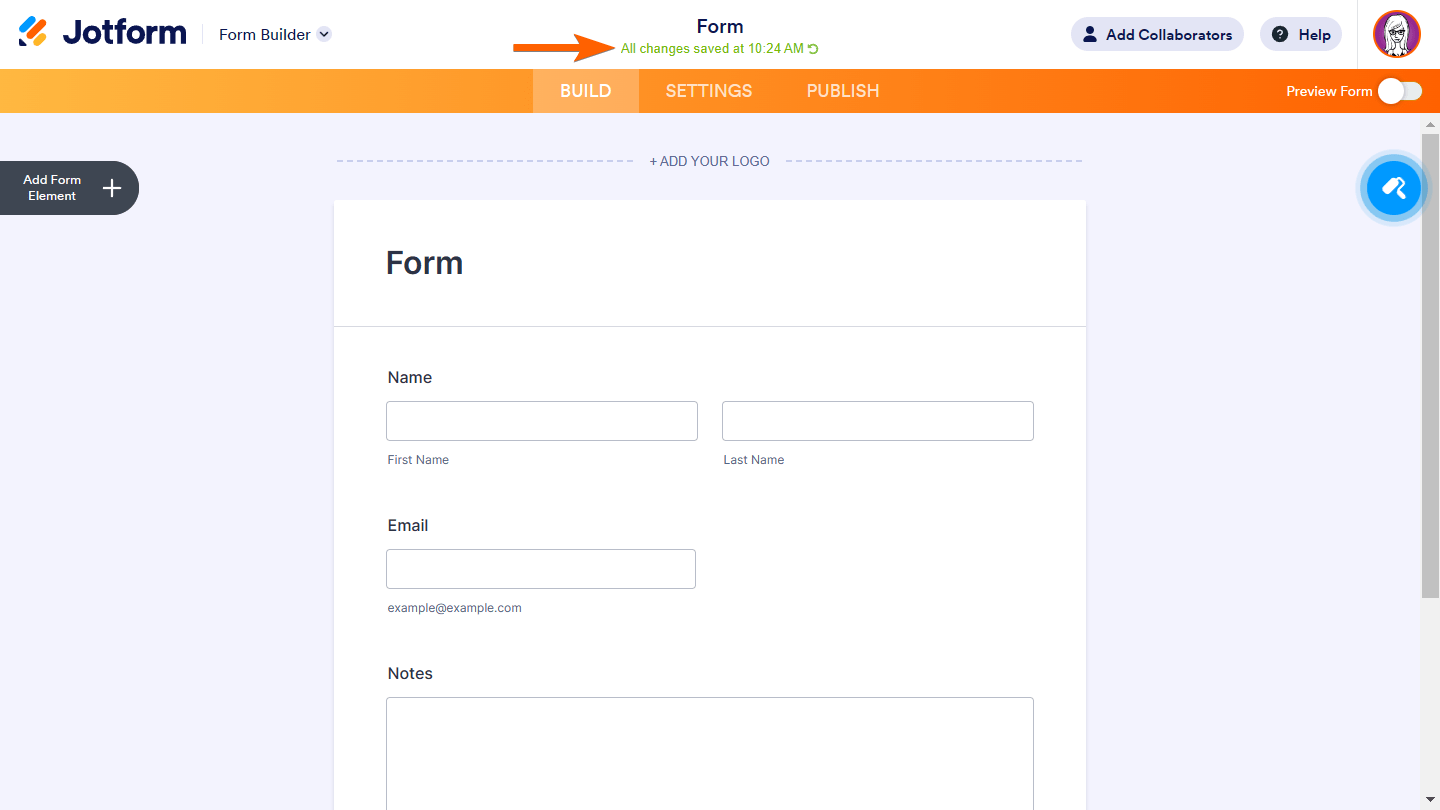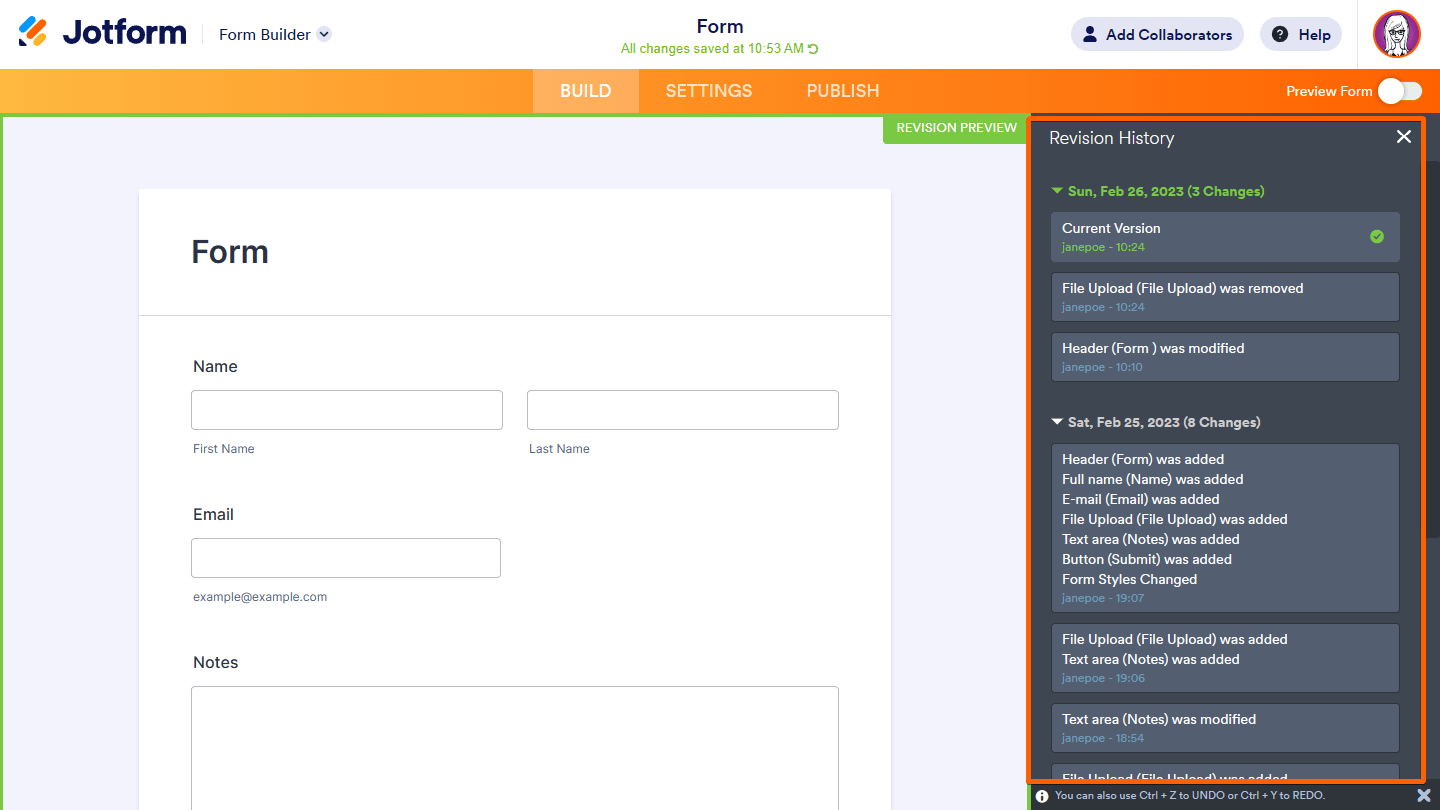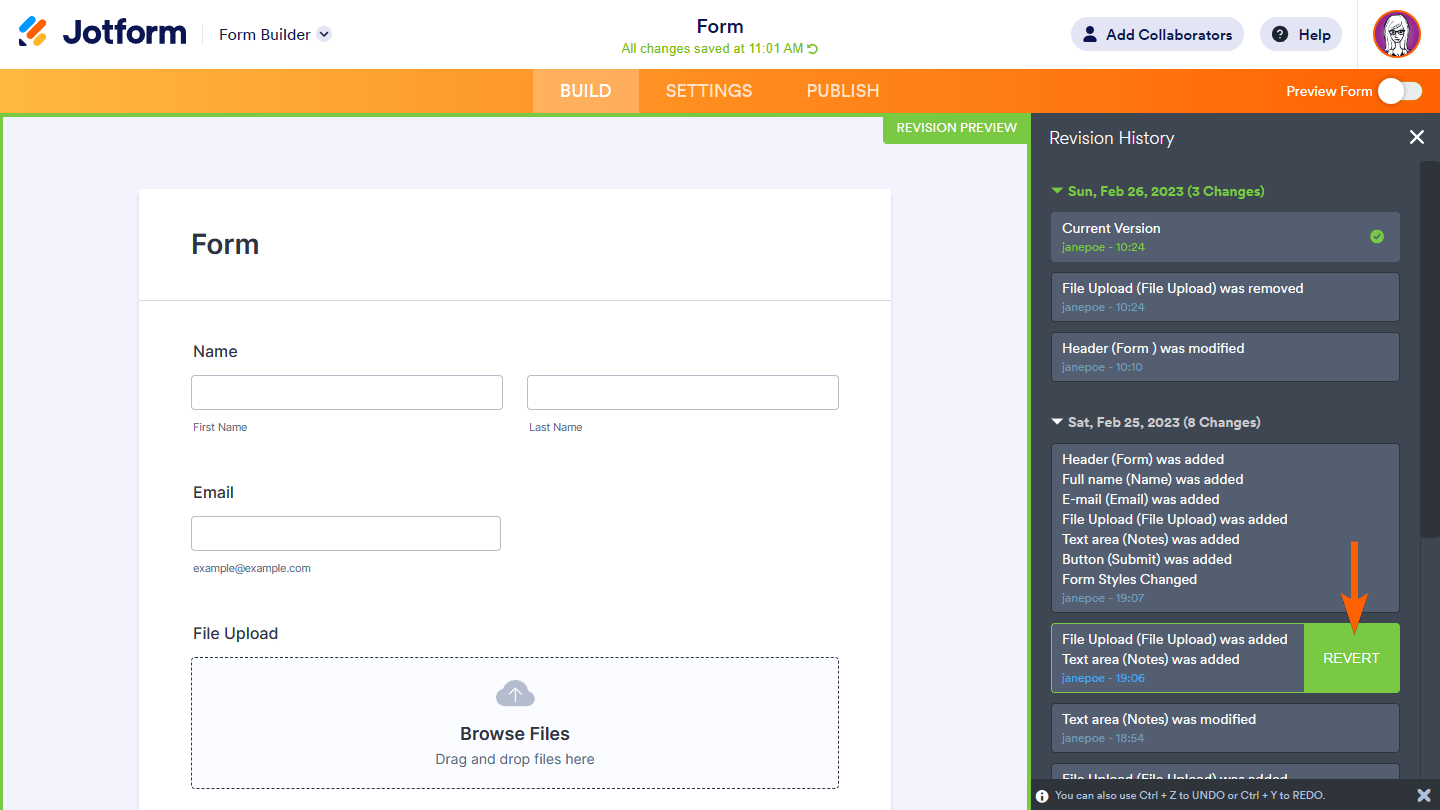-
 puente.impulsa
puente.impulsaal eliminar una pregunta del formulario, se borraron los datos de la base, eso esta correcto? como puedo rescatar los datos?
-
 Carrissa_M
Carrissa_MHi puente.impulsa,
Thanks for reaching out to Jotform Support. Unfortunately, our Spanish Support agents are busy helping other Jotform users at the moment. I'll try to help you in English using Google Translate, but you can reply in whichever language you feel comfortable using. Or, if you'd rather have support in Spanish, let us know and we can have them do that. But, keep in mind that you'd have to wait until they're available again.
Now, let me help you with your question. Another way that you can retrieve the submissions is by reverting the form to its previous version. Reverting a form to its previous version is easy, let me walk you through it:
- In Form Builder, select the save status text at the top just below the form name to open Revision History. The text would either say “Last edited” or “All changes saved.”

- In the Revision History panel on the right side of the Form Builder, choose a revision to review.

- Click on the revision’s Revert button to restore it.

That's it. Give it a try and let us know if you need any other help.
- In Form Builder, select the save status text at the top just below the form name to open Revision History. The text would either say “Last edited” or “All changes saved.”
-
 puente.impulsaEl mié, 8 nov 2023 a las 11:04, Jotform (<noreply>) escribió:
puente.impulsaEl mié, 8 nov 2023 a las 11:04, Jotform (<noreply>) escribió:
</noreply>... -
 puente.impulsa
puente.impulsaRestoring from the way explained, no subsequent data will be lost, my problem happened that when deleting a selection from the form, the column data in the base was deleted.
-
 Reymar_M
Reymar_MHi puente.impulsa,
Thank you for reaching out to Jotform Support. I'm sorry that this is happening. Can you create a short video using Loom? This helps us to understand what’s happening and we can further investigate and provide you the solution you need.After we hear back from you, we’ll have a better idea of what’s going on and how to help.