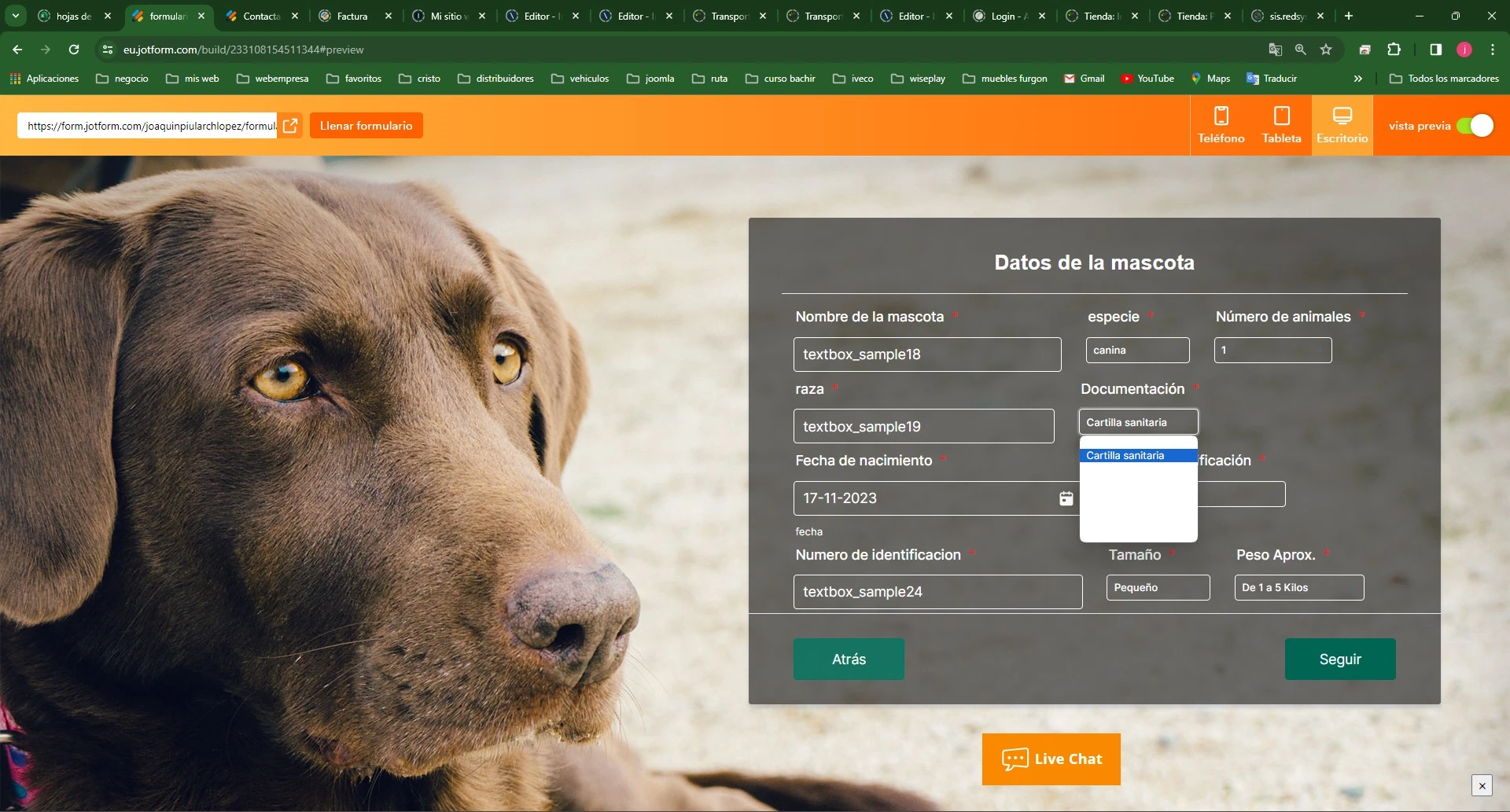-
 joaquinpiularchlopez
joaquinpiularchlopezBuenas tardes.
cuando se deja um campo obligatio sin rellenarel mensaje de error sale en blanco y las letras tambien en blaco y es imposible leer, como puedo hacer para cambiar el colo del cuadro o de las letras.
gracias.

-
 Anna Jotform Support
Anna Jotform SupportHi joaquinpiularchlopez,
Thanks for reaching out to Jotform Support. Unfortunately, our Spanish Support agents are busy helping other Jotform users at the moment. I'll try to help you in English using Google Translate, but you can reply in whichever language you feel comfortable using. Or, if you'd rather have support in Spanish, let us know and we can have them do that. But, keep in mind that you'd have to wait until they're available again.
Now, let me help you with your question. This is possible by injecting custom CSS codes into your form. Let me show you how:
1. In Form Builder, click the Blue Paint Roller icon on the right side of the page.
2. Go to the Styles tab and inject the custom CSS code below:
/* How to change the color of the input text and background color of the form fields - 9233841*/
.form-error-arrow-inner {
border-bottom-color : #000000;
}
.form-line-error .form-error-message {
background-color : #000000;
color : #FFF;
}
.form-line-error {
background-color : #D3D3D3;
}
/* Ends here */
Check out the screencast below for the result:
You can clone this demo form if you want to test it. You can check out this guide on How to Clone an Existing Form From a URL.
Give it a try and let us know if you need any other help.
-
 joaquinpiularchlopez
joaquinpiularchlopezy que url pongo para clonar el formulario??
-
 Anna Jotform Support
Anna Jotform SupportHi joaquinpiularchlopez,
Thanks for getting back to us. Do you mean my demo form? If yes, you can open my demo form and copy the URL.
If that’s not exactly what you’re looking for, can you explain a bit more so I can help you better?
Give it a try and let us know how it goes.
-
 joaquinpiularchlopez
joaquinpiularchlopezy no me permite. perdon pero soy nuevo en esto .

-
 Myla Jotform Support
Myla Jotform SupportHello Joaquin,
Thank you for getting back to us. I have updated the form settings and the demo form should be available for cloning now. Can you try it again and see how it goes? If you run into the same issue again, let us know, and we'll do some more testing to see what's going on.
Keep us updated and let us know if you need any more help.