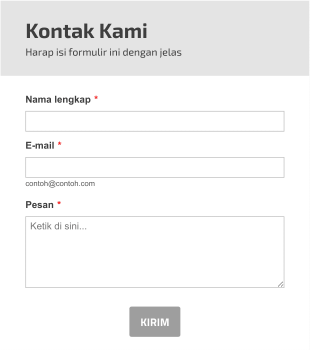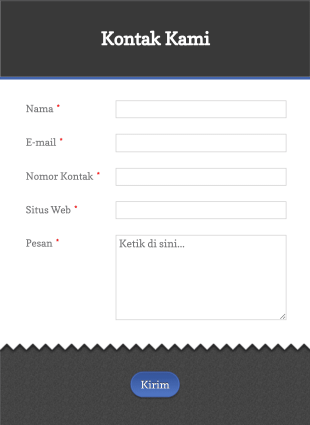Collect contact data with Salesforce for Jotform
Gather important contact data from your leads and send that data to Salesforce instantly with Jotform for Salesforce. Create and customize contact forms, integrate with your Salesforce account, and share with your users to start collecting data — automatically stored in your Salesforce account. Download Jotform for Salesforce now on AppExchange.
Free Salesforce Contact Form Templates
Browse Jotform's large collection of free form templates to find the right one for your contact form. Pick one you like, customize it to your liking, and then link it to your Salesforce objects seamlessly on AppExchange.
Salesforce
Integrate Jotform with Salesforce
Access Jotform by installing it on Salesforce AppExchange or use our handy Salesforce integration on any of your forms in Jotform Form Builder.
Sesuaikan
Customize your contact forms
Every company may need to collect slightly different customer contact data. Jotform contact forms give users the flexibility and design creativity to create a form from scratch or customize a ready-made template. Add or remove form fields, change fonts and colors, upload branding assets, and so much more with our drag-and-drop builder.
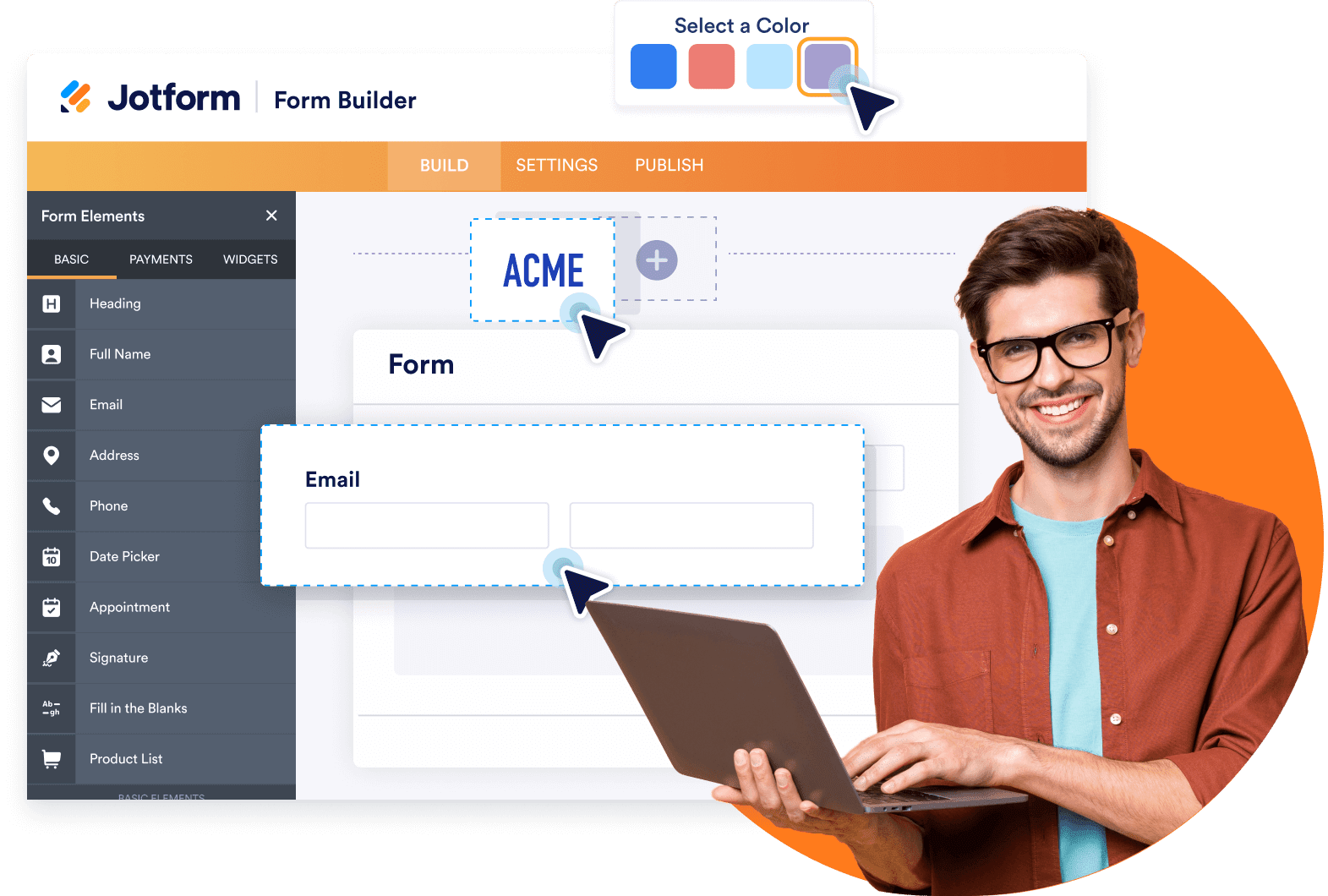
Bagikan & Sematkan
Share your form anywhere you like
You can share your contact form directly with customers via email or link, with a QR code, or by embedding it in your website. All submission data will be transferred to your Salesforce account automatically after you set up the integration.
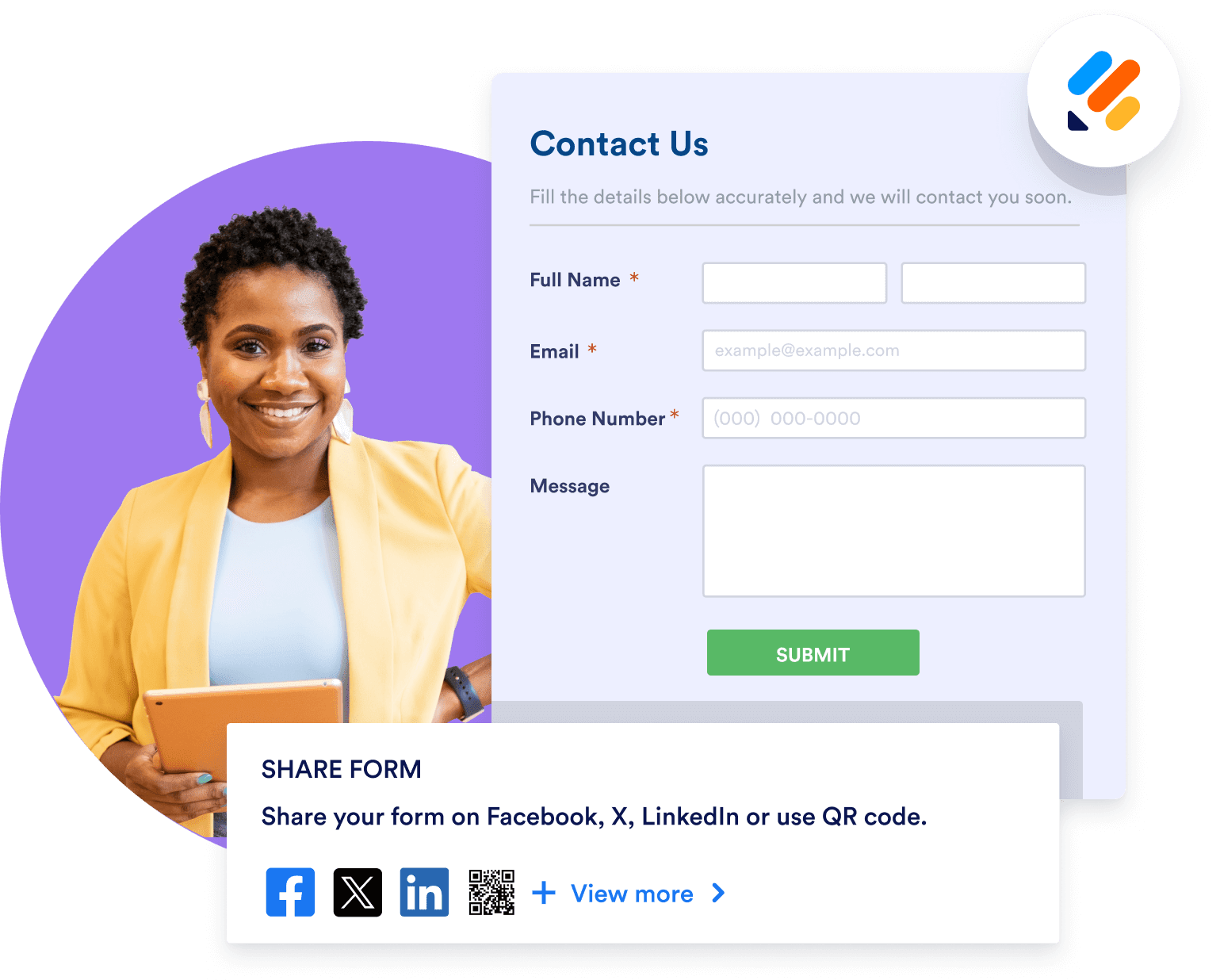
Formulir Prefill
Prefill your forms with contact data
Once you collect contact data from your leads, they won’t have to re-enter it every time they need to fill out another form. Jotform’s Prefill feature lets you pre-populate form fields with existing data to automate your data collection process and simplify the form-filling experience for leads.
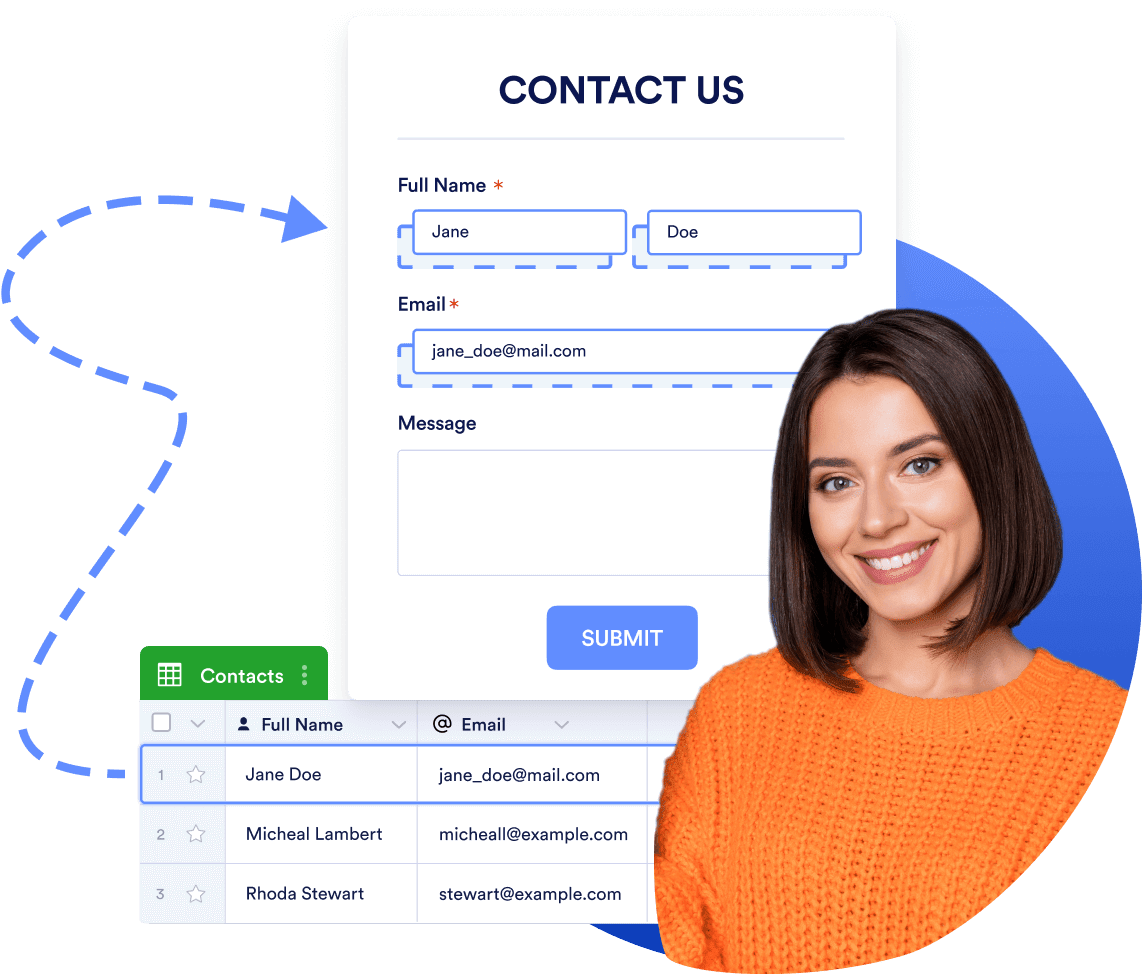
Learn how to use Jotform for Salesforce

Apa yang dikatakan pengguna kami tentang Jotform
I've been able to solve many of my client's challenges using Jotform because it has great functionality, an easy user interface, and security. As a virtual assistant working with clients across several industries on a variety of projects, I need a reliable and flexible solution for many scenarios including: vendor applications, patient care management reports, event registration sites, contact forms, prospecting and even compiling data for a book.
Allison Gibson,
Virtual Assistant
FAQ
Penelusuran Anda "{searchValue}" tidak cocok dengan hasil apa pun.
-
How important are contact forms for a customer relationship management (CRM) system?
Contact forms are a crucial component of your CRM because they assist in lead generation, customer communication, data collection, automation, and more. Contact forms are the primary means of capturing inquiries from potential customers and collecting their essential information, which can help you further personalize your interactions with customers. They also allow your customers to directly submit requests to your organization, whether that be for support or informational purposes. Overall, contact forms help bridge the gap between company and customer, creating a greater sense of trust, boosting engagement, and streamlining workflows.
-
What information can be kept within a Contact object in Salesforce?
In Salesforce, the Contact object is housed under the Account object. A Contact represents an individual customer or lead, while an Account represents the company the customer or lead works for.
The Contact object holds a set of identifying information about the customer, including fields like account name, phone number, email, mailing address, description, title, and more. This helps Salesforce users keep information about their customers organized.
-
What is the difference between a lead and contact in Salesforce?
A Salesforce Lead refers to any company or individual that’s considering joining your organization as a customer but hasn’t yet entered the sales discussion. A Contact in Salesforce is a company or individual that has completed a sales discussion, qualified for sales opportunities, and been converted from a Lead to Contact.
This difference in category indicates how a customer should be treated within Salesforce. Leads should receive marketing, but only qualified Leads should get aggressive marketing as they’re guided through the sales process. Contacts will no longer receive aggressive marketing, but they should receive a high level of attention for all of their support needs.
-
What is the role of contact forms in the web-to-lead process?
In the web-to-lead process, contact forms capture information about your website visitors and send that information straight to your Salesforce account, where it can be turned into potential leads.
-
What are the major Salesforce plug-ins to collect contact data?
The major Salesforce plug-ins to collect contact data are
- Jotform
- FormAssembly
- Formstack
- 123FormBuilder
- Ardira
-
How can you start creating Salesforce contact forms in AppExchange?
To create your own Salesforce contact forms, start by installing Jotform from the Salesforce AppExchange. Click Get It Now, and follow the setup instructions. You can then launch Jotform by searching for it in the App Launcher. Log into your Jotform account or create a new one, then follow the instructions to finish setting up the app.
Now that Jotform is installed in your Salesforce account, you can start building your own custom contact forms. After launching Jotform, select Create Salesforce Form, choose an object, select the object fields, and click Create Form.
Design your contact form to your liking. Use Jotform’s drag-and-drop builder to add or remove form fields, change fonts and colors, upload branding assets, and much more.
Finally, share your form with your audience. Each time you collect information through this contact form, the data will automatically populate the corresponding fields in your Salesforce account.
-
Is the data collected via Jotform secure?
Yes, data collected via Jotform is safe and secure. Regardless of your plan — be it free or paid — all of your forms will be protected by an industry standard 256-bit SSL connection. Jotform also provides CCPA, GDPR, and FERPA compliance, along with PCI certification. Additionally, Jotform offers encrypted forms, CAPTCHA, spam protection, and more to add an extra layer of security to your Salesforce contact forms.