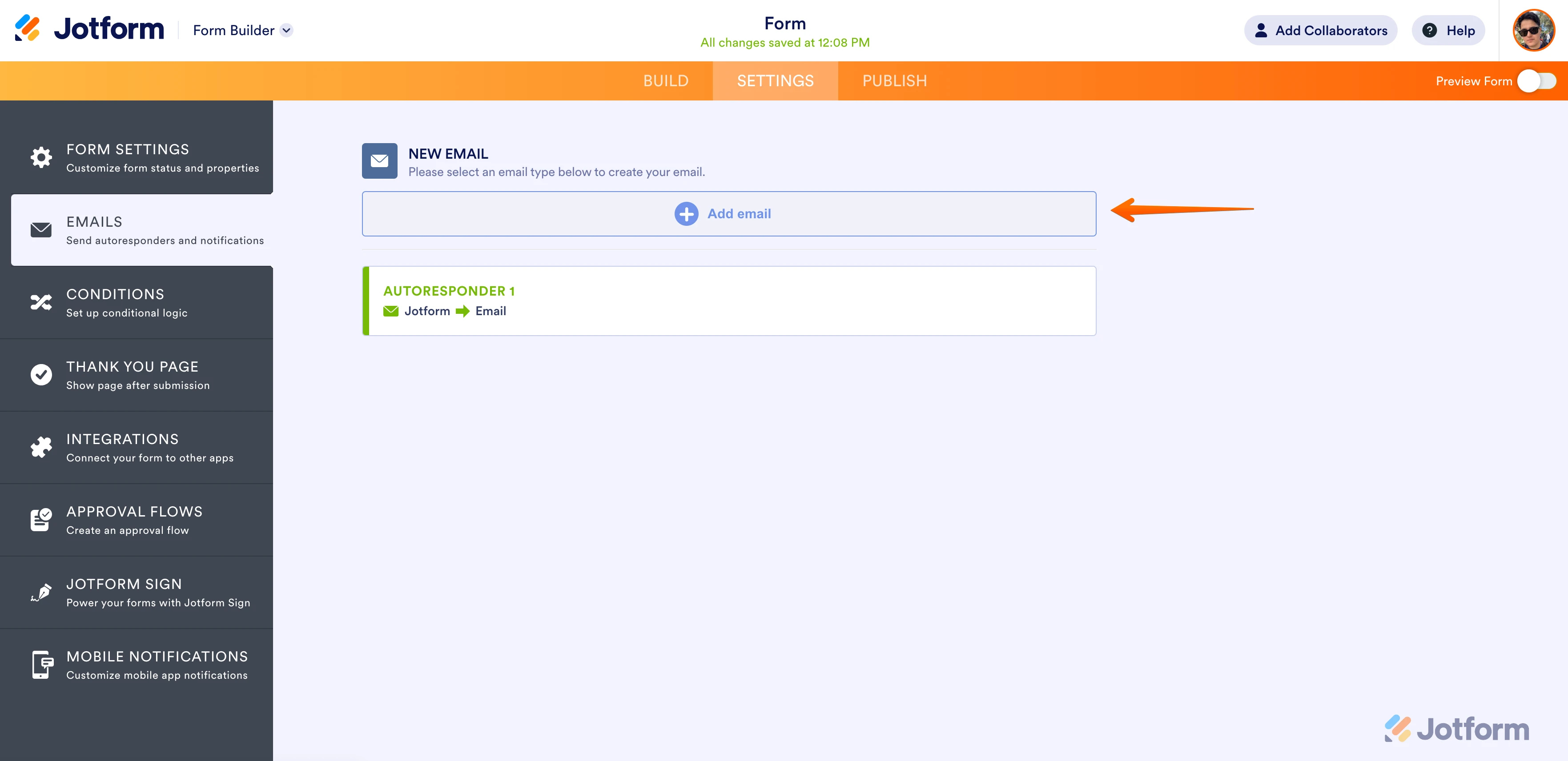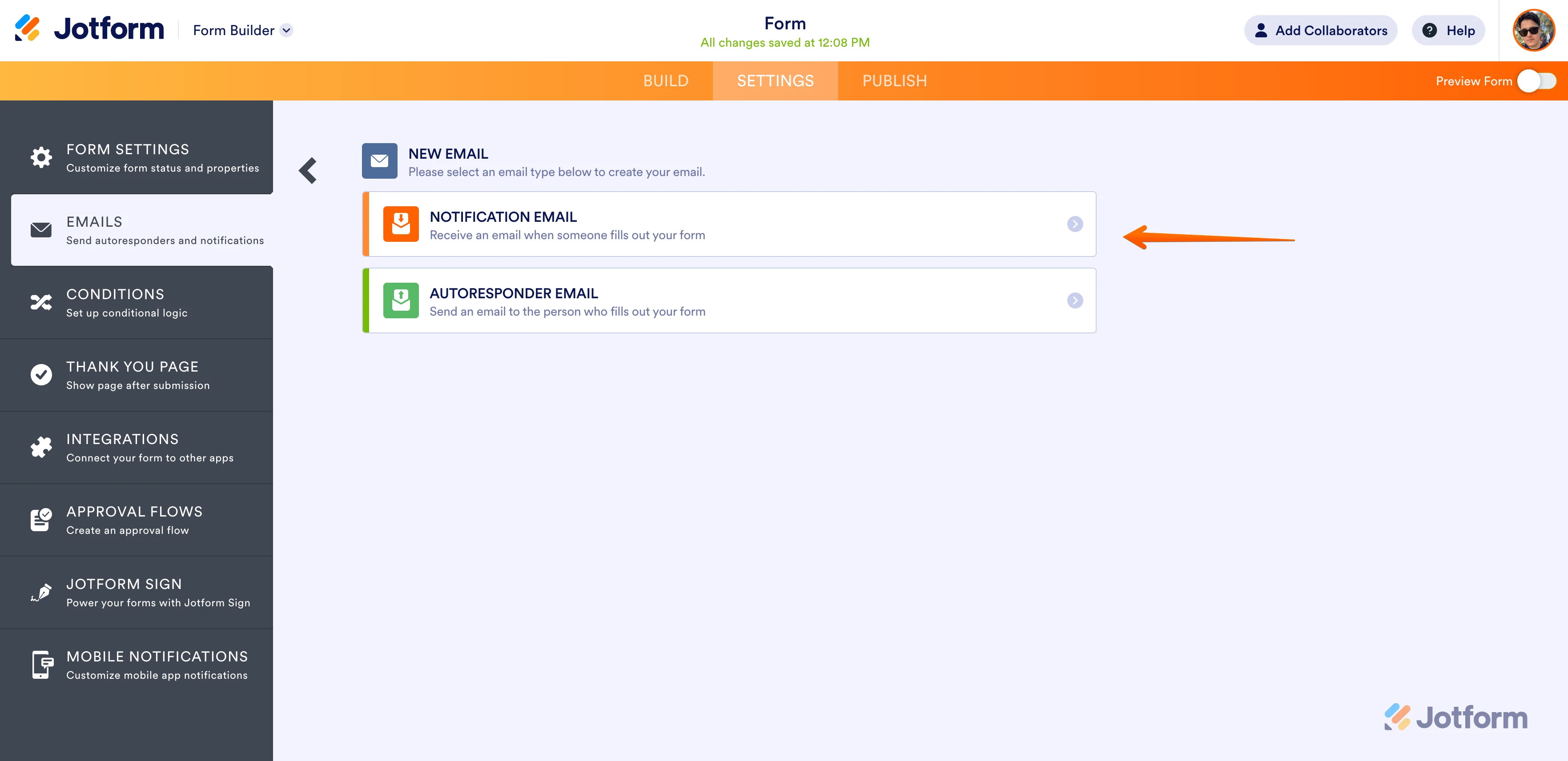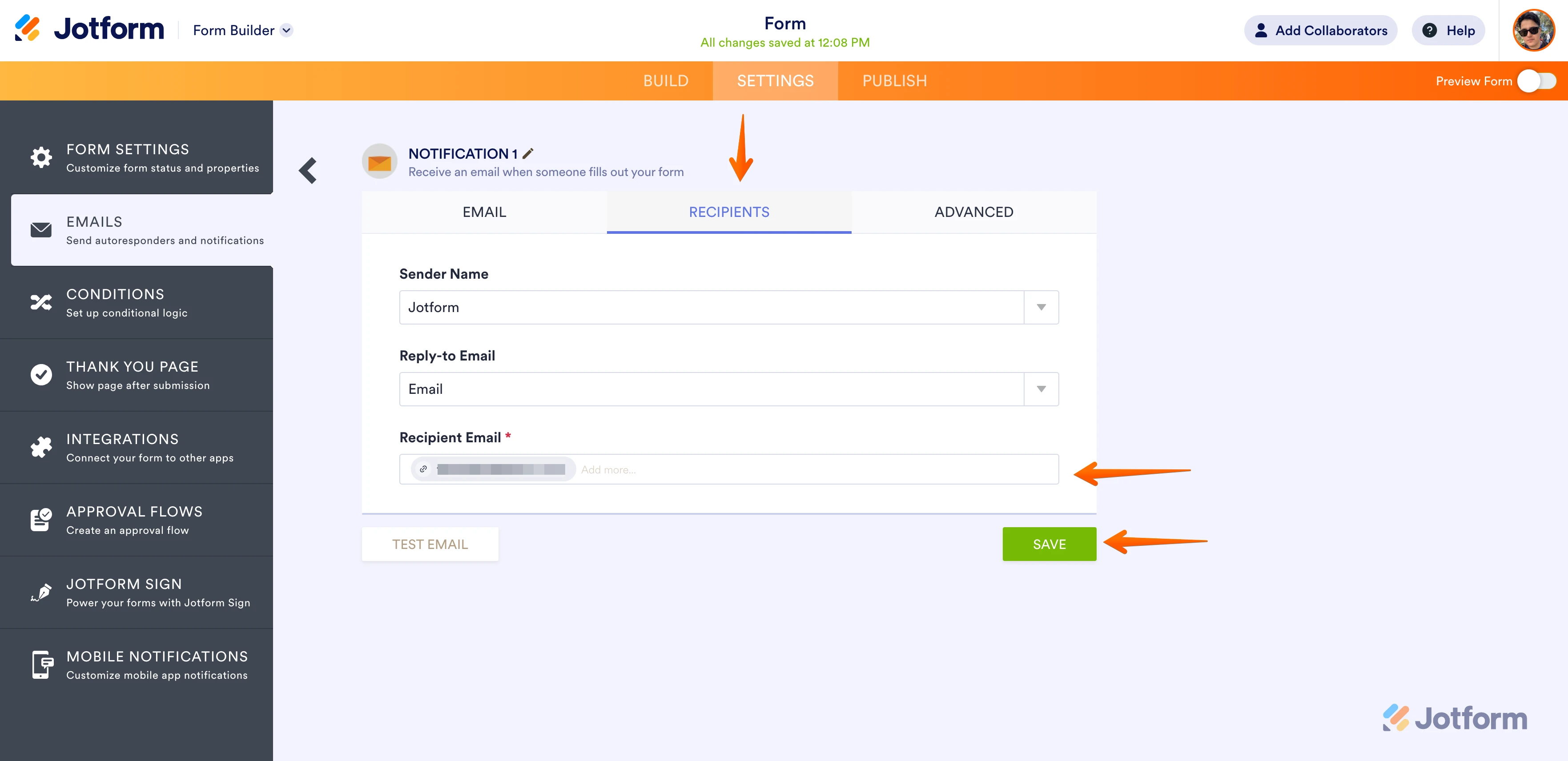-
 Studio_Fonio
Studio_FonioSalve di questo modulo non ci sono arrivate le ultime due notifiche degli invii effettuati oggi, e non sappiamo se al cliente sono arrivare.
https://form.jotform.com/Studio_Fonio/modulo-di-caricamento-dati
Potete controllare?
Grazie
Abbiamo scoperto che le notofiche arrivano tutte in posta indesiderata possiamo sistemare?
Grazie
-
 Christian Enterprise Support
Christian Enterprise SupportHi Studio_Fonio,
Thanks for reaching out to Jotform Support. I’m sorry you're having difficulties with this. Unfortunately, our Italian Support agents are busy helping other Jotform users at the moment. I'll try to help you in English using Google Translate, but you can reply in whichever language you feel comfortable using. Or, if you'd rather have support in Italian, let us know and we can have them do that. But, keep in mind that you'd have to wait until they're available again.
Now, let me help you with your question. Since you allowed us to look into this further, I checked out your submission Tables and can confirm that multiple submissions have been made today, with the two most recent submissions originating from the same customer. I've also reviewed your mail logs and found that the notification has been successfully sent to the recipients of your Notification Email. By following the steps outlined in this guide, you are able to review your email history.
Most of the time, removing the current Notification on your form and then re-adding it will resolve the issue if you are not receiving notification alerts. Let me help you do that:
- In Form Builder, in the orange navigation bar at the top of the page, click on Settings.
- In the menu on the left side of the page, click on Emails.
- On the right side of the Notification field, click on the Trash Can icon, and delete the existing Notification Email.
Now that we've removed the old Notification Email, we'll just add a new one. Let's do it:
- While you're still under the Emails tab on the left side of the page in Form Builder, click on Add Email.

- Next, select Notification Email.

- Click on the Recipients tab and enter your email address in the Recipient Email field. Then, click on Save.

Give it a try and let us know if you need any help.