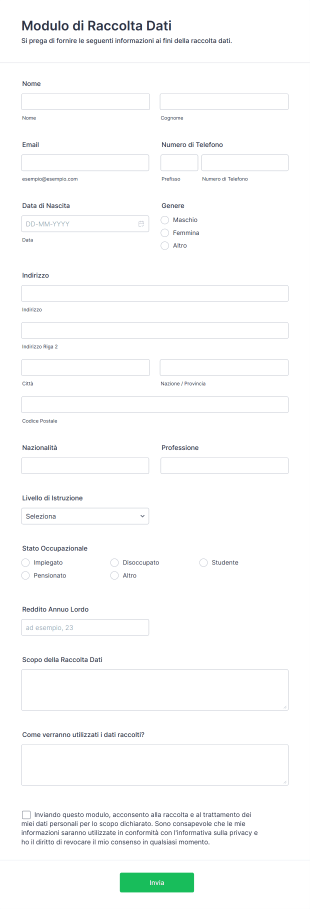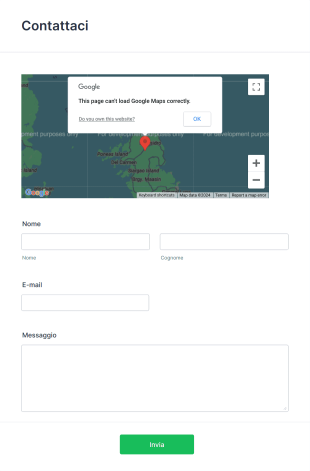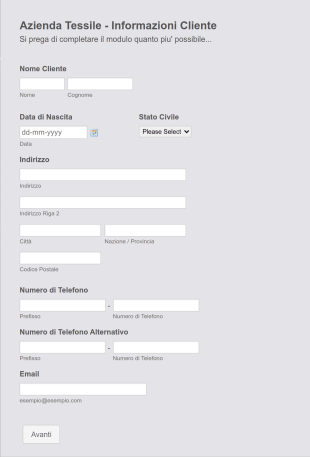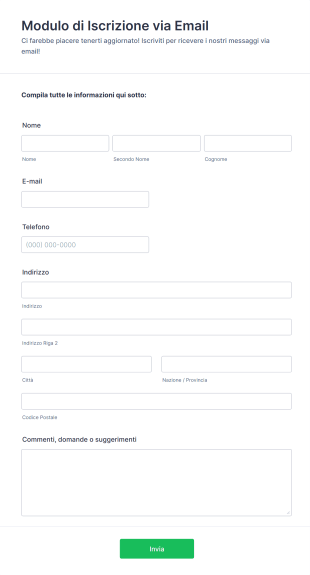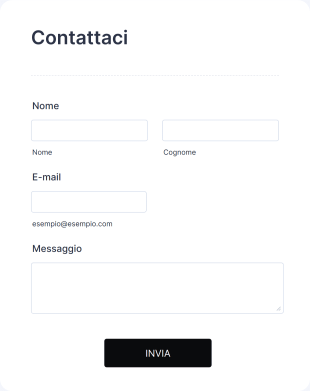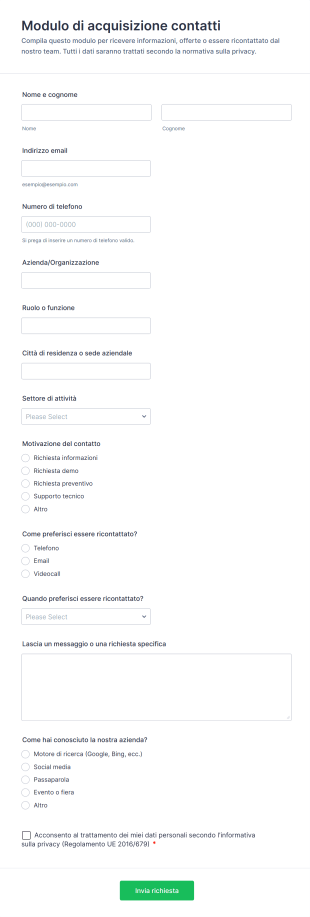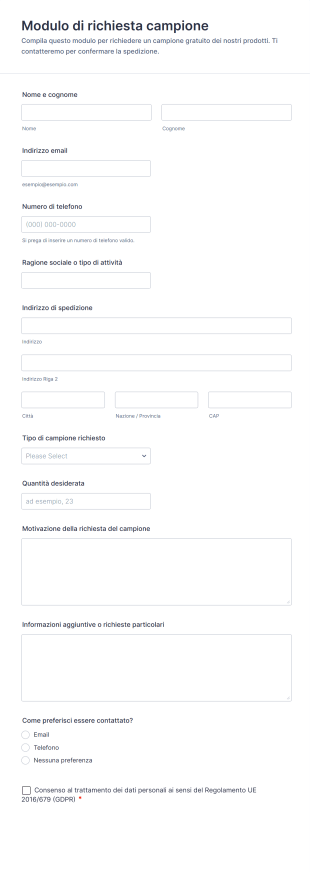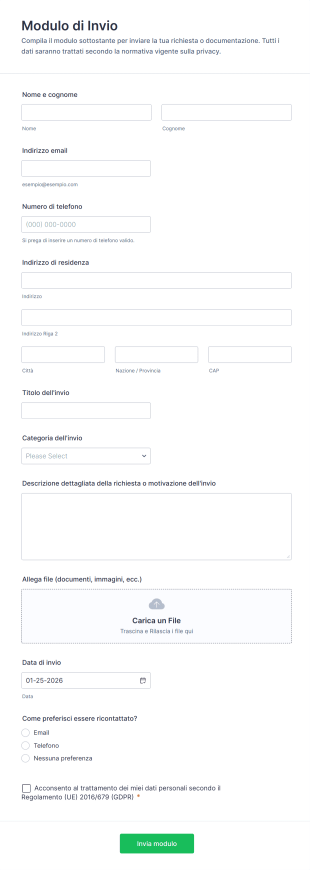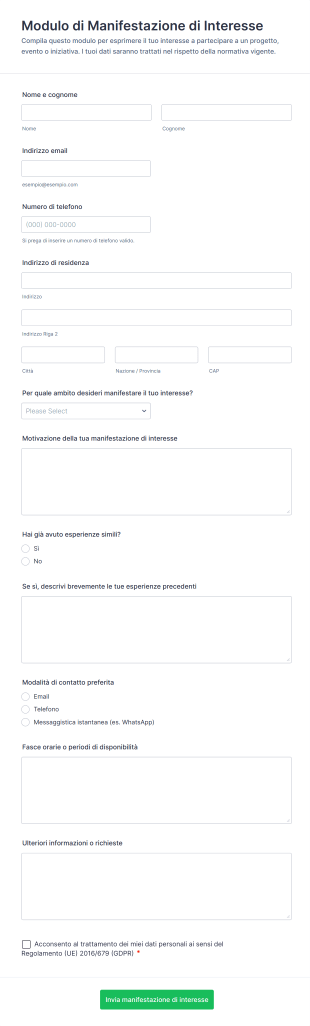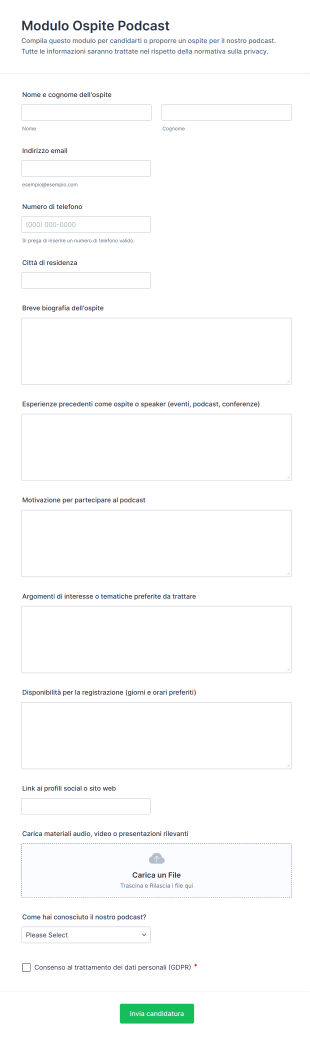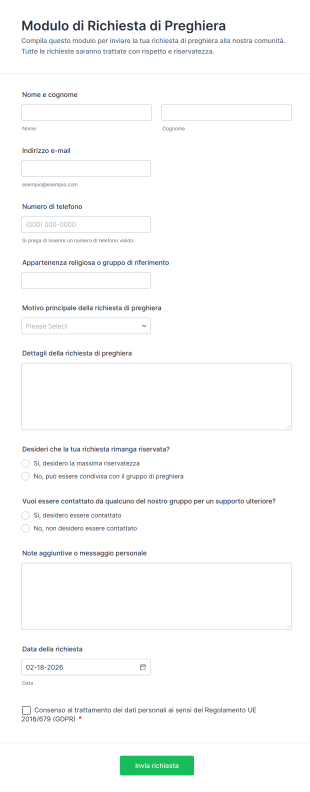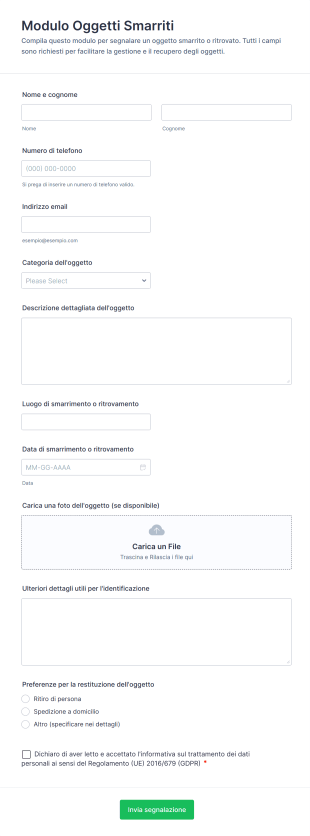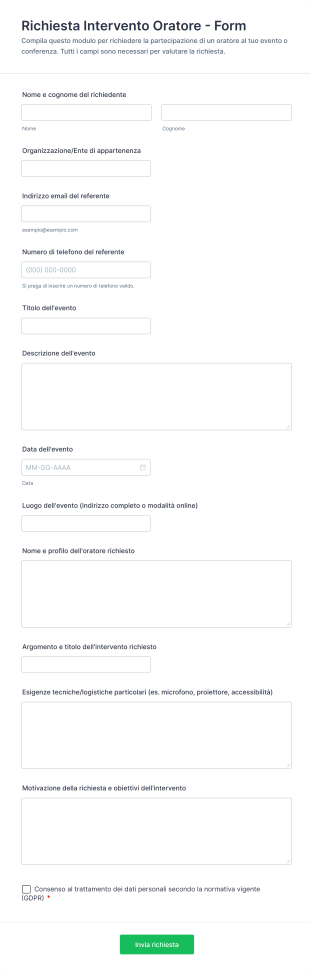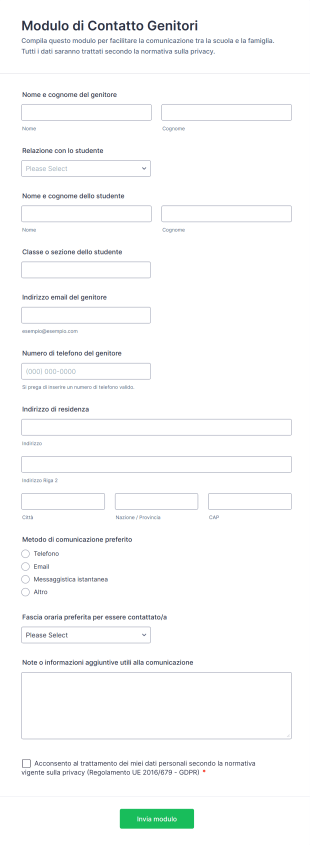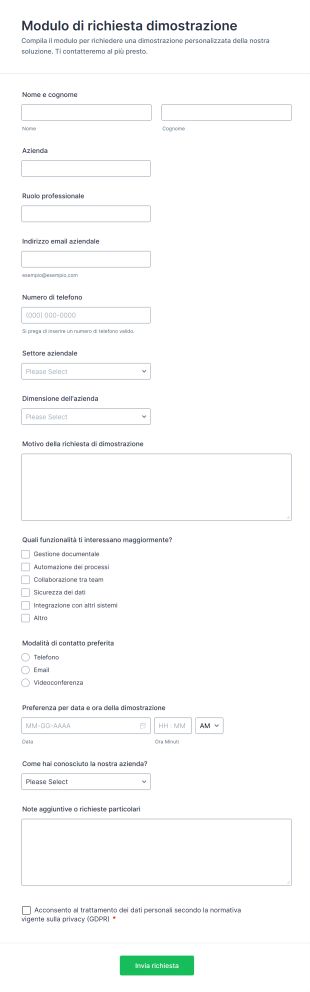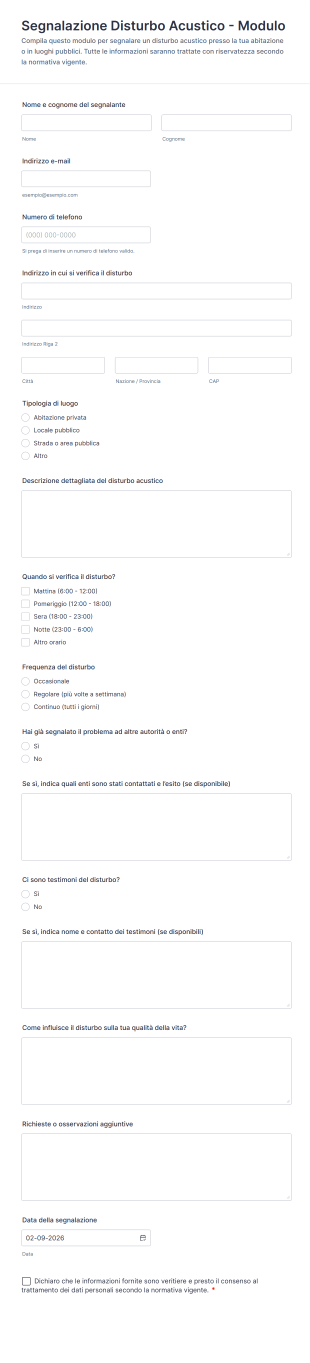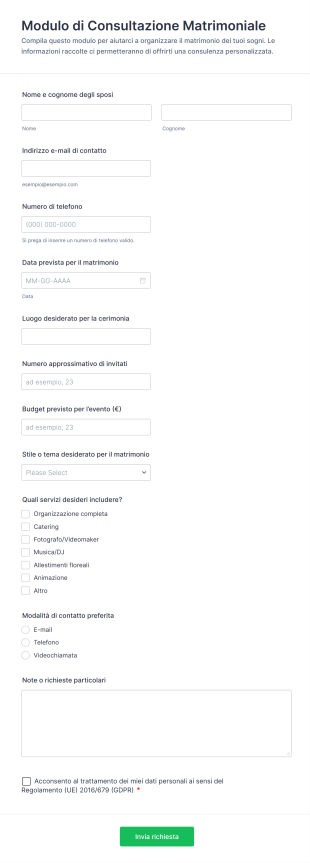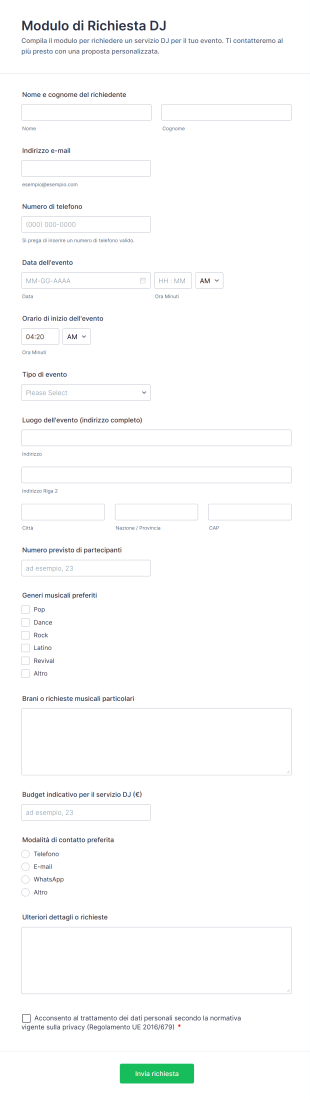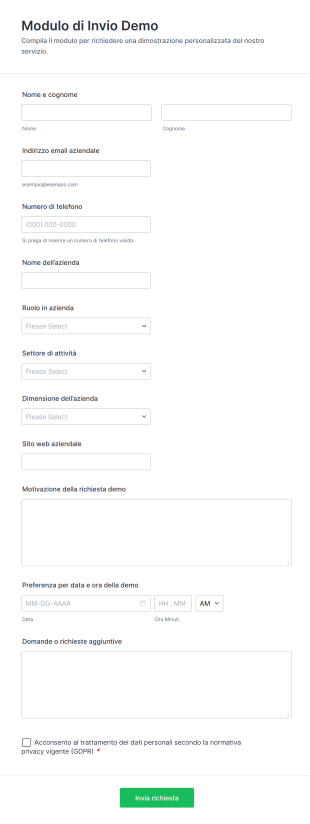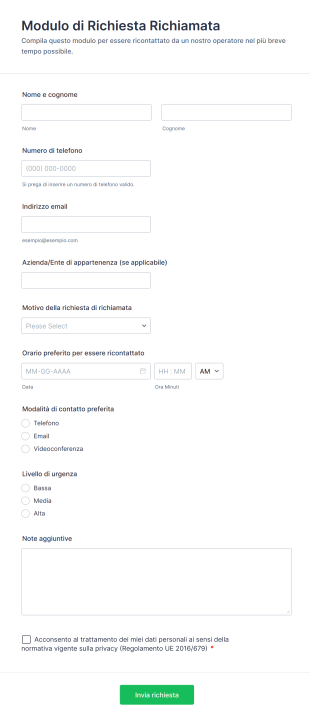Moduli di Contatto
Informazioni su Moduli di Contatto
I moduli di contatto sono strumenti digitali essenziali che consentono ai visitatori di siti web, ai clienti o ai committenti di contattare organizzazioni, aziende o singoli individui direttamente tramite un'interfaccia online. Tipicamente integrati nei siti web o nelle landing page, i moduli di contatto semplificano la comunicazione raccogliendo informazioni chiave come nomi, indirizzi email, numeri di telefono e messaggi. I loro casi d'uso sono ampi e spaziano da richieste di informazioni generali, richieste di assistenza clienti e raccolta di feedback a lead di vendita, proposte di partnership e conferme di partecipazione a eventi. Offrendo agli utenti un modo strutturato per avviare un contatto, questi moduli aiutano le organizzazioni a gestire le comunicazioni in entrata in modo efficiente e a garantire che nessun messaggio importante venga trascurato.
Con Jotform, gli utenti possono creare e personalizzare facilmente i moduli di contatto per adattarli a qualsiasi scenario, grazie al suo intuitivo Generatore di Moduli drag-and-drop e a una vasta libreria di modelli pronti all'uso. La piattaforma no-code di Jotform consente a chiunque di aggiungere o modificare campi, integrarsi con strumenti di posta elettronica e CRM e impostare notifiche automatiche senza bisogno di competenze tecniche. Le risposte vengono organizzate automaticamente nelle Tabelle Jotform, semplificando il monitoraggio, la risposta e la gestione di tutti i messaggi in arrivo. Che tu sia un piccolo imprenditore, un'organizzazione no-profit o parte di una grande azienda, i moduli di contatto di Jotform ti aiutano a semplificare la comunicazione e a migliorare il flusso di lavoro fin dalla prima interazione.
Esempi di utilizzo dei moduli di contatto
I moduli di contatto sono versatili e possono essere personalizzati per soddisfare una varietà di esigenze di comunicazione in diversi settori e organizzazioni. La loro adattabilità li rende una soluzione ideale per raccogliere feedback e richieste in modo strutturato. Ecco come possono essere utilizzati i moduli di contatto, chi ne trae vantaggio e come il loro design può variare in base a esigenze specifiche:
- Possibili utilizzi:
- Richieste di informazioni generali da parte dei visitatori del sito web o dei clienti.
- Richieste di assistenza clienti o help desk.
- Richieste di preventivo per vendite o servizi.
- Raccolta di feedback o testimonianze.
- RSVP per eventi o proposte di partnership.
- Richieste di informazioni da parte dei media.
- Domande relative a candidature o assunzioni.
2. Punti di risoluzione dei problemi:
- Centralizza la comunicazione, riducendo il rischio di trascurare messaggi.
- Filtra e categorizza le richieste per tempi di risposta più rapidi.
- Automatizza le notifiche ai membri interessati del team.
- Raccoglie dati strutturati per facilitarne il follow-up e l'analisi.
3. Possibili proprietari e utenti:
- Piccoli imprenditori, liberi professionisti e consulenti.
- Team di assistenza e supporto clienti.
- Reparti marketing e vendite.
- Professionisti delle risorse umane e delle assunzioni.
- Organizzazioni non profit e istituti scolastici.
4. Differenze nei metodi di creazione:
- Un modulo generico di richiesta informazioni potrebbe richiedere solo campi di base (nome, e-mail, messaggio).
- Un modulo per la richiesta di supporto potrebbe includere menu a discesa per specificare il tipo di problema, l'urgenza e campi per il caricamento di file.
- Nei moduli di richiesta preventivo o di vendita potrebbero essere richiesti dati aziendali, budget e interessi specifici in termini di servizi.
- I moduli di raccolta feedback possono utilizzare scale di valutazione o domande a risposta multipla.
- I moduli RSVP per gli eventi potrebbero includere campi per la selezione della data e delle preferenze per il pasto.
In sintesi, i moduli di contatto possono essere facilmente adattati per soddisfare le specifiche esigenze di comunicazione di qualsiasi organizzazione, garantendo che ogni richiesta venga acquisita e gestita in modo efficiente.
Come creare un modulo di contatto
Creare un modulo di contatto con Jotform è un processo semplice che ti consente di acquisire e gestire le comunicazioni in modo efficiente, indipendentemente dal tuo caso d'uso specifico. Che tu abbia bisogno di un semplice modulo di richiesta, di una richiesta di supporto dettagliata o di un modulo specializzato per la gestione dei lead di vendita, la flessibilità di Jotform ti consente di progettare, personalizzare e implementare il tuo modulo in pochi minuti. Ecco una guida passo passo per aiutarti a creare un modulo di contatto su misura per le tue esigenze:
1. Crea il tuo modulo:
- Accedi al tuo account Jotform e clicca su "Crea" nella pagina Il mio Workspace.
- Seleziona "Modulo" e decidi se partire da zero o utilizzare uno degli oltre 10.000 modelli di moduli di contatto di Jotform per trarre spunto.
2. Seleziona il layout:
- Scegli il modulo classico (tutte le domande su una pagina) per richieste rapide oppure il modulo cartolina (una domanda per pagina) per un'esperienza più guidata.
3. Aggiungi i campi desiderati:
- Utilizza il Generatore di Moduli drag-and-drop per aggiungere campi come Nome, Email, Numero di telefono e Messaggio.
- Per casi d'uso specializzati, includi menu a discesa (ad esempio, tipo di richiesta), caselle di controllo (ad esempio, metodo di contatto preferito) o campi di caricamento file (per allegati o screenshot).
4. Personalizza in base al tuo caso d'uso:
- Per l'assistenza clienti, aggiungere campi per la categoria del problema, l'urgenza e il numero dell'ordine.
- Per informazioni commerciali, indicare il nome dell'azienda, il budget e l'interesse per il servizio.
- Per ottenere un feedback, aggiungi scale di valutazione o domande a risposta multipla.
- Utilizza la logica condizionale per mostrare o nascondere i campi in base alle risposte degli utenti, garantendo un'esperienza di compilazione semplificata.
5. Personalizza il design:
- Clicca sull'icona del Rullo di Vernice per aprire il Designer Modulo.
- Modifica i colori, i caratteri e il layout per adattarli allo stile del tuo brand.
- Aggiungi il logo della tua organizzazione per un tocco professionale.
6. Imposta notifiche:
- Nel menu Impostazioni, configura le notifiche e-mail per avvisare il tuo team ogni volta che qualcuno compila un modulo.
- Imposta e-mail di risposta automatica per confermare la ricezione all'utente, aumentando così la fiducia e la trasparenza.
7. Pubblica e condividi:
- Clicca su "Pubblica" per generare un link da condividere o per incorporare il modulo direttamente nel tuo sito web.
- Condividi via e-mail, sui social o tramite QR code, se necessario.
8. Testa e gestisci gli invii:
- Utilizza la funzione Anteprima per testare il modulo e verificare che tutti i campi e le notifiche funzionino come previsto.
- Monitora e gestisci le risposte dalle Tabelle Jotform, dove puoi filtrare, cercare e rispondere in modo facile e veloce.
Seguendo questi passaggi, puoi creare un modulo di contatto che non solo raccoglie le informazioni di cui hai bisogno, ma offre anche un'esperienza agevole ai tuoi utenti. Le solide funzionalità di Jotform garantiscono che il tuo processo di comunicazione sia organizzato, automatizzato e scalabile in base alle tue esigenze.
Domande Frequenti
1. Che cos'è un modulo di contatto?
Un modulo di contatto è uno strumento online che consente agli utenti di inviare messaggi, domande o richieste direttamente a un'organizzazione o a un individuo tramite un sito web o una piattaforma digitale.
2. Perché i moduli di contatto sono importanti per i siti web?
I moduli di contatto offrono ai visitatori un modo sicuro, strutturato e pratico per comunicare con te, contribuendo a ridurre lo spam e a garantire che tutte le richieste siano adeguatamente organizzate e gestite.
3. Quali informazioni dovrebbe raccogliere un modulo di contatto?
Come minimo, i moduli di contatto raccolgono il nome, l'indirizzo email e il messaggio dell'utente. A seconda del caso d'uso, potrebbero essere inclusi campi aggiuntivi come il numero di telefono, il tipo di richiesta o il caricamento di file.
4. Esistono più tipi di moduli di contatto?
Sì, i moduli di contatto possono essere personalizzati per vari scopi, come richieste di informazioni generali, richieste di supporto, lead di vendita, feedback, risposte a eventi e altro ancora, ognuno con campi e flussi di lavoro personalizzati.
5. Chi dovrebbe utilizzare un modulo di contatto?
Qualsiasi azienda, organizzazione o individuo dotato di un sito web o di una presenza online può trarre vantaggio da un modulo di contatto per facilitare la comunicazione con clienti, acquirenti o parti interessate.
6. In che modo i moduli di contatto contribuiscono alla tutela della privacy e della protezione dei dati?
I moduli di contatto possono essere progettati in modo da essere conformi alle normative sulla privacy, includendo caselle di controllo per il consenso, link all'informativa sulla privacy e adottando pratiche di gestione sicura dei dati per proteggere le informazioni degli utenti.
7. I moduli di contatto possono essere integrati con altri strumenti?
Sì, molti moduli di contatto, compresi quelli creati con Jotform, possono essere integrati con piattaforme di email marketing, CRM, software di help desk e altri strumenti per automatizzare i flussi di lavoro e migliorare i tempi di risposta.
8. Quali sono le best practice per progettare un modulo di contatto efficace?
Mantieni il modulo semplice e intuitivo, richiedi solo le informazioni necessarie, usa etichette chiare, fornisci messaggi di conferma e assicurati che il modulo sia ottimizzato per i dispositivi mobili per offrire la migliore esperienza utente possibile.