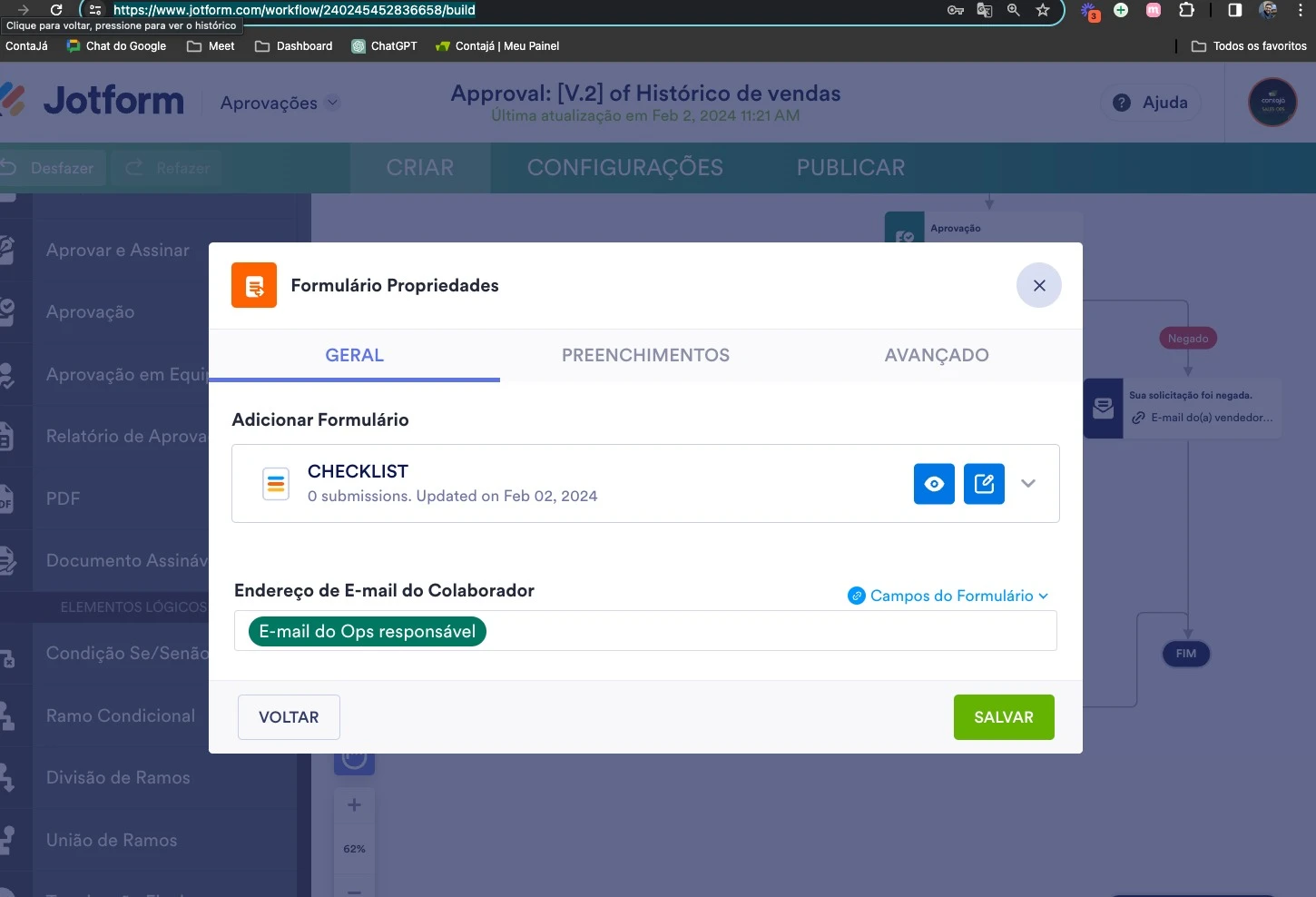-
 Nagai_Julio
Nagai_JulioBom dia para o melhor suporte da internet!
Preciso muito da ajuda de vocês. Eu estou com um formulário que é preenchido pelo meu time de vendas e é passado para o meu time de onboarding.
Eu preciso que haja uma distribuição de formulários de forma automática.
Eu consigo fazer isso diretamente pelo jotform?
Estou tentando usar a ferramenta de fluxo de aprovação, mas não estou conseguindo.

-
 Neil Enterprise Support
Neil Enterprise SupportHi Julio,
Thanks for reaching out to Jotform Support. Unfortunately, our Portuguese Support agents are busy helping other Jotform users at the moment. I'll try to help you in English using Google Translate, but you can reply in whichever language you feel comfortable using. Or, if you'd rather have support in Portuguese, let us know and we can have them do that. But, keep in mind that you'd have to wait until they're available again.
Now, let me help you with your question. Do you need your team to approve this form when someone submits an entry? Or are you looking to just send them a copy of the submission data? If that’s not exactly what you’re looking for, can you explain a bit more so I can help you better?
Once we hear back from you, we'll be able to help you with this.
-
 Nagai_Julio
Nagai_JulioHello, Neil!
This form will be used like a sales confirmation to my sales member fill the form.Then, i will have a person from my operations team to check everything and aprove or not.
Once approved, I need you to create a distribution rule for my team to fill out another form.
-
 Neil Enterprise Support
Neil Enterprise SupportHi Julio,
Thanks for getting back to us. I checked your [V.2] of Histórico de vendas approval flow, and it seems that it is correctly set up. I tested the flow on a cloned form, and once it is approved, a new form has been assigned to fill out just like you've said.
I just want to confirm if there were supposed to be seven approvers on this form. I see that you've set the completion rule to only require a response from one person.
This means that whoever approves the form, the others cannot make any changes to that approval. Aside from that, the approval works as you've described. But if you have any questions or if you want to change something about it, let us know, and we'll be glad to help.
Reach out again if you have any other questions.
-
 Nagai_Julio
Nagai_JulioEntão, não era para ter 7 aprovadores.
Eu queria que fosse criada uma fila para distribuir entre as pessoas que irão aprovar. Isso é possível?
-
 Neil Enterprise Support
Neil Enterprise SupportHi Julio,
Thanks for getting back to us. Just to confirm, are you looking to create multistep approvals? If that is the case, yes, it is possible. This flow will need several approvers to approve or deny a request before it can move on to the next step in the process. Let me walk you through it:
- In the Approvals page, click on Add Element.
- Drag the Approval element, and place it after the first approver you have set before.
- Select the Approval element, and click on the gear icon.
- Add the email address of the approver.
- Make sure to create a path for the Approved and Deny outcome for the Approval element.
- Lastly, connect both outcomes to an End element to complete the setup.
You can repeat the steps depends on how many approvers you want to add. You can also check out this guide for more information.
Give it a try and let us know if you need any other help.