-
meetaldeota1331Perguntado em 19 de abril de 2024 às 08:31
Meu espaço de 100 mega foi excedido, mas eu queria entender como conseguir excluir.
-
Arghya Jotform SupportRespondido em 19 de abril de 2024 às 08:58
Hi meetaldeota1331,
Thanks for reaching out to Jotform Support. Since the customer support in your language is currently unavailable, I'm using Google Translate to understand your question and answer you in English. If you would like to get the answer in your language, we can arrange it, but it takes a longer time to revert. Please let us know if you need this service.
Let me get back to your question. When I checked your account, I saw that you have used more than 100 MB of space. In this situation, you need to remove your submissions completely from your Table and Trashed Entries. Let me show you how to do that:
- Go to My Form page, select your form, and click on Submissions at the top.
- Select your submissions and click on Delete at the right corner of the page.
- Now, click on Move to Trash.

4. Then click on vertical Three Dots icon and select Trashed Entries.
5. Now select your submissions and click on Delete Forever to remove submissions completely.


After completing this process, log out from your account and log in again. If you run into the same issue again, let us know.
Give it a try and let us know if you have any other questions.
-
meetaldeota1331Respondido em 20 de abril de 2024 às 09:07
I put my forms on auto-delete, they no longer have the forms and yet my space is full. Do I need to delete the form completely?
I will send you a printscreen to show you that all my forms have already been deleted.
-
Rhina Jotform SupportRespondido em 20 de abril de 2024 às 13:16
Hi meetaldeota1331,
Thanks for getting back to us. I recalculated your Upload space and it got reduce to 109.09 MB. I checked your account and the form CIRCULAÇÃO - TERRÉO still has 11 Trashed entries. Please try deleting the trashed items on this form.
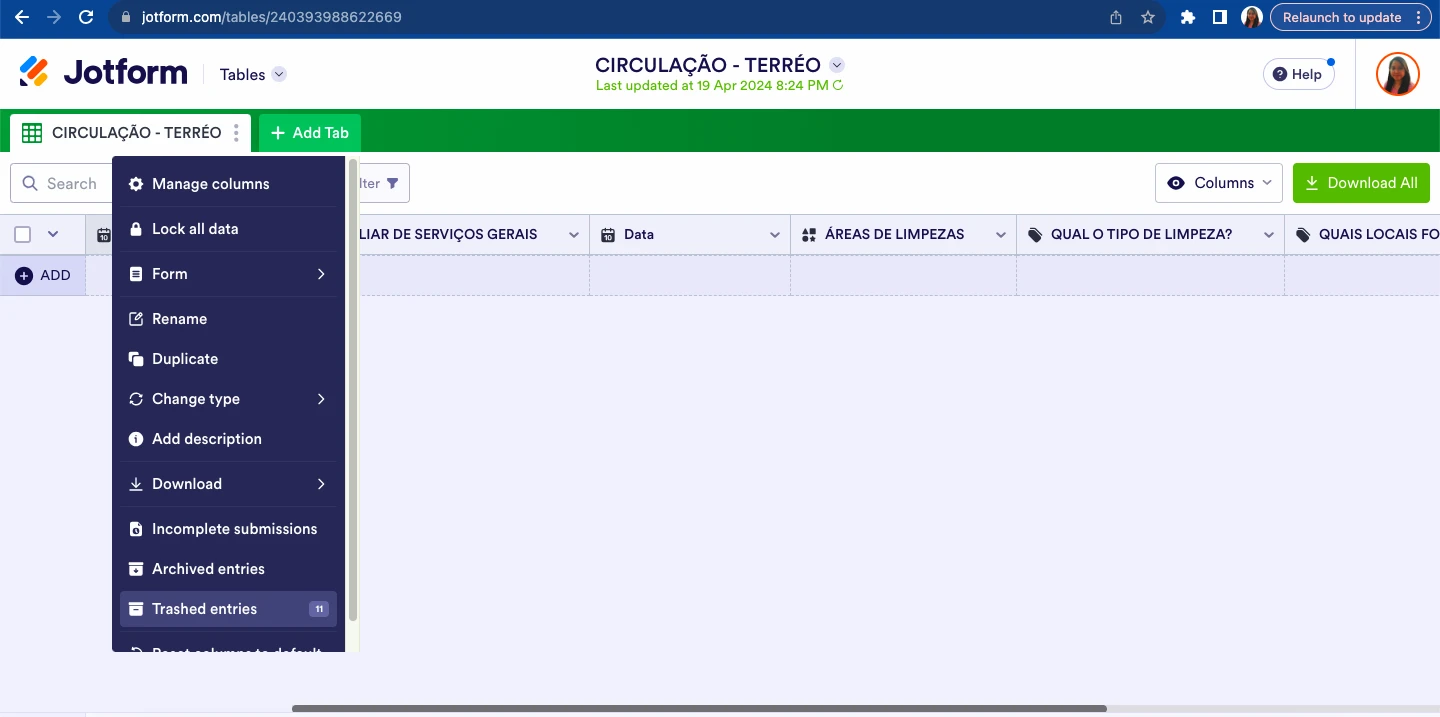
You can then clear your form cache. It's easy to do it manually. Let me show you how:
- On your My Forms page, hover your mouse on your Profile Avatar icon.
- In the window that opens, click on Settings.
- In the Settings menu, scroll down to the bottom of the page and click on Clear Cache. That's it, you're done.
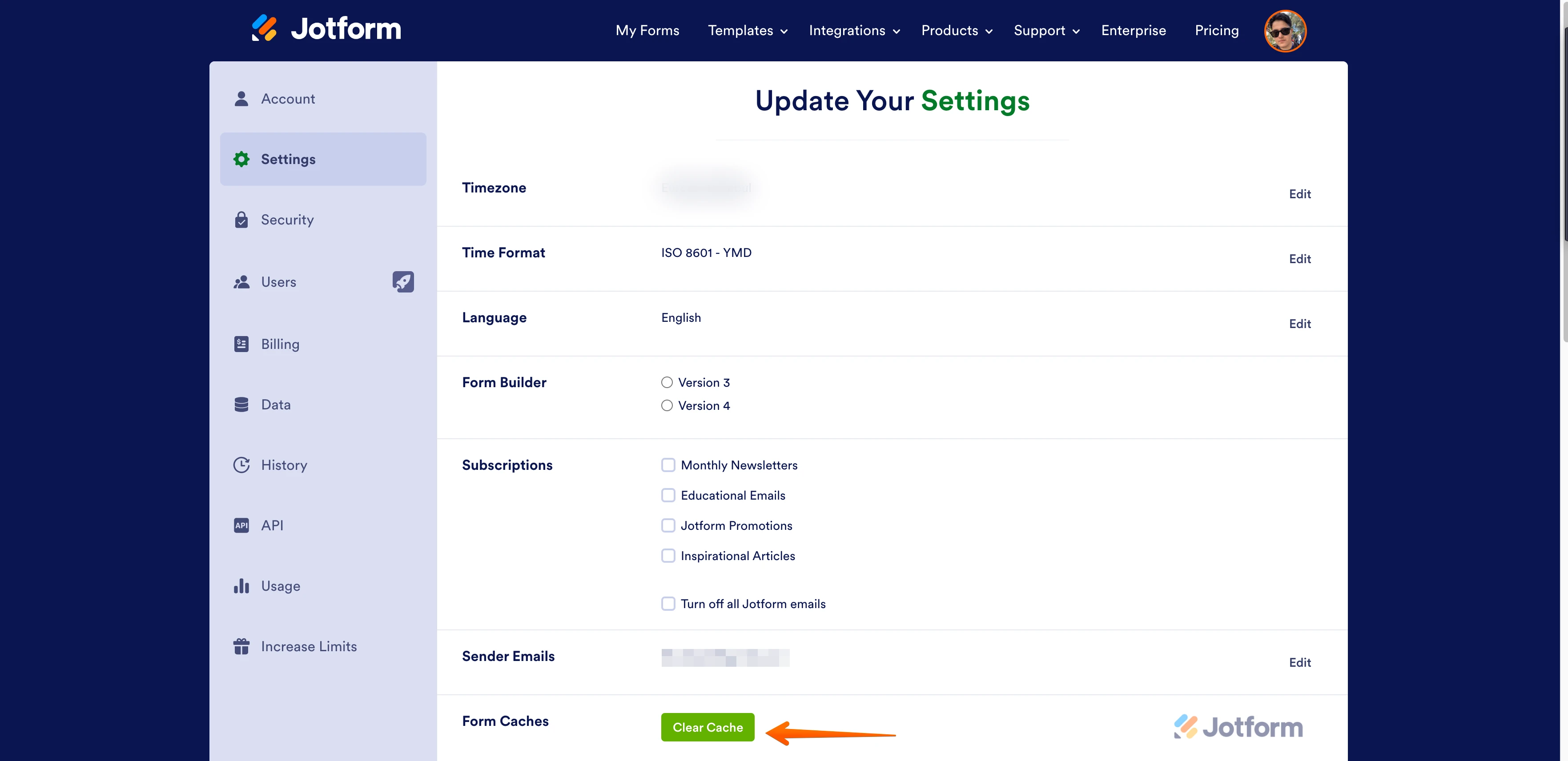
You can also check this guide for more information about clearing caches.
Let us know if you have any other questions.
-
meetaldeota1331Respondido em 22 de abril de 2024 às 08:04
Good morning, I identified it, I did what you asked, but it's still the same.


-
Rhina Jotform SupportRespondido em 22 de abril de 2024 às 08:17
Hi meetaldeota1331,
Thanks for getting back to us. I have recalculated your Upload space limit and it is now down to 0.00B. I have also cleared your form cache and refreshed your form. Your account is no longer over the limit. Please try logging out and logging back in.

Reach out again if there's anything else we can help you with.
- Formulários Móveis
- Meus Formulários
- Modelos
- Integrações
- INTEGRAÇÕES
- Ver +100 integrações
- INTEGRAÇÕES EM DESTAQUE
PayPal
Slack
Planilhas Google
Mailchimp
Zoom
Dropbox
Google Agenda
Hubspot
Salesforce
- Ver mais Integrations
- ARMAZENAMENTO
Google Drive
Dropbox
OneDrive
Box
Egnyte
 FTP
FTP Galleria
Galleria- Ver mais Storage Integrations
- Produtos
- PRODUTOS
Criador de Formulários
Jotform Empresas
Jotform Apps
Criador de Lojas
Jotform Tabelas
Caixa de Envios Jotform
App Móvel Jotform
Jotform Aprovações
Criador de Relatórios
Formulários PDF Inteligentes
Editor de PDFs
Jotform Assinaturas
Jotform para Salesforce Conheça Já
- Suporte
- Suporte Dedicado
Tenha acesso a uma equipe de suporte dedicada com Jotform Empresas.
Contatar RepresentanteSuporte Empresarial DedicadoAdquira Jotform Empresas para contar com uma equipe de suporte dedicada.
Inscreva-se Já - Serviços ProfissionaisExplorar
- Empresas
- Preços




























































