Caches help your forms load faster and perform more efficiently but if you’re experiencing issues with your forms, clearing caches can often help correct these issues. Clearing form caches won’t cause you to lose any data. It’s a safe and easy process.
To clear your form caches
- Go to Account Settings.
- Scroll down to Form Caches.
- Select Clear Cache.
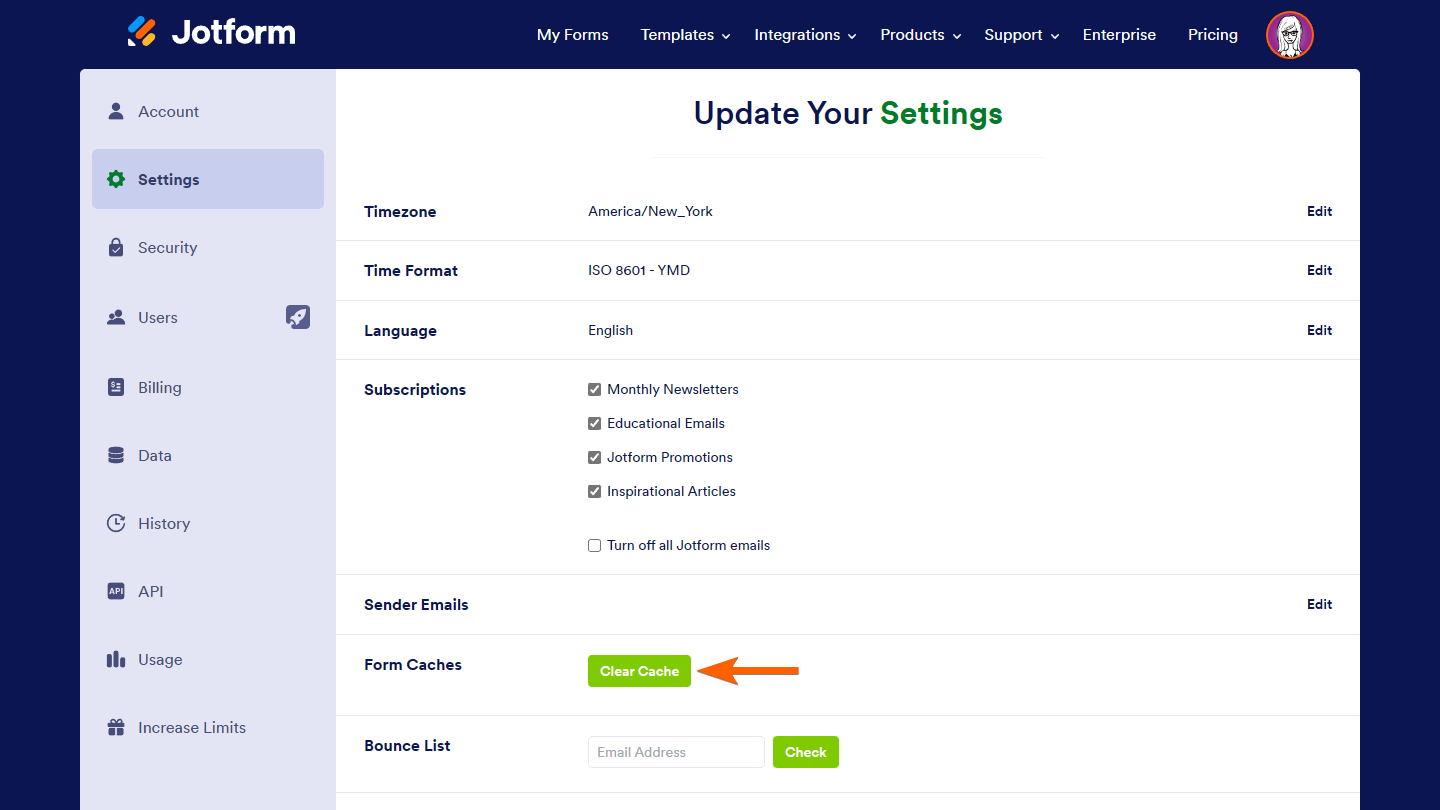
An “All caches are cleared” message will appear once it’s done. If you are still experiencing issues with your form, you can try clearing your browser’s cache. To learn more, see



























































Send Comment:
9 Comments:
245 days ago
Ayuda por favor ya borre los caches de jotform y de google pero aún me aparece Forma sobre cuota.
Este formulario ha excedido su cuota asignada., que puedo hacer.
354 days ago
same error
More than a year ago
I am still getting the same response > I cant fill out any forms
- please help?
More than a year ago
I've cleared the cache.
More than a year ago
how do you clear the mobil app cache please
More than a year ago
This is so annoying I’ve spent over 3 hours to build my form the way I want and trying to screw around with having it one way and then saving all messed up. HATE JOTFORM DO NOT RECOMMEND
More than a year ago
i keep getting your bloody 404 error page whenever i try to cotact you
More than a year ago
my forms are not updating when I edit them. When I publish there is no change. I've cleared all form caches. HELP! I need to update ASAP or I will lose business!!!!!
More than a year ago
It doesn't work for forms showing blank screen