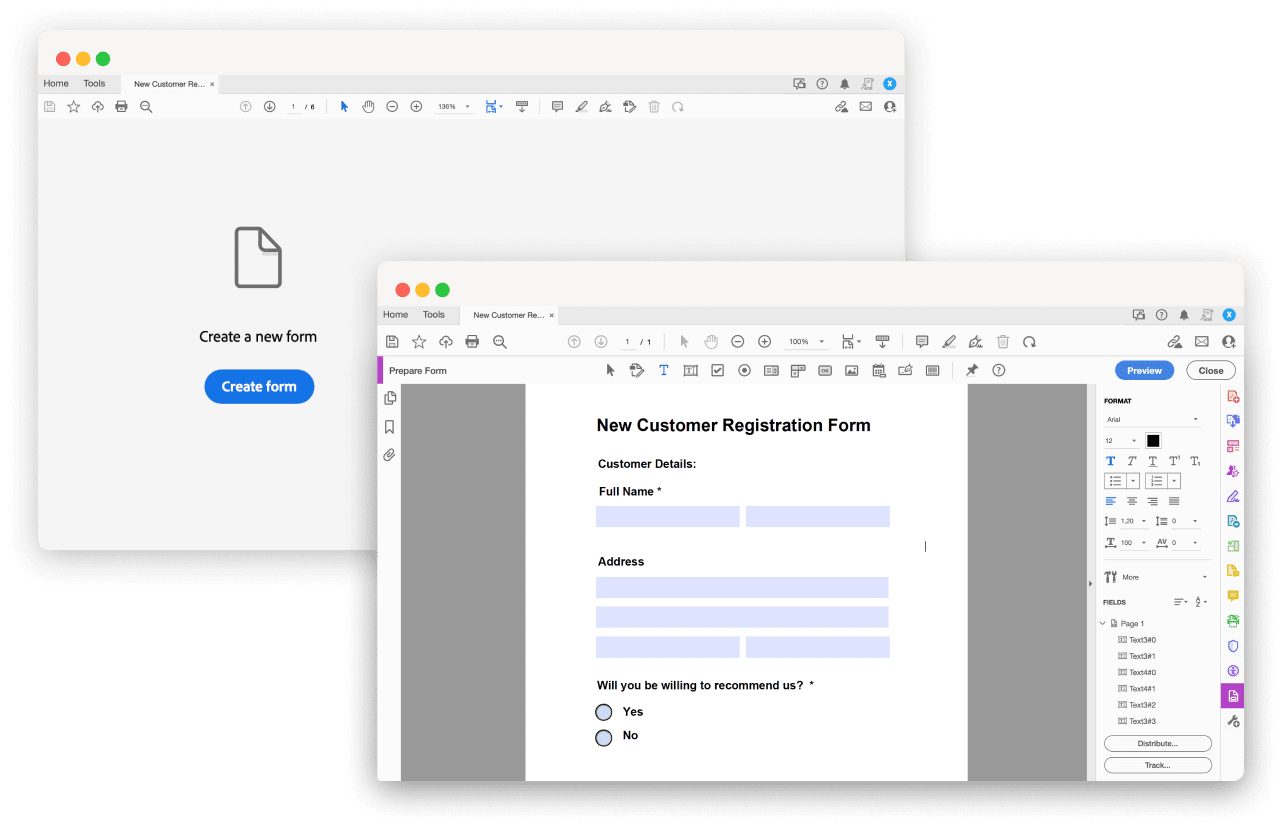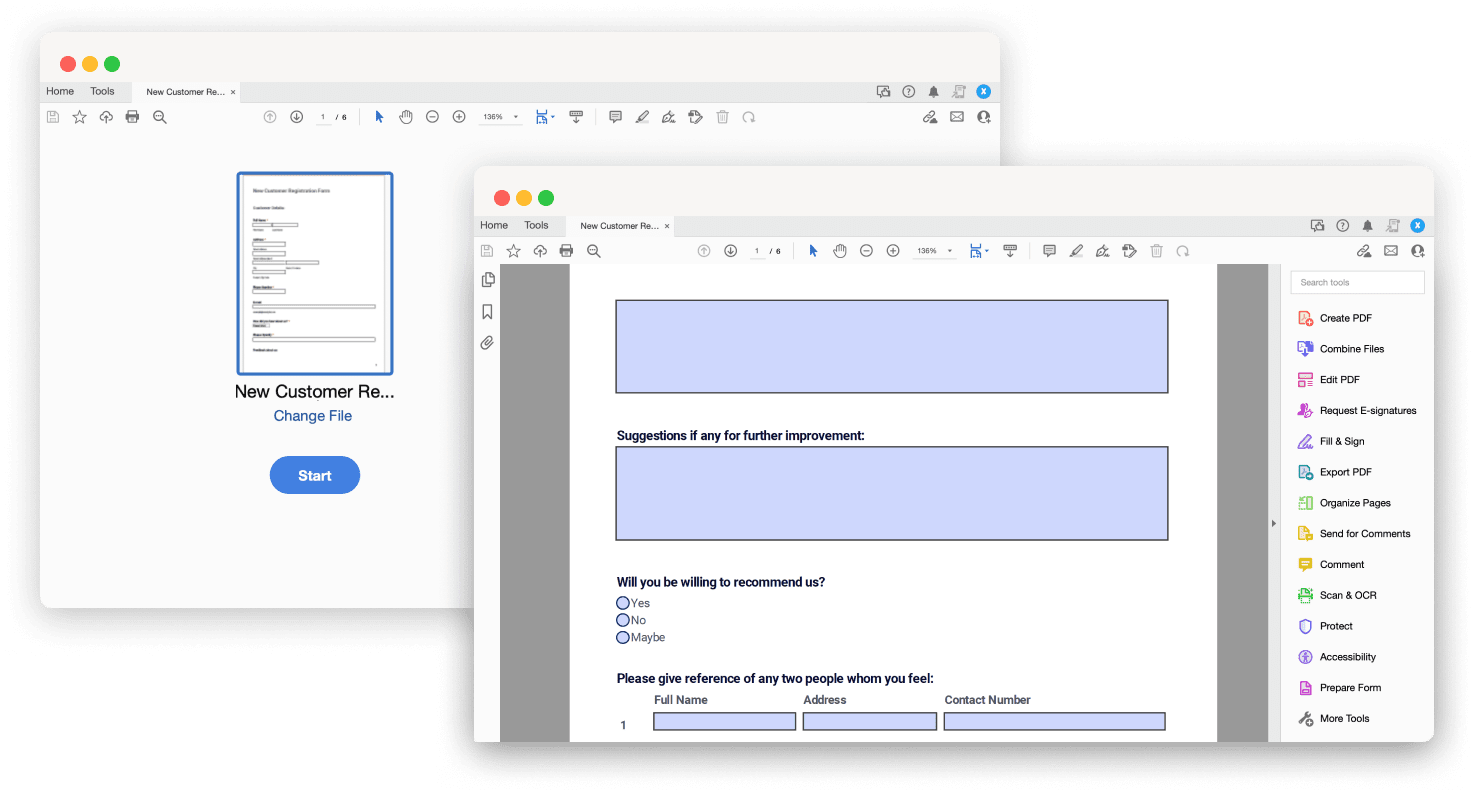Fillable PDF Form Creator
باستخدام منشئ نماذج PDF القابلة للتعبئة من Jotform، يمكنك إنشاء نماذج PDF مخصصة يمكن للمستخدمين تعبئتها وإرسالها بسهولة من أجهزتهم الرقمية.
إنشاء نموذج PDF قابل للتعبئةلديك بالفعل نموذج PDF؟
تحويل PDF إلى نموذج قابل للتعبئةفي دقائق معدودة، قم بإنشاء نموذج PDF قابل للملئ ويمكن استخدامه في أي مكان — بغض النظر عن نوع الجهاز أو الوصول إلى الإنترنت.
جرب نموذج PDF قابل للتعبئة التجريبيةيتيح لك منشئ نماذج PDF القابلة للتعبئة من Jotform القيام بالآتي
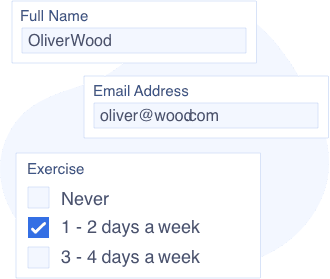
أضف حقول نموذج قابلة للتعبئة، مثل حقول النص الفارغة وصناديق الاختيار وأسئلة الاختيار من متعدد.
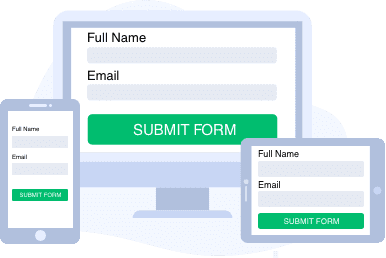
أرسل نموذجك بالبريد الإلكتروني أو قم بتضمينه في موقعك الويب حتى يتمكن المستخدمون من تعبئته على أجهزة الكمبيوتر أو الهواتف الذكية أو الأجهزة اللوحية الخاصة بهم.
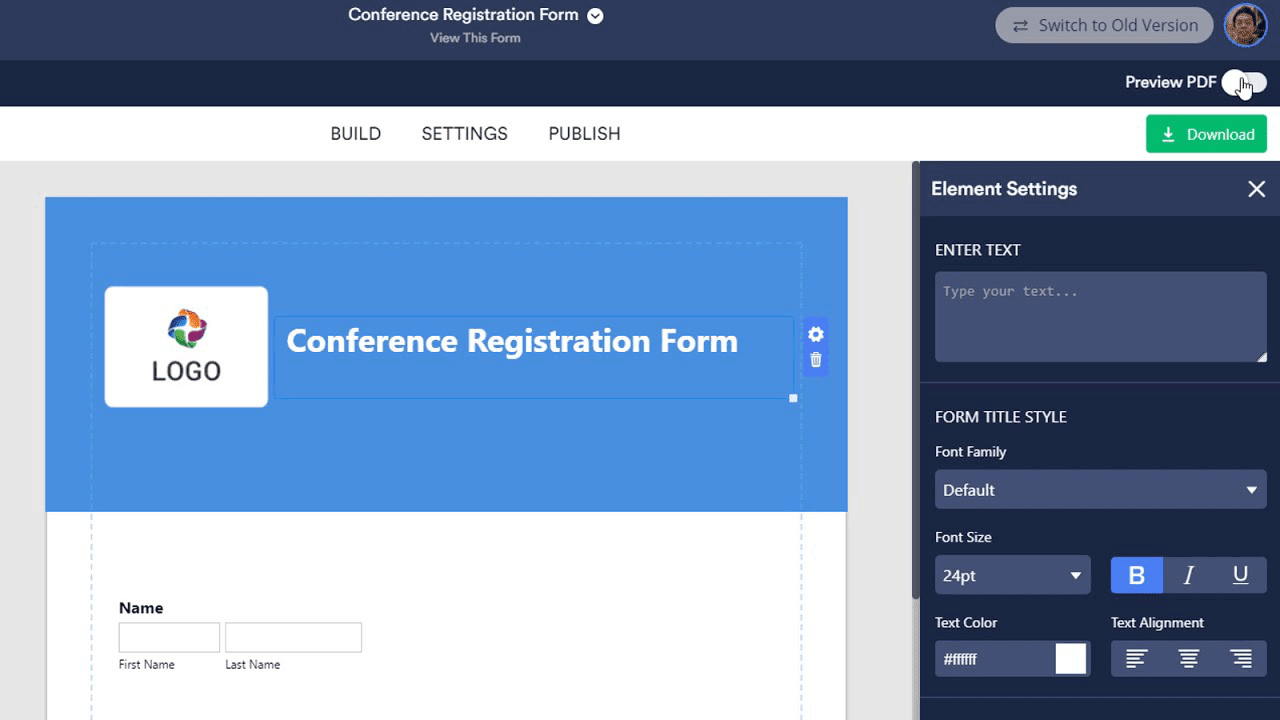
كيفية إنشاء PDF قابل للتعبئة
افتح Jotform
قم بإنشاء حساب Jotform مجاني وأنشئ نموذج PDF قابل للتعبئة من البداية - أو قم بتحميل نموذج PDF موجود لتحويله إلى ملف PDF قابل للتعبئة بنقرة واحدة.
تخصيص نموذجك
أضف أرقام الصفحات أو صور العلامة التجارية أو شعار عملك للحصول على مظهر احترافي مصقول.
أتمتة إشعارات البريد الإلكتروني
أرسل نسخًا من نماذج PDF المكتملة تلقائيًا إلى المستجيبين بعد أن يملأوا نموذجك.
تحميل ومشاركة
احفظ نسخة من ملف PDF القابل للتعبئة أو أرسله كمرفق بالبريد الإلكتروني.