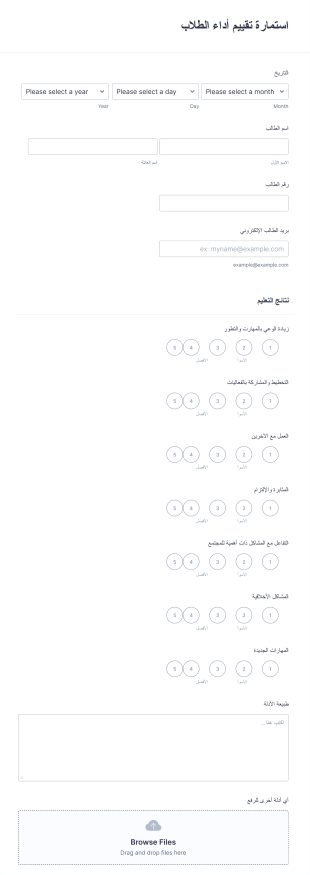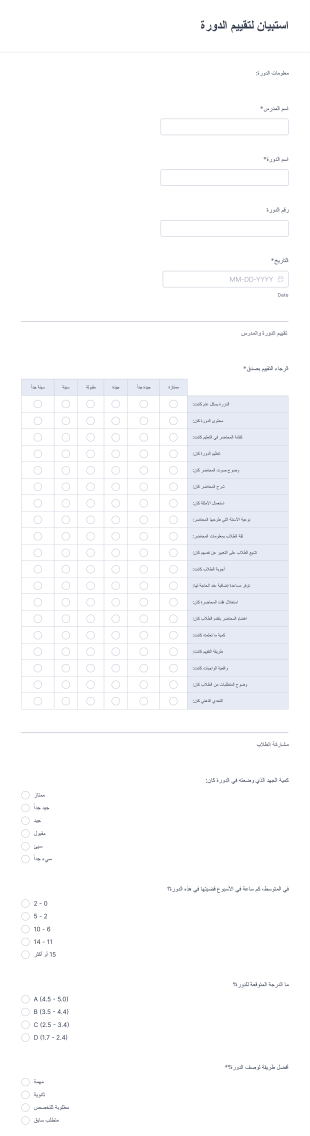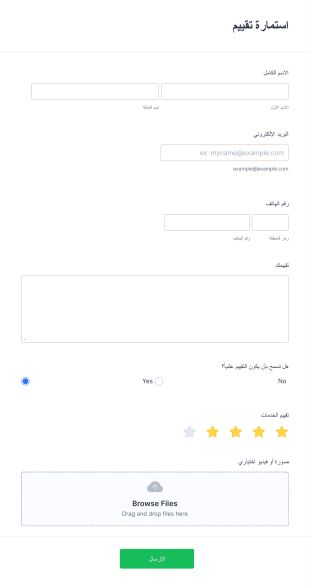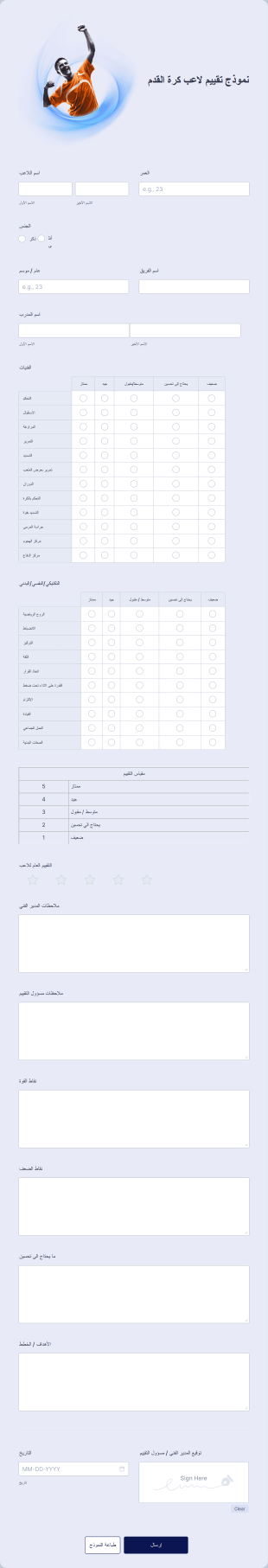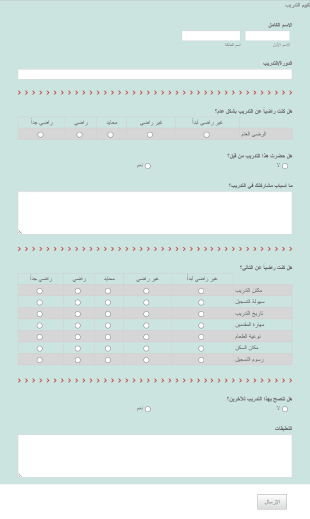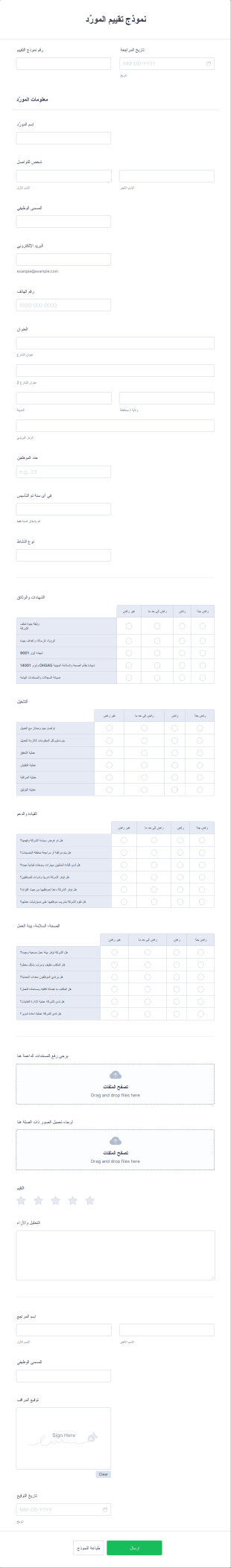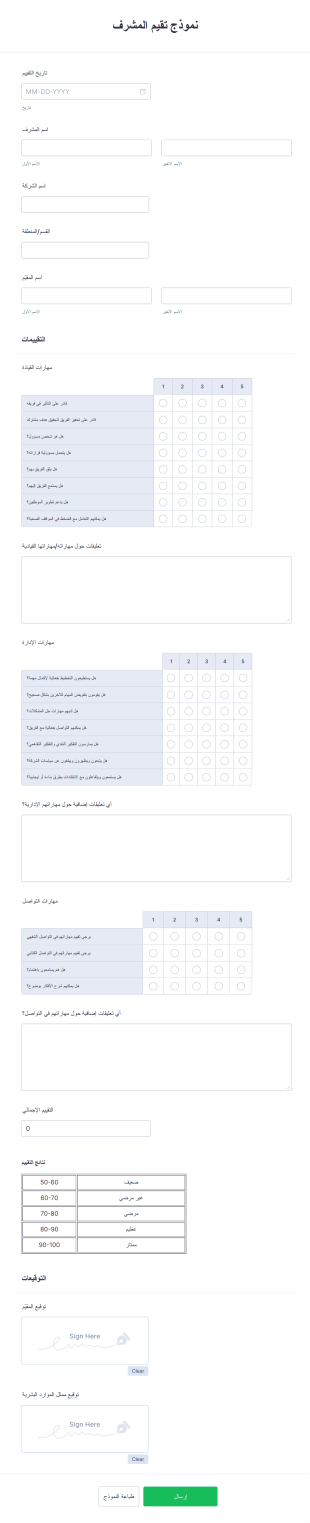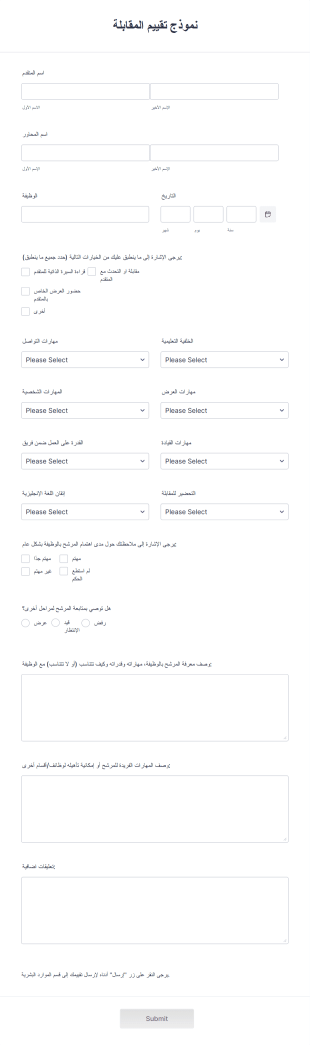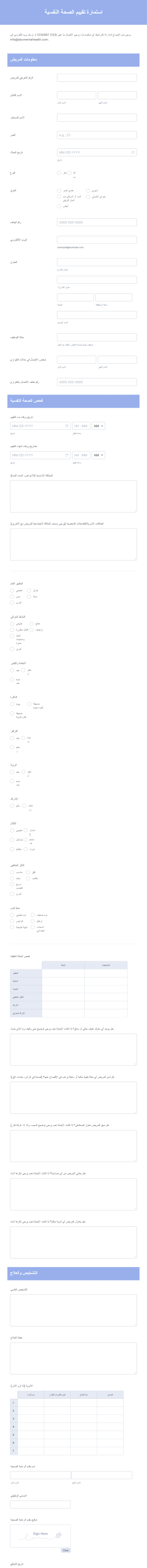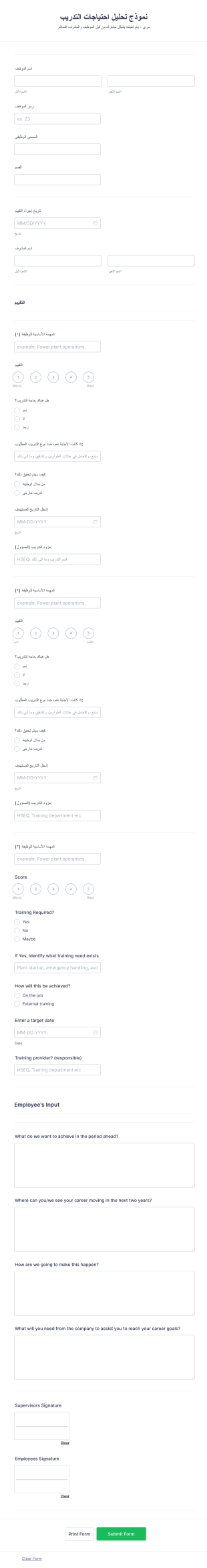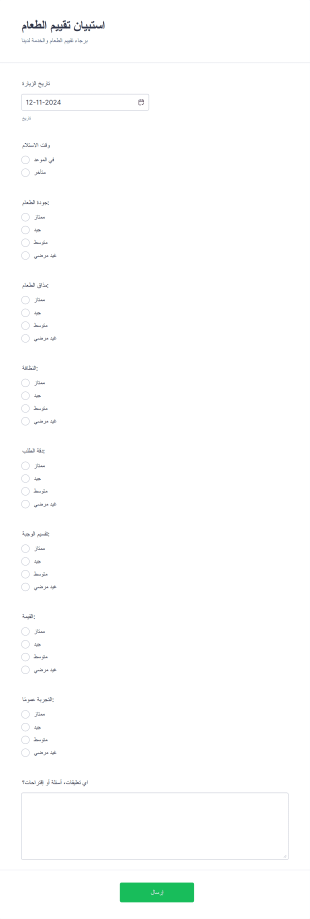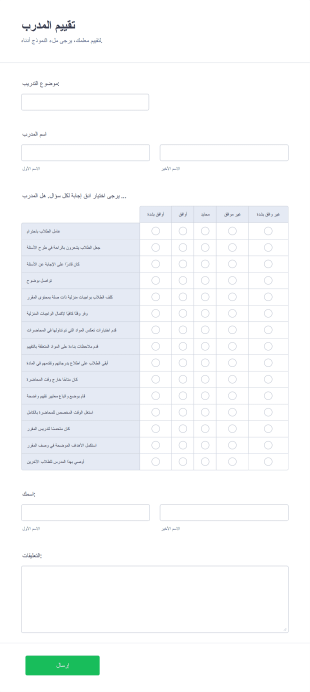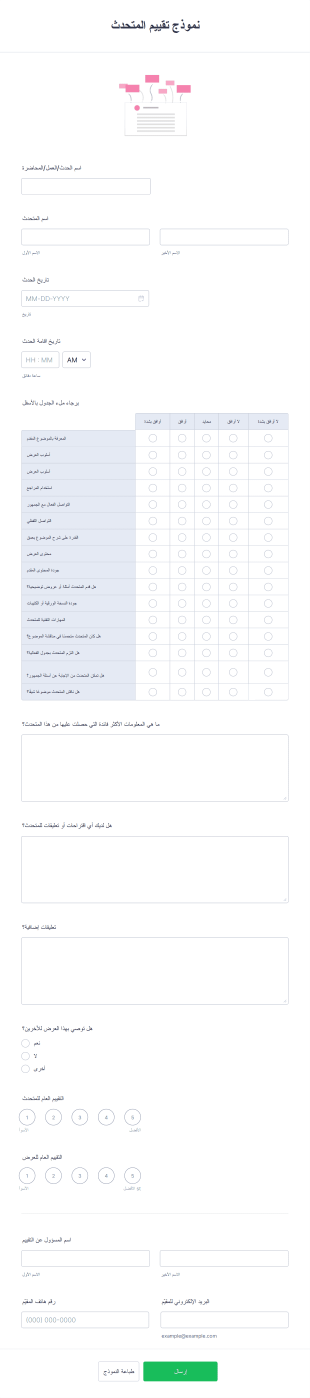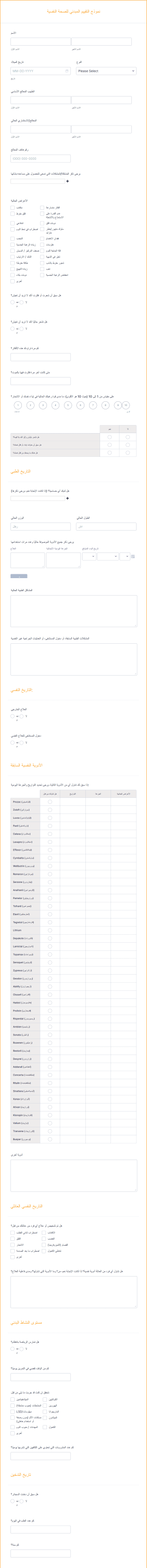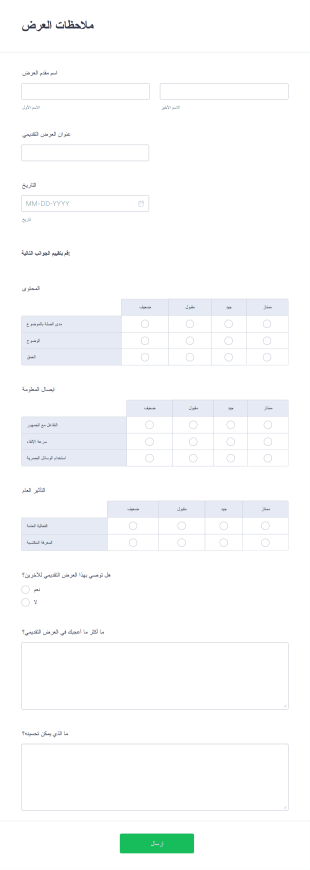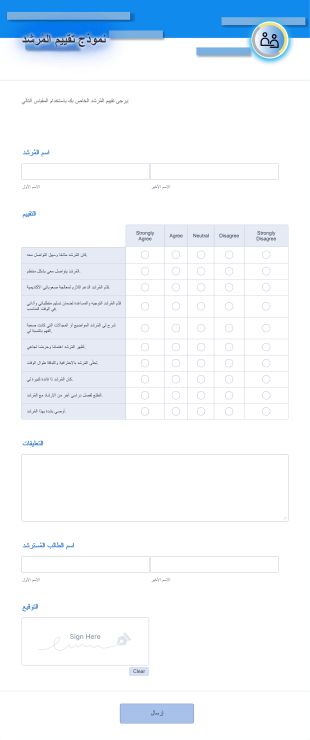نماذج التقييم
حول نماذج التقييم
تعد نماذج التقييم أدوات أساسية تستخدم لجمع تعليقات منظمة، وتقييم الأداء، وقياس مستوى الرضا في مختلف البيئات. سواء كنت تجمع تعليقات حول جلسة تدريبية، أو تقيّم أداء موظف، أو تراجع تقدم طالب، أو تقيس رضا العملاء، فإن نماذج التقييم تساعد على توحيد العملية وضمان أخذ جميع المعايير ذات الصلة بعين الاعتبار. يمكن تخصيص هذه النماذج للمؤسسات التعليمية، والشركات، ومنظمي الفعاليات، ومقدمي الرعاية الصحية، وغيرهم، مما يجعلها متعددة الاستخدامات لأي موقف يتطلب تقييم موضوعي أو تعليقات.
باستخدام Jotform، تصبح عملية إنشاء وإدارة نماذج التقييم سهلة وسلسة. يتيح لك منشئ النماذج بالسحب والإفلات من Jotform تصميم نماذج تقييم مخصصة دون الحاجة لأي معرفة بالبرمجة. يمكنك اختيار أحد القوالب الجاهزة من بين آلاف النماذج المتاحة أو إنشاء نموذج خاص بك من البداية، وإضافة قواعد شرطية لتخصيص تجربة النموذج، والدمج مع أدوات أخرى لإدارة البيانات بكفاءة. تساهم ميزات Jotform مثل الإشعارات الفورية، والتخزين التلقائي للبيانات، والتصفية المتقدمة في تسهيل عملية التقييم، مما يجعل جمع وتحليل البيانات واتخاذ الإجراءات بناءً عليها أسهل بكثير.
حالات استخدام نماذج التقييم
يمكن تكييف نماذج التقييم لتناسب مجموعة واسعة من السيناريوهات، ولكل منها متطلبات وفوائد فريدة. إليك كيف يمكن استخدامها، ومن قد يستخدمها، وكيف قد يختلف محتواها:
1. حالات الاستخدام المحتملة:
- مراجعات أداء الموظفين في أقسام الموارد البشرية
- تقييمات الطلاب في البيئات التعليمية
- ملاحظات الفعاليات لمنظميها والمشاركين
- استبيانات رضا العملاء للشركات
- تقييم جلسات التدريب للمدربين والمشاركين
- تقييم جودة المنتج أو الخدمة
2. نقاط حل المشكلات:
- توحيد عملية جمع التعليقات لتحليل موضوعي
- تحدد نقاط القوة ومناطق التحسين
- يعزز الشفافية والمسؤولية في التقييمات
- تقوم بتسهيل اتخاذ القرارات المستندة إلى البيانات
3. المالكـون والمستخدمون المحتملون:
- مدراء الموارد البشرية وقادة الفرق
- المعلمون، الأساتذة، ومدراء المدارس
- منسقو الفعاليات والمدربون
- أصحاب الأعمال وفرق خدمة العملاء
- مقدمي الرعاية الصحية ومنسقي إدارة المرضى
4. الاختلافات بين طرق الإنشاء:
- تقييمات الموظفين: قد تشمل مقاييس التقييم، التعليقات المفتوحة، وقوائم الكفاءات.
- تقييمات الطلاب: تتطلب غالبًا حقولًا لدرجات التقييم، وسجلات الحضور، وتتبع التقدم.
- ملاحظات الفعاليات: تستخدم عادةً مقاييس الرضا، وصناديق التعليق، وأسئلة الاختيار من متعدد.
- استبيانات العملاء: تركز على تقييمات المنتج/الخدمة، درجة (صافي نقاط المؤشر رقمي)، والاقتراحات للتحسين.
خلاصة القول، نماذج التقييم قابلة للتكيف بدرجة كبيرة ويمكن تخصيصها لتناسب الاحتياجات الخاصة لأي مؤسسة أو سيناريو، مما يضمن جمع البيانات ذات الصلة بكفاءة.
كيفية إنشاء نموذج تقييم
إنشاء نموذج تقييم فعال باستخدام Jotform سهل وقابل للتخصيص بدرجة كبيرة، مما يسمح لك بتخصيص النموذج وفقًا لحالة الاستخدام الخاصة بك — سواء كانت مراجعة موظف، أو تقييم طالب، أو ملاحظات فعالية، أو رضا عميل. إليك دليل خطوة بخطوة لمساعدتك في تصميم، وتخصيص، وإدارة نماذج التقييم لتحقيق أفضل النتائج:
١. حدد هدف التقييم والجمهور المستهدف
- حدد هدف التقييم الخاص بك (مثل: تقييم الأداء، ملاحظات التدريب، رضا العملاء).
- حدد من سيقوم بملء النموذج (الموظفون، الطلاب، العملاء، الحاضرين بالفعاليات).
2. اختر نقطة البداية
- سجّل الدخول إلى حساب Jotform الخاص بك وانقر على “إنشاء” في صفحة مساحة العمل الخاصة بك.
- اختر "نموذج" وقرر ما إذا كنت ستبدأ من الصفر أو تستخدم أحد أكثر من 10,000 قالب من قوالب Jotform لنماذج التقييم.
- اختر التصميم: النموذج الكلاسيكي (جميع الأسئلة في صفحة واحدة) أو نموذج البطاقة (سؤال واحد في كل صفحة).
٣. إضافة وتخصيص عناصر النموذج
- انقر على قائمة "إضافة عنصر" للوصول إلى الحقول الأساسية (الاسم، البريد الإلكتروني، مقاييس التقييم، الاختيار من متعدد، نص طويل، إلخ).
- لتقييم الموظفين أو الطلاب: قم بتضمين مقاييس التقييم، صناديق التعليق، وقوائم التحقق.
- لتقييم الفعاليات أو آراء العملاء، أضف مقاييس الرضا، أسئلة صافي المؤشر الرقمي، وحقول الملاحظات المفتوحة.
- استخدم علامة التبويب "ويدجيتس" لإضافة ميزات متقدمة مثل التوقيعات الإلكترونية، وتحميل الملفات، أو مؤشرات التقدم.
٤. تخصيص تصميم النموذج
- انقر على أيقونة بكرة الطلاء لفتح مصمم النماذج.
- اضبط الألوان والخطوط والسمات لتتناسب مع العلامة التجارية لمؤسستك.
- أضف شعار مؤسستك وخصص عنوان URL للنموذج لإضفاء لمسة احترافية.
٥. إعداد المنطق الشرطي والإشعارات
- استخدم المنطق الشرطي لإظهار الأسئلة أو إخفائها بناءً على الإجابات السابقة، مما يضمن تجربة مخصصة.
- قم بإعداد رسائل بريد الرد التلقائي والتنبيهات حتى تتلقى أنت والمستجيبون إشعارات فورية عند إرسال النموذج.
6. نشر النموذج الخاص بك ومشاركته
- انقر على ”نشر“ وانسخ رابط النموذج لمشاركته عبر البريد الإلكتروني، أو وسائل التواصل الاجتماعي، أو قم بتضمينه على موقعك الإلكتروني.
- استخدم خيارات المشاركة المرنة في Jotform للوصول إلى جمهورك المستهدف بسهولة.
7. اختبار الطلبات وإدارتها
- عاين النموذج الخاص بك وأرسل إدخالًا تجريبيًا للتأكد من أن كل شيء يعمل كما هو متوقع.
- راقب الردود من خلال جداول Jotform، واستخدم البحث المتقدم والتصفية، وقم بتصدير البيانات لتحليل إضافي.
باتباع هذه الخطوات، يمكنك إنشاء نماذج تقييم مخصصة تُسهّل جمع الملاحظات، وتحسّن دقة التقييم، وتدعم التحسينات المبنية على البيانات في أي سياق.
الأسئلة الشائعة
١. ما هو نموذج التقييم؟
نموذج التقييم هو مستند منظم أو أداة عبر الإنترنت تستخدم لجمع التعليقات، أو تقييم الأداء، أو قياس مستوى الرضا في بيئات متعددة مثل أماكن العمل، والمدارس، والفعاليات، أو تفاعلات العملاء.
٢. لماذا تعد نماذج التقييم مهمة؟
توفر نماذج التقييم طريقة موحدة لجمع التعليقات، وتحديد نقاط القوة والضعف، ودعم التحسين المستمر في العمليات أو الخدمات أو أداء الأفراد.
٣. ما المعلومات التي يتم تضمينها عادةً في نموذج التقييم؟
تتضمن الحقول الشائعة مقاييس التقييم، وأسئلة الاختيار من متعدد، وأقسام التعليقات المفتوحة، والقوائم المرجعية، وأحيانًا معلومات تعريفية أو ديموغرافية حسب السياق.
٤. هل هناك أنواع مختلفة من نماذج التقييم؟
نعم، يمكن تخصيص نماذج التقييم لتناسب أداء الموظفين، وتقييمات الطلاب، وتعليقات الفعاليات، ورضا العملاء، وجلسات التدريب، وغيرها، مع وجود حقول ومعايير فريدة لكل حالة.
٥. من الذي يجب أن يستخدم نماذج التقييم؟
يمكن لأي شخص استخدام نماذج التقييم اذا كان يبحث عن تعليقات منظمة أو تقييم، بما في ذلك أخصائيون الموارد البشرية، والمعلمون، ومنظمو الفعاليات، وأصحاب الأعمال، ومقدمو الرعاية الصحية.
٦. كيف تساعد نماذج التقييم المؤسسات؟
تساعد هذه النماذج المؤسسات على جمع رؤى قابلة للتنفيذ، وتحسين عملية اتخاذ القرار، وتعزيز المسؤليات، وتعزيز ثقافة التحسين المستمر.
٧. هل الردود على نماذج التقييم سرية؟
تعتمد الخصوصية على كيفية إعداد النموذج. يتيح لك Jotform التحكم في إعدادات الخصوصية، مما يضمن أن الردود آمنة ولا يمكن الوصول إليها إلا من قِبل الأشخاص المصرح لهم.
٨. هل يمكن استخدام نماذج التقييم لكل من التعليقات الكمية والنوعية؟
بالتأكيد. يمكن أن تتضمن نماذج التقييم حقولًا كمية (مثل مقاييس التقييم) وحقولًا نوعية (مثل التعليقات المفتوحة) لتوفير نظرة شاملة على التعليقات