-
Gonzalo_jimenezFecha de consulta 15 de abril de 2024, 15:57
quiero pasar un formulario existente de una cuenta a otra, pero me sale asi
Page URL: https://form.jotform.com/240435648870058 -
Afzal Jotform SupportFecha de respuesta 15 de abril de 2024, 16:35
Hi Gonzalo,
Thank you for reaching out to Jotform Support. I am currently using a translation to provide assistance, but if you want to get assistance in Spanish language, we can forward your request to our Spanish Support Team, but please note that it may take longer to receive a response.
Please note that cloning is different from moving the form. Cloning your forms using a form URL is easy to do. Let me walk you through it:
1. Open your My Forms page and click on Create Form on the left side of the page.
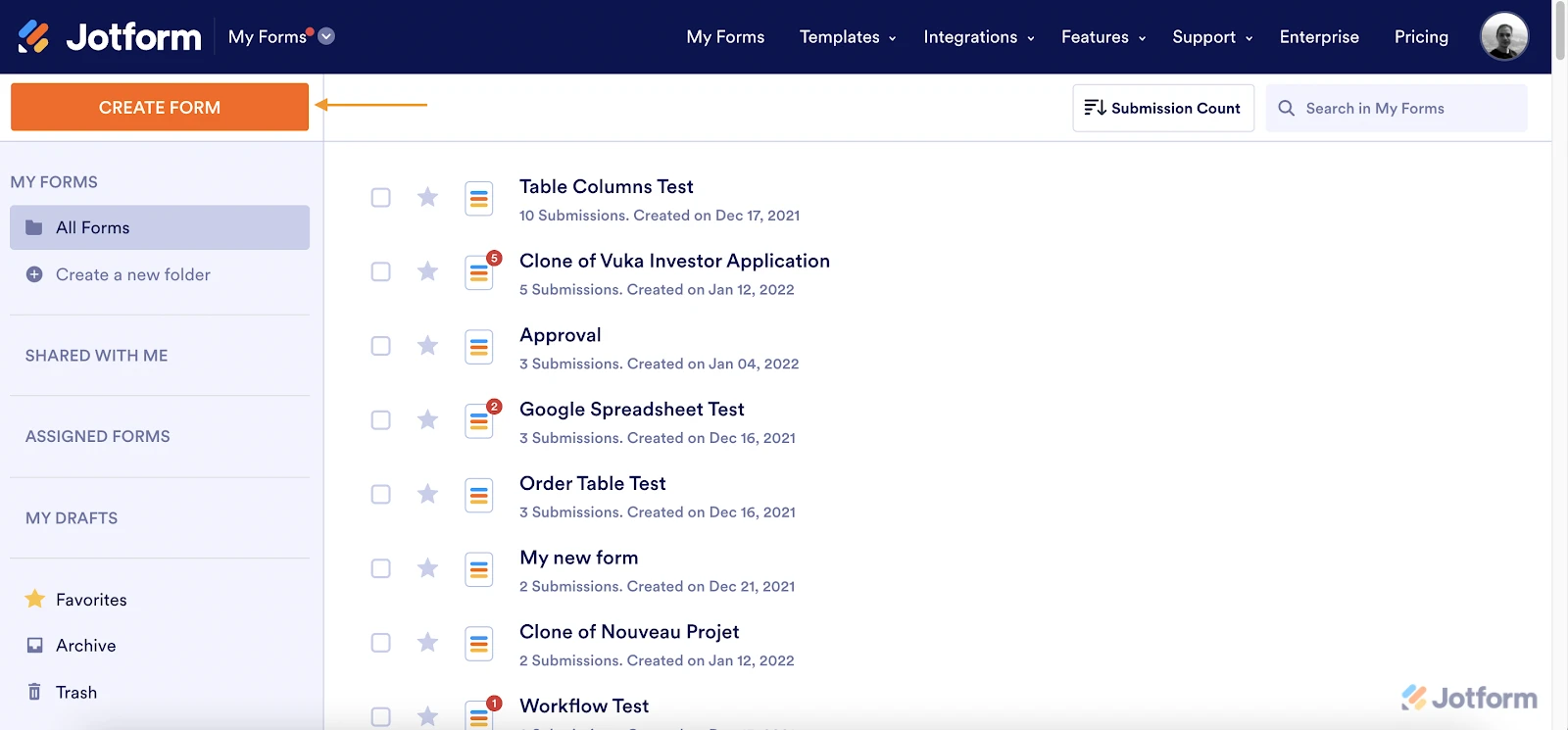
2. In the window that opens up, click on Import Form.
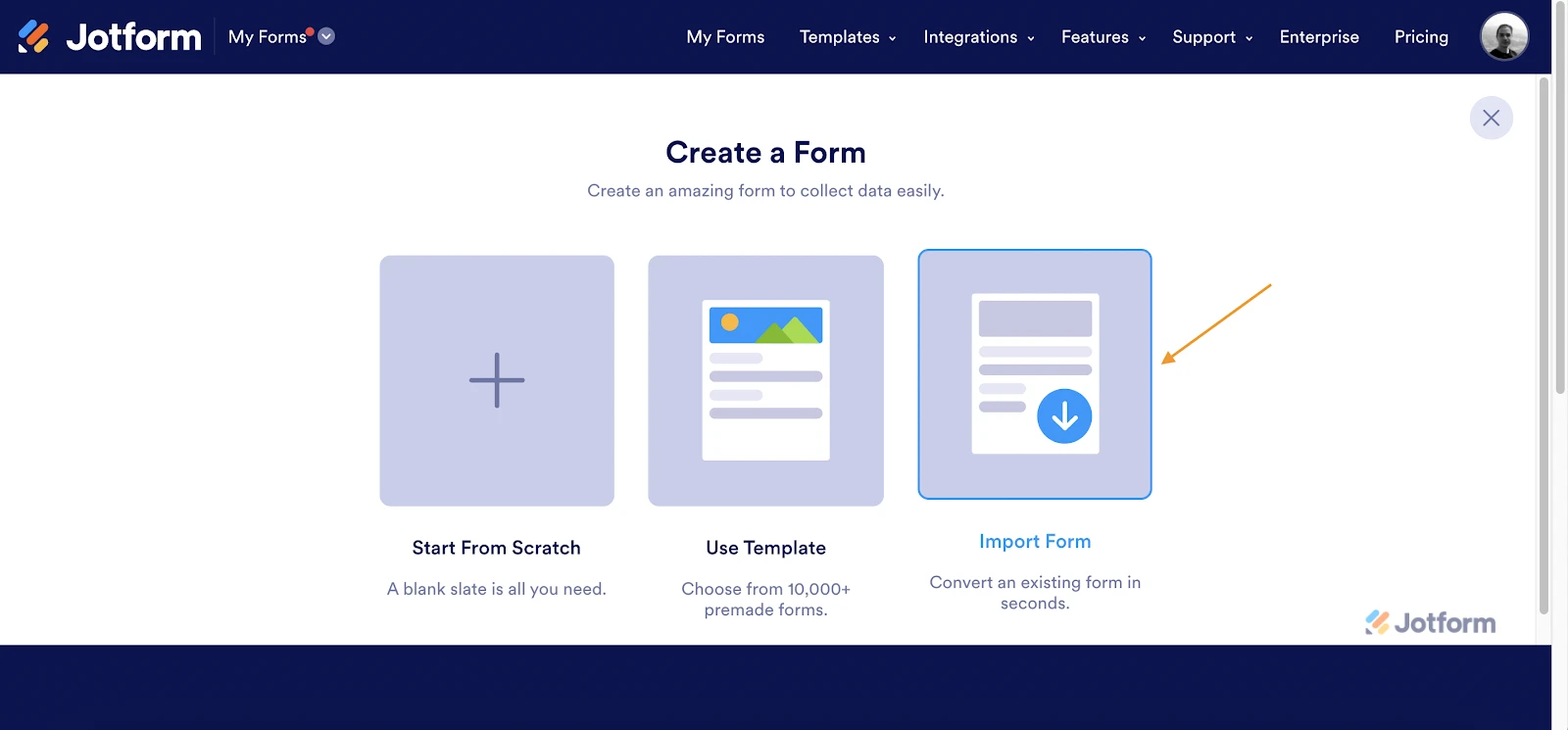
3. In the next window, click on From a Webpage.
4. Paste the form link into the Enter URL field and click on Create Form.
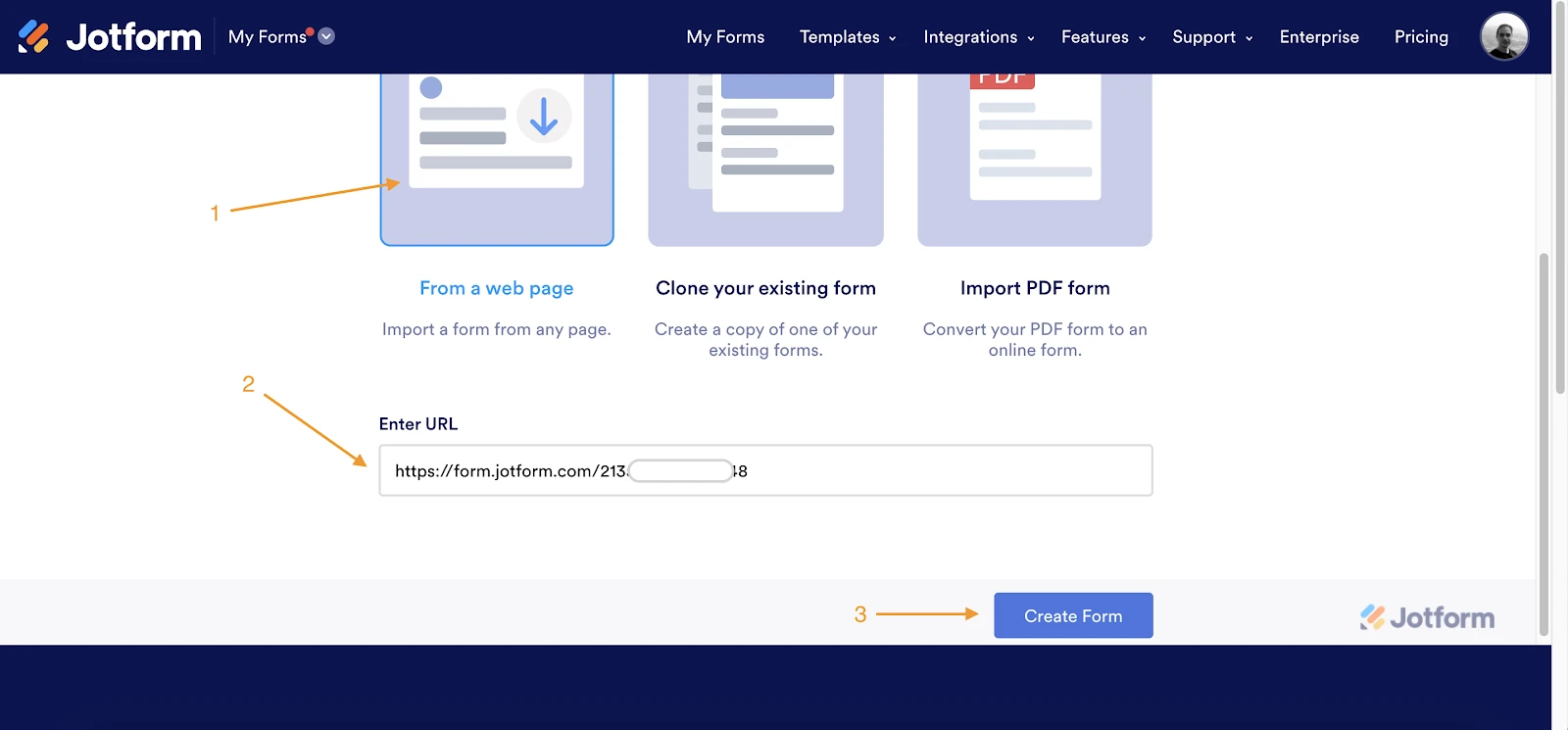
After cloning your form, it will open up in Form Builder automatically. Now, you can edit the way you want it and publish it.
Give it a try and let us know if you need any more help.
-
Gonzalo_jimenezFecha de respuesta 15 de abril de 2024, 16:42
es que ya hice todos esos pasos pero a la hora de poner la URL me genera este error. eso es lo que quiero arreglar como se encuentra en la captura que te envié al principio
Unauthorized request. You do not have access to this form
-
Afzal Jotform SupportFecha de respuesta 15 de abril de 2024, 17:09
Hi Gonzalo,
Thanks for getting back to us. The error message you are seeing suggests that cloning the form option is turned off on the form or from the account settings. You can allow the form cloning from the form settings. Let me show you how:
- On your My Forms page, hover your mouse over your form and click on Edit Form on the right side of the screen.
- In Form Builder, in the orange navigation bar at the top of the page, click on Settings and then click on Show More Options.
- In the Form Settings menu, scroll down and select No in the Prevent Cloning dropdown menu.

You will also need to check the option "Do not allow my forms to be cloned by other users." from your account settings.
Give it a try and let us know how it goes.
-
Gonzalo_jimenezFecha de respuesta 15 de abril de 2024, 17:15
mira hice los pasos y tengo todo como me indican y sin embargo sigue saliendo el error
Unauthorized request. You do not have access to this form
-
Afzal Jotform SupportFecha de respuesta 15 de abril de 2024, 17:56
Hi Gonzalo,
Thanks for getting back to us. I cloned the form and tested it to see if I could replicate the issue, but everything was working properly. Check out the screencast below to see my results:

I have cleared your form caches as a precaution. Please try again and if the issue persists, let us know and I will move the cloned version of the form to your account.
Once we hear back from you, we'll be able to move forward with a solution.
- Formularios Móviles
- Mis formularios
- Plantillas
- Integraciones
- INTEGRACIONES
- Ver más de 100 integraciones
- INTEGRACIONES DESTACADAS
PayPal
Slack
Hoja de Cálculo de Google
Mailchimp
Zoom
Dropbox
Google Calendar
Hubspot
Salesforce
- Ver más Integrations
- ALMACENAMIENTO
Google Drive
Dropbox
OneDrive
Caja
Egnyte
 FTP
FTP Galerías
Galerías- Ver más Storage Integrations
- Producto
- PRODUCTOS
Creador de formularios
Jotform Empresarial
Apps de Jotform
Creador de tiendas
Jotform Tables
Jotform Inbox
Jotform Mobile App
Jotform Aprobaciones
Creador de Reportes
Formularios PDF Inteligentes
Editor PDF
Jotform Firmas
Jotform para Salesforce Descubrir ahora
- Soporte
- OBTENER AYUDA
- Contactar Soporte
- Centro de ayuda
- Preguntas Frecuentes
- Soporte dedicado
Disponga de un equipo de soporte dedicado con Jotform Empresarial.
Contactar con ventasSoporte para Enterprise dedicadoAdquiera Jotform Empresarial para tener un equipo de soporte dedicado.
Aplicar Ahora - Servicios ProfesionalesExplorar
- Enterprise
- Precios



























































