-
Andrea_contactoFecha de consulta 15 de abril de 2024, 21:56
Se han estado haciendo actualizaciones y pruebas y el formato sigue igual. Se ingresa una fecha en el formulario de la pagina web y al llegar el mail con la información ingresada tiene otra fecha y hora.
Si observas las fotos adjuntas la fecha que se ingresa en el formato de la pagina web no es la misma que se recibe en el mail del cliente y tampoco en el mail para programar el servicio.
Se configuró el calendario emergente y tampoco esta funcionando.
Como podemos evitar que se siga presentando este problema?

-
Mary Jotform SupportFecha de respuesta 16 de abril de 2024, 4:43
Hi Andrea_contacto,
Thanks for reaching out to Jotform Support. Unfortunately, our Spanish Support agents are busy helping other Jotform users at the moment. I'll try to help you in English using Google Translate, but you can reply in whichever language you feel comfortable using. Or, if you'd rather have support in Spanish, let us know and we can have them do that. But, keep in mind that you'd have to wait until they're available again.
Now, coming back to your question, I checked your screenshot and the submission tables and the notification email and see that they have the same date and time:
Please share with us a screenshot of the date entered in the website that you are referring to?
Once we hear back from you, we'll be able to move forward with a solution.
-
IbrahimFecha de respuesta 16 de abril de 2024, 10:46
La página web es para reservas, y la fecha que esta enviando es la fecha y hora en la que se esta haciendo el envío de la reserva y no de la fecha que se necesita recoger a la persona.
Trate de adjuntarte la fecha que se ingreso en la pagina web y la fecha que se registro pero solo me permite enviar una sola imagen.
-
IbrahimFecha de respuesta 16 de abril de 2024, 10:50
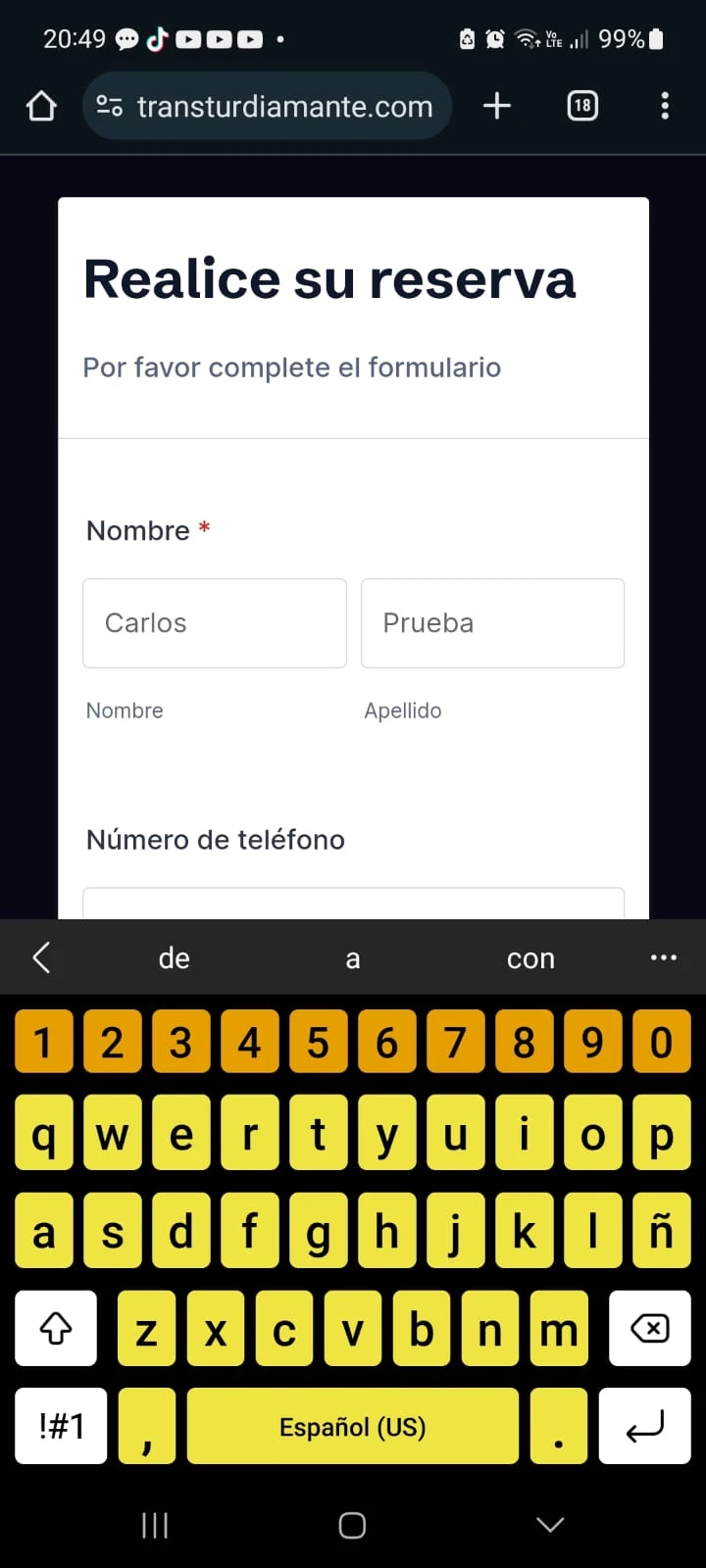
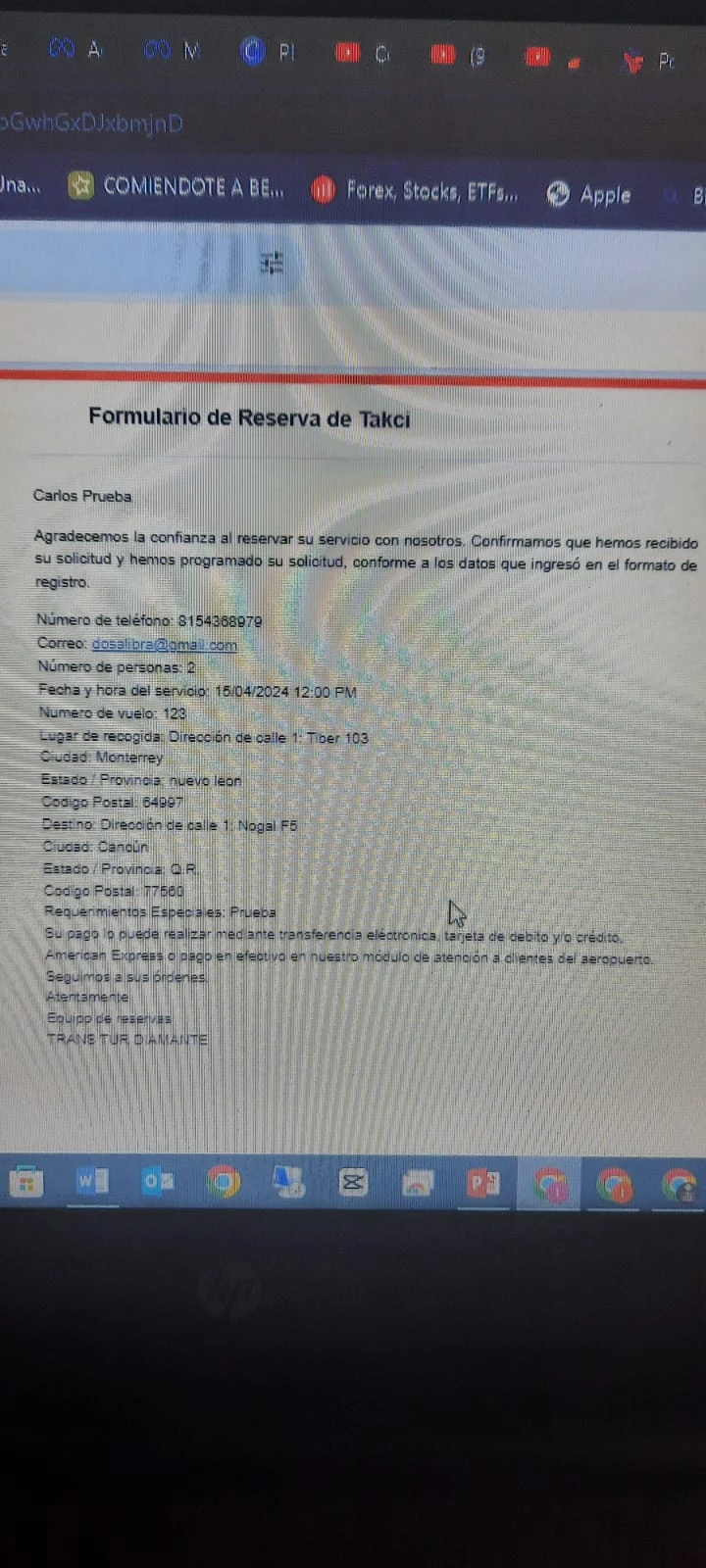
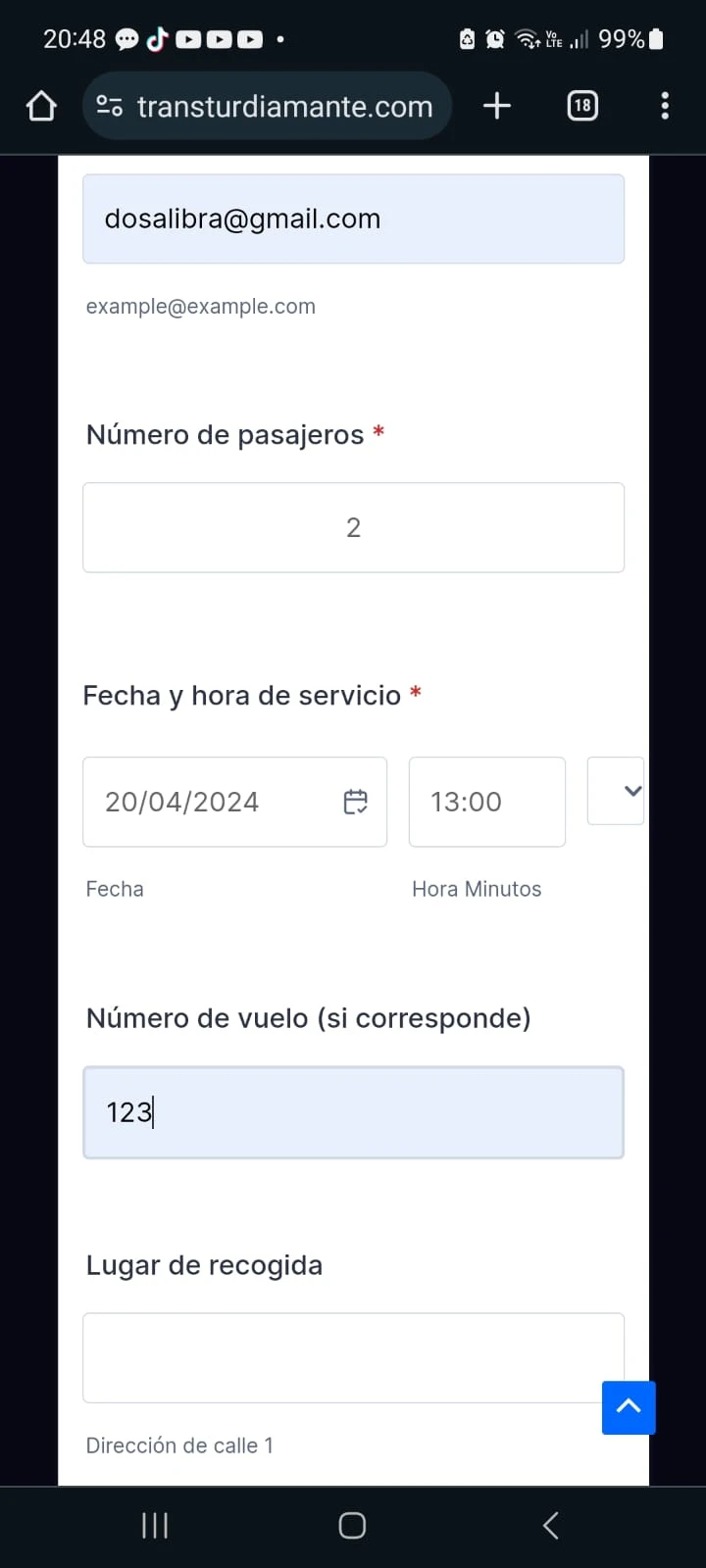
-
Jemuel Jotform SupportFecha de respuesta 16 de abril de 2024, 13:04
Hi Andrea_contacto,
Thanks for getting back to us. I cloned your form and tested it to see if I could replicate the issue, but everything was working properly. Check out the screenshots below to see my results:
I cleared your form's cache on our backend system for additional precautions. You can also clear the cache of your forms by following the guide on How to Clear Your Form Cache.
Also, please follow the basic troubleshooting steps below:
- Log out and then log back into your account.
- Try using Incognito/Private mode.
- Clear your web browser's cache.
- Consider using a different web browser.
Keep us updated and let us know if you need any more help.
-
IbrahimFecha de respuesta 16 de abril de 2024, 20:55
-
Sheena Jotform SupportFecha de respuesta 17 de abril de 2024, 0:29
Hello Ibrahim,
Thanks for getting back to us. I moved your other question to a new thread and helped you with that here.
- Formularios Móviles
- Mis formularios
- Plantillas
- Integraciones
- INTEGRACIONES
- Ver más de 100 integraciones
- INTEGRACIONES DESTACADAS
PayPal
Slack
Hoja de Cálculo de Google
Mailchimp
Zoom
Dropbox
Google Calendar
Hubspot
Salesforce
- Ver más Integrations
- ALMACENAMIENTO
Google Drive
Dropbox
OneDrive
Caja
Egnyte
 FTP
FTP Galerías
Galerías- Ver más Storage Integrations
- Producto
- PRODUCTOS
Creador de formularios
Jotform Empresarial
Apps de Jotform
Creador de tiendas
Jotform Tables
Jotform Inbox
Jotform Mobile App
Jotform Aprobaciones
Creador de Reportes
Formularios PDF Inteligentes
Editor PDF
Jotform Firmas
Jotform para Salesforce Descubrir ahora
- Soporte
- OBTENER AYUDA
- Contactar Soporte
- Centro de ayuda
- Preguntas Frecuentes
- Soporte dedicado
Disponga de un equipo de soporte dedicado con Jotform Empresarial.
Contactar con ventasSoporte para Enterprise dedicadoAdquiera Jotform Empresarial para tener un equipo de soporte dedicado.
Aplicar Ahora - Servicios ProfesionalesExplorar
- Enterprise
- Precios






























































