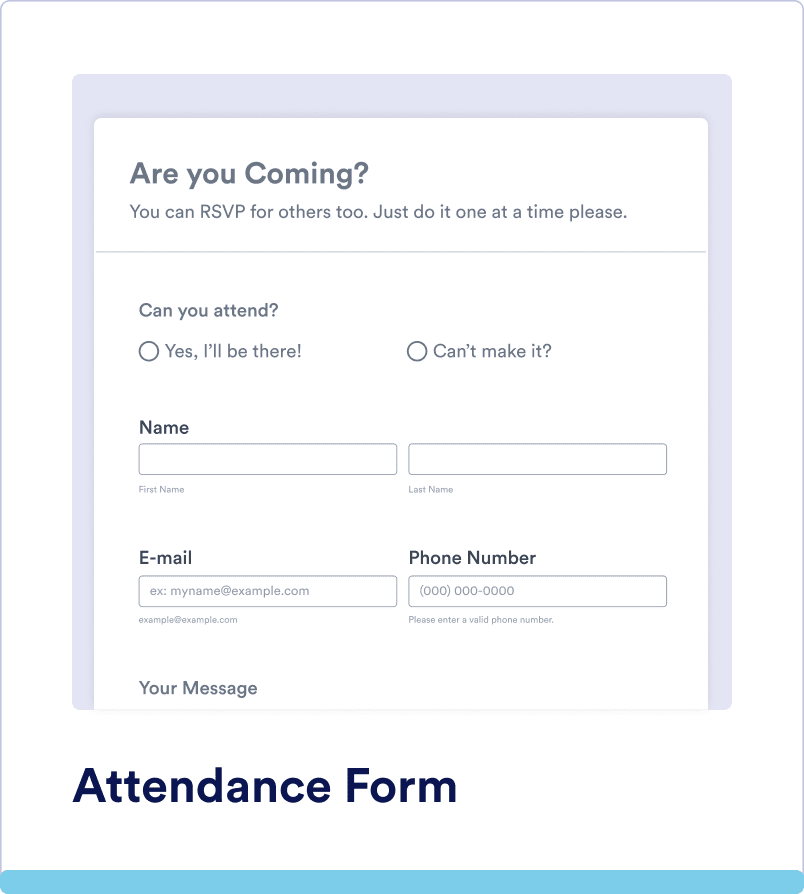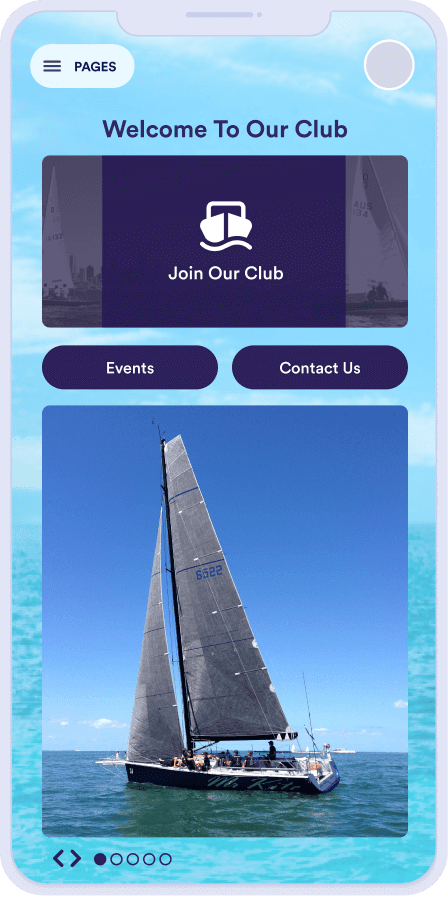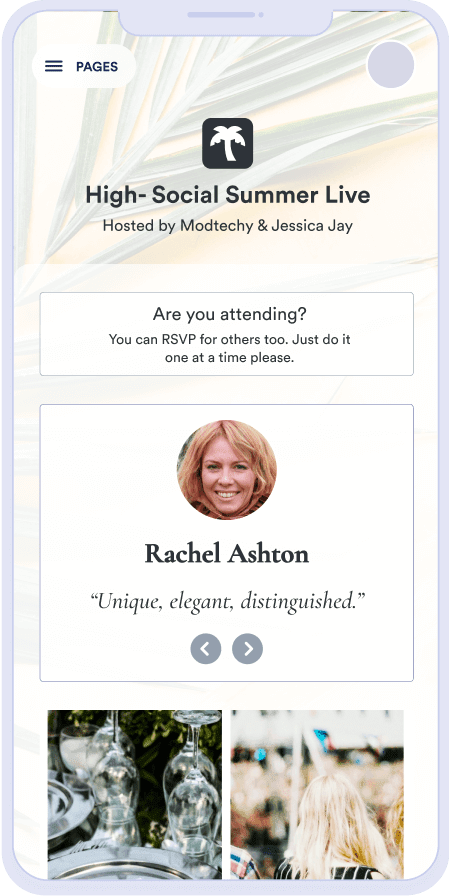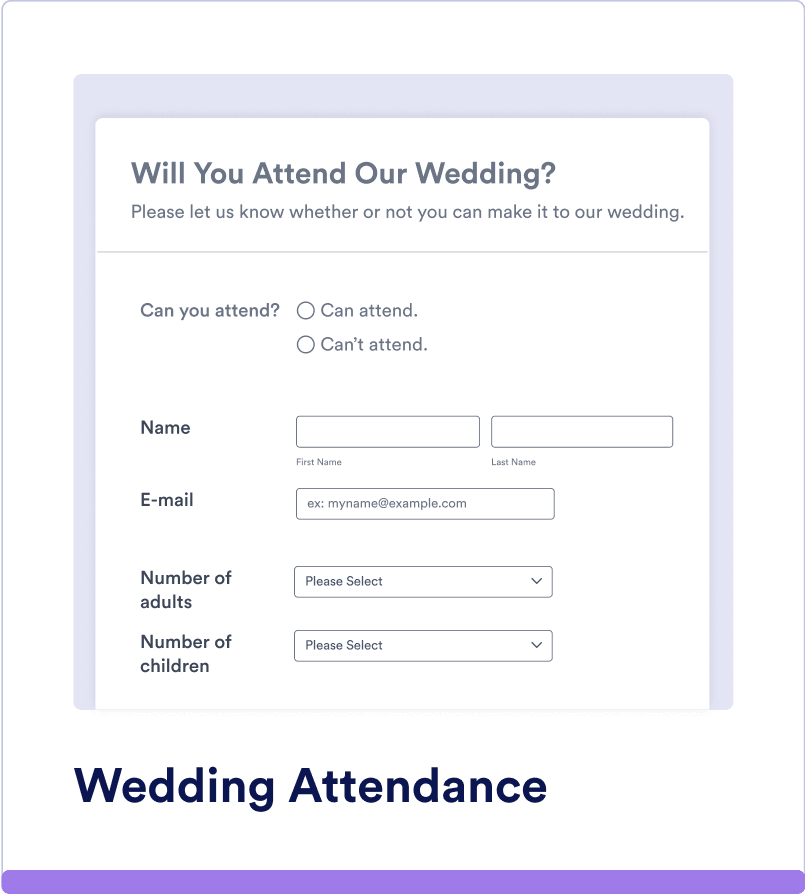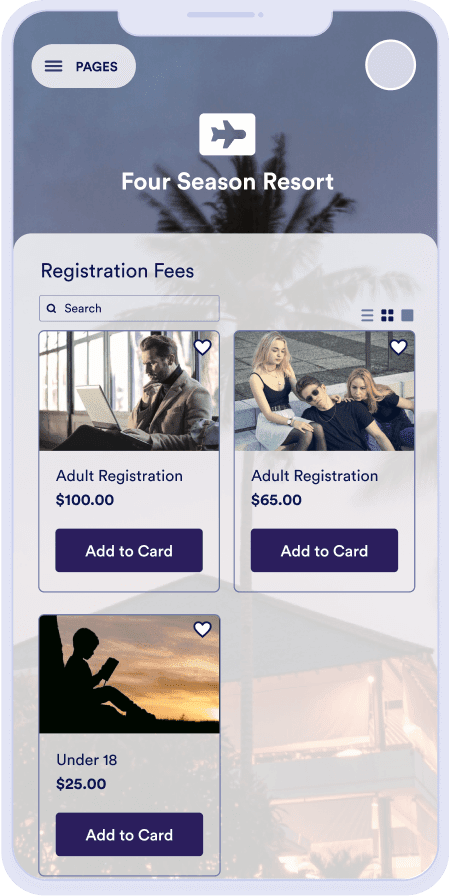Verwenden Sie ein kostenloses Online-RSVP-Tool
Optimieren Sie Ihre Veranstaltungsanmeldungen mit dem innovativen RSVP-Tool von Jotform! Perfekt für Konferenzen, Workshops oder festliche Anlässe — unser RSVP Link Generator ermöglicht es Ihnen, die Antworten Ihrer Gäste nahtlos zu sammeln. Einfach und effizient.
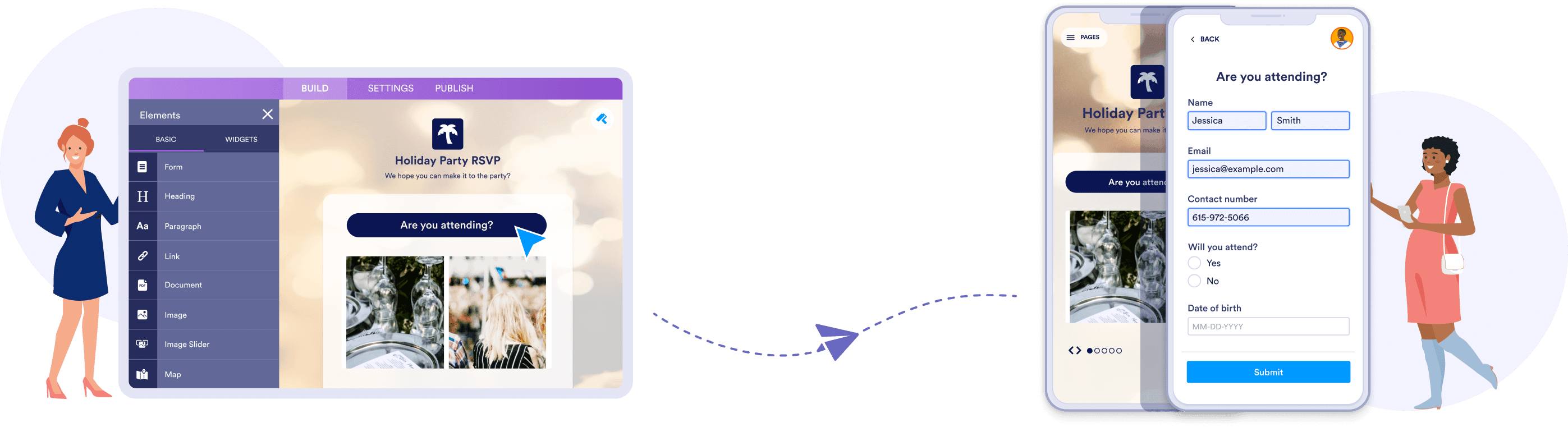
Entdecken Sie RSVP-Tools
Sie wissen nicht, wo Sie anfangen sollen? Wählen Sie eine unserer vorgefertigten RSVP-Vorlagen und passen Sie sie nach Ihren Wünschen an. Laden Sie ein benutzerdefiniertes Logo hoch, fügen Sie Ihre eigenen Fragen hinzu und vieles mehr, um sie an Ihr Branding anzupassen.
Drag & Drop
Drag & Drop
App-Generator
Erstellen Sie Ihre eigene RSVP-App mit dem benutzerfreundlichen App-Generator von Jotform. Gestalten Sie Ihre App individuell mit eigenen Beschreibungen, Bildern, Schriftarten und Farben. Fügen Sie Widgets hinzu, um Ihre App zu bereichern und bleiben Sie mit den neuesten Veranstaltungsinfos auf dem Laufenden.
JETZT TESTEN — kostenlos!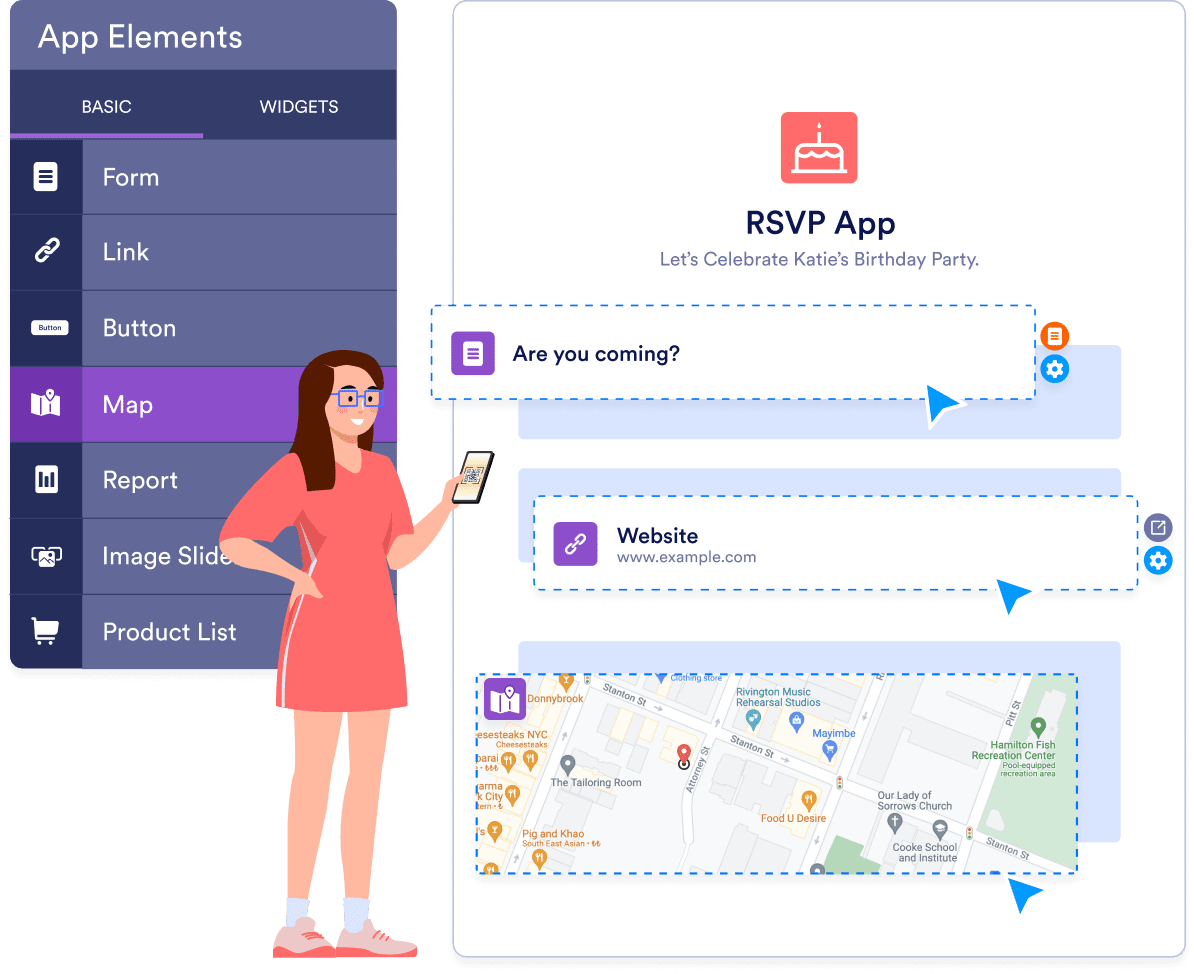
App-Widgets
Einrichten Ihrer
RSVP-App
Werten Sie Ihre RSVP-App mit Widgets wie einem Countdown auf und integrieren Sie Zahlungsportale für eine perfekte User Experience. Integrieren Sie über 100 beliebte Plattformen wie Zoom oder Asana und wählen Sie aus über 30 Zahlungsportalen wie Apple Pay und PayPal.
JETZT TESTEN — kostenlos!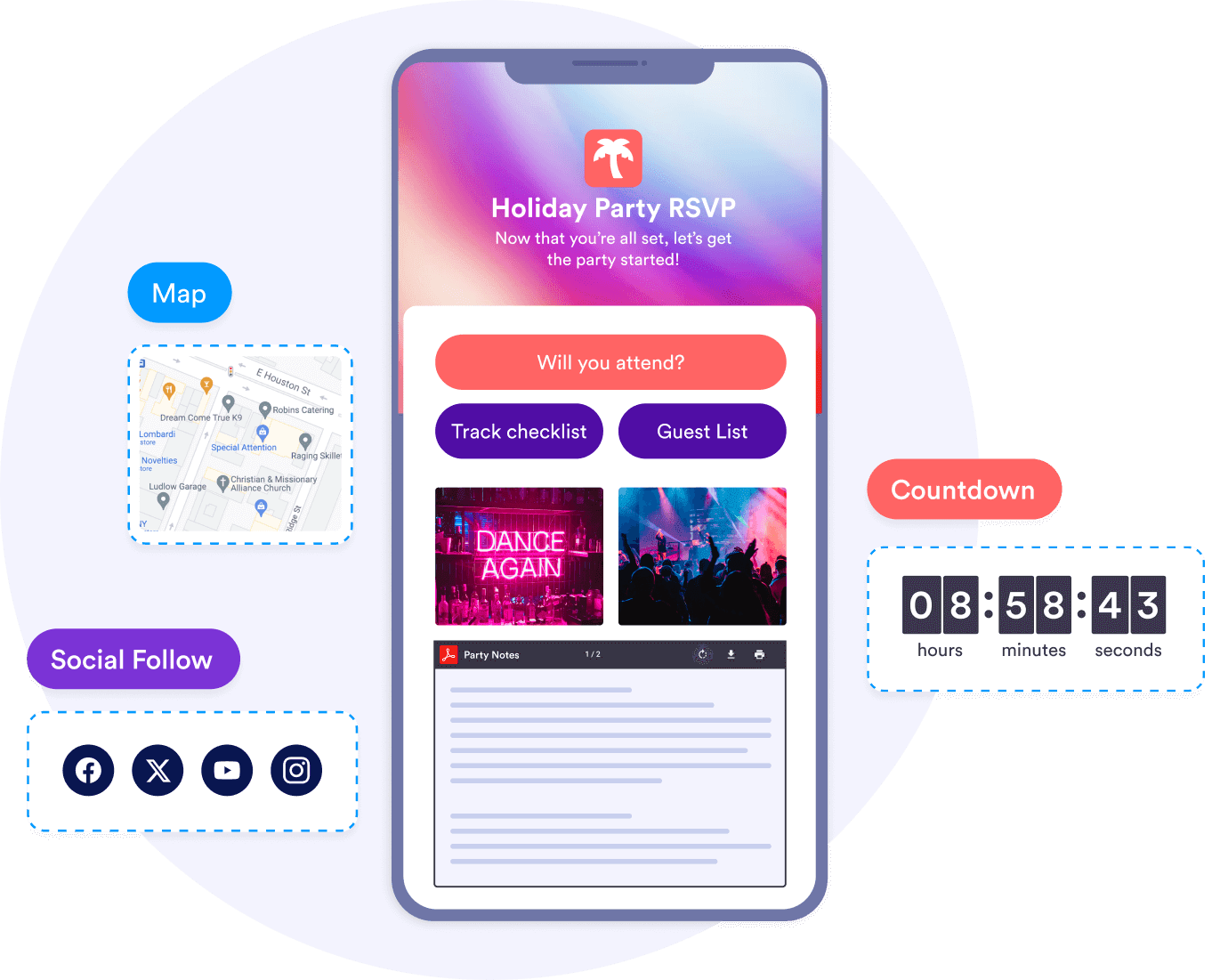
Datensicherheit
Hochgradige Sicherheit für Formulardaten
Bei Jotform steht Ihre Sicherheit an erster Stelle. Alle Antworten sind durch 256-Bit-SSL-Verschlüsselung und PCI-Zertifizierung geschützt. Wir erfüllen die DSGVO und CCPA Richtlinien und bieten optionale HIPAA Funktionen zum Schutz privater Patientendaten.
JETZT TESTEN — kostenlos!Veröffentlichen & Freigeben
Veröffentlichen und
freigeben in Sekundenschnelle
Gestalten Sie Ihre individuelle RSVP-App mit Jotform und teilen Sie sie bequem mit anderen. Nach der Anpassung generieren Sie einfach eine URL und teilen diese per E-Mail, Social Media, als QR-Code oder direkt auf Ihrer Website. Gäste einladen war noch nie so einfach!
JETZT TESTEN — kostenlos!Jotform Tabellen
Antworten in Jotform Tabellen verfolgen
Mit unserem RSVP-Tracker können Sie alle Antworten bequem von jedem Gerät aus verfolgen und verwalten. Behalten Sie die Teilnehmerzahlen im Blick, sammeln Sie wichtige Daten und erstellen Sie professionelle Berichte — alles zentral auf einer Plattform.
JETZT TESTEN — kostenlos!Was unsere Nutzer über Jotform sagen
Ich bin zwar kein Entwickler, aber der Jotform Formulargenerator macht es einem leicht, eine App zu erstellen, die visuell ansprechend und benutzerfreundlich ist.
Nicole Wreaks,
Content Creation & Business Development, EWYN Studios
So sammeln Sie RSVP mit Jotform
Lernen Sie Jotform Apps kennen, unseren kostenlosen No-Code App-Generator für Mobilgeräte! In diesem Tutorial zeigen wir Ihnen, wie Sie Ihre eigene App für Mobilgeräte erstellen können, ohne programmieren zu müssen.

Erfahren Sie mehr über RSVP
Ihre Suche nach "{searchValue}" ergab keine Ergebnisse.
-
Was bedeutet RSVP?
RSVP ist die Abkürzung für 'Répondez s'il vous plaît' und steht für die Aufforderung, auf eine Einladung zu antworten. Das Sammeln von RSVP ist für Organisatoren unerlässlich, um eine Veranstaltung effektiv planen zu können.
-
Wie erstelle ich einen RSVP-Link mit dem RSVP-Tool von Jotform?
Mit Jotform können Sie ganz einfach RSVP-Links erstellen. Wählen Sie zwischen einem Formular oder einer App und wählen Sie die passende Vorlage aus. Mit unseren einfachen Drag & Drop Tools können Sie Ihr RSVP individuell anpassen und dann per E-Mail, Link, QR-Code oder direkt auf Ihrer Website teilen. Wenn Sie fertig sind, finden Sie im Tab „Veröffentlichen“ einen fertigen Link, den Sie weitergeben können.
-
Wofür werden RSVPs verwendet?
RSVP sind eine unverzichtbare Methode für Gastgeber, um die Anzahl der Teilnehmer an einer Veranstaltung zu ermitteln. Sie werden häufig für Hochzeiten, Konferenzen, Buchungen, Geburtstage, Termine und Reservierungen verwendet. Unabhängig vom Veranstaltungsformat — persönlich oder digital — hilft ein RSVP-Formular oder eine RSVP-App dabei, die genaue Teilnehmerzahl zu ermitteln und eine Veranstaltung optimal zu planen.
-
Ist es einfach, einen RSVP-Link zu erstellen?
Mit Jotform können Sie im Handumdrehen einen RSVP-Link erstellen. Nachdem Sie Ihr Formular oder Ihre App angepasst haben, erhalten Sie sofort einen Link im Tab Veröffentlichen. Teilen Sie Ihren RSVP-Link einfach und effizient.
-
Was bedeutet RSVP auf einer Einladung?
RSVP steht für „Répondez s'il vous plaît“ und bedeutet „Bitte antworten“. Es entspricht dem deutschen „Um Antwort wird gebeten“ oder „u.A.w.g.“. RSVP hat sich als Abkürzung durchgesetzt, um auszudrücken, dass der Absender der Einladung die Teilnehmer um Antwort bittet. Dies ist besonders wichtig bei großen Veranstaltungen wie Hochzeiten, bei denen die Veranstalter wissen müssen, wie viele Speisen und Getränke bestellt werden müssen, wie viele Tische aufgestellt werden müssen etc. Diese Informationen sind unerlässlich für die Planung der Veranstaltung.
-
Welches ist das beste Format für eine RSVP?
Das beste Format für eine RSVP ist normalerweise ein kurzes Formular, das Ihre Gäste schnell ausfüllen können. Die Devise lautet: Je kürzer, desto besser, denn Menschen werden schnell abgelenkt.
-
Was gehört in eine RSVP?
Das Schöne an RSVP ist, dass sie kurz und einfach gehalten werden können. Manche Formulare enthalten nur ein Feld, in dem die Gäste ankreuzen können, ob sie an der Veranstaltung teilnehmen möchten oder nicht. Sie können aber auch Felder für Name, Adresse, Telefonnummer, E-Mail usw. der eingeladenen Person hinzufügen. Wenn Sie wissen möchten, warum jemand nicht teilnehmen kann, können Sie ein Textfeld für eine Erklärung einfügen.
-
Kann ich mehrere RSVP erstellen?
Ja, Sie können RSVP für so viele Veranstaltungen erstellen, wie Sie möchten. Jotform bietet Vorlagen für alle Arten von RSVP, von Veranstaltungseinladungen bis hin zu Geschäftstreffen und Kosmetikterminen. Wenn Sie eine zweite Einladungsliste für die gleiche Veranstaltung erstellen möchten, können Sie dies ebenfalls tun!
-
Welche Vorteile bieten RSVP?
RSVP sind eine große Hilfe bei der Planung von Veranstaltungen, da sie den Organisatoren Aufschluss über die Anzahl der Teilnehmer geben. So können Faktoren wie die Größe der Räumlichkeiten, Verpflegung, Unterbringung, Redebeiträge und vieles mehr entsprechend geplant werden. Wenn Sie mit 100 Personen gerechnet haben und stattdessen 1.000 kommen, wären Sie nicht in der Lage, die Veranstaltung auszurichten — deshalb ist das Versenden von RSVP-Formularen so wichtig.
-
Können die Gäste ihre Daten nach dem Antworten noch ändern?
In einigen Fällen können die Gäste ihre Angaben noch ändern, nachdem sie geantwortet haben. Das RSVP-Formular kann eine Option enthalten, die es den Teilnehmern ermöglicht, ihre Antwort direkt zu ändern. Ist dies nicht der Fall, müssen sie sich möglicherweise an den Organisator wenden, um ihre Zusage zurückzuziehen. Dies hängt vom verwendeten RSVP-Formular ab.
-
Sind die persönlichen Daten meiner Gäste sicher und geschützt?
Mit einem RSVP-Formular von Jotform sind die Daten aller Teilnehmer sicher und geschützt. Jotform verwendet eine 256-Bit-SSL-Verbindung, bietet Verschlüsselungsfunktionen und ist PCI-zertifiziert. Jotform ist außerdem DSGVO-, CCPA- und (für Enterprise-Abonnements) SOC2-konform, so dass Sie sicher sein können, dass alle Formulardaten geschützt sind.
-
Bekommt man nach dem Antworten eine Bestätigungs-E-Mail?
Mit dem Formulargenerator von Jotform können Sie ganz einfach automatische Antwort-E-Mails einrichten, die Ihre Gäste erhalten, sobald sie ihre RSVP-Antwort abgeschickt haben. Navigieren Sie dazu einfach im Formulargenerator zu Einstellungen und wählen Sie auf der linken Seite E-Mails aus. Hier können Sie Ihre automatische Antwort-E-Mail nach Ihren Wünschen gestalten und personalisieren. Zusätzlich haben Sie die Möglichkeit, Erinnerungs-E-Mails zu versenden, um Ihre Gäste an eine bevorstehende Antwortfrist zu erinnern.