-
InaldeAsked on 6 de marzo de 2024, 10:05Hola estoy teniendo problemas cuando se guarda un formulario y se quiere continuar diligenciando el mismo, este arroja error en campos que ya han sido diligenciados, este error pasa específicamente con campos de tipo "Todos los estados y ciudades" y con "Desplegable aportado por usuarios" , y quisiera validar si hay algún modo en el que yo pueda validar los formularios que se encentran en borrador, hemos tenido casos donde se le da enviar y el usuario asume que ya se enviaron los datos.. y se queda queda pegado en el momento de enviar
en este momento tengo un borrador generado y no ha sido posible enviarlo, se queda en "Por favor espere"
https://www.jotform.com/draft/018e14377abb767eb5922493669902226a95

-
Paul Janver Jotform SupportReplied on 6 de marzo de 2024, 10:25
Hi Inalde,
Thanks for reaching out to Jotform Support. Unfortunately, our Spanish Support agents are busy helping other Jotform users at the moment. I'll try to help you in English using Google Translate, but you can reply in whichever language you feel comfortable using. Or, if you'd rather have support in Spanish, let us know and we can have them do that. But, keep in mind that you'd have to wait until they're available again.
Now, let me help you with your question.
I'm sorry that this is happening to your form. Can you send me the link to your form so I can take a look at it for you?
Once we have a better idea of what’s going on, we’ll be able to come up with a solution.
-
InaldeReplied on 6 de marzo de 2024, 12:52
-
Paul Janver Jotform SupportReplied on 6 de marzo de 2024, 13:04
Hi Inalde,
Thanks for getting back to us. When I cloned and tested your form, everything worked the way it was supposed to. Take a look at the screenshot below to see my results:
Can you go ahead and try it again and let us know how it goes? If the same thing happens again, we'll investigate it more to see if we can figure out what's going on.
In the meantime, let us know if you have any other questions.
-
InaldeReplied on 6 de marzo de 2024, 13:31
Gracias, sin embargo no estoy seguro que yo me haya hecho entender en el problema que tengo..
En este momento el problema es que tengo un borrador... y cuando intento enviar el borrador al hacer clic en enviar, el formulario realmente no se envía y se queda procesando.. "El label del boton cambia a un estado de "por favor espere...." y nunca envía.
El borrador es este : https://www.jotform.com/draft/018e14377abb767eb5922493669902226a95
-
InaldeReplied on 6 de marzo de 2024, 13:45
Ya logre que se enviara el formulario... sin embargo este problema es recurrente y se queda pausado al momento de enviar....
Me gustaría saber como puedo validar si hay borradores de los formularios que tengo activos y que no se hayan enviado para hacer seguimiento con nuestros prospectos.
-
Aravir Jotform SupportReplied on 6 de marzo de 2024, 16:15
Hi Inalde,
Thanks for getting back to us. I'm sorry you're having an issue with this. I cloned your form and tried to replicate the issue, but everything worked the way it should. Check out my results in the screenshot below:
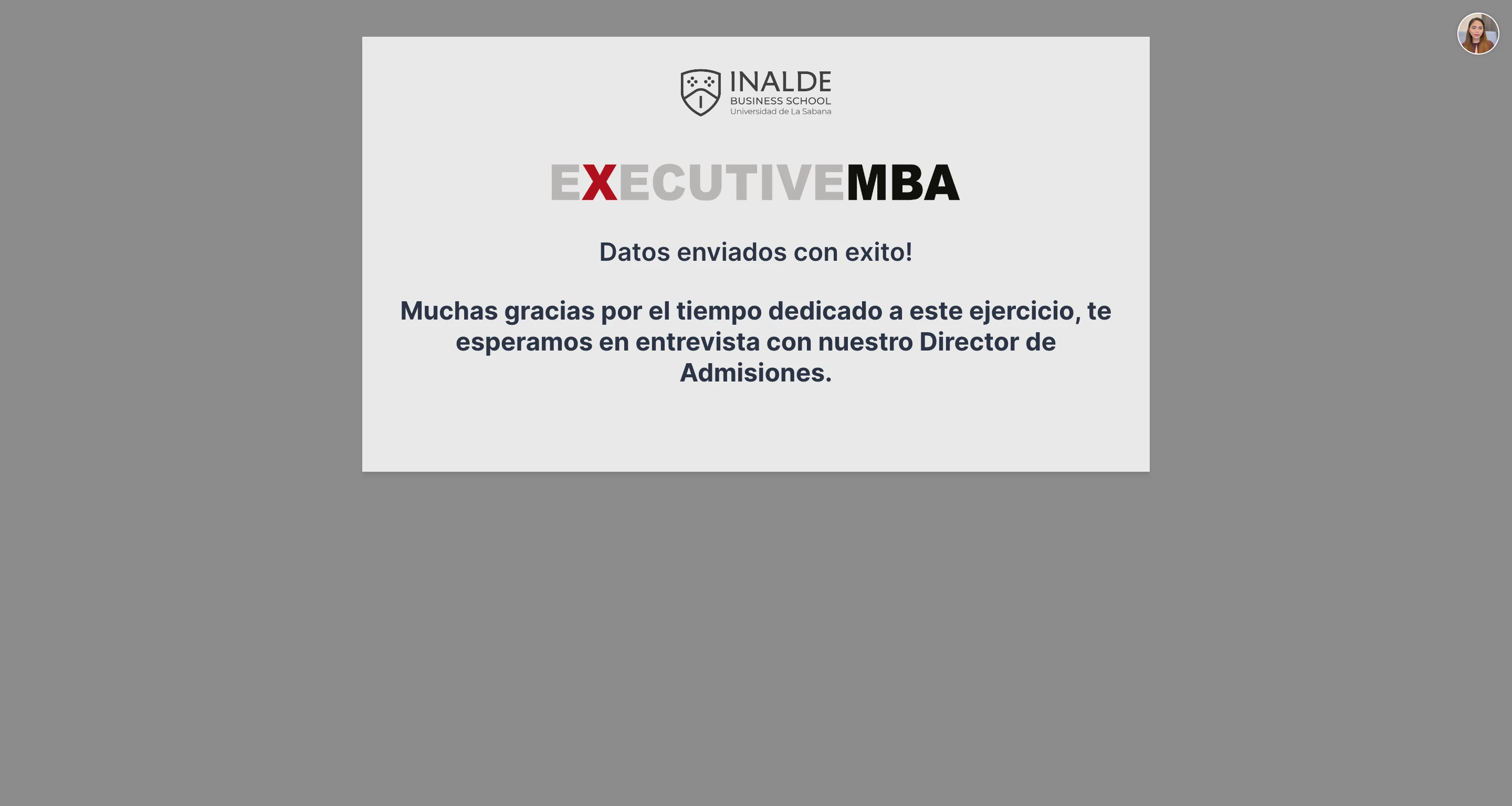
I cleared your form caches to ensure that it is not a form cache that's causing this. Due to the number of fields on your form, there's a chance that it will take a couple of seconds or up to a minute or two to submit the form. If the issue persists, I suggest clearing your browser cache, using another device, or connecting to a different internet connection.
Additionally, the saved drafts are saved in the Submission Table as incomplete submissions. Let me show you how to view it:
- On the My Forms page, select the form and click on Submissions at the top.
- In Tables, click the three dots and click on Incomplete Submissions.

You can also check out our more detailed guide about this here.
Let us know if you have any other questions.
- On the My Forms page, select the form and click on Submissions at the top.
-
InaldeReplied on 8 de abril de 2024, 9:51
Hola de nuevo me esta presentando problema para hacer el envio del formulario, al hacer click en enviar se queda esperado (he esperado por muchos minutos) y al final nunca envía el formulario, ya he borrado el cache de los formularios.
necesito hacer envio de este borrador.
https://www.jotform.com/draft/018ebb7952b27bba96ab04f23017d39698ca
-
Mary Jotform SupportReplied on 8 de abril de 2024, 11:59
Hi Inalde,
Thanks for getting back to us. After checking, the draft is either deleted or submitted. Are you able to coordinate with the form owner if they received the submission you sent? The completed draft will reflect on the owner's submission data.
Keep us updated and let us know if you need any more help.
- Formularios Móviles
- Mis formularios
- Plantillas
- Integraciones
- INTEGRACIONES
- See 100+ integrations
- FEATURED INTEGRATIONS
PayPal
Slack
Hoja de Cálculo de Google
Mailchimp
Zoom
Dropbox
Google Calendar
Hubspot
Salesforce
- See more Integrations
- Producto
- PRODUCTS
Creador de formularios
Jotform Enterprise
Jotform Apps
Store Builder
Jotform Tables
Jotform Inbox
Jotform Mobile App
Jotform Approvals
Report Builder
Smart PDF Forms
Editor de PDF
Jotform Sign
Jotform for Salesforce Discover Now
- Soporte
- Dedicated Support
Get a dedicated support team with Jotform Enterprise.
Contact SalesDedicated Enterprise supportApply to Jotform Enterprise for a dedicated support team.
Apply Now - Servicios ProfesionalesExplore
- Enterprise
- Precios





























































