Save and Continue Later, also known as Autofill or Continue Forms Later, allows your form fillers to save their partially filled-out form. See How to Enable Save and Continue Later on Forms for more information. These drafts are saved in Jotform Tables as incomplete submissions.
Note
Drafts not submitted within 2 months will be automatically deleted.
To view incomplete submissions
- In Jotform Tables, open the main tab menu in the upper-left corner.
- Select Incomplete submissions.
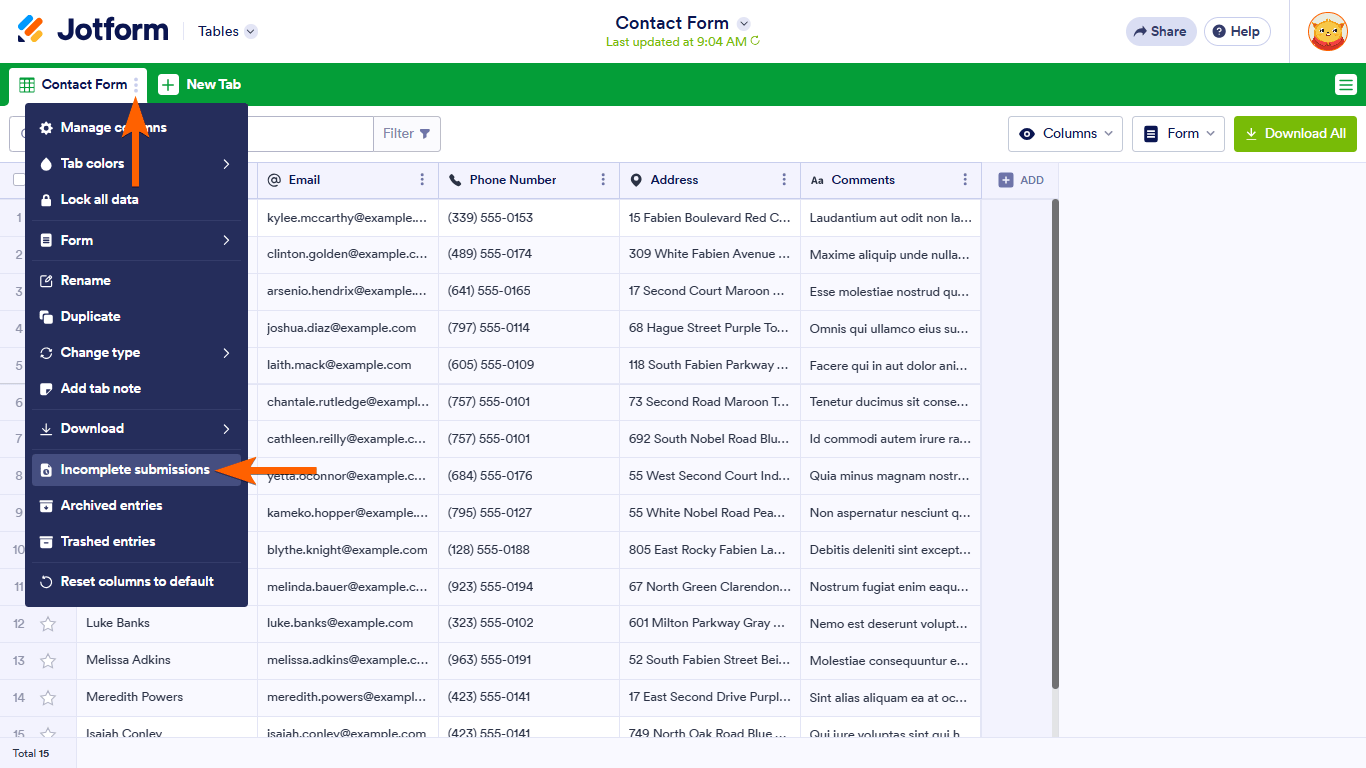
- In the right panel, select View to check the draft’s details.
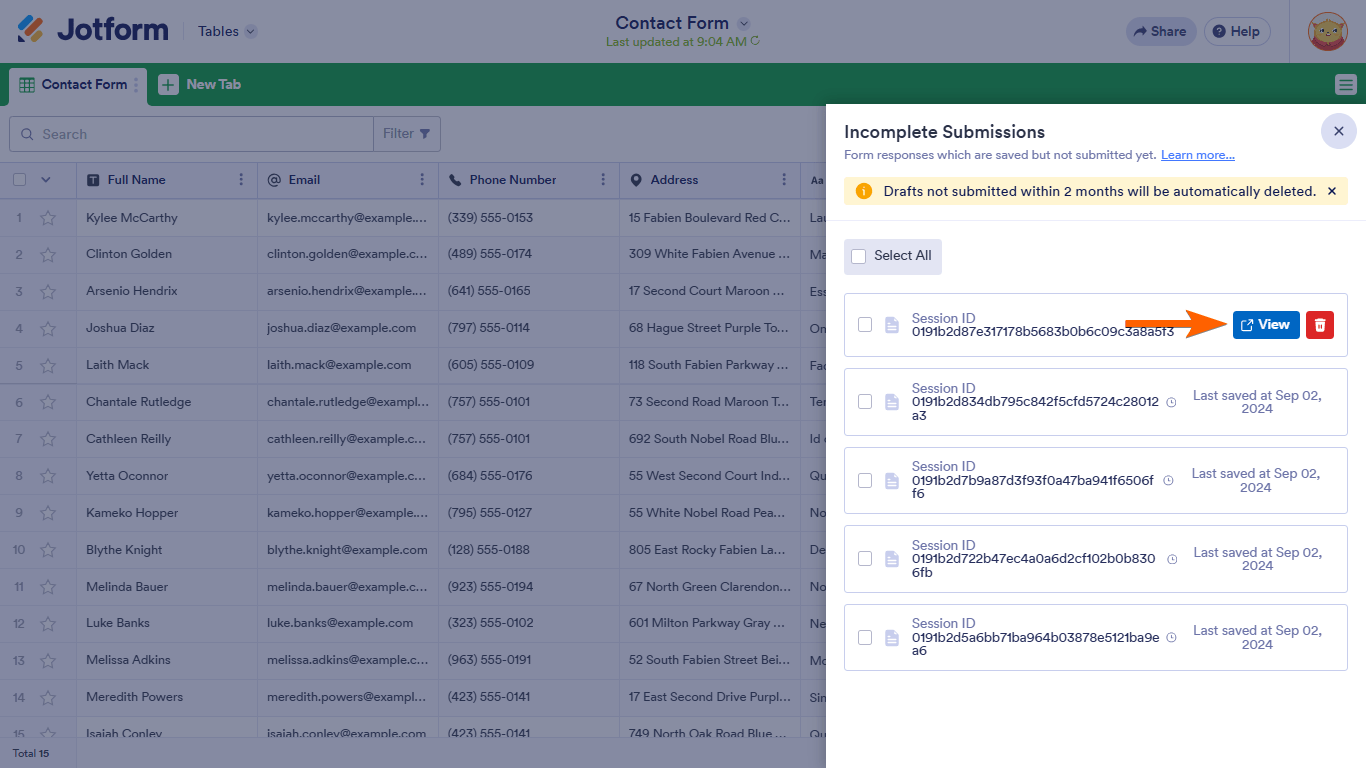
See also: How to View Incomplete Payments.


























































Send Comment:
36 Comments:
46 days ago
How can I view certain fields of all incomplete signups ie: the names of all incomplete signups
104 days ago
We are on the Hippa Compliant version - can we not view answers until they are submitted? We used to be able to view incomplete forms but no longer can.
105 days ago
Echoing this question since I tried to view the answer provided the last two times this was asked, but it directs to a 404.
"Drafts not submitted within 2 months will be automatically deleted.", does it refer to the creation date or the "last saved".
Thanks,
122 days ago
Echoing this question since I don't see an answer yet:
"Drafts not submitted within 2 months will be automatically deleted.", does it refer to the creation date or the "last saved".
Thanks,
137 days ago
When you say "Drafts not submitted within 2 months will be automatically deleted.", does it refer to the creation date or the "last saved". Thanks
162 days ago
Is there anyway to save partial submissions even if they didnt click "save and continue"?
198 days ago
Hi, I know how to access incomplete submissions, but would like to receive emails when people partially filled out the registration form. Is this possible?
Thanks.
365 days ago
muito fraco esse relatorio
More than a year ago
Hello! When I hover over the incomplete submission, it does not show me the "View" option. Why? Thank you!
More than a year ago
We keep losing our incomplete applications. I go in and view the incomplete applications on the form, but then later it becomes blank... for the person with the edit link and when I go back and view it again. This has happened multiple times, and I need to be able to view incomplete applications without losing the information.
Please Help!!
More than a year ago
It would be super helpful if we view these incomplete submissions the same way as other submissions, like in a spreadsheet, not viewing the actual form. it is hard to sort through them, especially with only the ID.
More than a year ago
I'd like to send a message to those who haven't completed the form. Can I do that?
More than a year ago
please! can we have an email or name of the person who is filling out the form? It is impossible to find in a list like this based only on a submission id and date
More than a year ago
why can't we update the recipient for the 'save later' email? it doesn't make sense to send the email and link to the account holders email if they are not the ones saving the form.. does this make sense?
More than a year ago
When I click on "incomplete Submissions" the only option I have is to delete.
I would like to be able to see the submissions.
More than a year ago
Is there a way to pull a report on all incomplete submissions, instead of having to view them individually?
More than a year ago
Hello,
I am trying to see how I can push through the incomplete submissions. I use to be able to do it in the past. Most of these players paid in cash, so I'm trying to push them threw. Am I not allowed to do this anymore?
Thanks,
Nicole
More than a year ago
When people write and say they can't find the draft link, what's the best way for me to help them continue where they left off? The way we have it set up, with one form leading directly into a second form, the identities are not clear from the "Incomplete Submissions" of the second form. How do I know which form belongs to which person/email address for unfinished submissions? The Submission ID only clues me in to the identity of the person *after* the form has been submitted.
More than a year ago
I found an incomplete submission that the user wanted to complete. I "viewed" the form, clicked save, copied the link to return to the form.
I send the link to the user and when they went into the form it was blank, all the data was gone!
Why?????
Thanks
More than a year ago
Hi, when I go to see the forms that have been submitted they have an approval status of 'in progress' even though I know they have been submitted.
Why is this, and how can this be changed?
Thanks
More than a year ago
The users completed the forms and double-checked it, but some of the questions are not showing up, could you check that all the intel was sent?
More than a year ago
I do not like the new version of JotForm. Why fix something that isn't broken.
It is very confusing and sensitive.
More than a year ago
Can I do a report on incomplete submissions?
More than a year ago
I have the HIPAA version so the incomplete forms are not visible (which doesn't make any sense). More importantly, how can I let patients know their form didn't get completed?
A lot of people miss a question and hit submit but don't wait to see it is incomplete. We have no way of picking up where they left off or contacting them.
Please help.
More than a year ago
When user save form and we can see their data in incomplete section but when user fill that form again form where they left and again fill some section and save as draft.
In this case when i view the incomplete submission section i don't find their previous data and only find the new draft.
Is there a way that i can see the whole incomplete submission for the user who have draft form 2 or 3 times.