-
BI_ARKAS_SPAINFecha de consulta 23 de mayo de 2023, 4:41
Buenas tardes,
Tenemos un formulario de aprobacion
Nos gustaria saber si habria alguna opcion para que los ususarios hiciesen lo siguiente:
En las Opciones de Aprobar , Rechazar tenemos una tercera opcion "contraoferta".
En esa tercera opcion el aprobador añade mas informacion al formulario
Ejemplo.
Recibe una propuesta Precio= XXXX y el responde YYYY
Nos gustaria que al presionar esa tercera opcion (Contra oferta) le permitiera incluir el valor en el formulario.
Hemos puesto un enlace de edicion del Formulario, pero muchas veces cuando el aprobador quiere acceder, la web se lo impide, pero no le aparece un mensaje de que debe loguearse para poder hacelo, y es frustrante para ellos.
¿como lo podemos solucionar?
Gracias
Pablo
-
Jeric Jotform SupportFecha de respuesta 23 de mayo de 2023, 5:52
Hi Pablo,
Thanks for reaching out to Jotform Support. Our Spanish Support is currently not available so I'll respond in English. If you still prefer to receive support in Spanish let us know and we'll for them to be available.
With regard to your concern, I cloned your form and tested it out to see if I can replicate the issue. As you can see I am able access the edit link for the 3rd action button as seen below:

Once we have more information, we'd be able to help you further.
-
BI_ARKAS_SPAINFecha de respuesta 23 de mayo de 2023, 6:44
Thanks Jeric,
We will try but this trouble is putting in risk the project.
I Understand they way forms works, but it is difficult to make some users to understand it.
It is uncomfortable fro them to have to do more than one step , even more if it is 2 different web sites, and even more if they are finding log problems, speciallly IOS users ( Safary browser).
I have tried also to create an APP for the form, in order to see if we can jump the login problems, but the edit link brings us to the browser not to the APP.
At the end the user gets a white screen, and they do not know what they have to do, or they do not remember from last time that it happened.
It is a pitty due to your service is great, but this small so to speak, fails make final user to say I do not like this.
Thanks
-
Israel Jotform SupportFecha de respuesta 23 de mayo de 2023, 7:21
Hello Pablo,
Thanks for getting back to us. I’m really sorry that this is happening. To confirm are you referring to your form ''SPECIAL REQUEST RATE FORM''?. I have tried to clone your form, however, I get an access restriction. Can you please change the form access setting to Public for cloning and for preview purposes? Please refer to the steps and screenshot below:
Let me walk you through it:
1. While in the Form Builder, click the Publish tab.
2. Under Quick Share, click the Settings link at the top-right of the form’s direct URL.
 3. Choose your Access Settings option.
3. Choose your Access Settings option.Public Form means anyone can access your form.
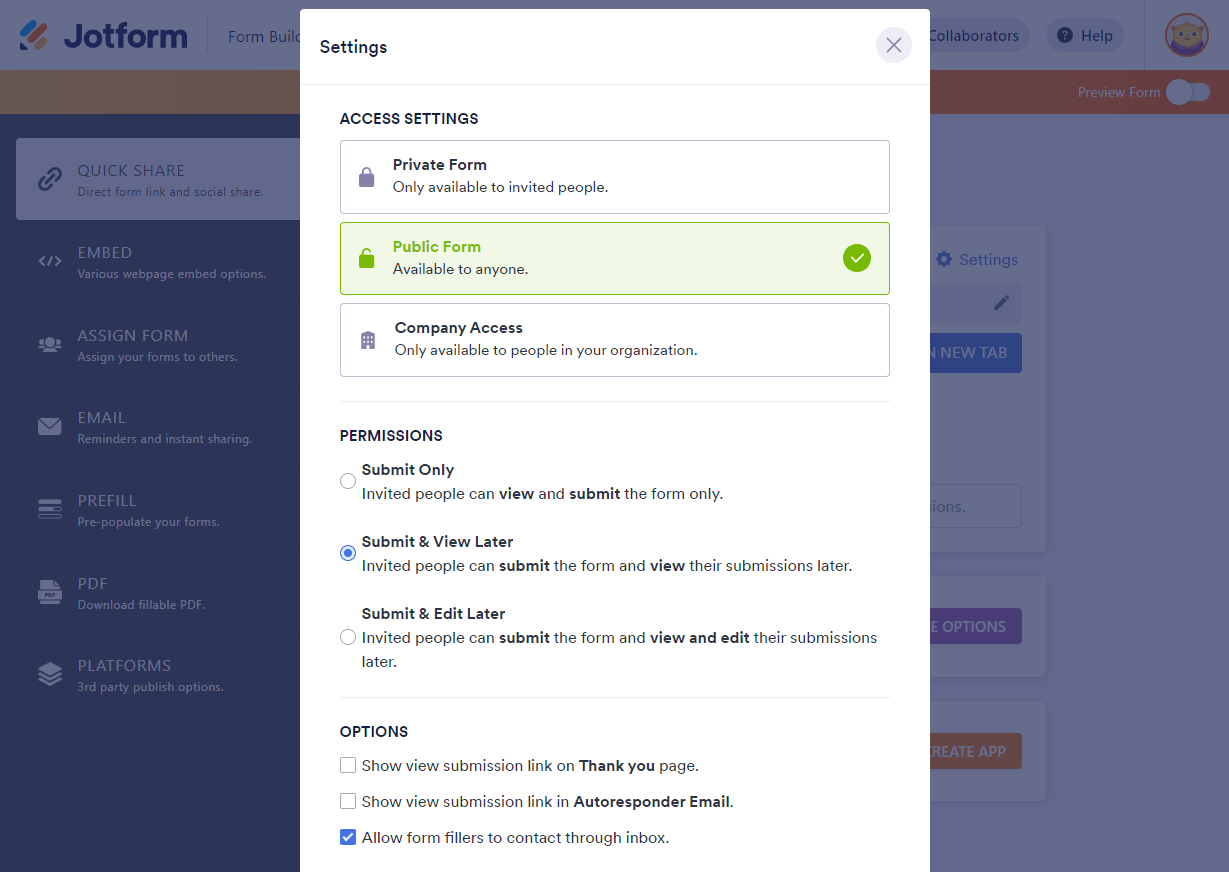
Once we hear back from you , we'll be able to help you with this.
-
BI_ARKAS_SPAINFecha de respuesta 23 de mayo de 2023, 9:41
I am not happy making my Form Public to anyone Israel.
Lets try a different thing,
on mobile APP I have option to edit the forms but approver as a collaborator has not
Can I abilitate also this option for Approver
-
Joseph_A Jotform SupportFecha de respuesta 23 de mayo de 2023, 11:14
Hello Pablo,
I'm really sorry if this is happening. Is this issue occurring only on the mobile device? If so, kindly try updating your mobile app to the latest version. Also, could you please reshare your inbox link with your collaborator once more? Since you are not allowed us to clone your form for testing purposes, we cannot investigate further. However, we will try our best to find the cause of the issue.
Once we hear back from you, we'll be able to move forward with a solution.
-
BI_ARKAS_SPAINFecha de respuesta 23 de mayo de 2023, 12:04
Thanks Joseph,
Is on the mobile APP and is the last version due to we have downloaded today for testing.
On my device is shown this option bu not on the collaborators, so that I suppose that is smth related with permission roles.
If there is not any other way to make the tests I can clone the APP an grant access to the email address that you indicate to me.
Or make one special for testing and open it to anyone
Thanks & best regards
-
Mightor Jotform SupportFecha de respuesta 23 de mayo de 2023, 15:26
Hi pabloverdejo,
Thanks for getting back to us. When an Approver is given the option to edit the form, they'll need to edit it using their phones web browser. There's currently no option for the Approver to edit the submission on the Jotform mobile app. I've gone ahead and escalated your request to our developers, but when or if it's developed depends on their workload, how viable it is, and how many other users also request it. If there are any updates, we’ll circle back to this thread and let you know.
Let us know if you have any other questions.
-
BI_ARKAS_SPAINFecha de respuesta 24 de mayo de 2023, 10:31
Thanks Mightor,
We have solved it sharing the Inbox, it is not the ideal situation, but will do until there is another solution. but that make us working via browser
But we still have problems with logging specially with IOS users
Below you can find and example
Is there anything that we can do to avoid making users keep fighting to log in
If APP had edit option maybe we can solve this problem. but if we go to a browser we suffer.
Thanks & bets regards
-
Joseph_A Jotform SupportFecha de respuesta 24 de mayo de 2023, 11:23
Hello pabloverdejo,
Thanks for reaching out to Jotform Support. We are sorry to hear that you experienced an issue with your API calls. It appears that you have already reached your daily API call limit. If you would like to check the remaining API calls you can follow this guide. Additionally, please note that our systems automatically reset daily API call limits at midnight Eastern Standard Time (EST).
Services like widgets and integrations use API to fetch information from your account. If you reached your API call limit, your forms will still load but these services might fail or won’t work at some point. You may begin receiving an “API-Limit exceeded” error.
If you’re having trouble with making ends meet when it comes to your daily API call limit, you can either go through your forms and restrain some of these services or upgrade your account plan.
Let us know if you have any other questions.
-
BI_ARKAS_SPAINFecha de respuesta 24 de mayo de 2023, 11:26
Dear Joseph
Thanks for fast reply we are no using an API, we have just resent to you the error message that gets one approver traying go to Jotform via browser.
They can not go into your web site to log on
Thanks & best regards
-
Joram_Perucho Jotform SupportFecha de respuesta 24 de mayo de 2023, 13:41
Hi pabloverdejo,
Thanks for getting back to us. If I understood you correctly, the screenshot is from your approver and they get it when they try to log in. Is this only happening to one or a certain approver? The screenshot shows that they are getting an API limit error. I did a reset to your API limit, can you check if your approver can log in now?
Give it a try and let us know how it goes.
-
BI_ARKAS_SPAINFecha de respuesta 25 de mayo de 2023, 3:12
Dear Joram_P,
Thanks for your reply, yes that happens to one user, with IOS mobile.
Unfortunatelly I will not be able to reach him till next week, but I do not understand what's the relation API limit due to we are not using API
Can you please provide more info to me
Thanks
-
Bruce Project SpecialistFecha de respuesta 25 de mayo de 2023, 3:31
Hi pabloverdejo,
Thanks for reaching out to Jotfomr Support. APIs are utilized by services such as widgets and integrations to retrieve data from your Jotform account. If you surpass your API call limit, your forms will continue to load, but these services may encounter failures or cease functioning properly. You may start receiving an error message stating "API-Limit exceeded.
We have a guide about Daily API Call Limits that you can check out.
Let us know if you need any more help.
- Formularios Móviles
- Mis formularios
- Plantillas
- Integraciones
- INTEGRACIONES
- Ver más de 100 integraciones
- INTEGRACIONES DESTACADAS
PayPal
Slack
Hoja de Cálculo de Google
Mailchimp
Zoom
Dropbox
Google Calendar
Hubspot
Salesforce
- Ver más Integrations
- ALMACENAMIENTO
Google Drive
Dropbox
OneDrive
Caja
Egnyte
 FTP
FTP Galerías
Galerías- Ver más Storage Integrations
- Producto
- PRODUCTOS
Creador de formularios
Jotform Empresarial
Apps de Jotform
Creador de tiendas
Jotform Tables
Jotform Inbox
Jotform Mobile App
Jotform Aprobaciones
Creador de Reportes
Formularios PDF Inteligentes
Editor PDF
Jotform Firmas
Jotform para Salesforce Descubrir ahora
- Soporte
- OBTENER AYUDA
- Contactar Soporte
- Centro de ayuda
- Preguntas Frecuentes
- Soporte dedicado
Disponga de un equipo de soporte dedicado con Jotform Empresarial.
Contactar con ventasSoporte para Enterprise dedicadoAdquiera Jotform Empresarial para tener un equipo de soporte dedicado.
Aplicar Ahora - Servicios ProfesionalesExplorar
- Enterprise
- Precios
































































