-
adrianmolanofitnessFecha de consulta 10 de noviembre de 2023, 11:46
¡Hola! Estoy usando hace meses Jorform y nunca tuve problemas con los eventos registrados por el pixel de Facebook en las campañas, peor hace unas semanas empecé a experimentar problemas en este apartado.
Hay formularios completados, pero en la campaña de Facebook no se ve reflejado el rellenado. Necesito solucionarlo porque afecta a la optimización de las campañas.
Estaba utilizando este formulario durante meses y no hubo problemas, pero ahora estas últimas semanas empecé a notar que no registraba todos los rellenados:
https://form.jotform.com/230788594120662
Empecé a utilizar este otro para ver si de esta manera se solucionaba, pero hubo un rellenado y de momento tampoco lo veo reflejado en la campaña:
https://form.jotform.com/233124136131643 -
Rayzel Jotform SupportFecha de respuesta 10 de noviembre de 2023, 12:53
Hi Adrián,
Thanks for reaching out to Jotform Support. Unfortunately, our Spanish Support agents are busy helping other Jotform users at the moment. I'll try to help you in English using Google Translate, but you can reply in whichever language you feel comfortable using. Or, if you'd rather have support in Spanish, let us know and we can have them do that. But, keep in mind that you'd have to wait until they're available again.
Now, let me help you with your question. I'm sorry you're having issues with your Facebook Pixel widget. I understand that all of a sudden the widget stopped working, and the submissions are not reflected in the Facebook campaign. Please try removing the widget and then re-adding it again. Let me show you how:
1. In Form Builder, click on the widget and click on the trash icon.
2. Then, click on the Add Form Element menu on the left and go to the Widgets tab.
3. Search for Facebook Pixel and add it to the form.
4. Add the Pixel ID again.
5. Click Update Widget.
Can you try it again and see how it goes? If you run into the same issue again, let us know, and we'll do some more testing to see what's going on. It would also help us to understand what’s happening if you could take a screenshot of the issue and a screenshot of the browser console to see if there are any errors and send it to us. This guide will show you how to do that. You can also use Loom to take a screen recording and share it with us.
Once we hear back from you, we'll be able to help you with this.
-
adrianmolanofitnessFecha de respuesta 10 de noviembre de 2023, 16:19
Gracias. He probado borrando y volviendo a instalar el Widget, voy a analizar si mañana se resuelve.
De todos modos, crees que el problema podría estar en Facebook? Sería mejor utilizar Zapier para hacer uso de la API de conversiones y no tener errores?
Estoy en duda si el problema es de Facebook, Jotform o de los dos. Te adjunto captura de la browser console.
Las capturas son de este nuevo formulario que estamos usando ahora.
https://form.jotform.com/233124136131643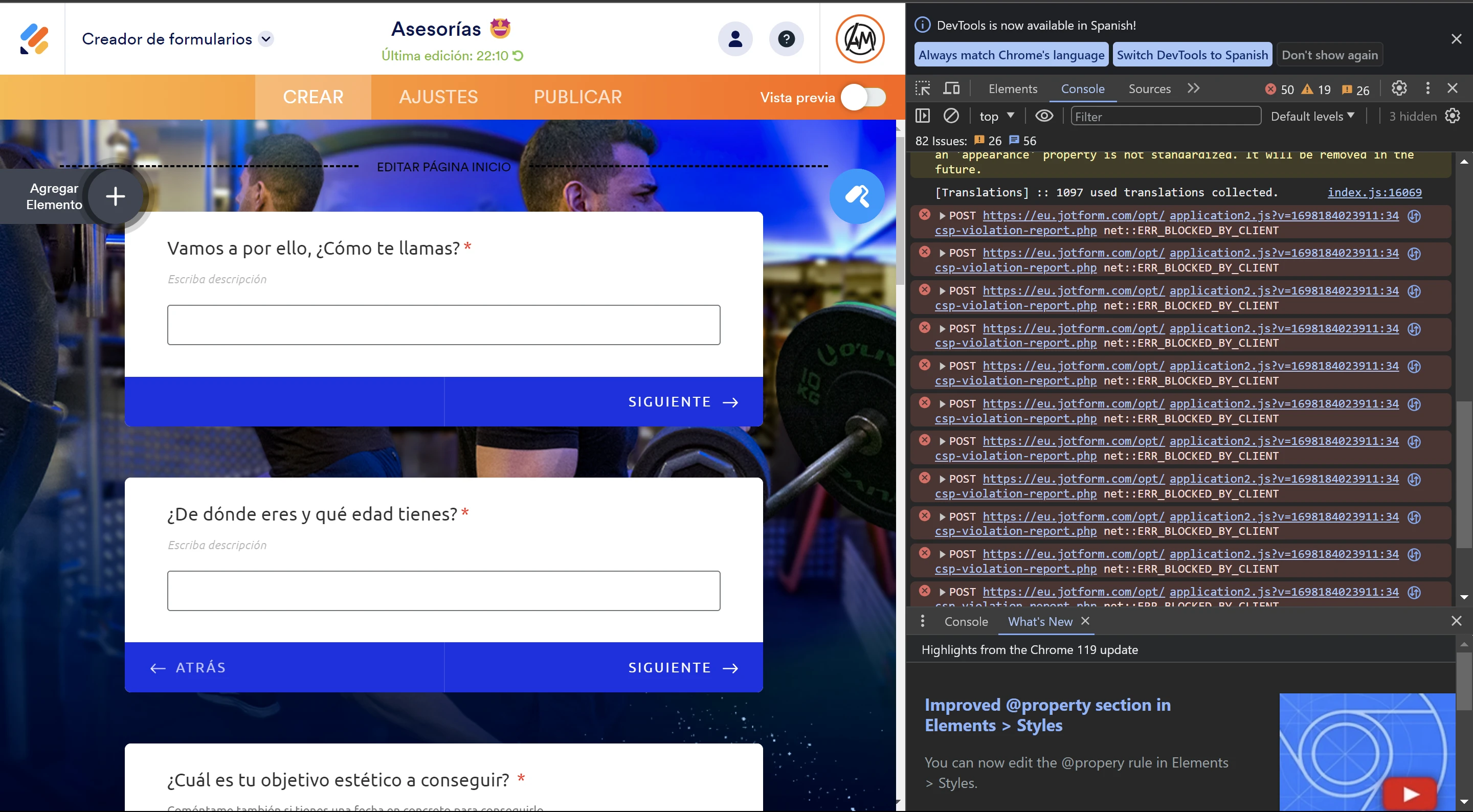
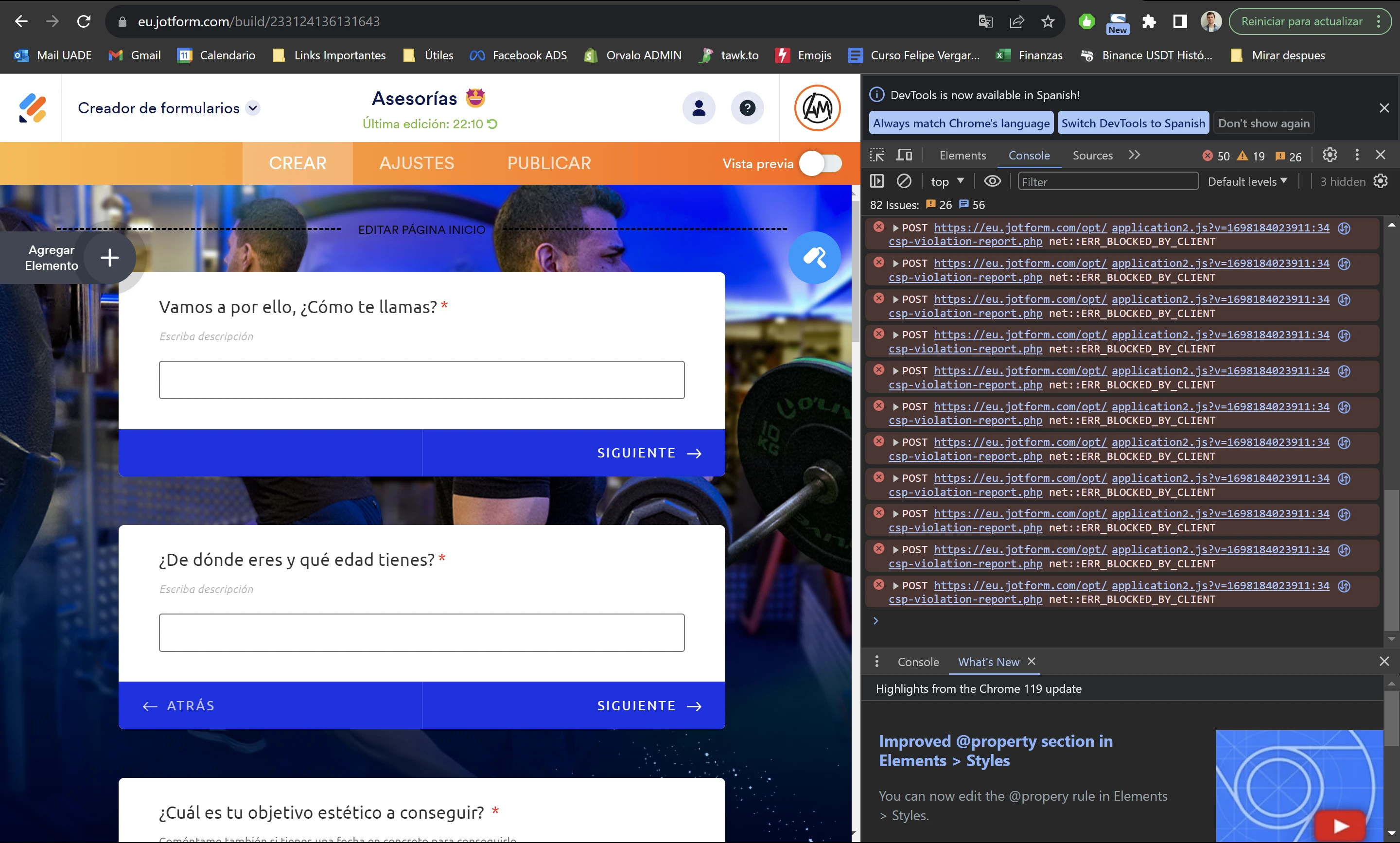
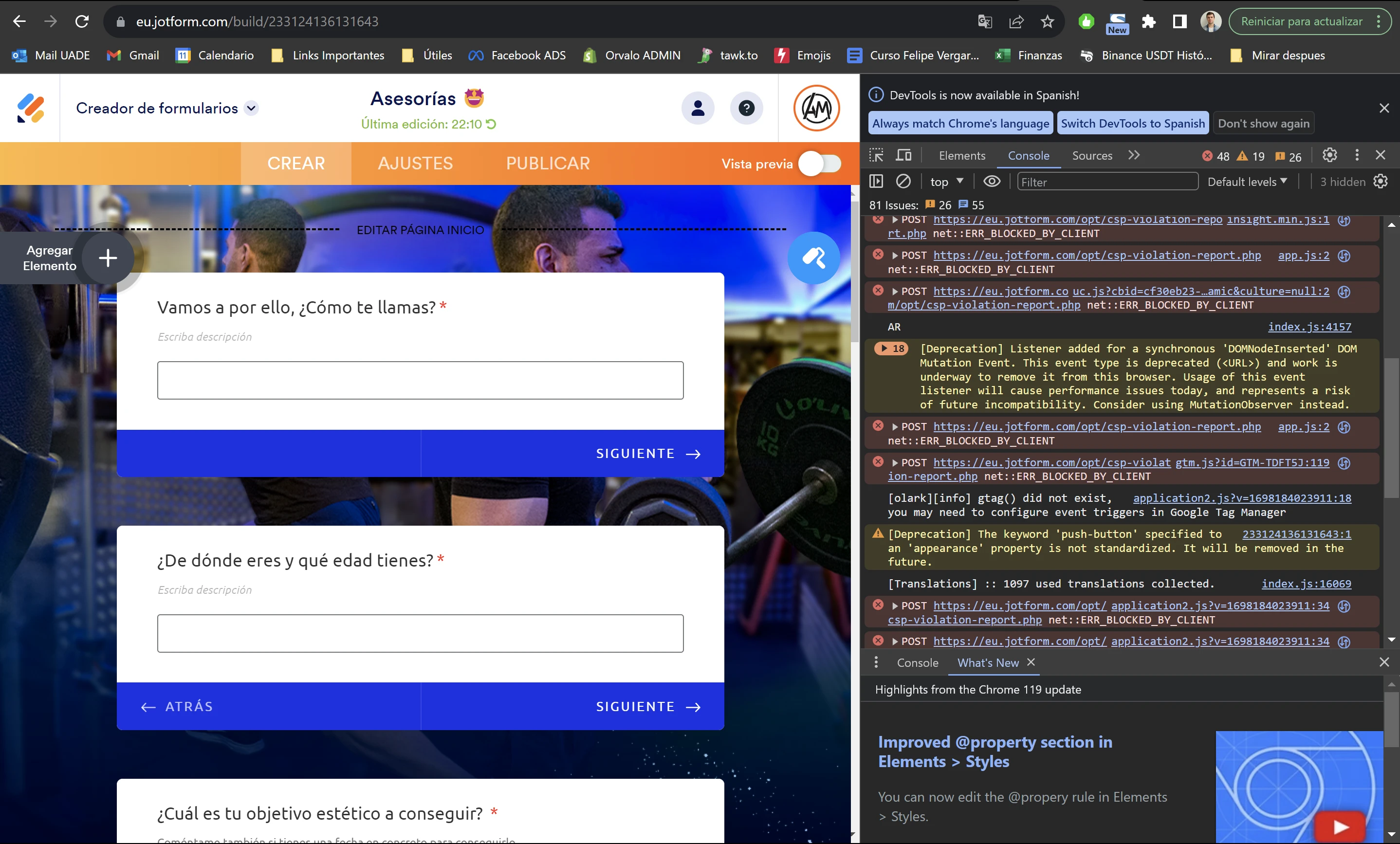
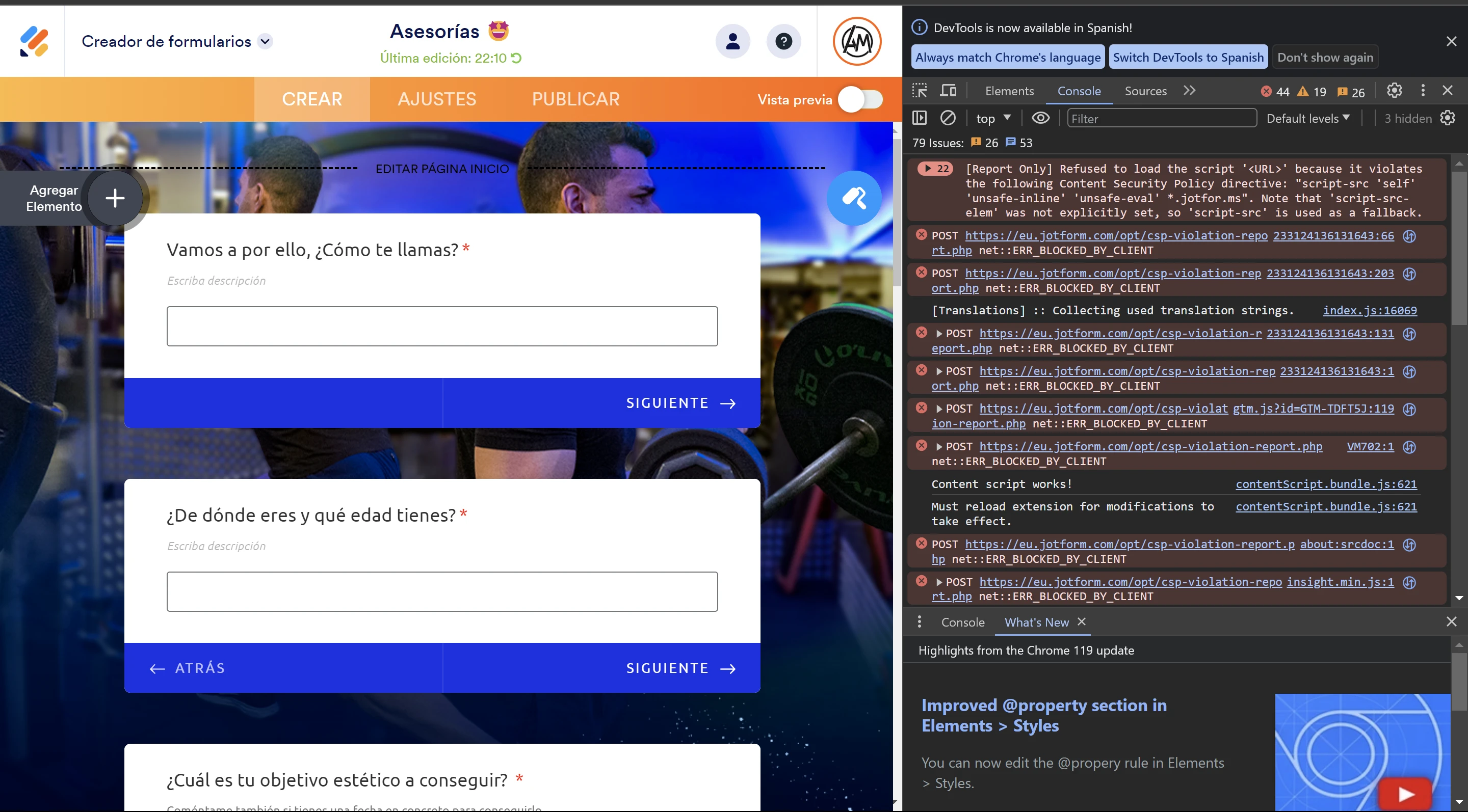
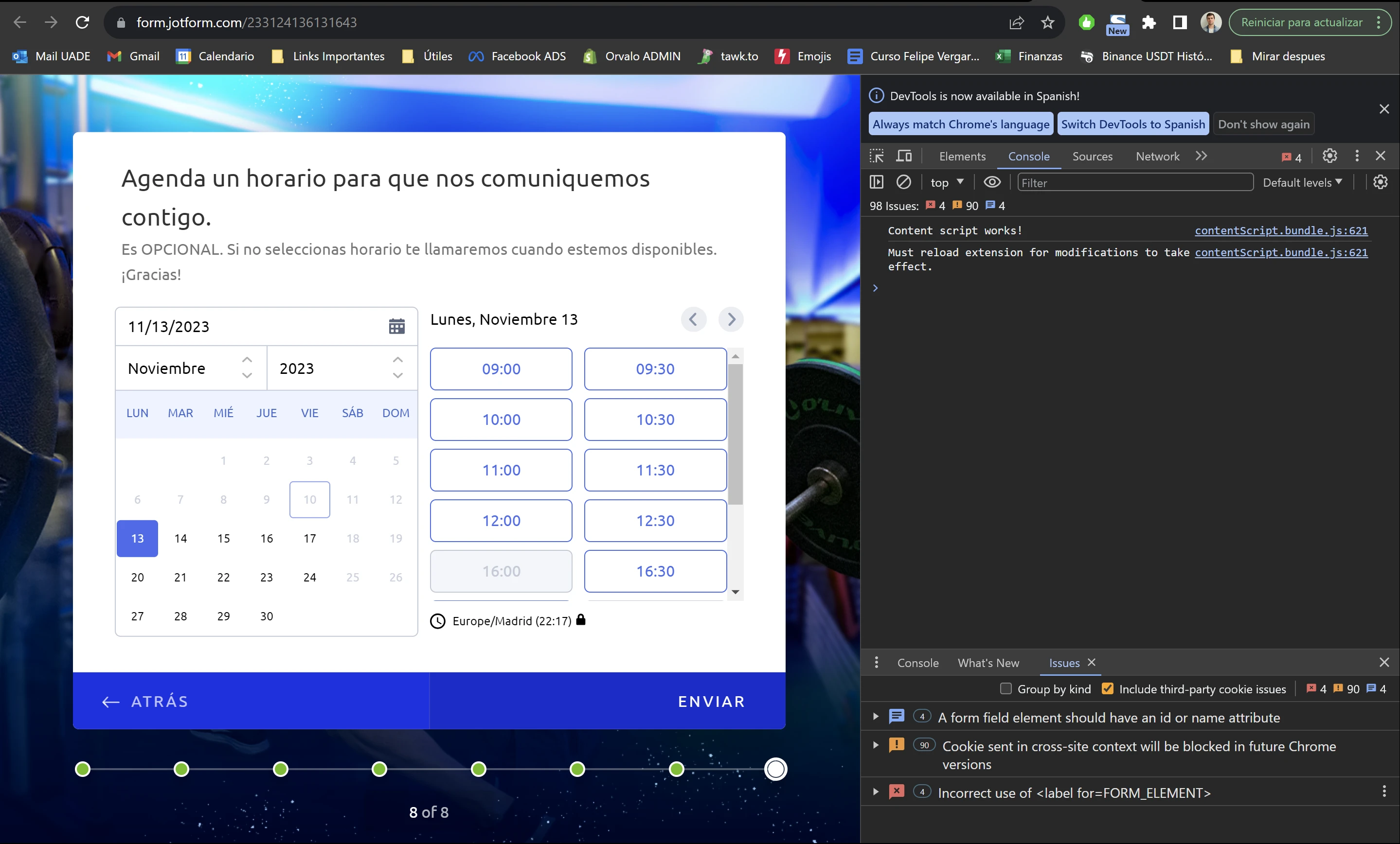
-
Rhina Jotform SupportFecha de respuesta 10 de noviembre de 2023, 17:16
Hi Adrián,
Thanks for getting back to us. I need a bit more time to check on this. I'll get back to you as soon as possible.
-
Rhina Jotform SupportFecha de respuesta 10 de noviembre de 2023, 20:59
Hi Adrián,
Thanks for getting back to us. Please make sure to use the correct Facebook pixel ID when using the Facebook Pixel widget. First, go to your Facebook Event Manager to find your Facebook Pixel ID.

The Facebook Pixel ID is the long string of numbers in red. You can also checkout the guide here on how to setup Meta pixel.
Give it a try and let us know how it goes.
-
adrianmolanofitnessFecha de respuesta 11 de noviembre de 2023, 0:49
Sigue estando todo igual y sigue sin registrar los datos correctamente. Antes no sucedía esto, pero ahora si.
Lo que hice ahora fue configurar el evento desde Facebook manualmente y no desde JotForm. Pero no estoy seguro de que eso solucione el problema.
-
Lorenz Jotform SupportFecha de respuesta 11 de noviembre de 2023, 1:36
Hi Adrián,
Thanks for getting back to us. Could you try making a test event from your Facebook Pixel Event Manager and see if it'll work? You can use the form URL where you have added your Facebook Pixel ID is.

This will help us identify if whether the event sent from the website is received correctly.
Give it a try and let us know how it goes.
- Formularios Móviles
- Mis formularios
- Plantillas
- Integraciones
- INTEGRACIONES
- Ver más de 100 integraciones
- INTEGRACIONES DESTACADAS
PayPal
Slack
Hoja de Cálculo de Google
Mailchimp
Zoom
Dropbox
Google Calendar
Hubspot
Salesforce
- Ver más Integrations
- ALMACENAMIENTO
Google Drive
Dropbox
OneDrive
Caja
Egnyte
 FTP
FTP Galerías
Galerías- Ver más Storage Integrations
- Producto
- PRODUCTOS
Creador de formularios
Jotform Empresarial
Apps de Jotform
Creador de tiendas
Jotform Tables
Jotform Inbox
Jotform Mobile App
Jotform Aprobaciones
Creador de Reportes
Formularios PDF Inteligentes
Editor PDF
Jotform Firmas
Jotform para Salesforce Descubrir ahora
- Soporte
- OBTENER AYUDA
- Contactar Soporte
- Centro de ayuda
- Preguntas Frecuentes
- Soporte dedicado
Disponga de un equipo de soporte dedicado con Jotform Empresarial.
Contactar con ventasSoporte para Enterprise dedicadoAdquiera Jotform Empresarial para tener un equipo de soporte dedicado.
Aplicar Ahora - Servicios ProfesionalesExplorar
- Enterprise
- Precios





























































