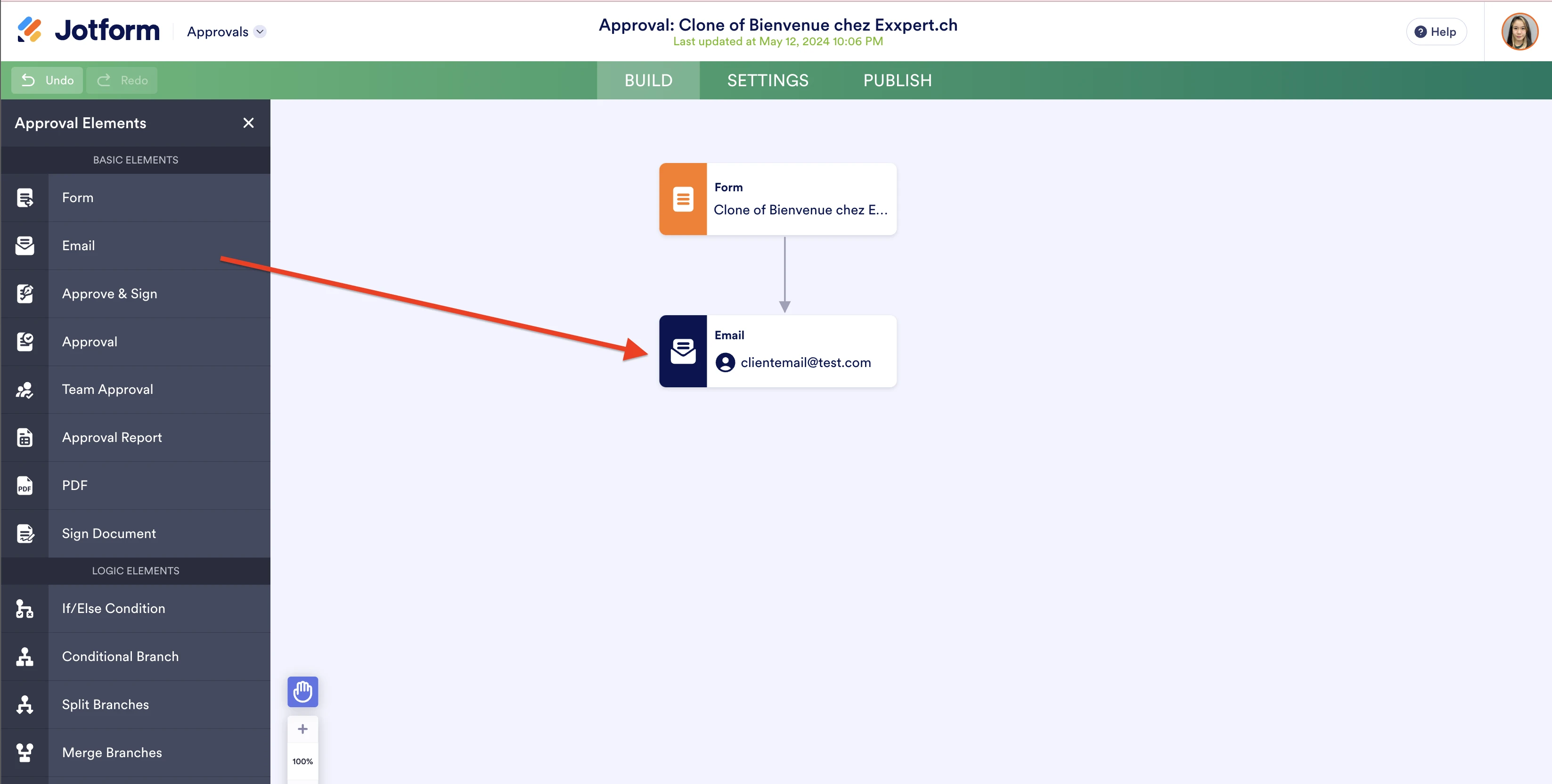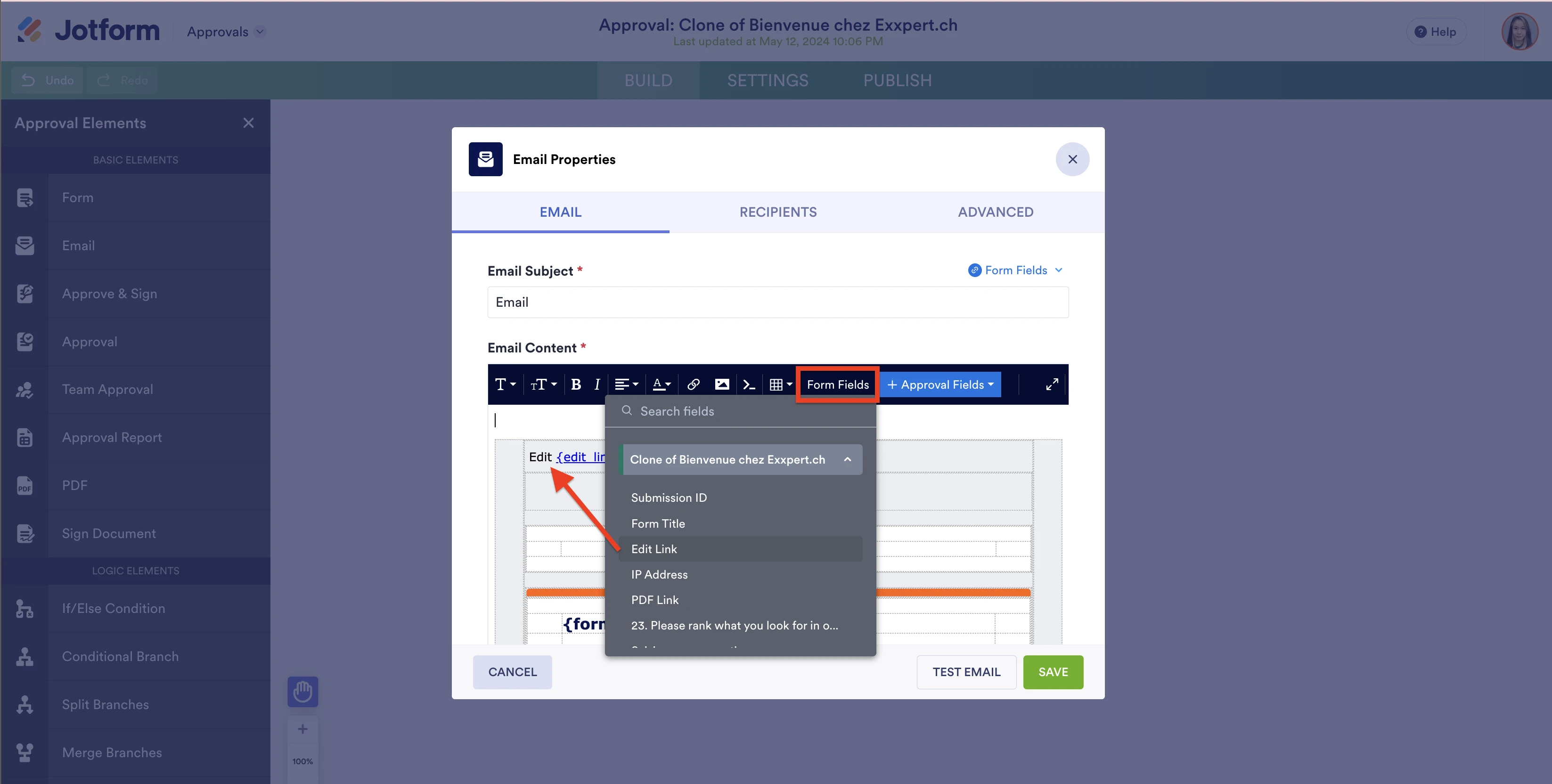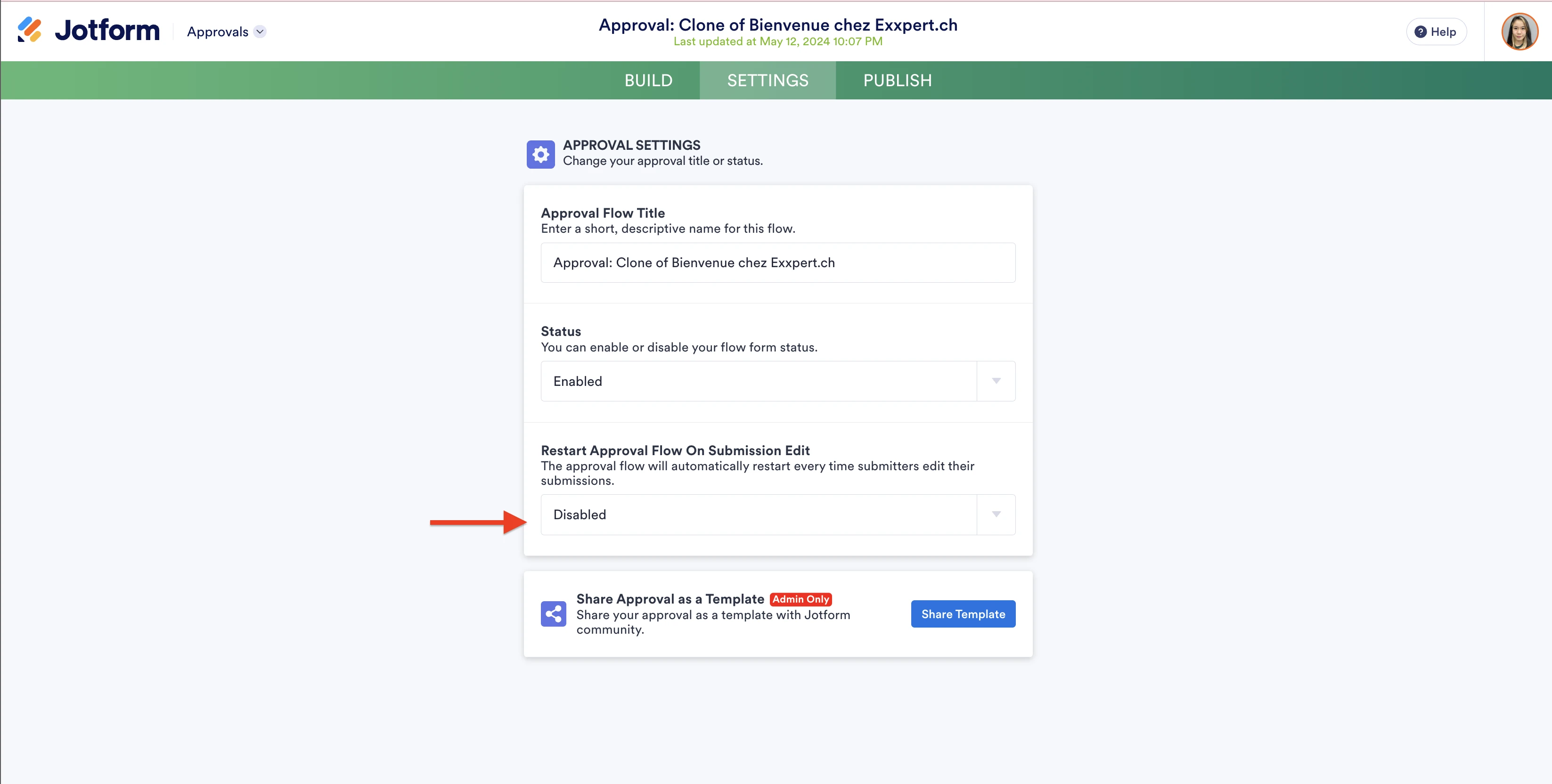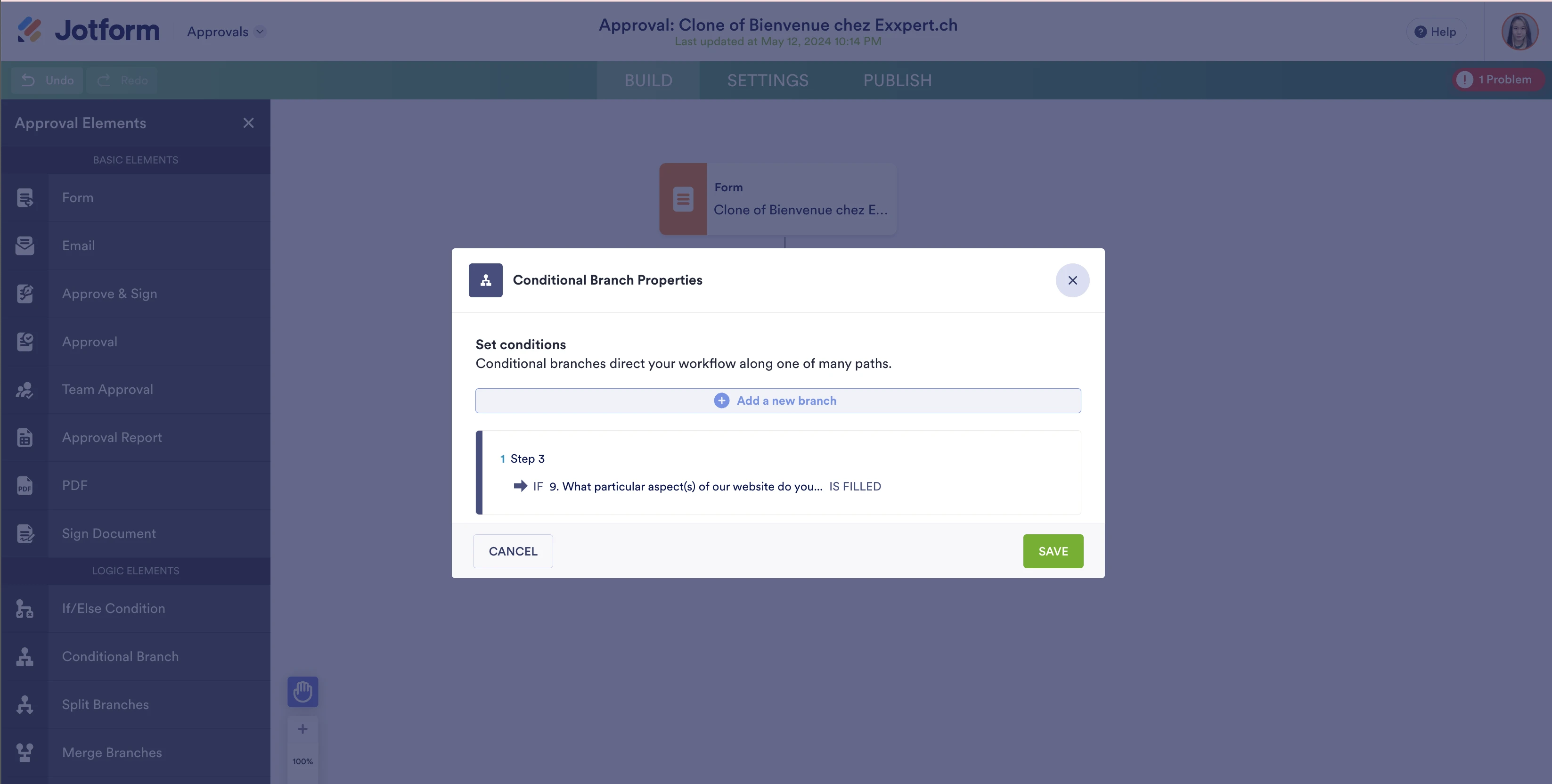-
 exxpert
exxpertNous aimerions créer un formulaire qui reprendrait des informations que le client pré-saisirait.
Interlocuteur 1 : Exxpert.ch
Interlocuteur 2 : CLIENT
1) Nous envoyons le formulaire des saisies au CLIENT
2) Le client apporte ces commentaires dans une colonne dédier
3) Nous validons dans une 3ième colonne le résultat final
4) Le CLIENT signe le document final et Exxpert.ch contre-sign
Pourriez-vous me dire si cela est possible et si oui me montrer un modèle ou un tutoriel pour le faire.
Merci de votre aide.
Alvaro
-
 Angeli_B
Angeli_BHi Alvaro,
Thanks for reaching out to Jotform Support. Unfortunately, our French Support agents are busy helping other Jotform users at the moment. I'll try to help you in English using Google Translate, but you can reply in whichever language you feel comfortable using. Or, if you'd rather have support in French, let us know and we can have them do that. But, keep in mind that you'd have to wait until they're available again.
Now, coming back to your question. I’ll need a bit of time to look into this. I’ll get back to you as soon as I can.
Thanks for your patience, we appreciate it.
-
 Angeli_B
Angeli_BHi Alvaro,
We really appreciate your patience and understanding while we’re looking into this. Yes, this is possible using our Approval Feature. I'll walk you through setting that up:
1. You can create an Approval from the first form. Here's how:
- In Form Builder, click on Settings in the orange navigation bar at the top of the page.
- On the left side of the page, click on Approvals. Then, click on Create an Approval Flow.
2. For the second requirement, you can add an Email element in the Approval and add an Edit Link in the Email content, so the client can add his/her comment:


3. Make sure to disable the option to restart the approval when the submission is on Edit. Here's how:
- In Approvals Builder, in the green navigation bar at the top of the page, click on Settings.
- Disable the Restart Approval Flow On Submission Edit option.

4. In Steps 3 and 4, you can create conditions in the Approval that if the comment or review from the client has been added, an email with the Edit Link will be sent to the next person so they can edit or sign the form. Let me show you how:
- Add a Conditional Branch element.

- Create a condition like below:

In my demo condition above, I just pick any field, since I'm not sure about which fields you're referring to.
You might also want to check out this guide about What is Jotform Approvals.
Give it a try and let us know if you have any other questions.