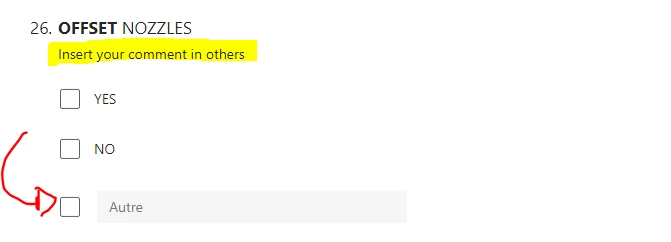-
 aymericvague
aymericvagueQuel est le meilleur moyen de proposer de laisser un commentaire après une question fermée ?
Est-ce que de distinguer les deux questions ?Merci.
PS : Notre société est en test de Jotform.

-
 Christopher Jotform Support
Christopher Jotform SupportHi aymericvague,
Thanks for reaching out to Jotform Support. Unfortunately, our French Support agents are busy helping other Jotform users at the moment. I'll try to help you in English using Google Translate, but you can reply in whichever language you feel comfortable using. Or, if you'd rather have support in French, let us know and we can have them do that. But, keep in mind that you'd have to wait until they're available again.
Now, let me help you with your question. You can use the Show/Hide Field conditional logic to show a Long Text field element when a question is answered for comments. Here's how to do it:
- In Form Builder, in the orange navigation bar at the top of the screen, click on Settings.
- Click on Conditions on the left side of the screen.
- Select Show/Hide Field and configure it similar to the shown in the screenshot.
- Click on Save.
We also have a guide about Conditional Logic for Online Forms that you can check out.
Result:
Give it a try and let us know how it goes.