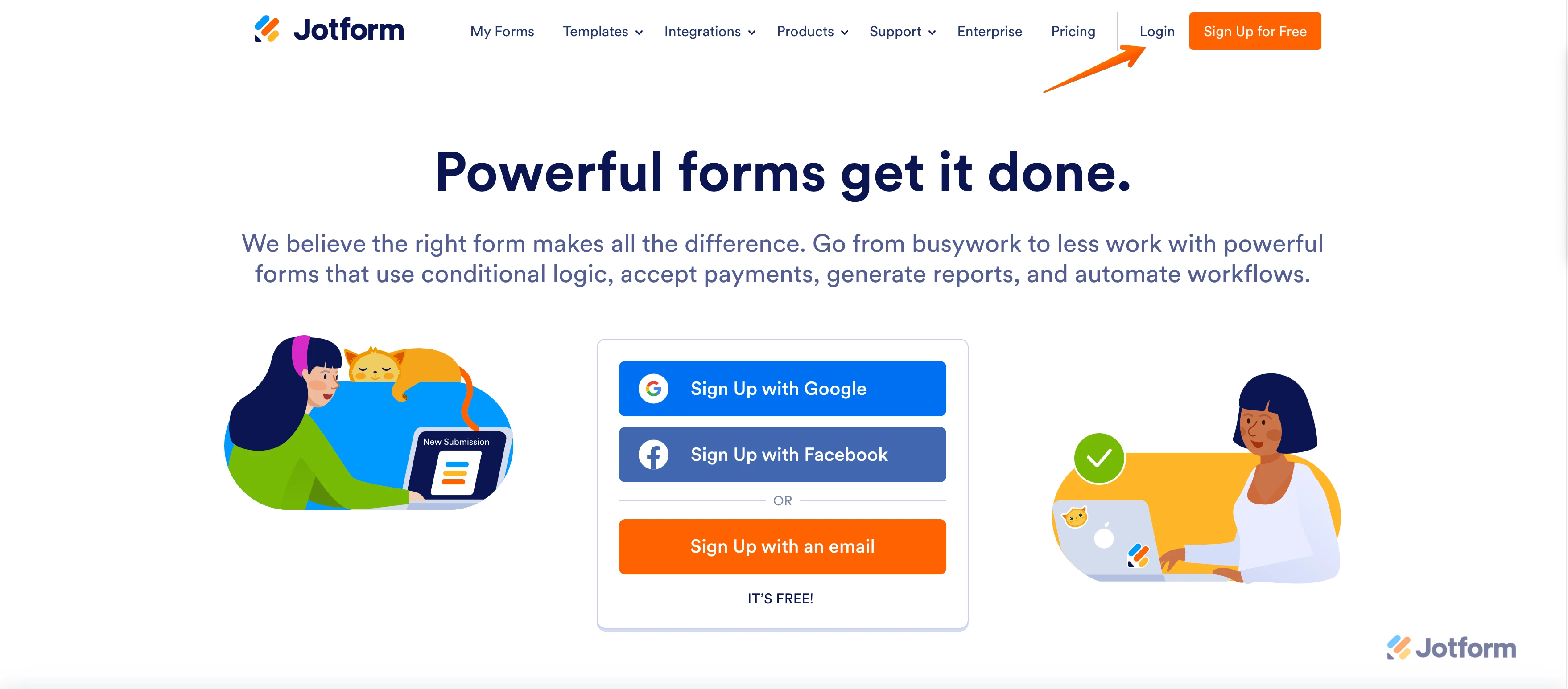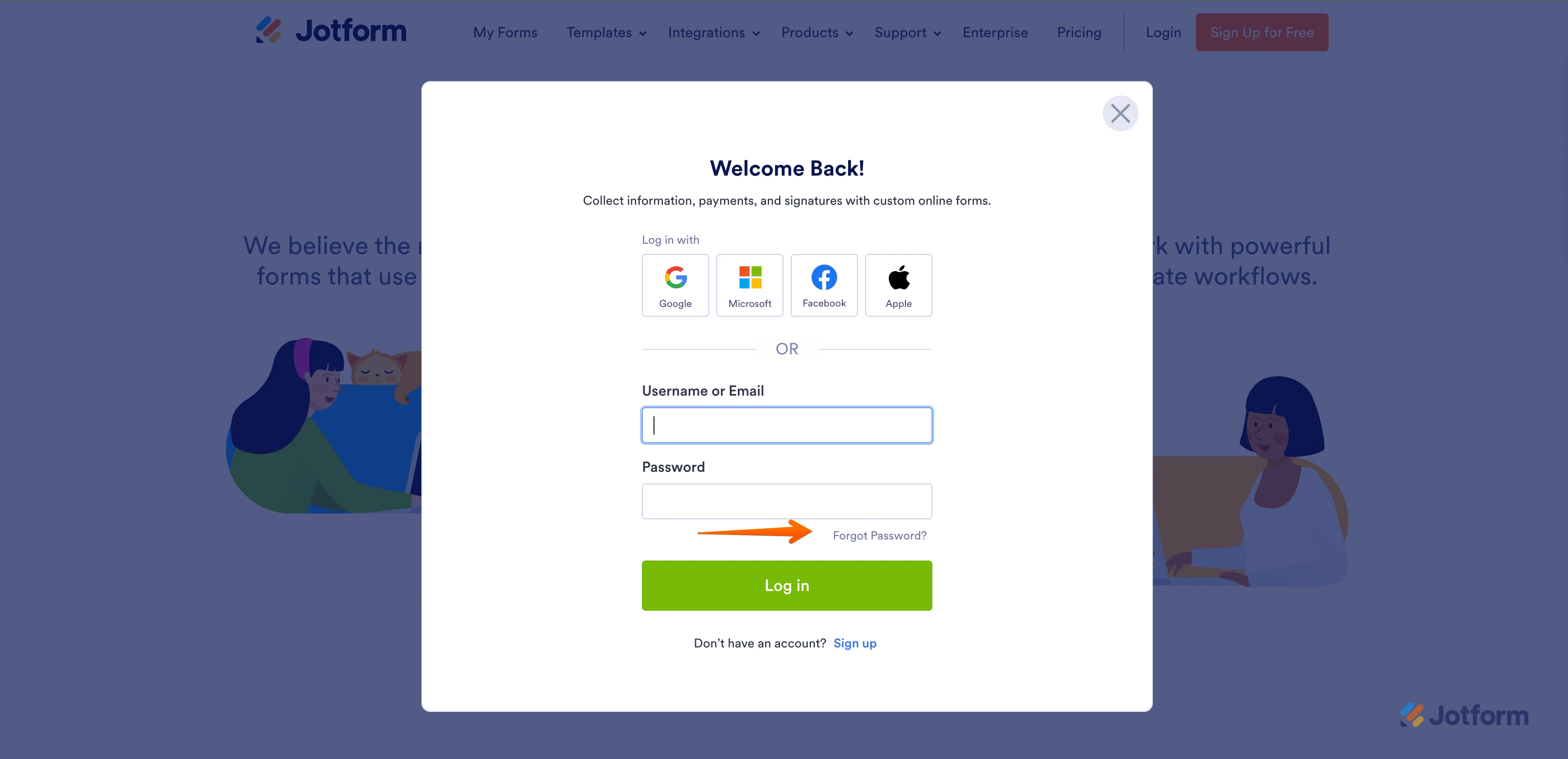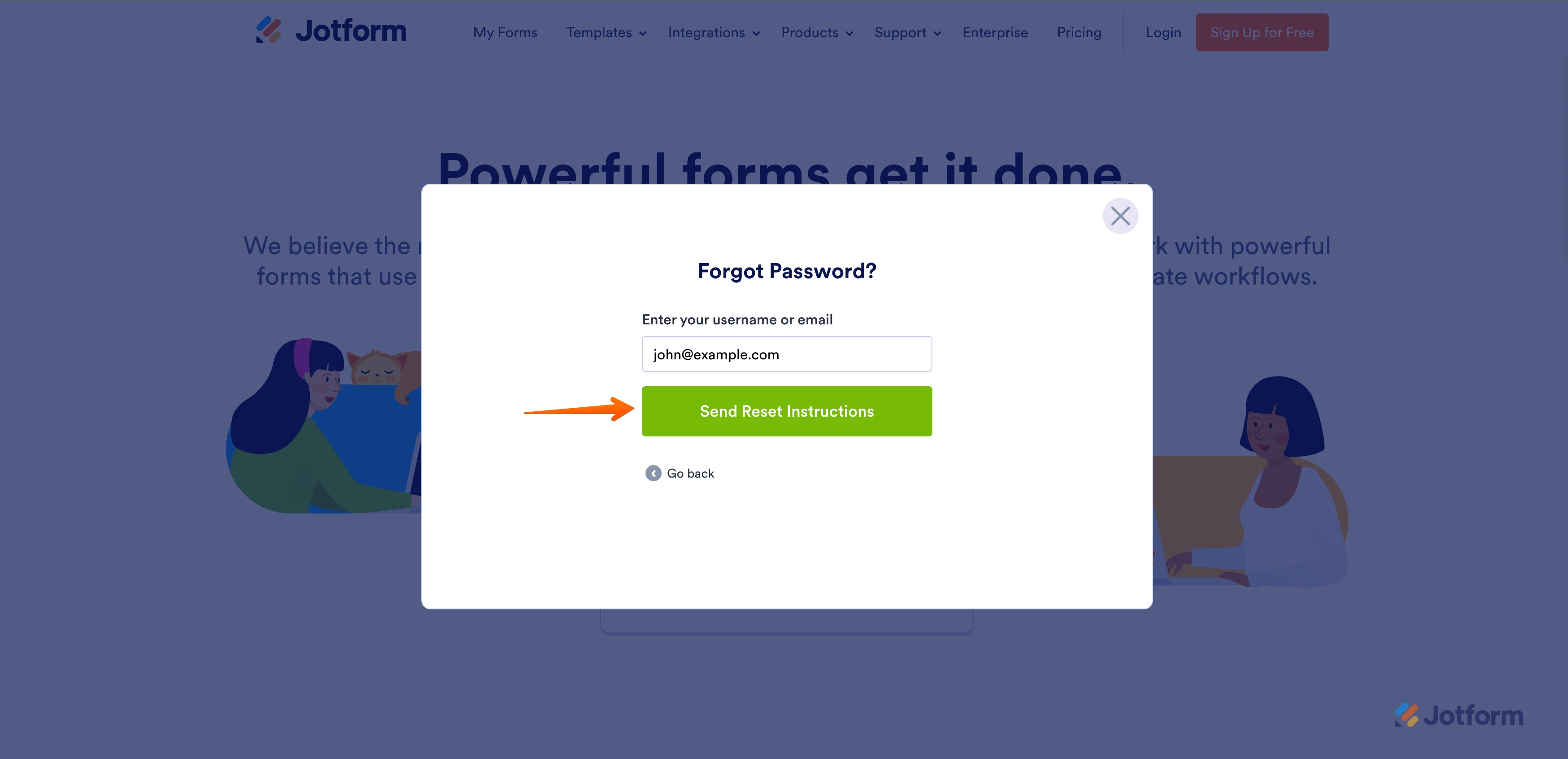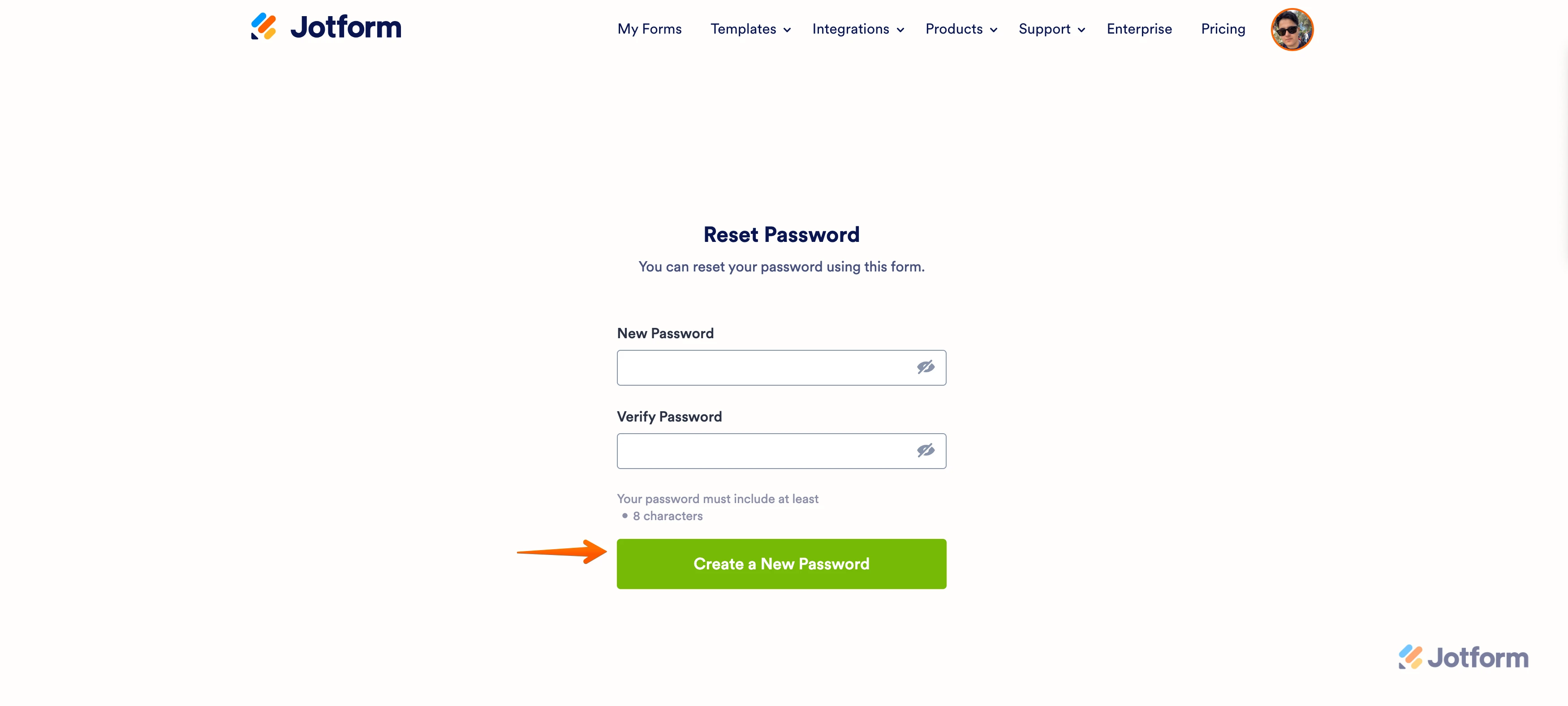-
Jasman_RomiDitanyakan pada tanggal 26 September 2023 pukul 04.03
Selamat Siang. Mengapa akun ini ga bs akses ya?

-
Harvey Jotform SupportDibalas pada tanggal 26 September 2023 pukul 08.29
Hi,
Thanks for reaching out to Jotform Support. The account has been suspended and flagged as a fake service because of your form 231291573953057 this results in any other form on the account being suspended. I will check this with the relevant team if we can have the account reinstated. Once I have an update, I will let you know right away.
Thanks for your patience and understanding.
-
Jasman_RomiDibalas pada tanggal 27 September 2023 pukul 02.20it's not fake services. i use this account
subbagumumperlengkapanft@gmail.com. please activate it.
Pada tanggal Sel, 26 Sep 2023 pukul 19.29 Jotform <noreply>
menulis:
</noreply>... -
Jasman_RomiDibalas pada tanggal 27 September 2023 pukul 02.22
it is not fake services. please reinstated it.
-
Harvey Jotform SupportDibalas pada tanggal 27 September 2023 pukul 02.39
Hi Romi,
Thanks for patiently waiting. It looks like your account has been activated already. You should be able to log in to it now.
Let us know if you have any other questions.
-
Jasman_RomiDibalas pada tanggal 27 September 2023 pukul 02.54
Still can not log in my account and can not access my form
-
Jasman_RomiDibalas pada tanggal 27 September 2023 pukul 02.55Still can not log in my account and can not access my form
Pada tanggal Rab, 27 Sep 2023 pukul 13.39 Jotform <noreply>
menulis:
</noreply>... -
Harvey Jotform SupportDibalas pada tanggal 27 September 2023 pukul 02.58
Hi Romi,
Thanks for getting back to us. I'm sorry for the confusion. I've re-activated the account and deleted the offending form. Please try logging in again. If your password is not being accepted, you can reset it by following this guide.
1. Go to the Jotform Main Page and click on Login.

2. On the login screen, click on Forgot Password.

3. Enter your email address and then click on Send Reset Instructions.

4. You'll get an email with instructions about how to reset your password. In the email, click on Reset Password.

5. Enter your new password, enter it again to verify it, and then click on Create a New Password.

Your new password is now set and you can use it to log into your Jotform account.
Let us know if you have any other questions.
-
subbagumumperlengkapanftDibalas pada tanggal 27 September 2023 pukul 03.51
oke thanks. must change the password. it work.
- Formulir Seluler
- Formulir Saya
- Templat
- Integrasi
- INTEGRASI
- Lihat 100+ integrasi
- INTEGRASI UNGGULAN
PayPal
Slack
Google Sheets
Mailchimp
Perbesar
Dropbox
Google Kalender
Hubspot
Salesforce
- Lihat lainnya Integrations
- Produk
- PRODUK
Pembuat Formulir
Jotform Enterprise
Aplikasi Jotform
Pembuat Toko
Jotform Table
Kotak Masuk Jotform
Aplikasi Seluler Jotform
Persetujuan Jotform
Pembuat Laporan
Formulir Smart PDF
Editor PDF
Tanda Tangan Jotform
Jotform untuk Salesforce Jelajahi Sekarang
- Dukungan
- MINTA BANTUAN
- Hubungi Dukungan
- Pusat Bantuan
- FAQ
- Dukungan Khusus
Dapatkan tim dukungan khusus dengan Jotform Enterprise.
Hubungi SalesDukungan Enterprise KhususAjukan permohonan ke Jotform Enterprise untuk mendapatkan tim dukungan khusus.
Daftar sekarang. - Layanan ProfesionalEksplorasi
- Enterprise
- Harga