-
feira.agroecologica.iratiPerguntado em 21 de abril de 2024 às 08:30
Bom dia;
Nós estamos tentando acessar o formulário pelo botão "respostas" e não estamos conseguindo. Sempre retorna ao menu de formulários.
Gostaríamos de saber o que está acontecendo.
Seguem abaixo o link e a captura de tela do problema.
Agradecemos pela atenção
-
Lorelie Jotform SupportRespondido em 21 de abril de 2024 às 09:14
Hi Feira,
Thanks for reaching out to Jotform Support. Unfortunately, our Portuguese Support agents are busy helping other Jotform users at the moment. I'll try to help you in English using Google Translate, but you can reply in whichever language you feel comfortable using. Or, if you'd rather have support in Potuguese, let us know and we can have them do that. But, keep in mind that you'd have to wait until they're available again.
Now, coming back to your question, I checked your account, but there's no form was created under your account. Also, the link to the form and the screenshot that you're trying to attach didn't add to the thread. Can you please share it with us again? We have a guide here explaining how to do that.
After we hear back from you, we’ll have a better idea of what’s going on and how to help.
-
feira.agroecologica.iratiRespondido em 21 de abril de 2024 às 09:31
Hi Lorelie
Thanks for your answer. I'll try to share the screenshot here.
The problem we have is that when we click the answer button (respostas), the screen goes back to the form menu as it is shown on the screenshot. We are not having access to the answers. As a result, we cannot eddit the form.
Thank you.

-
Lorelie Jotform SupportRespondido em 21 de abril de 2024 às 10:33
Hi Hi Feira,
Thanks for the screenshots. I understand things much better now. I'm sorry that this is happening. Can you please ask the form owner to remove you from the list as a collaborator on the submission table and add your account? Let me show you how so you can share it with them if they don't know how to do it:
- On the Jotform Tables page, click on the Share button.
- On the right side of the Invite email, click the share with avatar.
- Select your account, click the Revoke button, and click on Yes, Delete.
- Then, click on the Go back button, and ask to invite you again.

If the same thing happens again, we'll investigate it more to see if we can figure out what's going on.
Keep us updated and let us know if you need any more help.
-
feira.agroecologica.iratiRespondido em 21 de abril de 2024 às 16:52
Hi Lorelie
Unfortunately it didn't work out. Now I lost my form. How do I restore it?
-
Mafe_M Jotform SupportRespondido em 21 de abril de 2024 às 17:42
Hi Feira,
Thanks for getting back to us. I checked your account and the form is still under the shared forms section and when going to the tables it routes you back to the forms' dashboard.
Was this form shared to you as a collaborator, or were you added as a sub-user on the account that permissions to view and edit form and submissions? The account where the form comes from, is that a HIPAA Compliant account or just a regular account?
In line with this, can you please ask the form owner to remove the access of the user as a collaborator on the API page of your account? The API can be found on the Settings page of the account. Let me show you how:
- Click your Avatar in the top right corner of the page, then click on Settings.
- On the left menu, click on API.
After that, have them create another collaboration link and see if the issue persists? Sharing the Collaboration link with your teammates is really easy. Let me show you how:
- On the top right side of the Form Builder page, click on Add Collaborators.
- In the window that pops up, click on Copy Link.
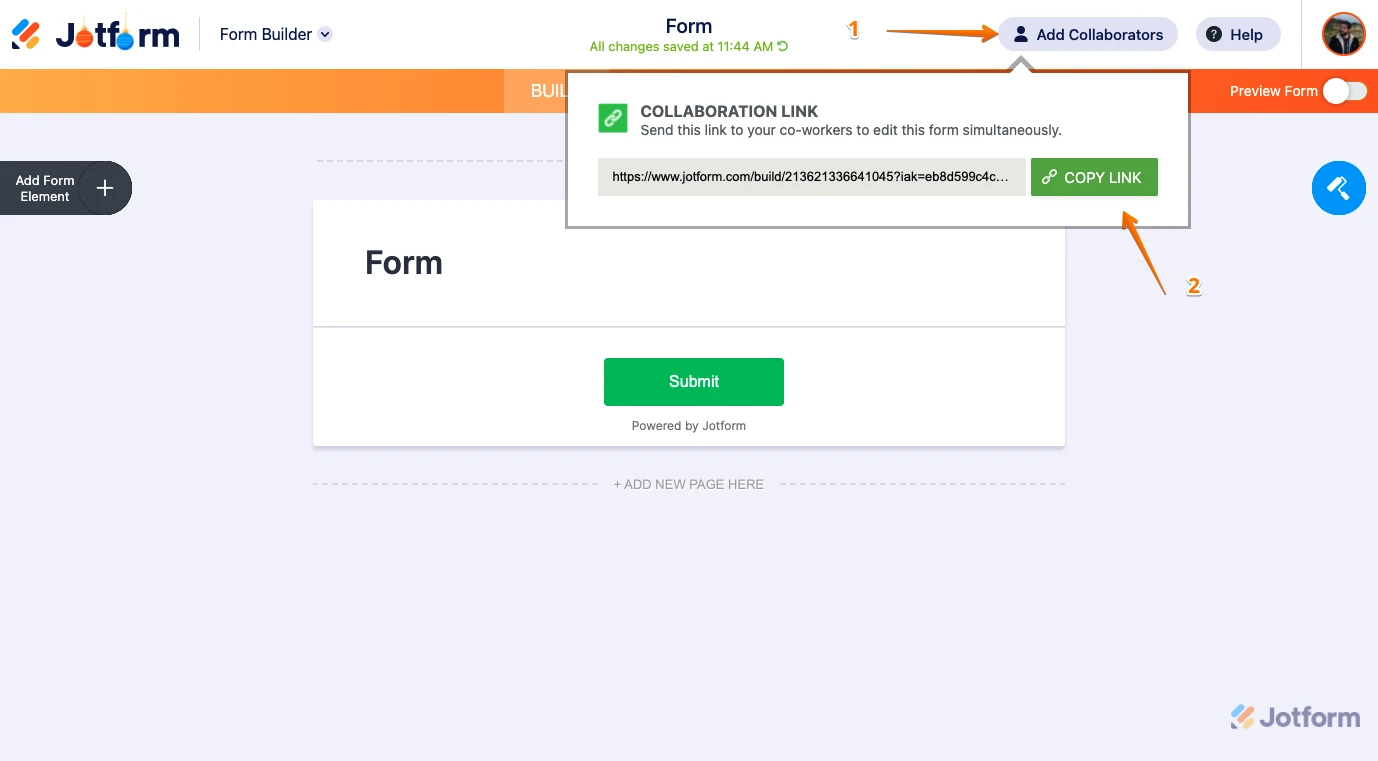
Also, if you are meant to edit the submissions, then it the submission tables must be shared to you as a collaborator. We have a Share button on the right side of the Jotform Tables page that you can use to share your Tables page with others. Let me show you how:
1. On the Jotform Tables page, click on the Share button.
2. Click on Share Settings and select Private Table, so only people you invite will be able to see your Tables. You can also set the default role of the invitation link as either Read-Only or Collaborator. Let me explain the difference between those:
- Read Only means that only people you invite will be able to see your Tables.
- Collaborator means that anyone you invite will be able to see and edit the data, but they won't be able to adjust or change the table settings.
3. Now, use the Generated Link or the Invite by Email feature to invite people.

Reach out again if you have any other questions.
-
feira.agroecologica.iratiRespondido em 21 de abril de 2024 às 19:24
Hi Mafe_M
Thanks for your answer.
Unfortunately the problem still persists.
Answering to your questions:
Was this form shared to you as a collaborator, or were you added as a sub-user on the account that permissions to view and edit form and submissions?
I believe that I am the owner
The account where the form comes from, is that a HIPAA Compliant account or just a regular account?
It's a regular account
-
Karlo Jotform SupportRespondido em 21 de abril de 2024 às 20:15
Hi Feira,
Thanks for reaching out to Jotform Support. I’m really sorry that this is happening. When I checked on your account, I can confirm that your form ID 201778213893058 is in the trash. You can restore your deleted form in a few easy steps. Let me show you how:
- In My Forms, on the lower left side of the screen, click on the Trash.
- Check the checkbox on the form and click on Restore.

Please take note that deleted forms will be permanently deleted after 30 days.
Let us know if there’s anything else we can help you with.
-
feira.agroecologica.iratiRespondido em 21 de abril de 2024 às 20:48
Hello Karlo
It's working!
Thank you very much for your support.
- Formulários Móveis
- Meus Formulários
- Modelos
- Integrações
- INTEGRAÇÕES
- Ver +100 integrações
- INTEGRAÇÕES EM DESTAQUE
PayPal
Slack
Planilhas Google
Mailchimp
Zoom
Dropbox
Google Agenda
Hubspot
Salesforce
- Ver mais Integrations
- ARMAZENAMENTO
Google Drive
Dropbox
OneDrive
Box
Egnyte
 FTP
FTP Galleria
Galleria- Ver mais Storage Integrations
- Produtos
- PRODUTOS
Criador de Formulários
Jotform Empresas
Jotform Apps
Criador de Lojas
Jotform Tabelas
Caixa de Envios Jotform
App Móvel Jotform
Jotform Aprovações
Criador de Relatórios
Formulários PDF Inteligentes
Editor de PDFs
Jotform Assinaturas
Jotform para Salesforce Conheça Já
- Suporte
- Suporte Dedicado
Tenha acesso a uma equipe de suporte dedicada com Jotform Empresas.
Contatar RepresentanteSuporte Empresarial DedicadoAdquira Jotform Empresas para contar com uma equipe de suporte dedicada.
Inscreva-se Já - Serviços ProfissionaisExplorar
- Empresas
- Preços





























































