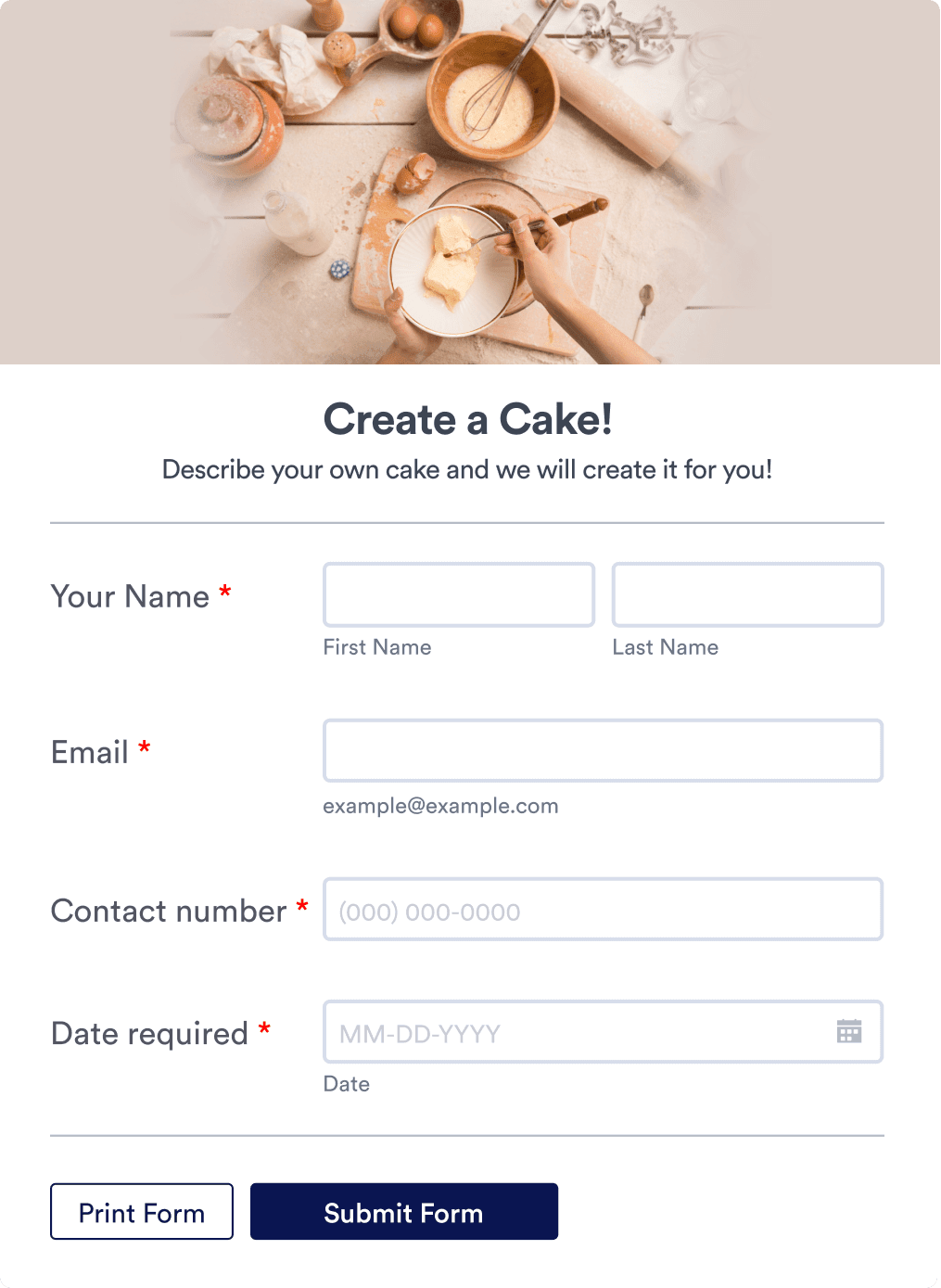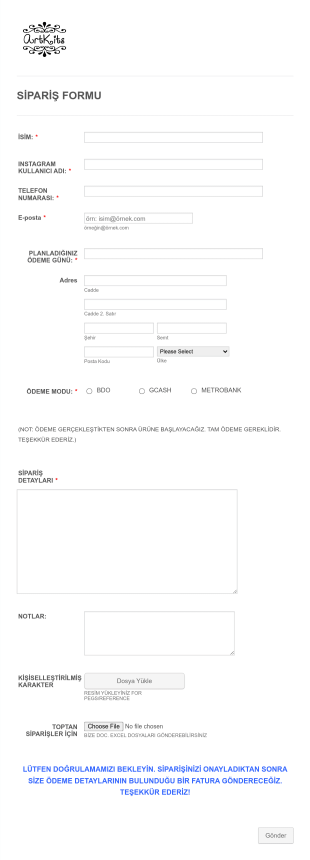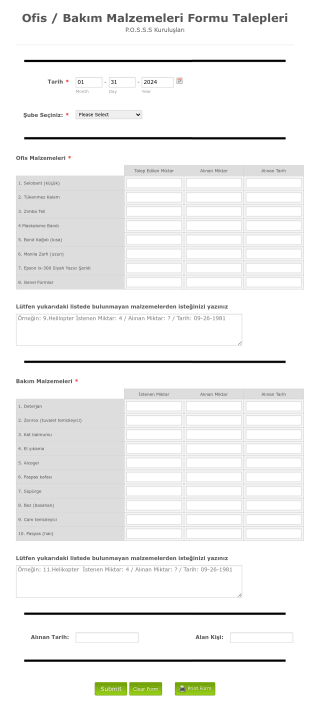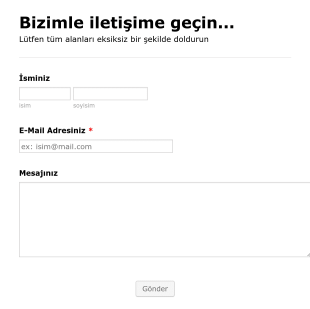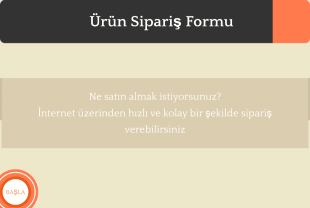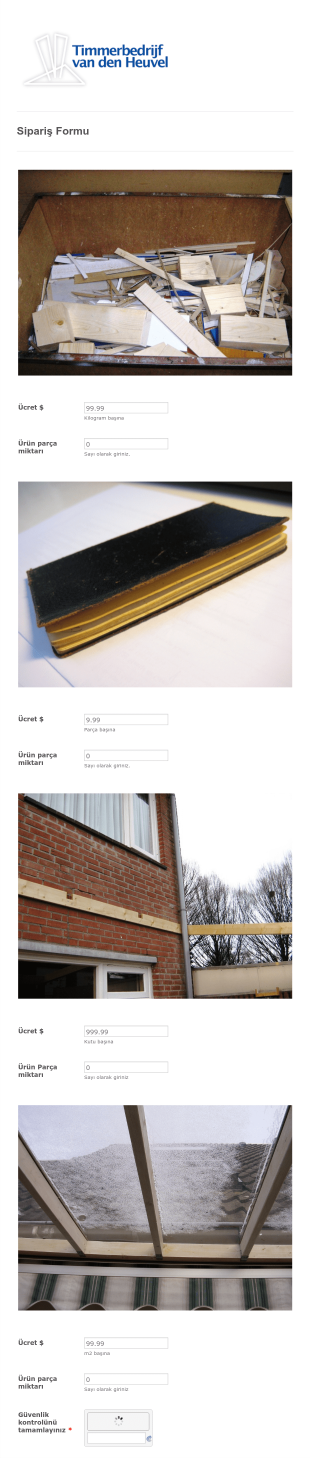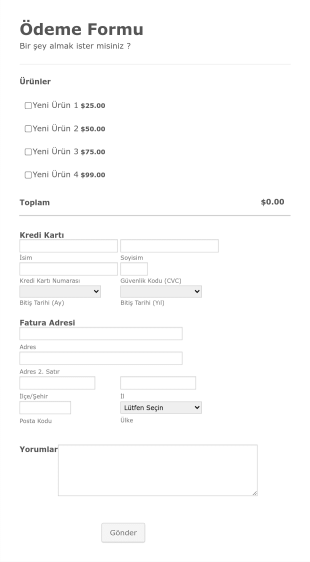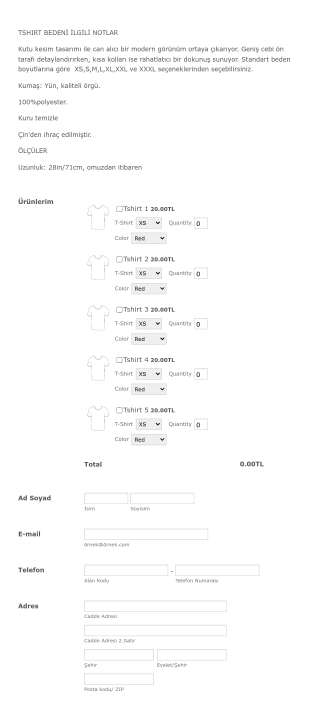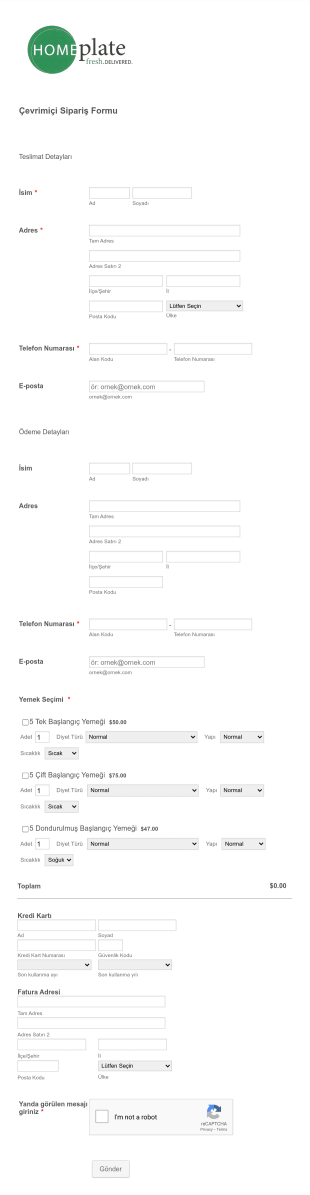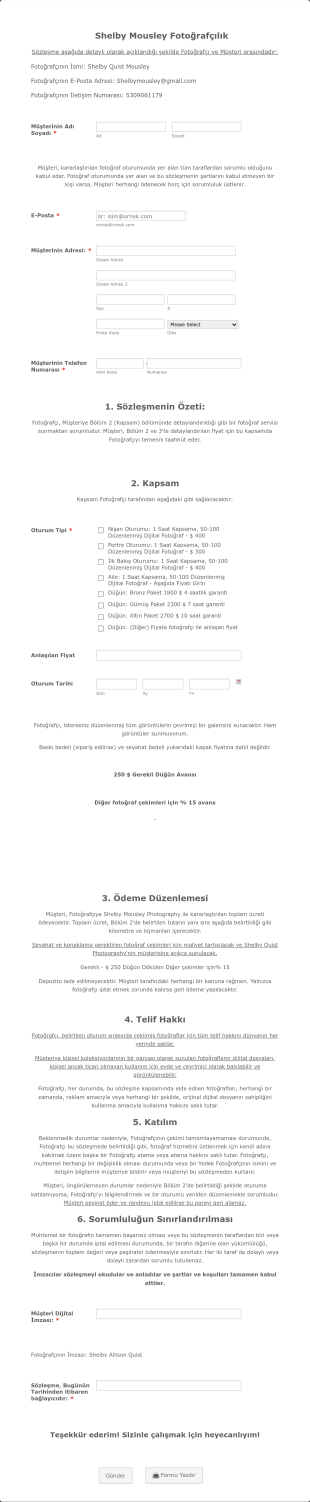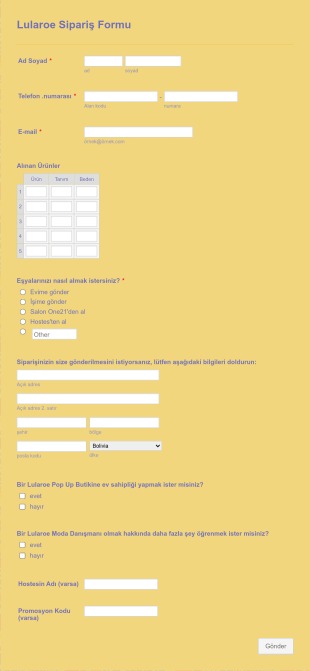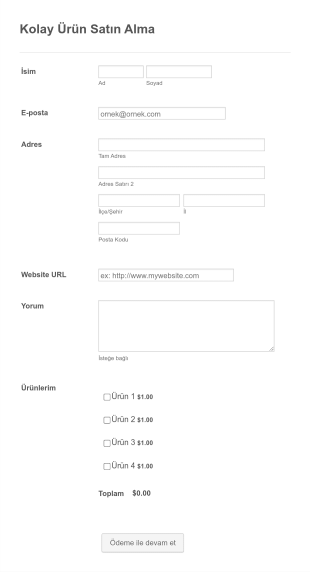Salesforce için Jotform ile sorunsuzca siparişleri toplayın
Jotform for Salesforce lets you collect purchase orders and order requests with custom forms that match your branding. You can instantly populate your forms with Salesforce data, and all form responses will be recorded in Salesforce.
Sipariş Form Şablonlarını Keşfedin
Whether you're selling physical products, professional services, or subscriptions, Jotform has your back. We offer 900+ ready-made order form templates to choose from, so you can build the perfect form for your needs.
Salesforce
Jotform hesabınızı Salesforce ile entegre edin
Add Jotform to Salesforce through AppExchange or use our Salesforce integration on any of your forms in Form Builder. Your Jotform submission data automatically populates your Salesforce database, so you can transfer information effortlessly between platforms.
40+ Payment Integrations
Take advantage of 40+ payment integrations
Select one of our payment gateways — including PayPal, Square, Venmo, Stripe, and more — to collect payments directly from your order forms. No more toggling between third-party apps or chasing down payments from your customers!
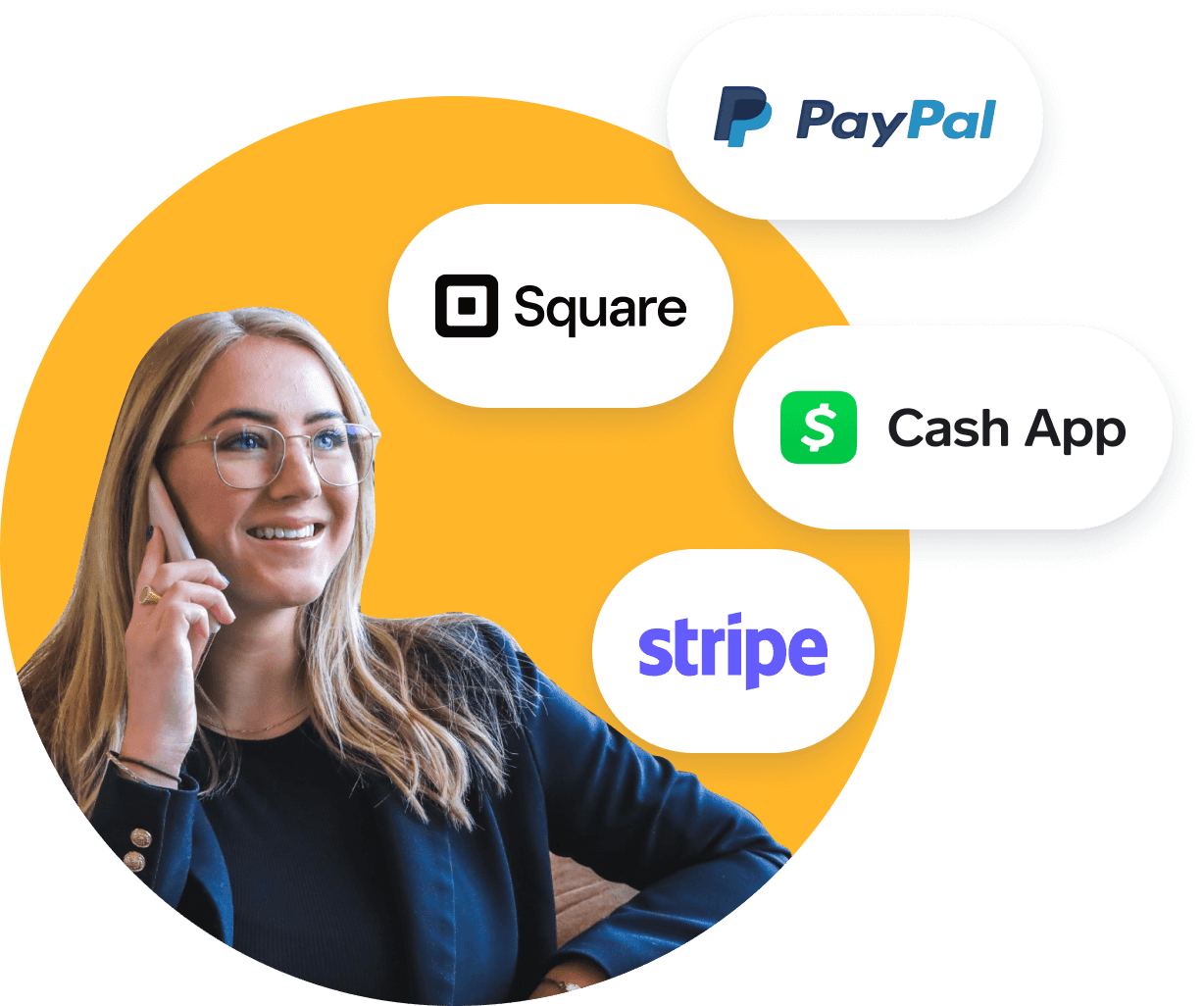
Paylaşın ve Web Sitesine Yerleştirin
Saniyeler içinde formlarınızı paylaşın ve ekleyin
No matter how you collect orders, you can share your forms without hassle. Send them through a direct link, via QR code, on your social media platforms, or by embedding them in your e-commerce website. We provide you with custom, shareable links and embed codes that make it easy to place your order forms wherever you need them.
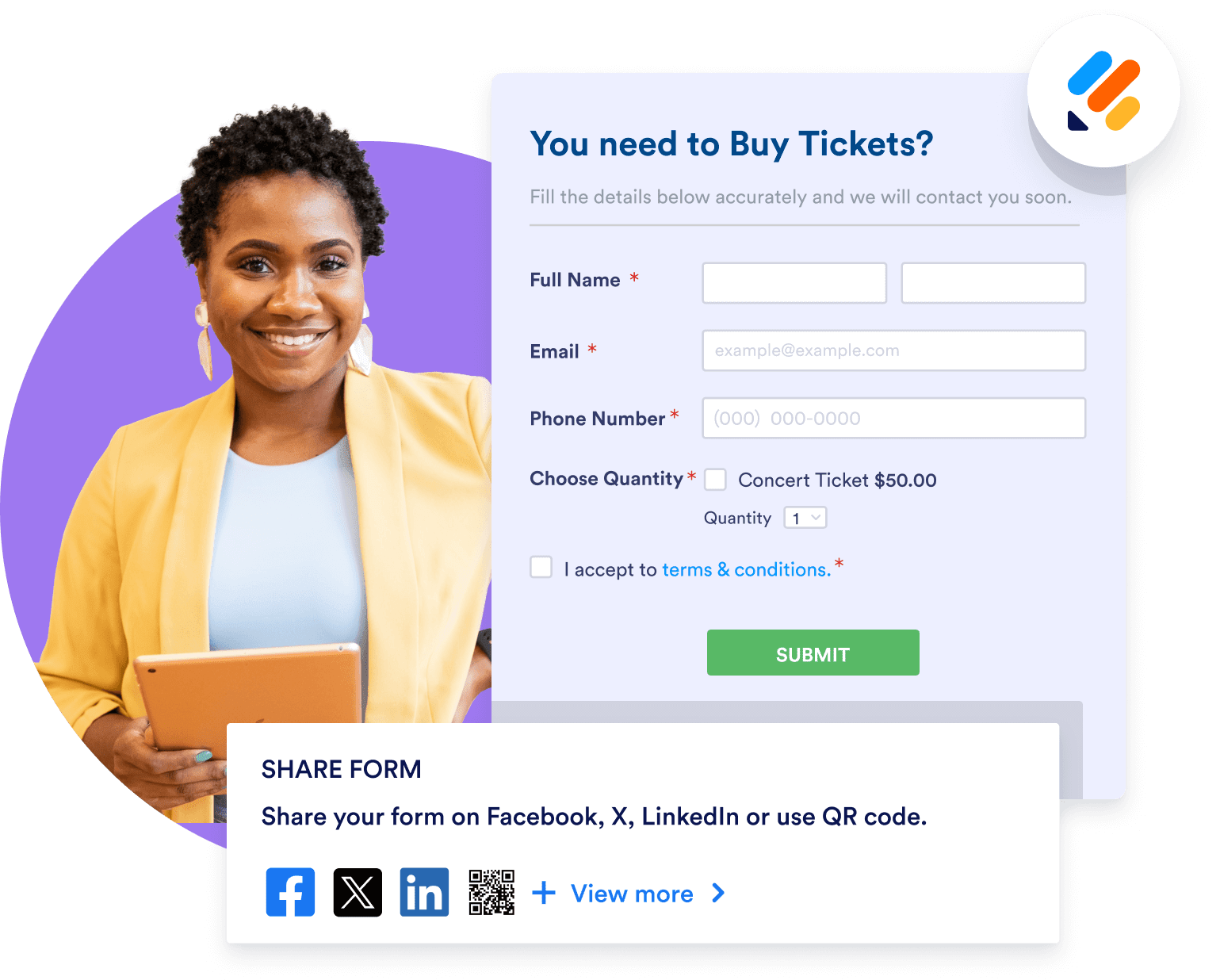
Önceden Doldurulmuş Formlar
Send prefilled forms to leads and contacts
If you need to send an order or feedback form to your clients, you can instantly prefill their customer data from your Salesforce database thanks to Jotform’s Salesforce Prefill feature. This perk both saves you time and creates a better form-filling experience for your clients.
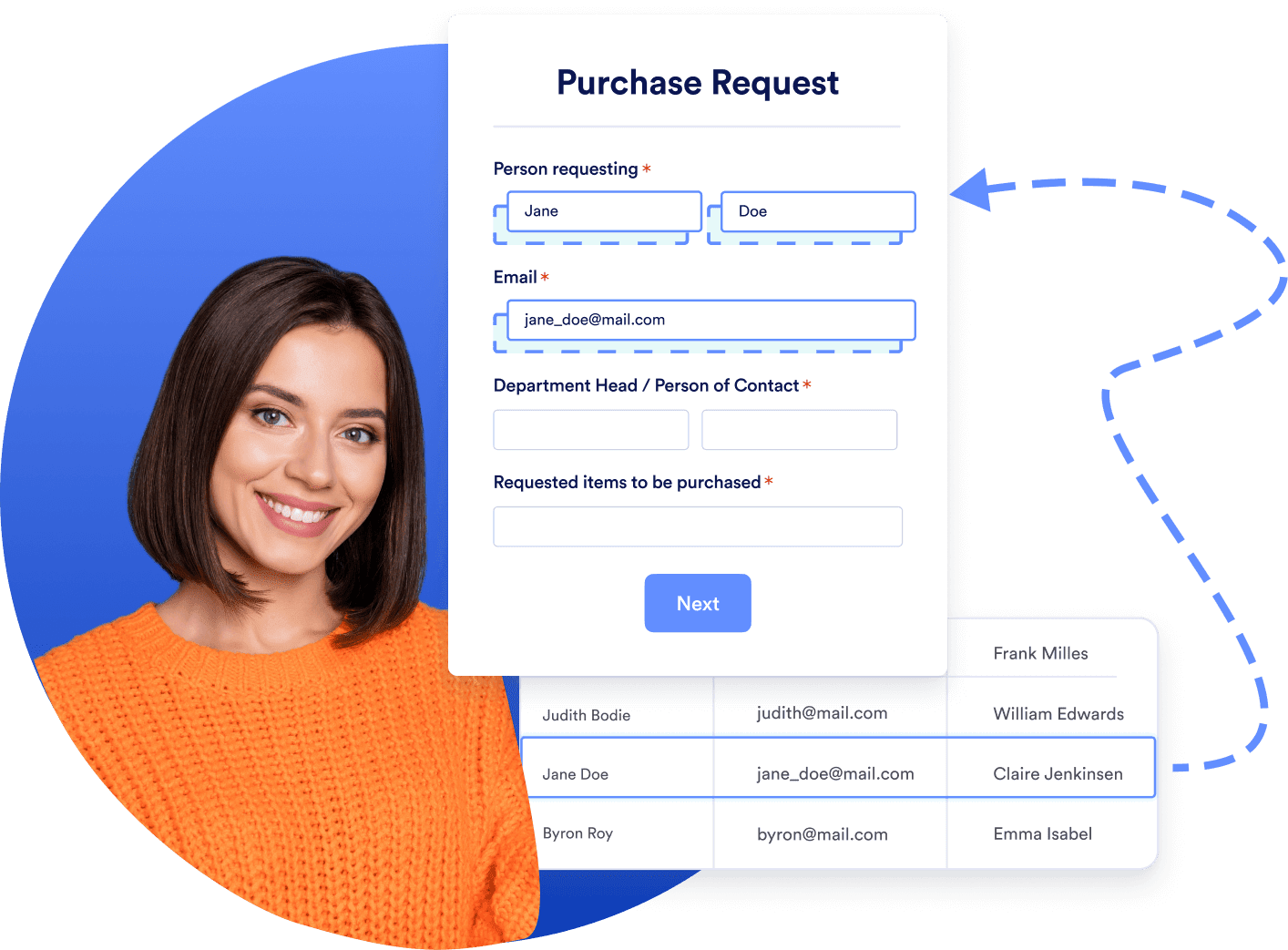
Salesforce'ta nasıl sipariş toplandığını öğrenmeye başlayın
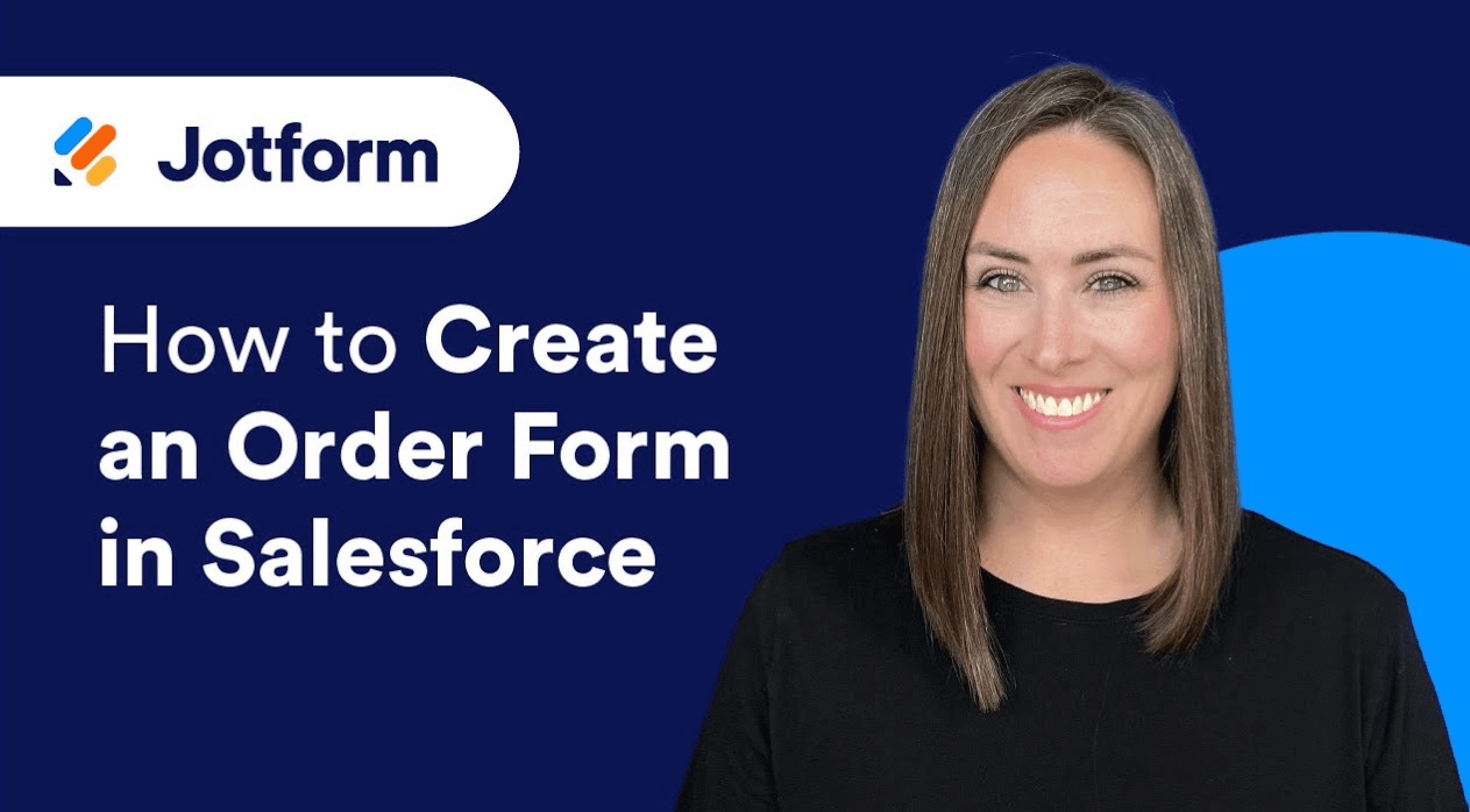
Kullanıcılarımız Jotform hakkında ne diyor?
Jotform is the perfect solution to creating just the right order forms for my small cooking business! they are easy to use, flexible to my needs, versatile, and allow for amazing customization. The connection to google sheets, and email confirmations work perfectly and the reporting function was a fast and straightforward to set up. Top grades all around!
Alexandra Salomon,
Şef
SSS
"{searchValue}" aramanız ile eşleşen bir sonuç bulunamadı.
-
How does Salesforce Order Management work?
Salesforce Order Management is a central hub for Salesforce users to manage all aspects of the order lifecycle, including order capture, fulfillment, payment processing, service, and shipping.
With Order Management, customers can submit, track, and manage orders from any commerce channel throughout the order lifecycle. Merchants can manage order fulfillment, invoicing and payments, shipping, and service with customizable processes and workflows. And service agents can use Order Management to access a global view of the order lifecycle, view all order-related information, and process cancellations, returns, exchanges, reshipments, refunds, and discounts.
All of this is possible through the Order Management app, which is designed for seamless data access on the go. With Jotform for Salesforce, your Jotform order form data will populate to Salesforce Order Management automatically for easy access.
-
What are the major order-related objects in Salesforce?
When you’re working in Salesforce Order Management, you’ll come across the following order objects:
- Order Adjustment Group Summary Objects
This object refers to a related set of price adjustments on order product summaries that belong to one order summary. - Order Delivery Group Summary Objects
This object refers to a group of order product summaries that belong to one order summary that is to be delivered to the same recipient. - Order Payment Summary Objects
This object refers to one or more payments that use the same payment method in the same order summary. - Order Product Adjustment Line Summary Objects
This object refers to an adjustment to the price of an order product summary, like a discount. - Order Product Summary Objects
This object refers to the current status of a product in an order summary, tracked by quantity and including changes such as returns or cancellations. - Order Product Summary Change Objects
This object refers to a change to an order product summary, such as a return or cancellation. - Order Product Tax Line Item Summary Objects
This object refers to the current state of taxes on an order product summary or an order product adjustment line item summary. - Order Summary Objects
This object refers to the current properties and status of an order, including fulfillment information. - Price Book Entry Objects
This object refers to the price of a product in a price book. - Product Objects
This object refers to a product sold by a merchant or delivery charges.
- Order Adjustment Group Summary Objects
-
What is the Configure-Price-Quote (CPQ) process in Salesforce?
The CPQ solution is a software tool in Salesforce that allows businesses to automate the price quotes for their products and services. This process helps to streamline the sales process, improve controls, and accelerate deal cycles.
When a customer orders a CPQ quote, you can create an order record to track their products and services, as well as invoices attached to the order. CPQ automates the sales process further to prevent errors and account for product availability and other conditions.
-
What is the Order-to-Cash (O2C) process in Salesforce?
Order-to-cash represents the entirety of a company’s order processing system. Once a customer places an order, the O2C cycle begins. Let’s take a look at the major steps in the process.
- Order management
When a customer places an order, your order management system should trigger a series of actions across departments to ensure new orders are organized properly, parties are notified, and orders are fulfilled in a timely manner. - Credit management
Any time credit is used, every first-time customer should automatically be sent through a credit approval process. Automated credit management makes accounts receivable more seamless and secure. - Order fulfillment
Automated inventory management updates inventory counts in real time to avoid accepting orders that cannot be completed. It also notifies teams and customers whenever an out-of-stock order does make it to fulfillment. - Order shipping
Shipping needs to be regularly audited and monitored to ensure it meets high performance standards in the O2C process — including updating data for the shipping team, planning shipments around pickup schedules, and making sure customers receive their orders. - Customer invoicing
Effective customer invoicing ensures that finance staff can effectively forecast cash flows and plan for expenses. O2C should automate invoices with correct information. - Accounts receivable
Automated accounting systems flag outstanding invoices before they are overdue so accounts receivable representatives can review them for delayed payment and other errors. - Payment collections
All payments should immediately be logged in systems to prevent payment backlogs or inaccurate cash estimates. An automated system should alert reps about late payments so accounts receivable personnel can contact customers with overdue invoices. - Reporting and data management
Monitoring and analyzing performance data shows companies how the overall flow of their O2C process affects the length of the sales cycle, their customer relationships, onboarding and customer service functions, and more. Managing and automating the O2C cycle helps businesses deliver value to their customers and receive timely payments.
- Order management
-
Sipariş toplarken Jotform size nasıl yardımcı olabilir?
Jotform is useful in every part of the order-collection process. By using our intuitive drag-and-drop form builder to create custom order forms, you can gather and consolidate orders more easily than ever before. Integrate with 40+ major payment gateways to make the process even more efficient for both you and your customers.
With Jotform for Salesforce, all of your order and customer data related to sales is instantly transferred to Salesforce for your CRM records. You can even automatically create invoices immediately after the sale with Jotform’s PDF Editor!
-
How can you create an order form for Salesforce with Jotform?
Jotform has 900+ order form templates that you can customize to fit your needs. Choose one from our form template directory, or start from scratch with our drag-and-drop form builder.
Once you install Jotform in Salesforce through AppExchange, you can create custom order forms without ever leaving the Salesforce platform. It doesn’t get any easier!