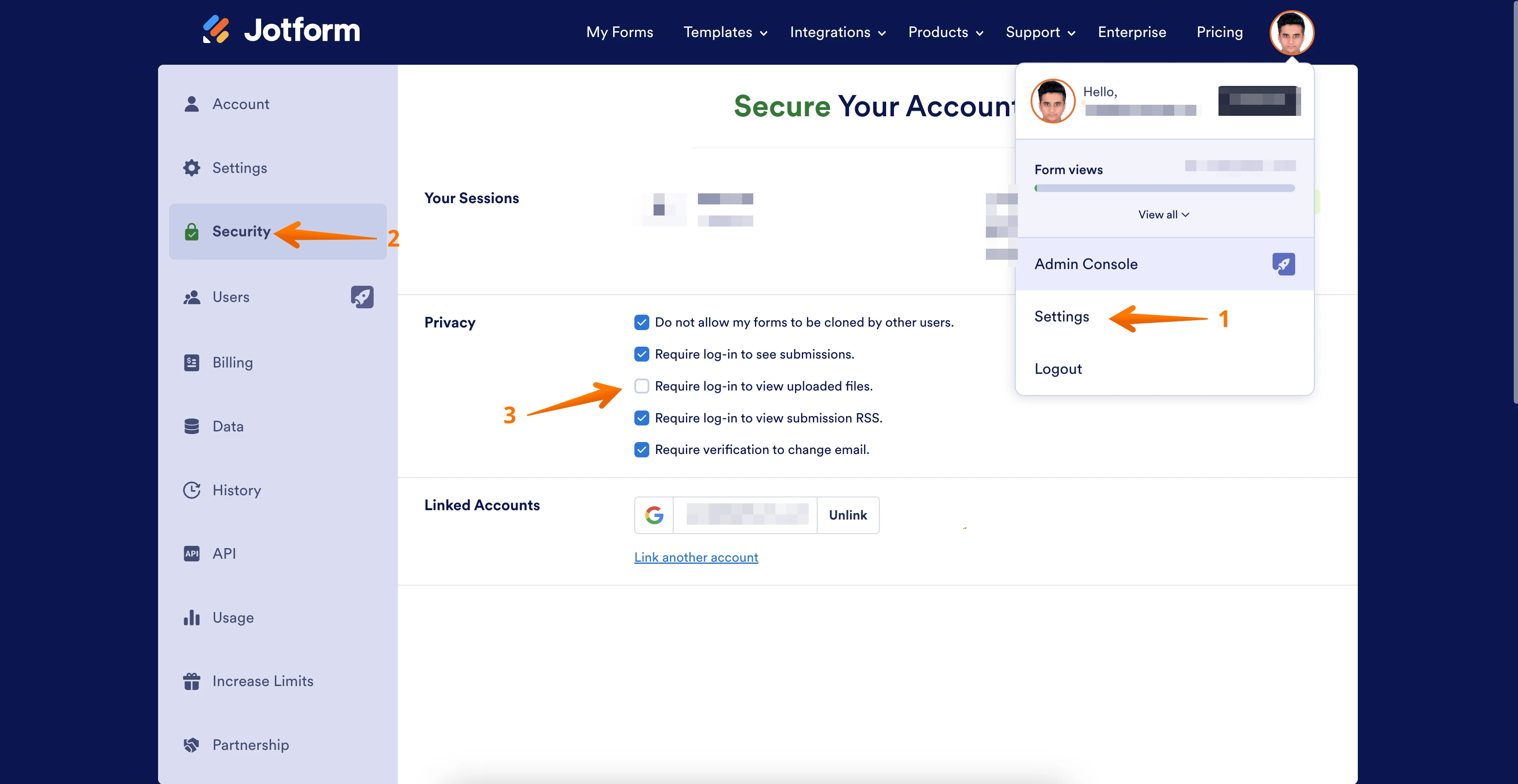-
CCEDIM_SDMO
Bonjour,
Nous rencontrons un problème au niveau des fichiers ajoutés dans une réponse formulaire,
Nos clients n'ont pas accès (erreur 404) sur des fichiers ajoutés sur un formulaire.
Comment pouvons nous rendre accessible les fichiers joints à nos destinataires ?Serait-il possible d'être recontacter au 02 37 46 85 43 svp
Merci par avance pour votre réponse,
-
 Israel_Ma
Israel_MaHello CEDIM_SDMO,
Thanks for reaching out to Jotform Support. Unfortunately, our French Support agents are busy helping other Jotform users at the moment. I'll try to help you in English using Google Translate, but you can reply in whichever language you feel comfortable using. Or, if you'd rather have support in French, let us know and we can have them do that. But, keep in mind that you'd have to wait until they're available again.
If the recipients are getting a 404 error when viewing the attachments, there might be a certain setting in your account, which is the Require log-in to view uploaded files setting, that causes the issue since it requires you to be logged in before you can view the upload file links outside of Jotform. By default and for security purposes, this is enabled but if you don't want to be required to log in before you can view the file, you can disable this setting by following these steps:
- Login to your Jotform account.
- Hover your mouse over your Avatar/Profile picture on the right side of the screen.
- In the dropdown, click on Settings, or click on this link to go directly to your Settings page.
- Now, go to the Security tab and uncheck the box next to Require Login to View Uploaded Files under the Privacy section.

We also have a guide to help you learn How to Unrequire a Login to View Uploaded Files.
Give it a try and let us know if you need any help.