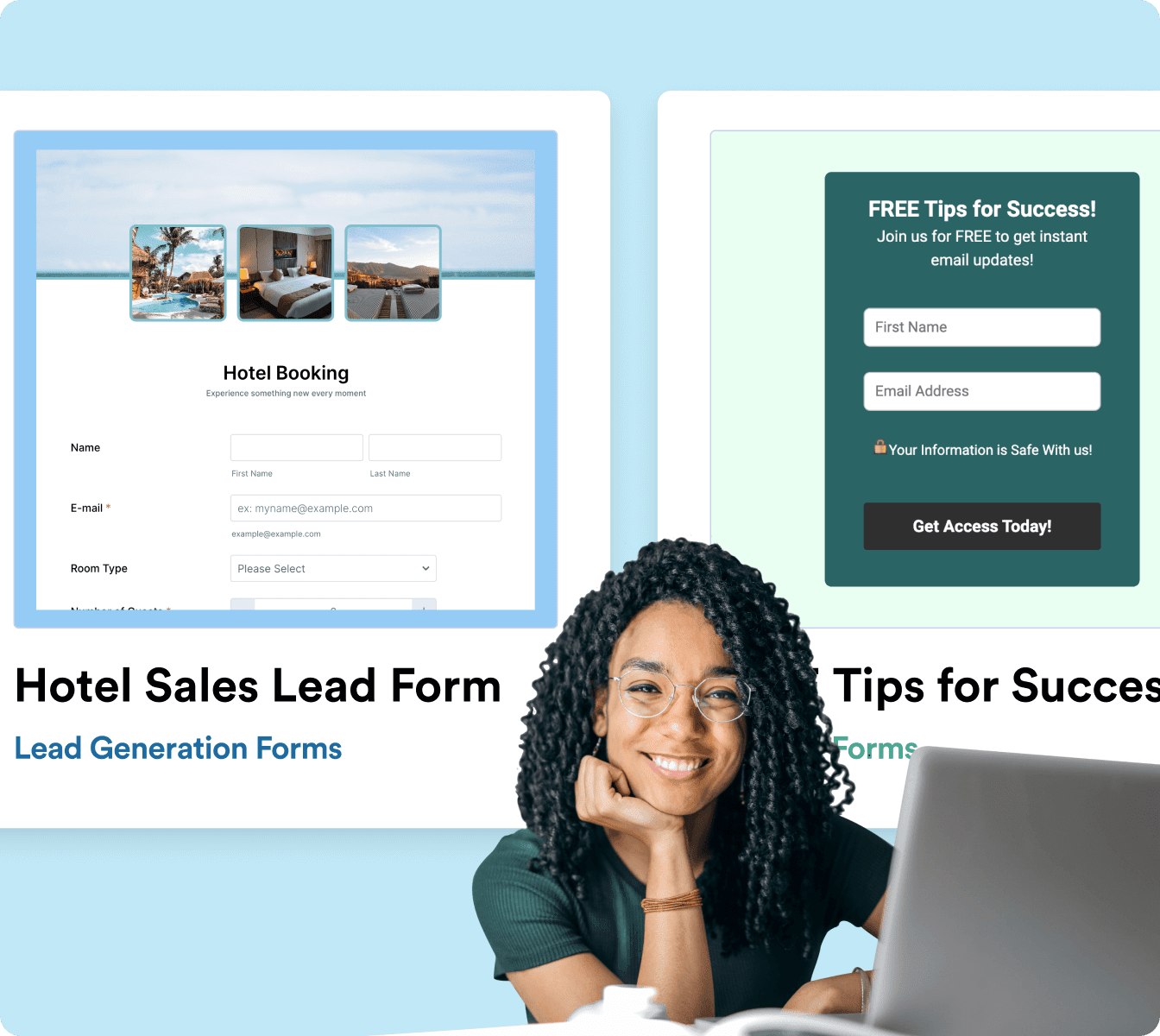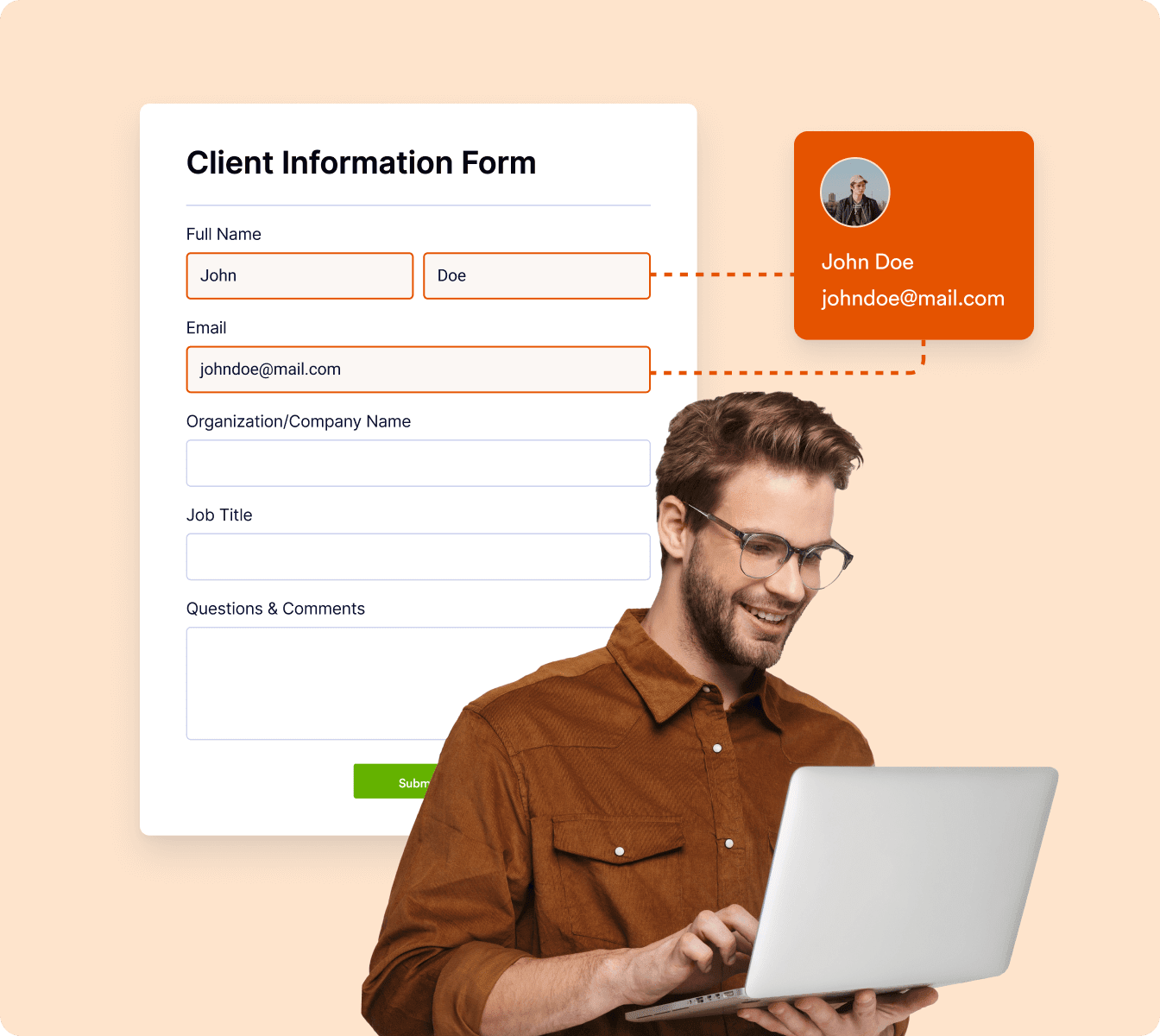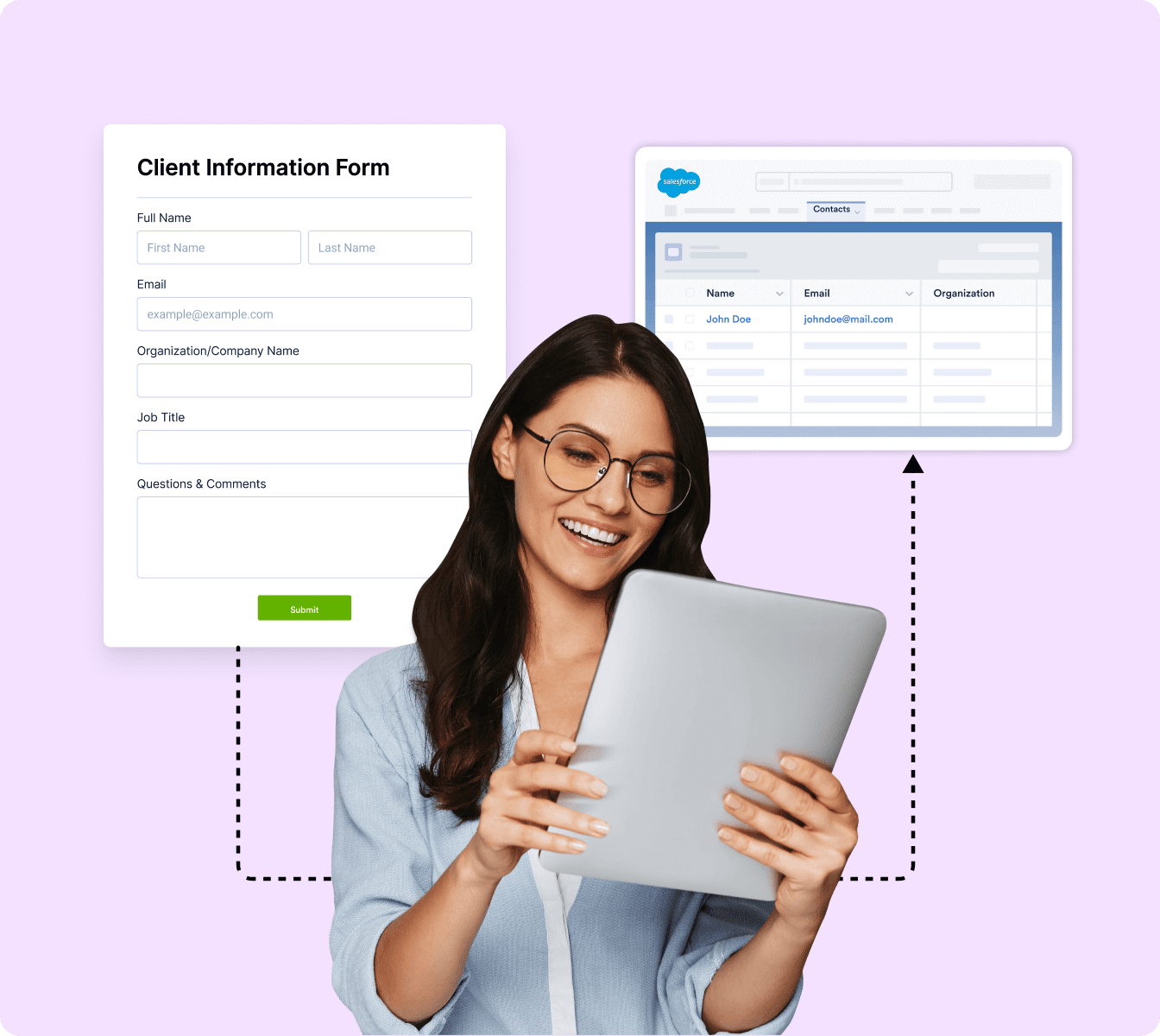Powerful forms for Salesforce
Automate your sales process with Jotform. Quickly build lead forms that instantly sync with your Salesforce account, helping you save time and close more deals.
Integra automaticamente i dati del tuo modulo con il tuo database Salesforce
Costruisci il modulo di cui hai bisogno in pochi minuti
Crea il tuo modulo ideale da zero o personalizza un modello gratuito con il nostro costruttore di moduli. Invialo via email, condividilo copiando e incollando un link, oppure incorporalo nel tuo sito web affinché gli utenti possano compilarlo in qualsiasi momento.
Precompila in maniera dinamica i tuoi moduli con dati in tempo reale
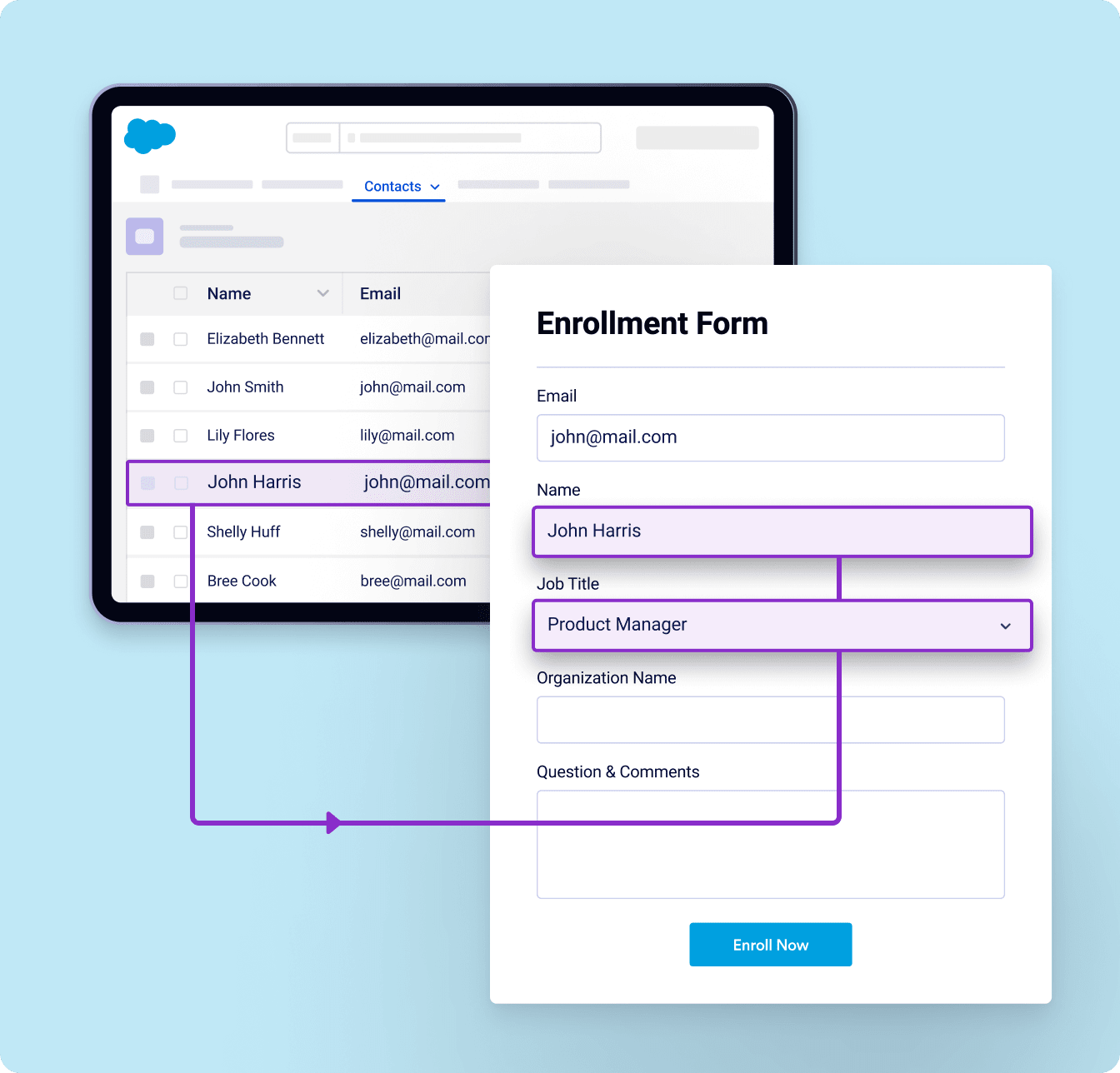
Semplifica la gestione dei tuoi dati con la Precompilazione Dinamica Salesforce, assicurandoti che i tuoi moduli siano sempre aggiornati con le ultime informazioni Salesforce. Sincronizza automaticamente i dati in tempo reale, eliminando l'inserimento manuale e riducendo gli errori. Fornisci un'esperienza personalizzata con moduli precompilati su misura per ogni utente.
Conserva i tuoi dati su Salesforce
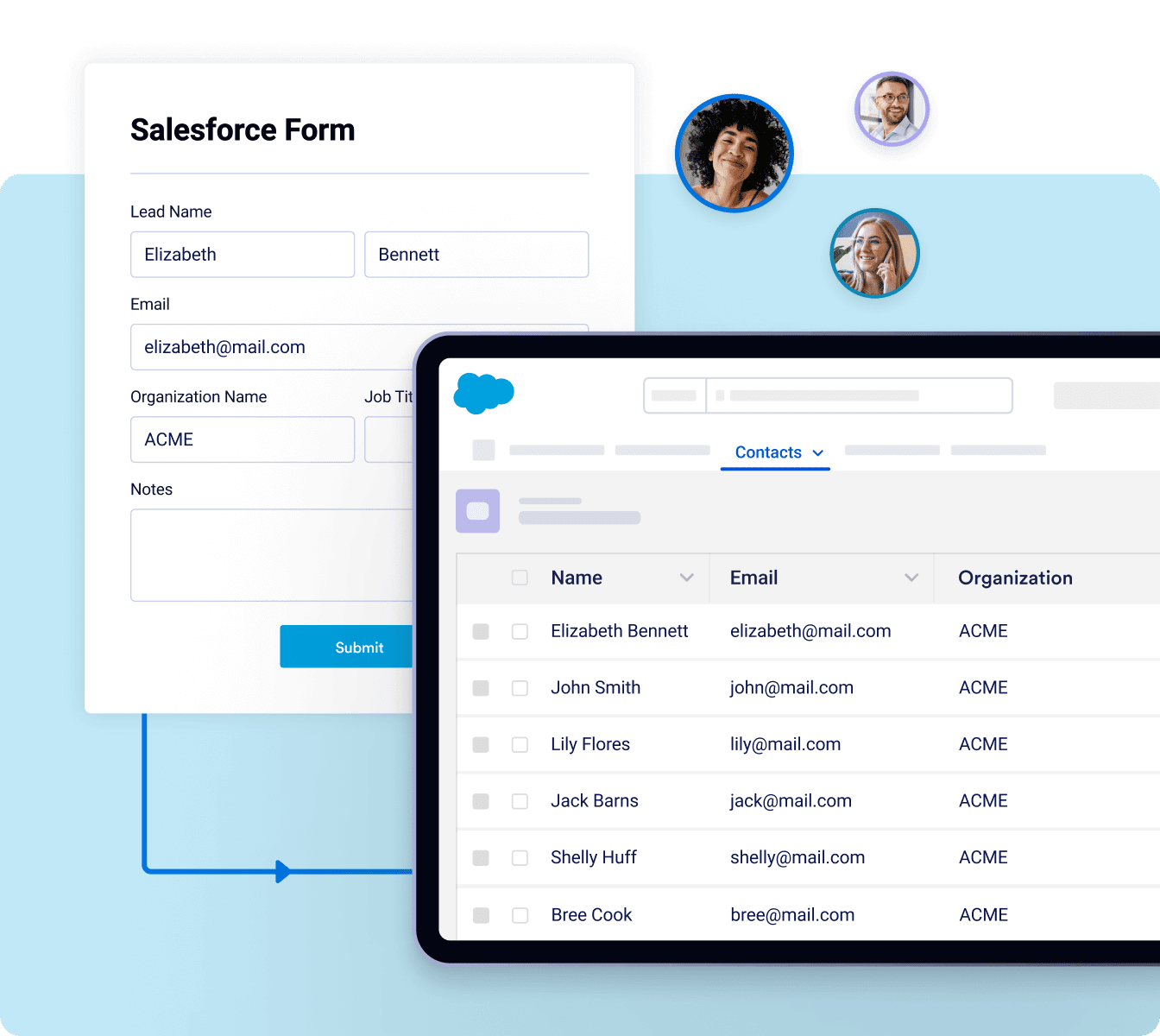
Assicurati che tutti i tuoi dati siano sincronizzati e gestiti all'interno di Salesforce, mantenendo uniformità col tuo CRM. Semplifica il tuo flusso di lavoro e tieni tutto in un unico posto, avendo al tempo stesso il pieno controllo sui tuoi dati.
Utilizza la suite completa di prodotti senza uscire da Salesforce
I tuoi dati sono protetti e al sicuro
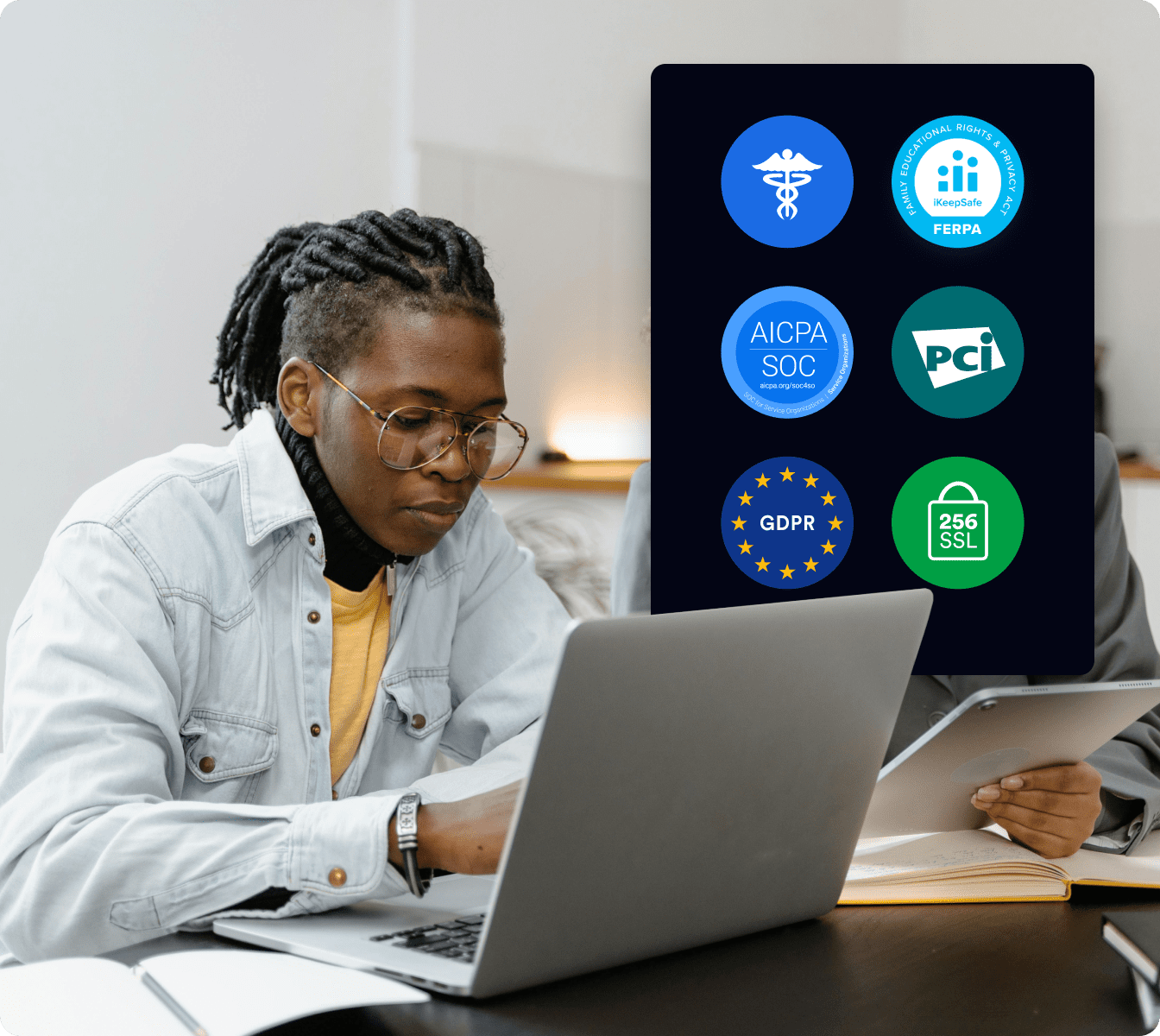
Ensuring the privacy and security of your data is a top priority for us. You can rest easy, knowing that we take every precaution to provide an online form service with high grade security.
240+ Integrations & Payment Gateways
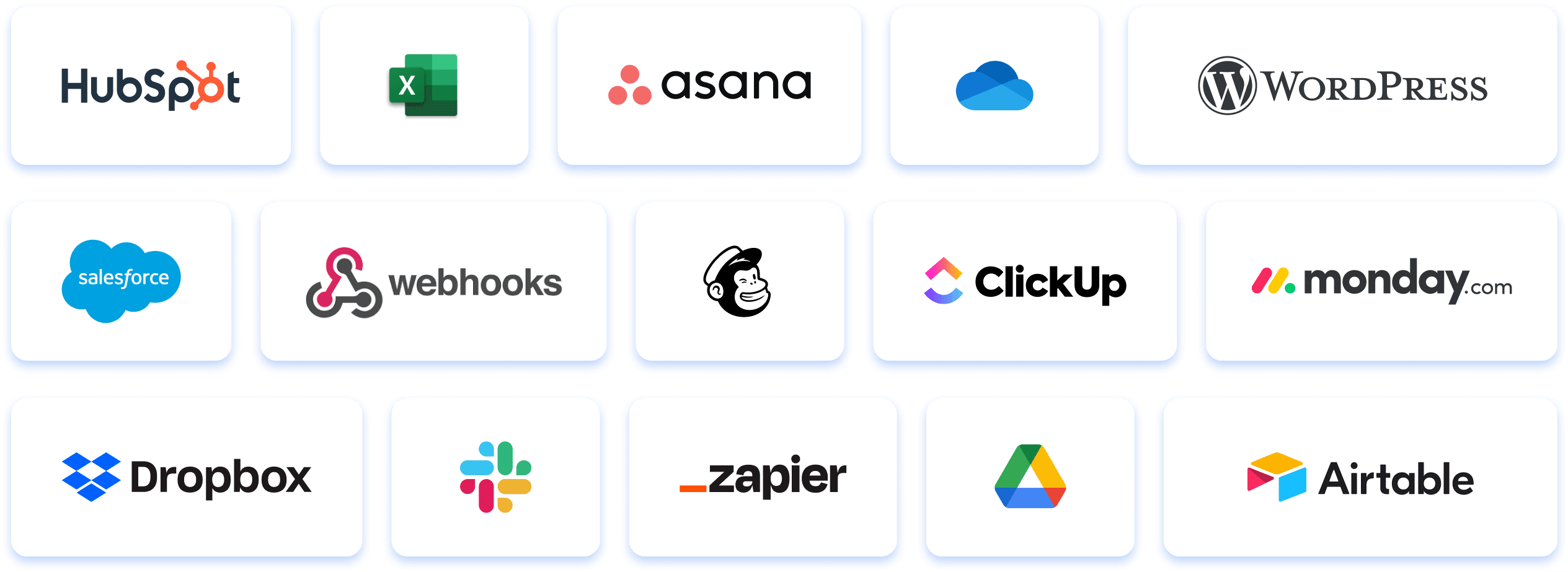
Jotform Enterprise offre integrazioni con potenti strumenti software che ti aiutano a semplificare e trarre il massimo dal tuo lavoro. Da CRM e soluzioni di archiviazione cloud ai processori di pagamento e le applicazioni per la gestione dei progetti! In questo modo, quando i tuoi clienti, dipendenti o partner commerciali compilano i tuoi moduli, i dati saranno automaticamente trasferiti e consultabili anche dagli altri tuoi account online, in base all'integrazione scelta.
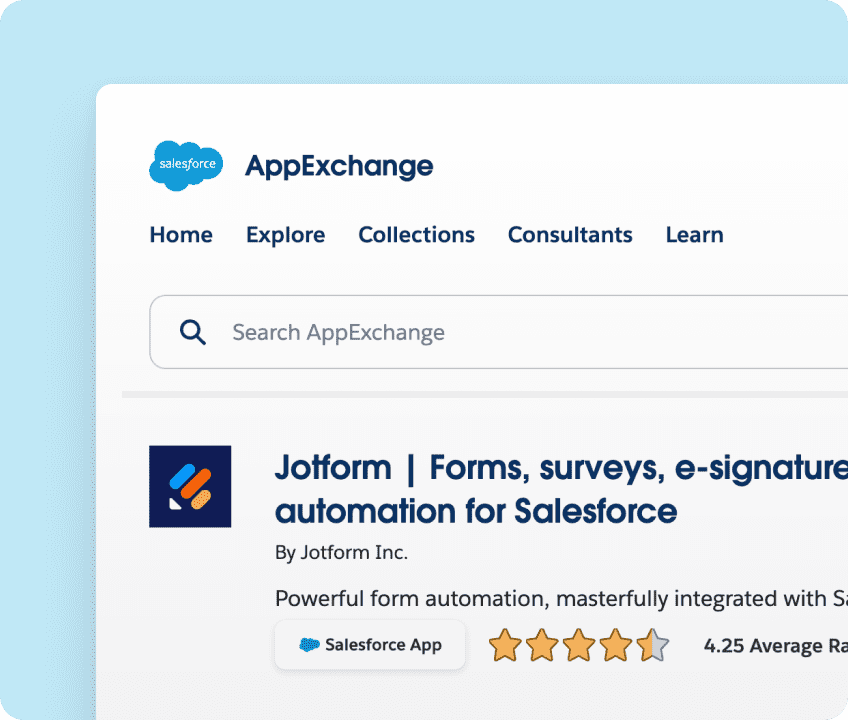
Programma Jotform Reseller
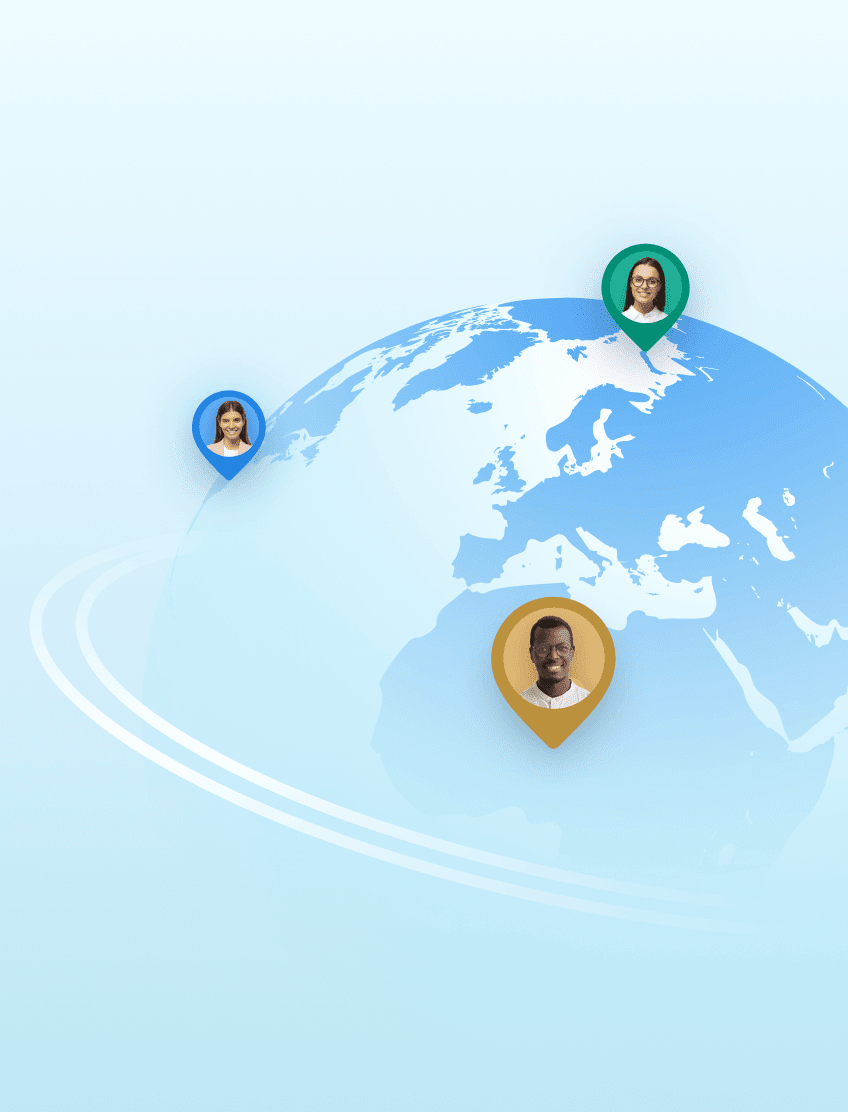
Vuoi diventare un rivenditore Jotform? Sfrutta la tua competenza con Jotform Enterprise e Salesforce per creare un nuovo flusso di entrate! Acquista Jotform Enterprise per conto dei tuoi clienti e rivendilo con il tuo margine di profitto: perfetto per singoli consulenti e grandi aziende in molti settori. Il nostro programma include lead prequalificati, account non destinati alla rivendita, fondi per lo sviluppo del mercato e altri utili materiali di marketing per iniziare. Avrai anche accesso a sconti esclusivi per i partner rivenditori.
Perfetto per settori come
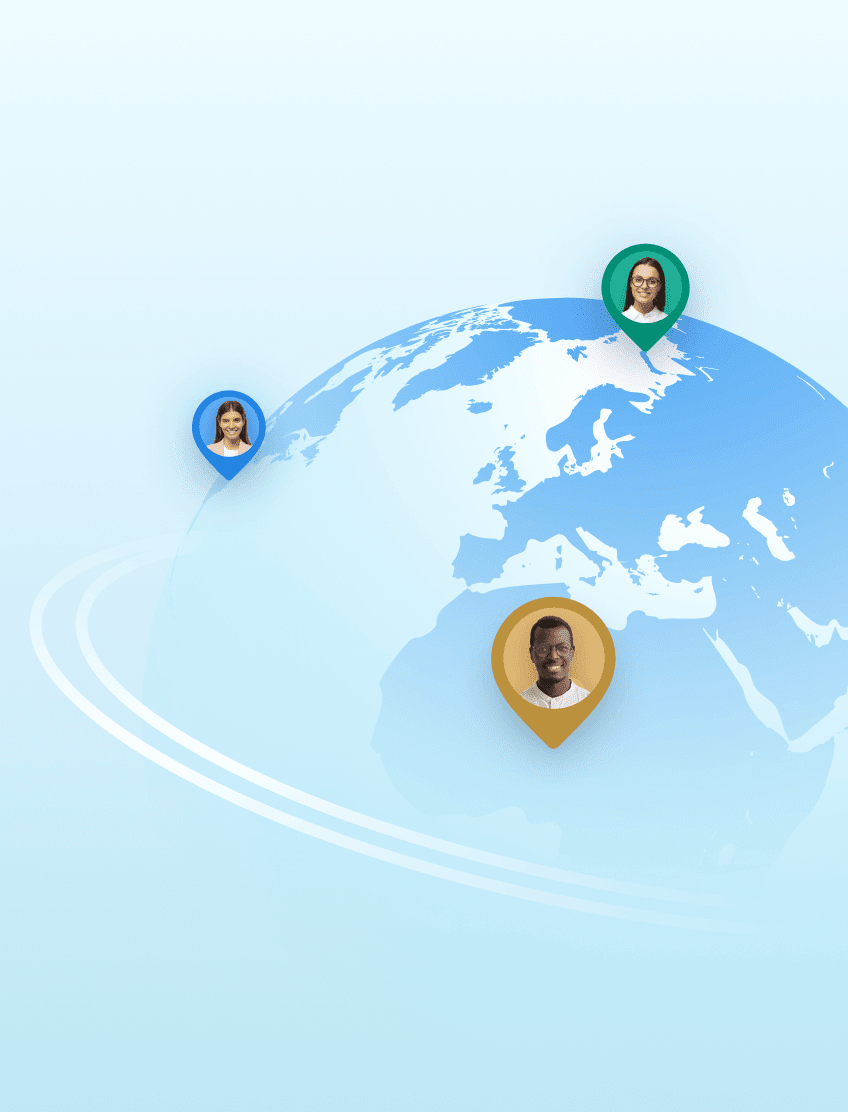
Ottieni un aiuto pratico dal nostro team
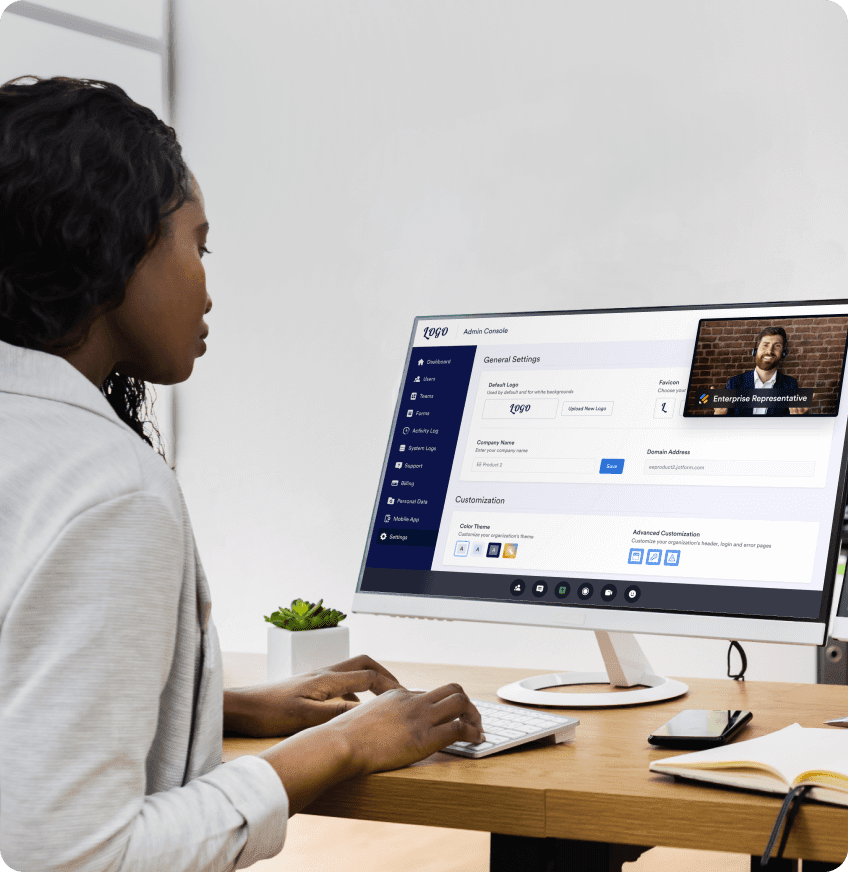
Il nostro team dedicato è al tuo servizio per garantire un’implementazione perfetta e su misura per le esigenze della tua organizzazione. Ricevi la consulenza dei nostri esperti in ogni fase del processo, dalla creazione del modulo all'ottimizzazione del flusso di lavoro. Lascia che ti aiutiamo a mettere il turbo alla tua attività.
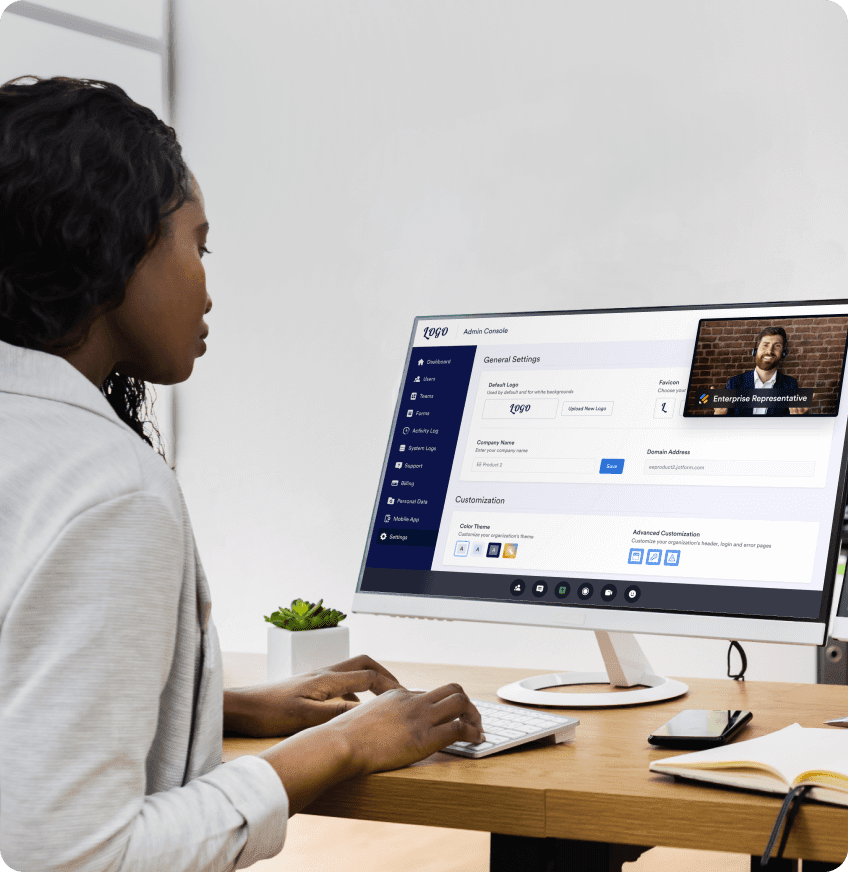
FAQ
-
Che cos'è Jotform per Salesforce?
Jotform per Salesforce è un potente generatore di moduli online e uno strumento di automazione del flusso di lavoro disponibile su Salesforce AppExchange. Jotform per Salesforce può portare beneficio a qualsiasi organizzazione che necessiti di un potente strumento di raccolta dati, indipendentemente dal settore o dalle dimensioni.
-
Come puoi trarre vantaggio dall'utilizzo di Jotform nel tuo account Salesforce?
Quando utilizzi Jotform nel tuo account Salesforce, tutti i dati raccolti tramite i moduli popolano automaticamente l'oggetto associato in Salesforce. I vantaggi includono, ma non sono limitati a acquisizione dati, generazione di lead, migliore qualità dei dati, e un'esperienza utente integrata.
Inoltre, utilizzando Jotform per Salesforce avrai accesso a un'ampia varietà di funzioni e strumenti utili, inclusi modi per creare app e PDF senza scrivere codice, raccogliere firme elettroniche e file, generare report e automatizzare i flussi di lavoro.
-
Come posso integrare Salesforce con il mio modulo?
To integrate Salesforce with your form, start by installing Jotform on the Salesforce AppExchange. After installing the app, open it by clicking on the App Launcher icon and searching for “Jotform.”
Once you’ve launched the app, click Create Salesforce Form, select an object to create a form for, select the object fields you’d like to add to your form, and then click Create Form. Your form will now be ready to collect data and automatically send it to the linked fields in your Salesforce account.
If you’d like to access Salesforce via Jotform, you can add the legacy Salesforce integration to a form in the Form Builder. To do this, open the Jotform Form Builder and select the form you’d like to connect with Salesforce.
Clicca su Impostazioni, quindi vai alla scheda Integrazioni e cerca "Salesforce". Fai clic sul pulsante Autentica per collegare il tuo account Salesforce. Se hai già collegato il tuo account Salesforce, selezionalo dal menu a discesa.
After connecting your account, choose either Create or update a record or Find a record. Pick an object from the list and map your form fields to the data fields from your chosen Salesforce object. Once you’re finished, click the Save button and you’re done! Your form data will now be sent to Salesforce every time a submission is received.
-
Can I get notified when an error happens in my Salesforce integration?
Yes! Integration logs can help you identify and resolve any integration issues — reducing downtime and data discrepancies. Combined with error notifications, integration logs enable you to take immediate action when an error occurs instead of manually checking the logs yourself.
-
Come accedere a Jotform su Salesforce AppExchange?
Per accedere a Jotform Enterprise da Salesforce AppExchange, devi contattare il nostro reparto vendite.
-
Come configurare Jotform Enterprise per Salesforce?
Per configurare Jotform Enterprise per Salesforce, devi prima aggiornare il tuo piano per includere il componente aggiuntivo Jotform Enterprise per Salesforce. Dopo aver completato l'aggiornamento, i Customer Success Manager di Jotform ti aiuteranno a configurare tutto. Se vuoi gestire tutto da solo, dovrai cercare Jotform in Appexchange e cliccare su Get it Now e seguire le istruzioni di configurazione. Dopo aver installato l'app, puoi decidere se installarla solo per amministratori, per tutti gli utenti o per profili specifici.
Puoi quindi aprire l'app Jotform Enterprise cliccando sull'icona App Launcher e cercando Jotform. Accedi al tuo account Jotform, quindi segui l e istruzioni finali per completare la configurazione dell'app. Ora dovresti essere in grado di accedere a Jotform su Salesforce AppExchange per tutte le tue esigenze di creazione di moduli.
-
In quali cloud viene servito Jotform in AppExchange?
Jotform works on Salesforce’s Sales Cloud — a fully customizable CRM platform that consolidates customer information. Use it to automate administrative tasks, manage leads and client information, close deals, and gain crucial insights into your business.
-
Can I dynamically prefill forms with data from Salesforce?
Sì! Quando aggiungi la Precompilazione Dinamica da Salesforce ai tuoi moduli, puoi precompilarli dinamicamente con i dati di Salesforce, il che significa che i dati che precompilano automaticamente i tuoi moduli saranno sempre le informazioni più aggiornate nel tuo account Salesforce. Per collegare i tuoi moduli a Salesforce, vai alla scheda Pubblica del Form Builder Jotform. Seleziona Precompila dal menu a sinistra e poi Precompilazione da Salesforce. Completa la configurazione dell'integrazione per aggiungere la Precompilazione Dinamica ai tuoi moduli.
-
Does the new Salesforce Dynamic Prefill work with custom objects?
Yes. With the new Salesforce Dynamic Prefill, you can prefill your forms dynamically from any Salesforce object, including custom objects.
You can also prefill your form from multiple objects by connecting multiple prefill sources.
-
I have many contacts under my Salesforce account. Is it possible to automate prefill link generation?
Yes, it is. All you need to do is copy the live prefill link under your prefill settings and paste your lookup field's unique identifier at the end of the URL. You can then use this link in your email templates or custom buttons inside Salesforce, and customize it with merge fields. When combined with Salesforce's automation tools, Jotform's Salesforce Prefill feature allows you to distribute personalized emails at scale, enabling efficient form distribution with minimal effort.
-
How can I create individual prefill links for my selected contacts?
To create individual prefill links for your selected Salesforce contacts, go to the Publish tab of the Jotform Form Builder. Select Prefill from the menu on the left and then Salesforce Prefill. Configure your prefill settings, then open the Personalized Links tab. Click the Create New Links button and select the records for which you want to create specific form links.
-
How can I send form file attachments to Salesforce?
With our improved Salesforce integration, you can now send file uploads and form submission PDFs to Salesforce. This option automatically attaches the selected files to the relevant object’s record.
To send file attachments to Salesforce, in the Form Builder, click Settings, then go to the Integrations tab and search for “Salesforce.” Click the Authenticate button to link your Salesforce account.
After connecting your account, select Create or update a record. Pick an object from the list, and map the necessary fields. At the bottom of the page, open the Attachments toggle and select the files you want to attach to your record. Once you’re finished, click the Save button. While the form data automatically goes to Salesforce with every new submission, selected files will be sent as attachments to the newly created record and can be reached from the Notes & Attachments section.