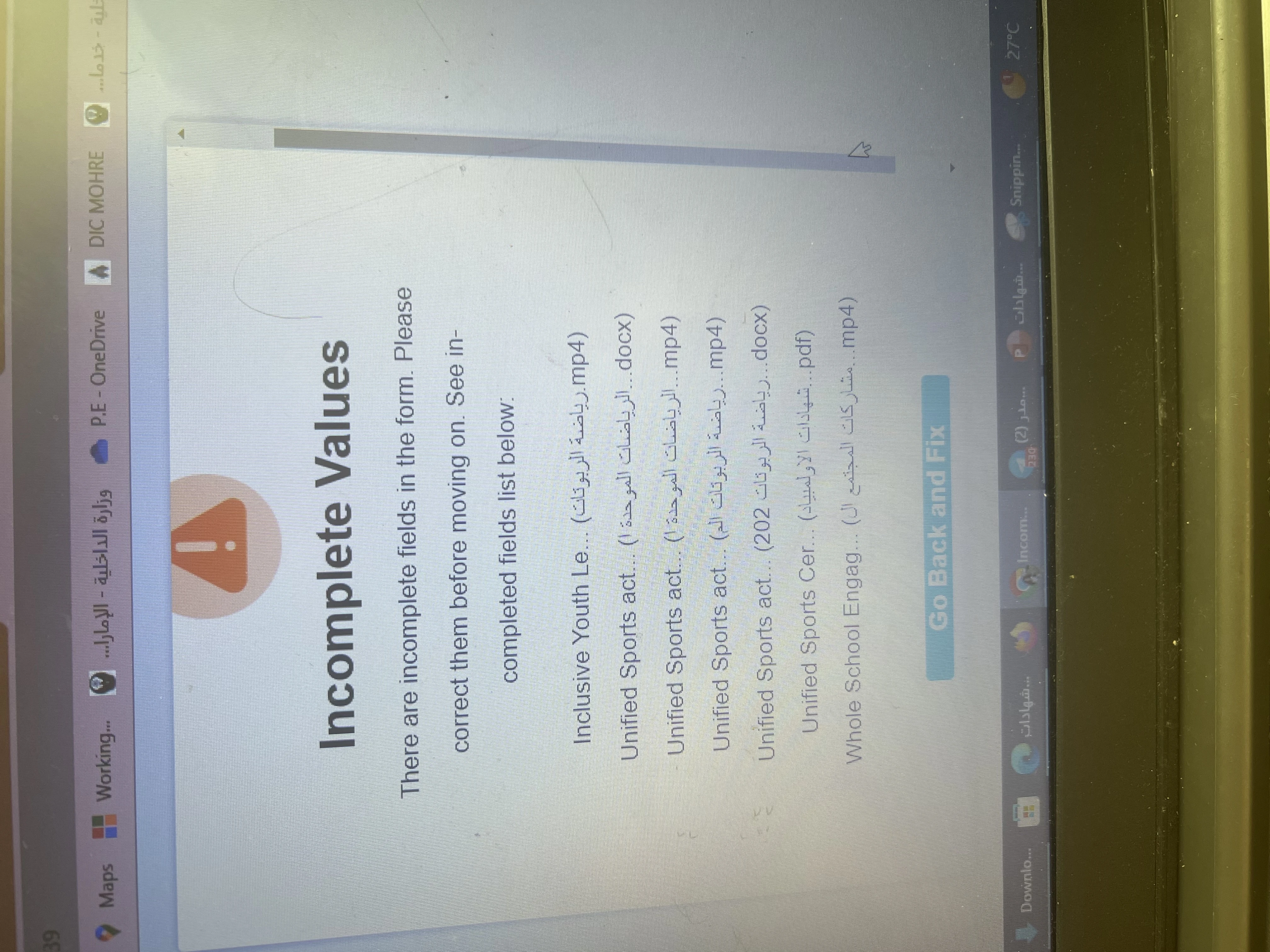-
 monaissa
monaissaالسلام عليكم لدي مشكلة تظهر عند تحميل الملفات الخاصة بالمدارس الموحدة
وتم ارفاق Mp4
وتم عمل الادلة رابط وارفاقة داخل Word
وتم ارفاق نواع اخر Pdf
وعند الارفاق تظهر هذه الشاشة
ارجوا حل المشكلة ولكم جزيل الشكر

-
 Christian Enterprise Support
Christian Enterprise SupportHi monaissa,
Thanks for reaching out to Jotform Support. I’m sorry you're having difficulties with this. It seems that you tried to download the uploaded file on the Incomplete Submission. Unfortunately, this is not currently possible. Your form filler should have to completely submit the form in order for you to be able to download the uploaded file, or you can complete it by submitting it on the Tables. Let me walk you through it:
Open your My Forms page and choose your form.
In the toolbar at the top of the page, click on Submissions.
Click on the Three Dots icon, and then in the dropdown menu, click on Incomplete Submissions.
To view the incomplete submission, click on View. That will open the form with the incomplete submission in a new tab.
You can also check out our more detailed guide by accessing this link.
If that’s not exactly what you’re looking for, can you explain a bit more so I can help you better?
Give it a try and let us know if you have any other questions.