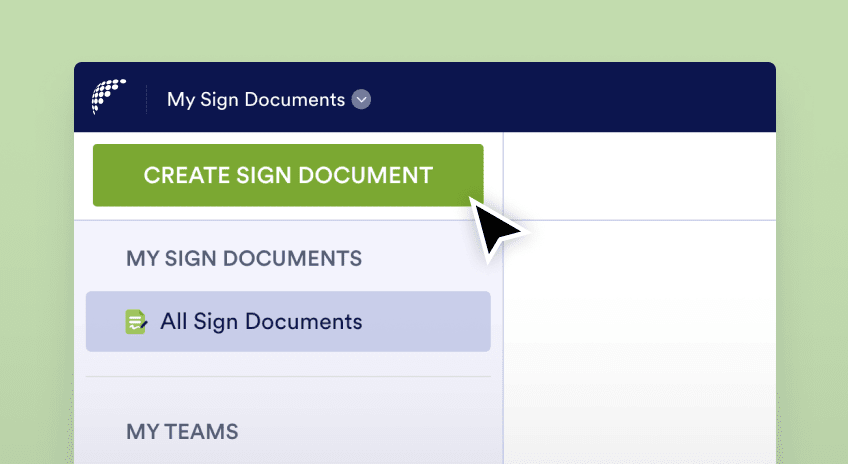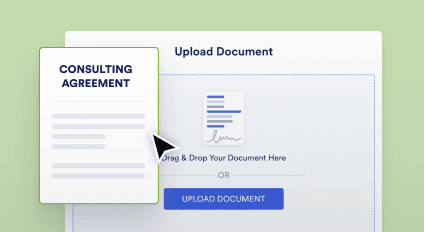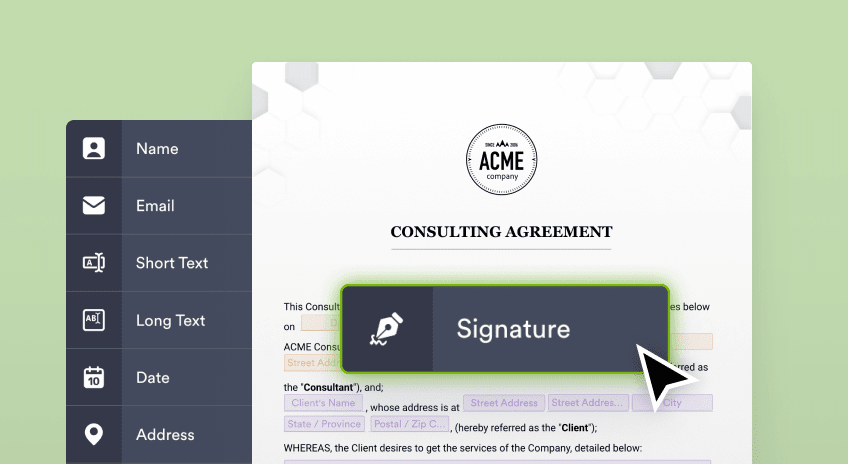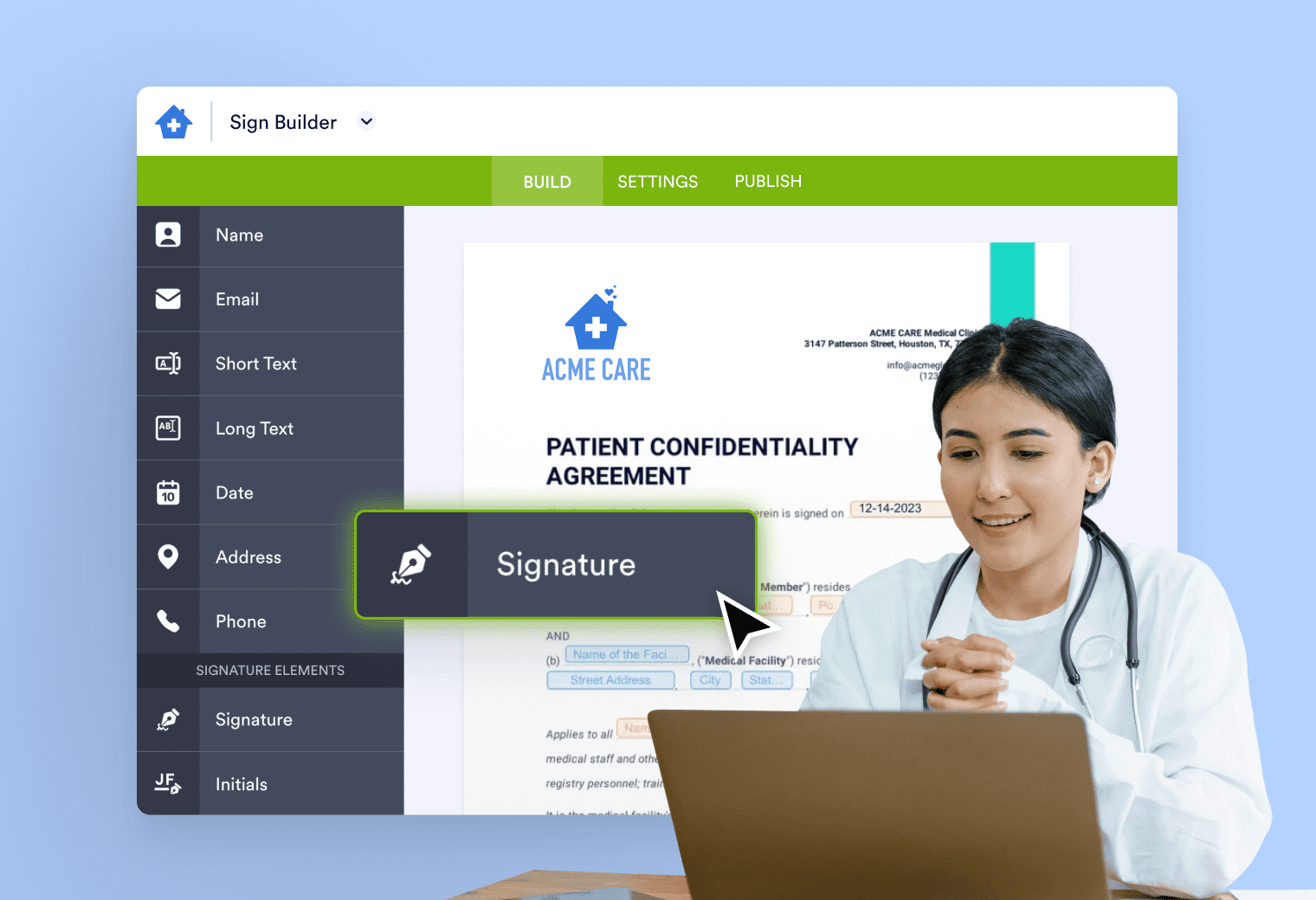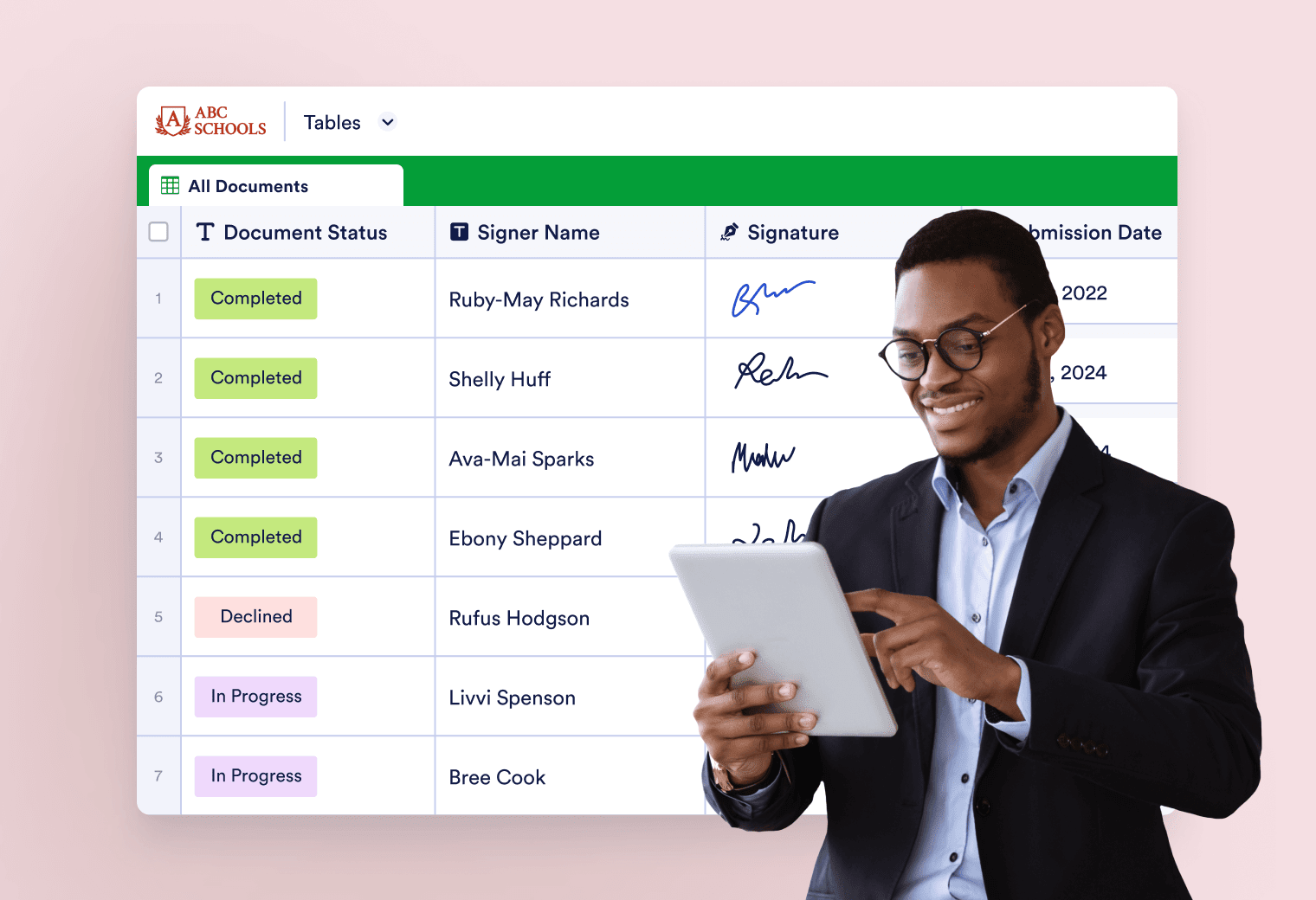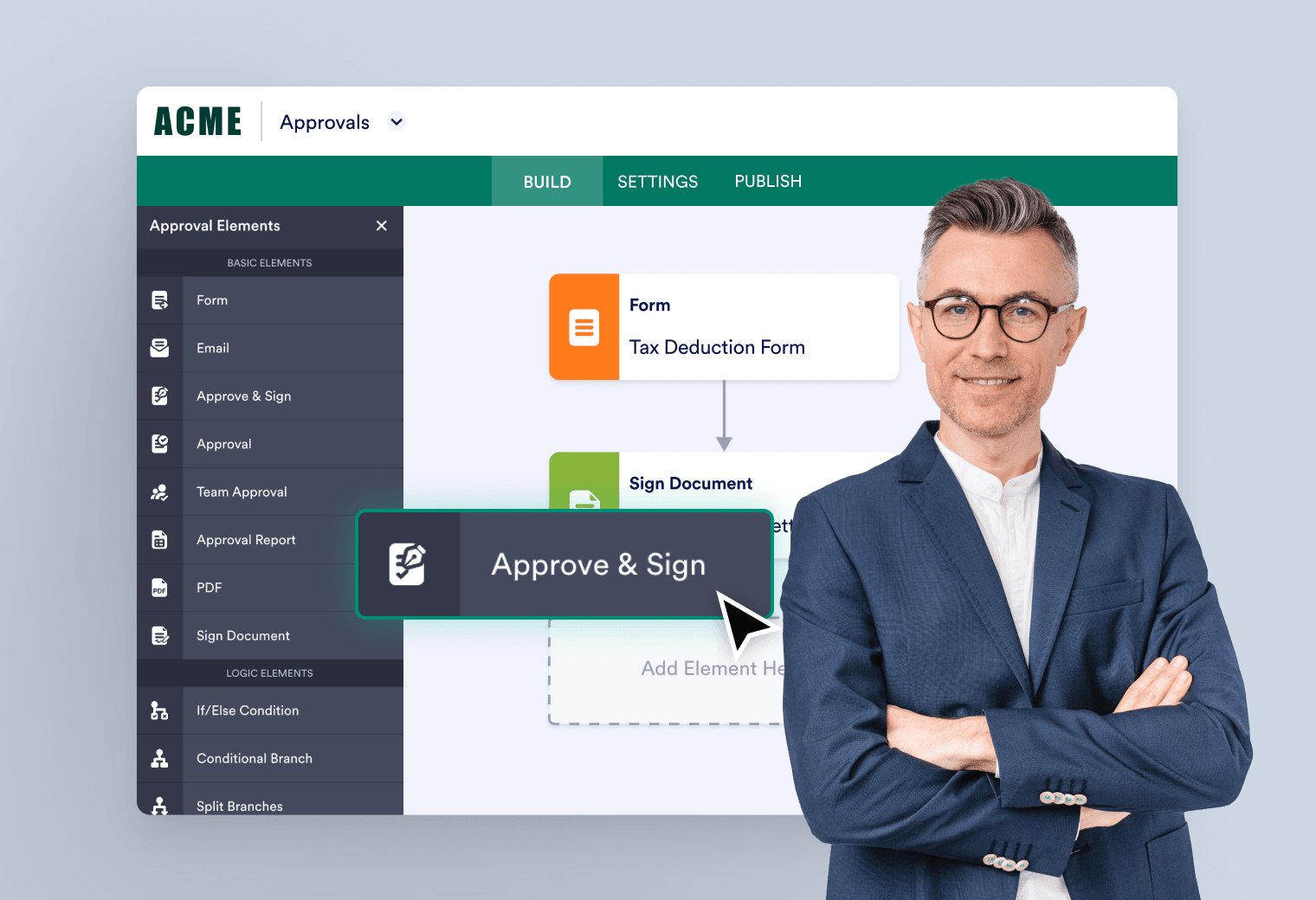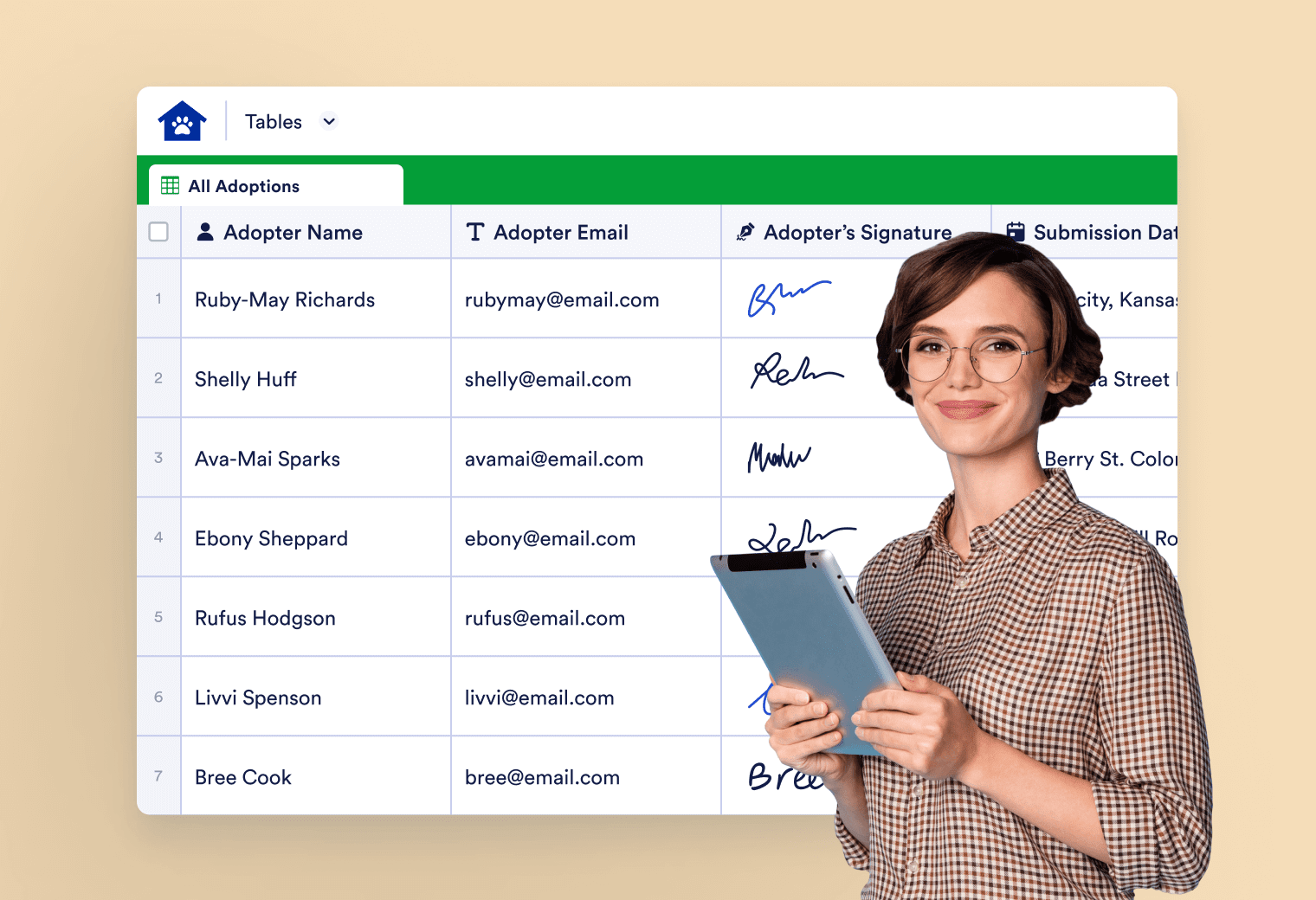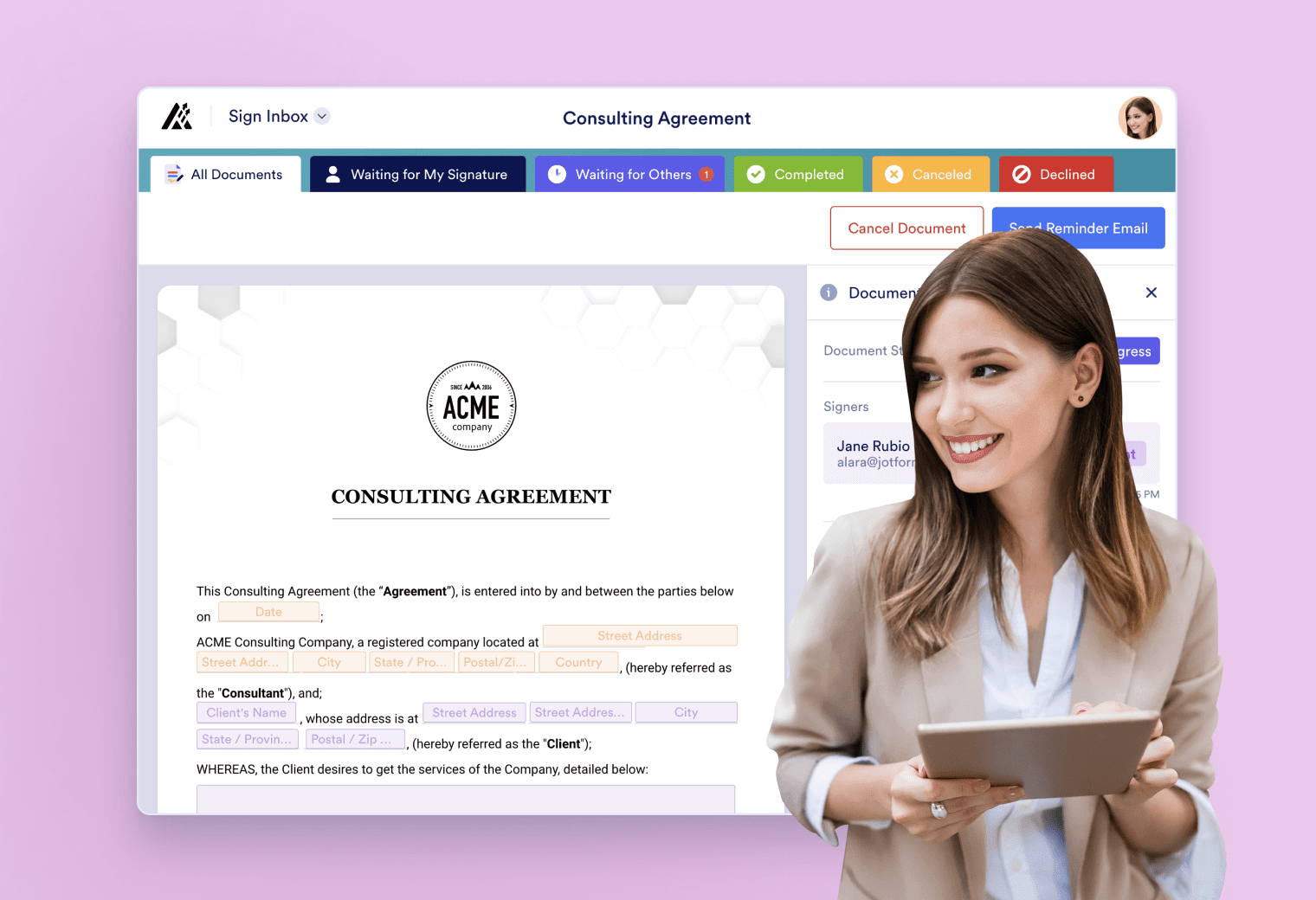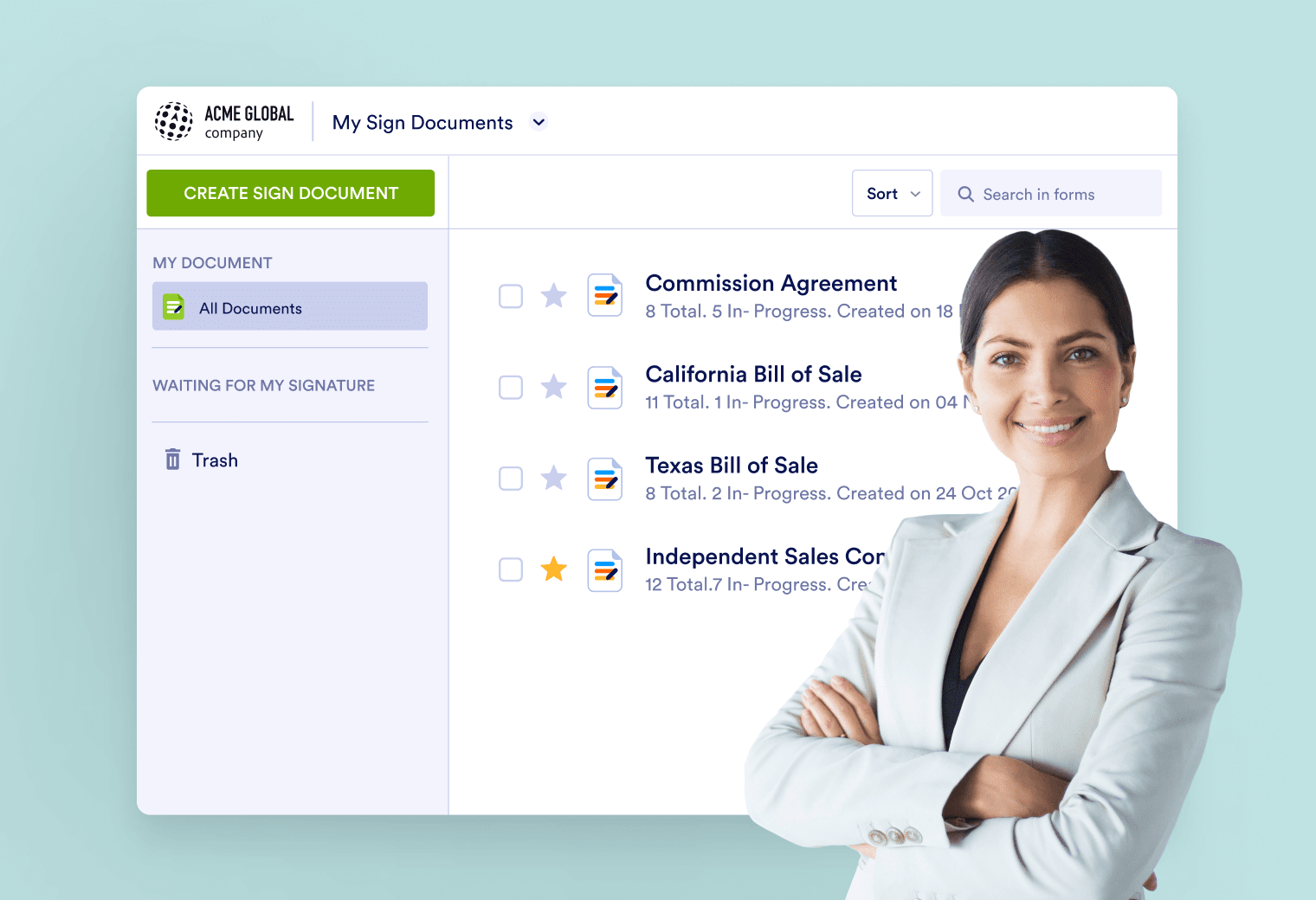E-signatures meet automation
Create e-sign documents for every part of your business with Jotform Sign — powerful e-signature solution. Customize your documents by adding multiple signers, sending reminder emails, and delegating signing rights as needed.
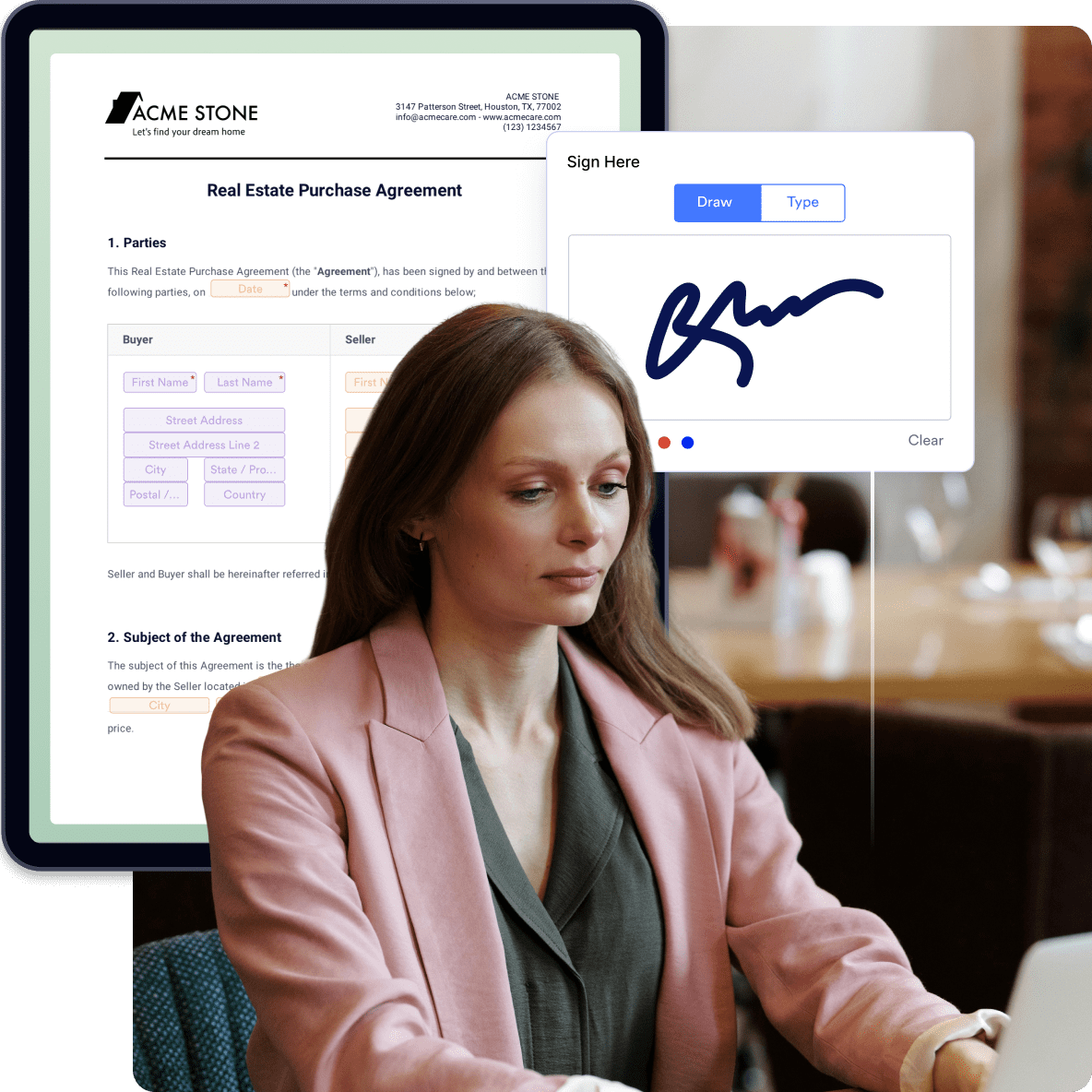
How to use Jotform Sign
Discover how Jotform Sign can help your business
Process client contracts and proposals
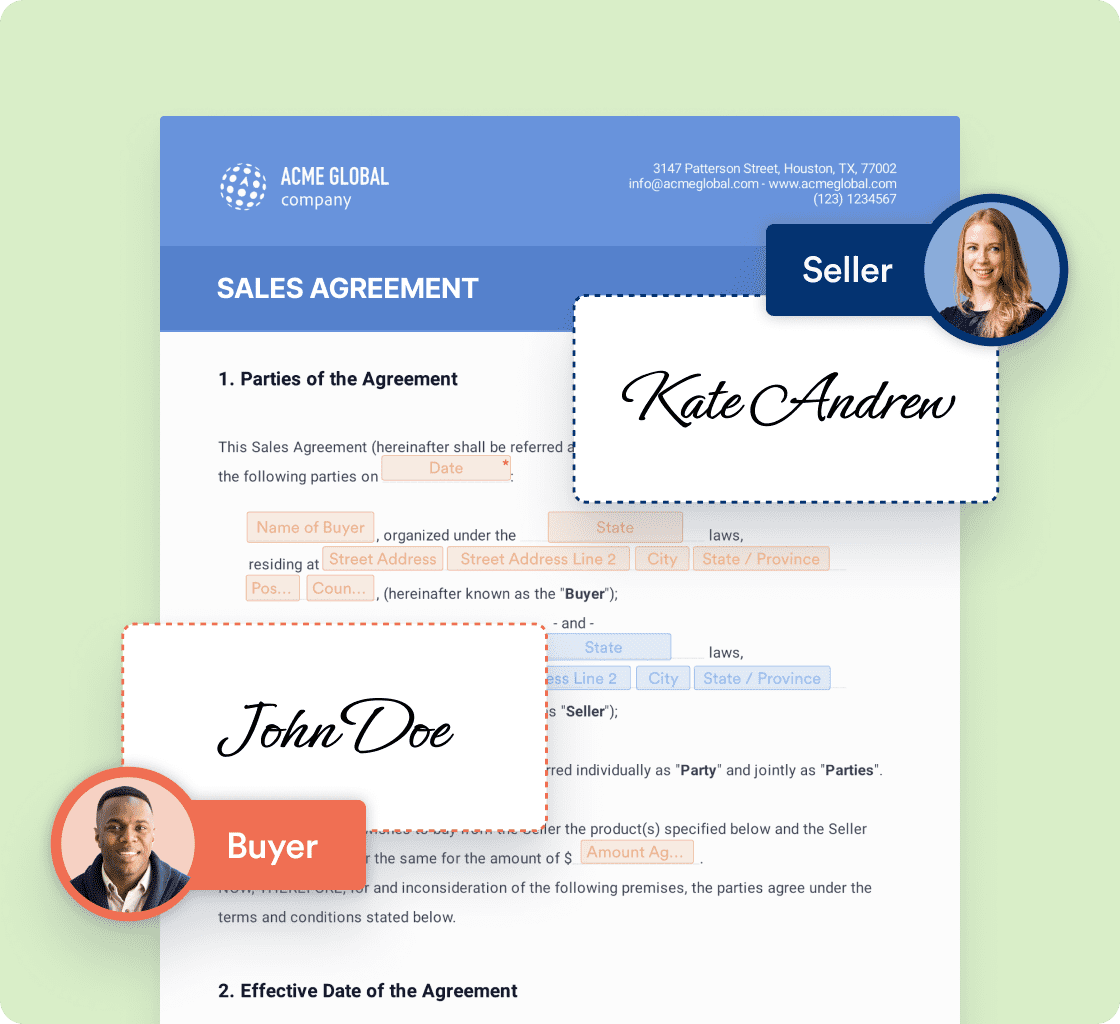
Create and customize your e-signature documents to match your specific needs. Add signers to your documents and make sure your client contracts, proposals, and other documents are signed quickly and correctly with Jotform Sign.
Reduce paper and printing costs
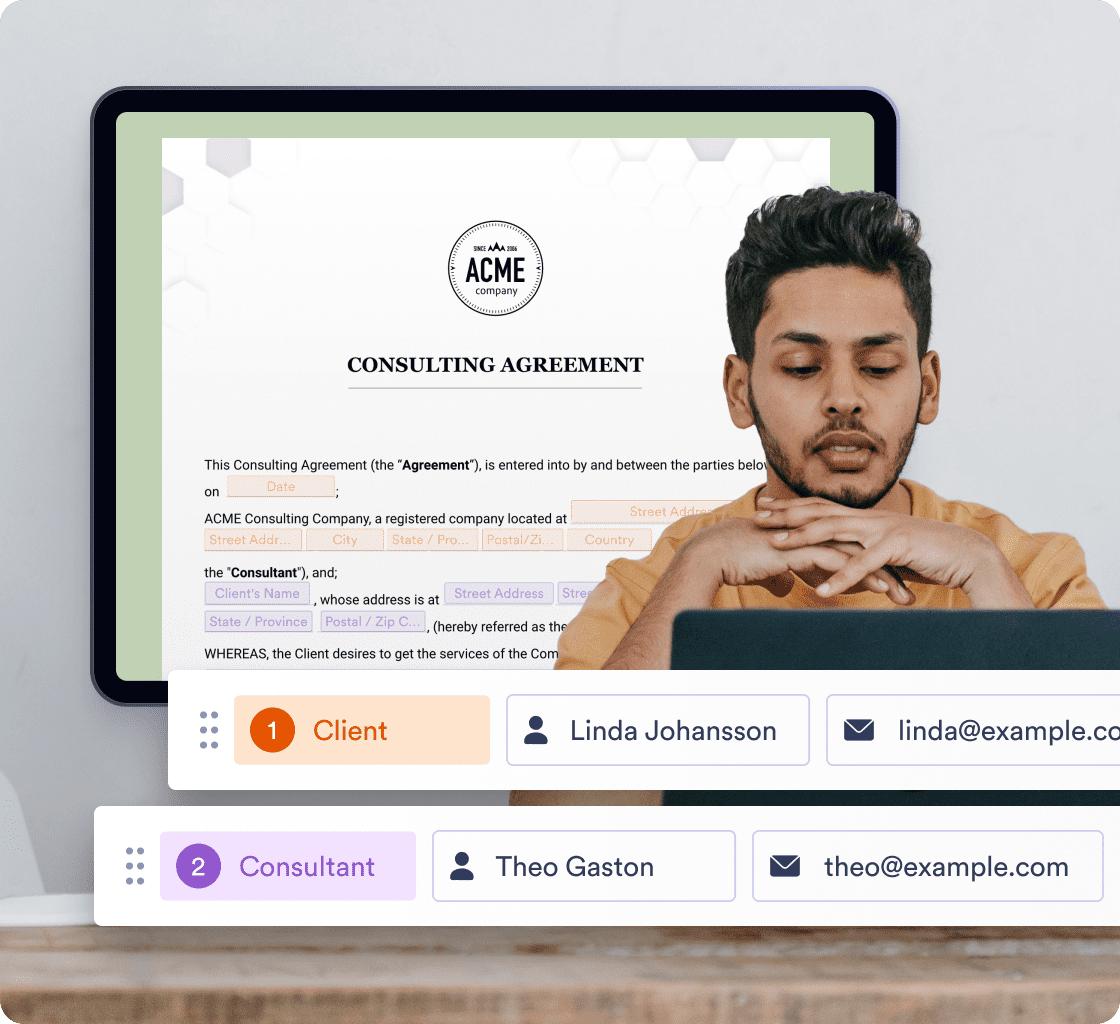
Create one document and send it to multiple signers, saving money and time. Send your document to signers via email, share it by copying and pasting a link, or embed it directly in your website for easy access. You can even set up an automated signing order to ensure your documents are seen by the right people, in the right order.
Automate your e-signature collection process
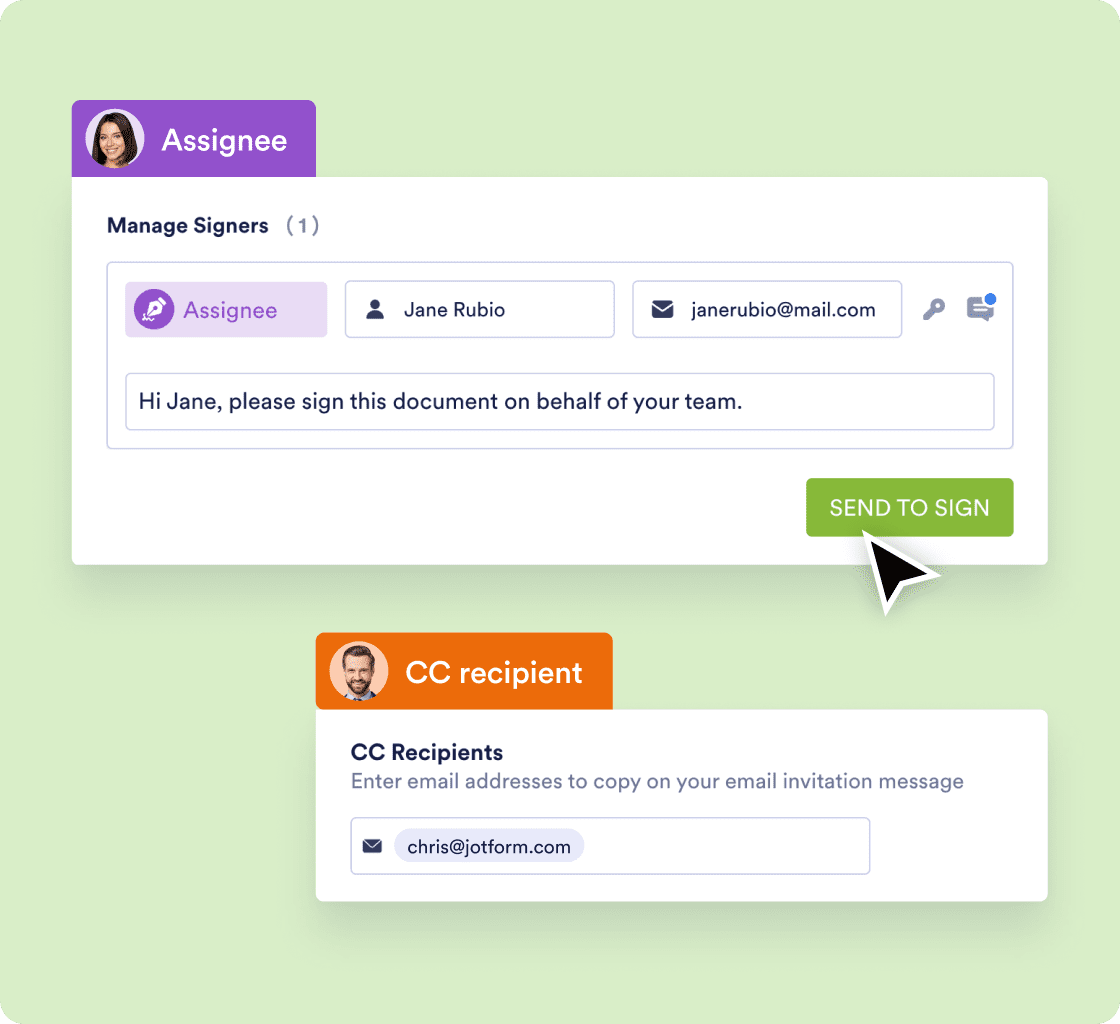
Create an e-signing process that's easy for you and your audience. Customize your e-signature forms to your liking. Allow form signers to delegate others to sign on their behalf, create form expiration dates, and add CC recipients.
Track document progress with Jotform Sign Inbox
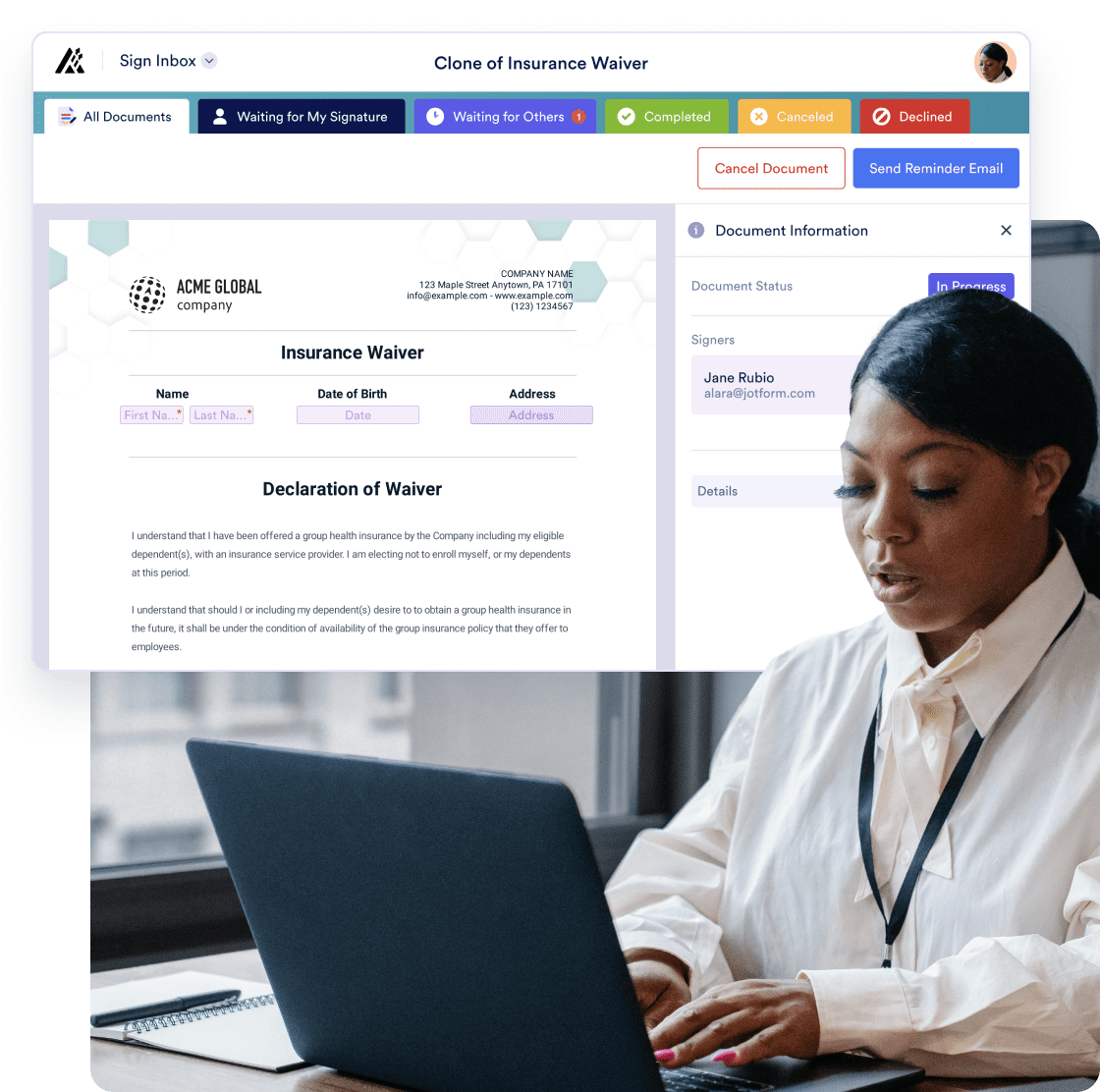
Jotform Sign Inbox provides an easy-to-use dashboard to track the status of all documents in your workspace. From this console you can
- See which forms haven't been signed
- Send reminder emails
- Search for, filter, view, and download e-sign documents
- Navigate to other documents using the dropdown arrow next to each document's title
Keep your e-signature documents safe
Improve your data security and tracking with Jotform Sign's digital certificate. All document data is stored securely with the highest industry standards on Jotform's dedicated servers, encrypted by 256-bit SSL, SOC 2 Type II, and HIPAA certified. You also have the option of storing data within the EU.