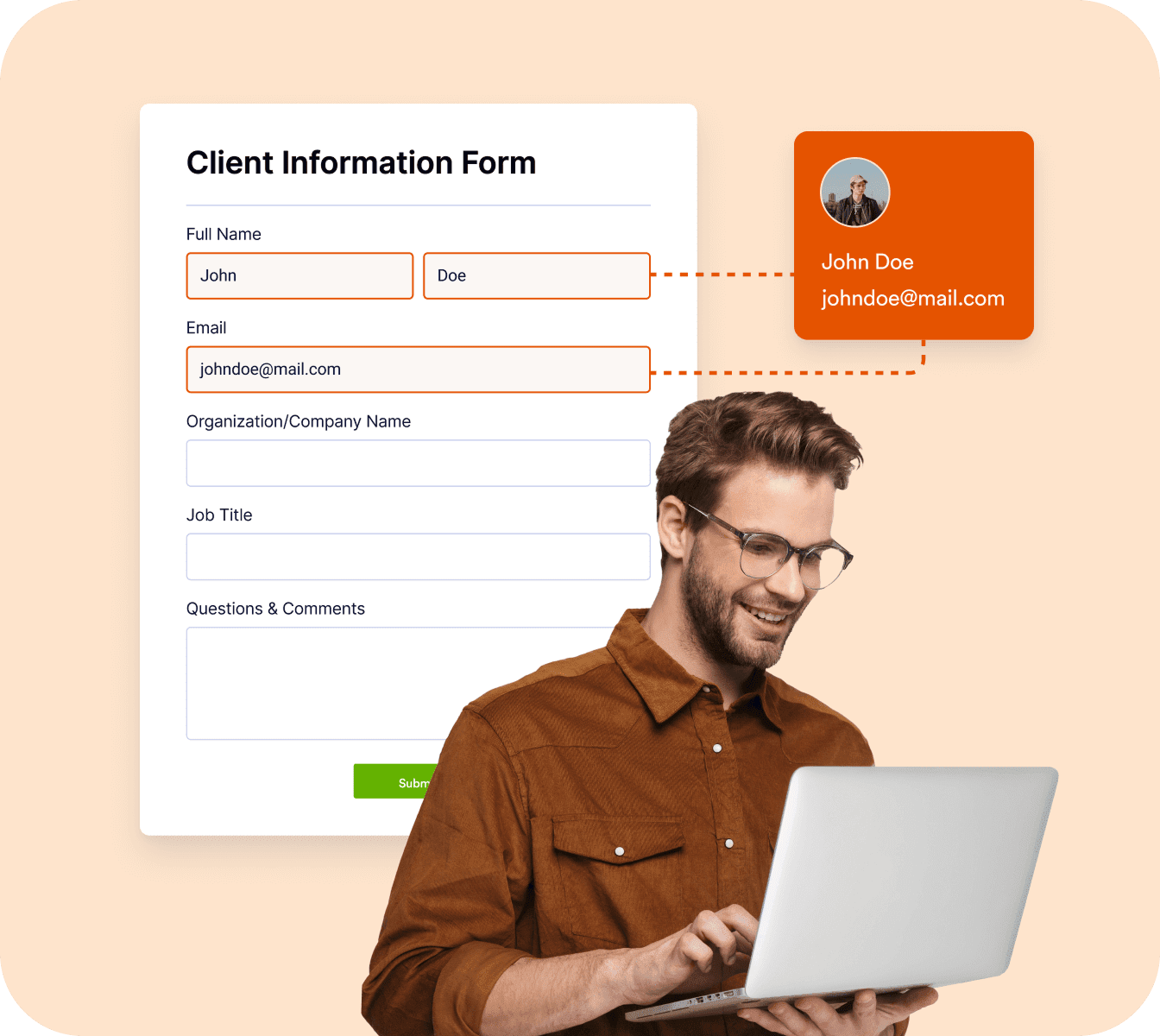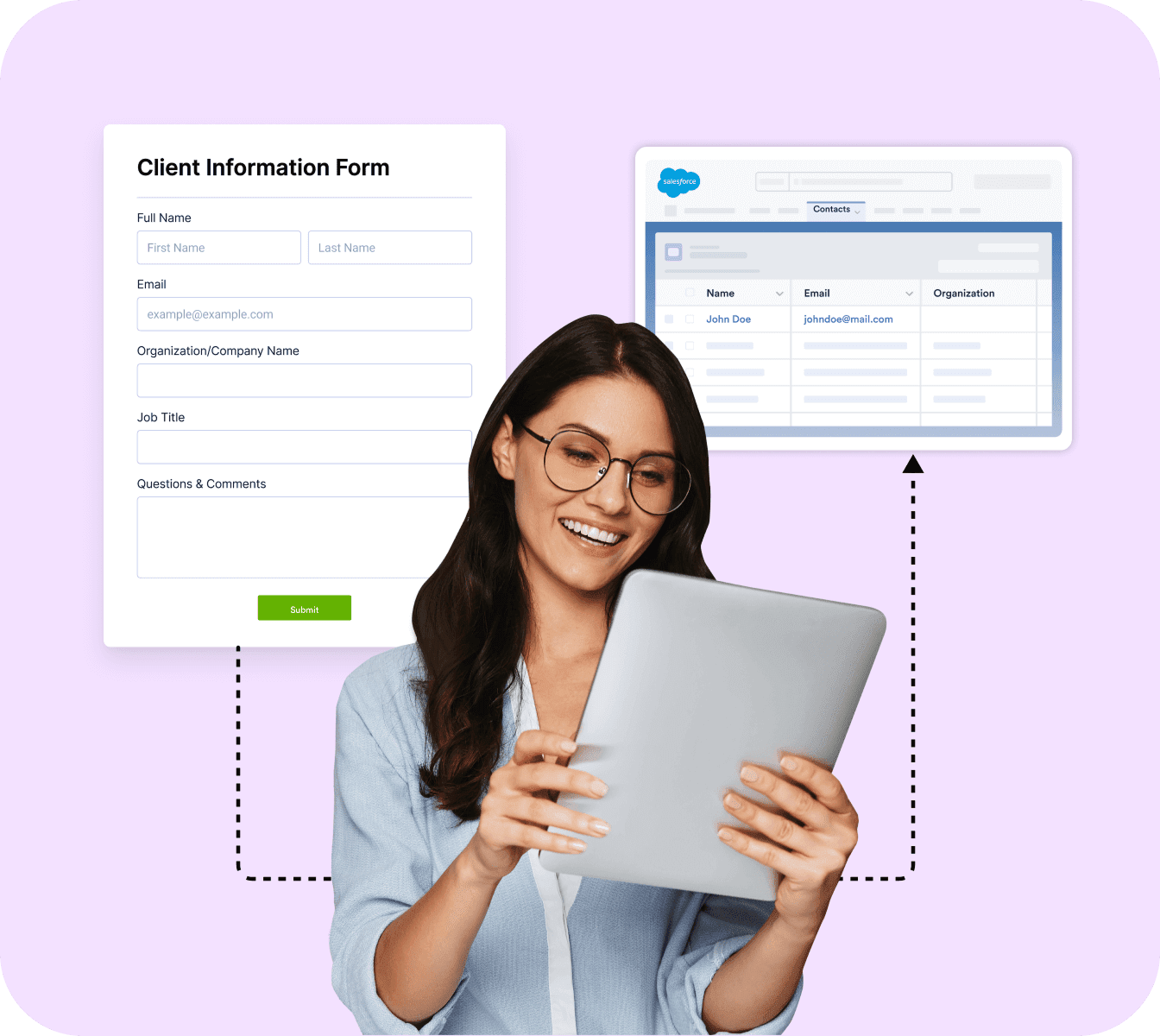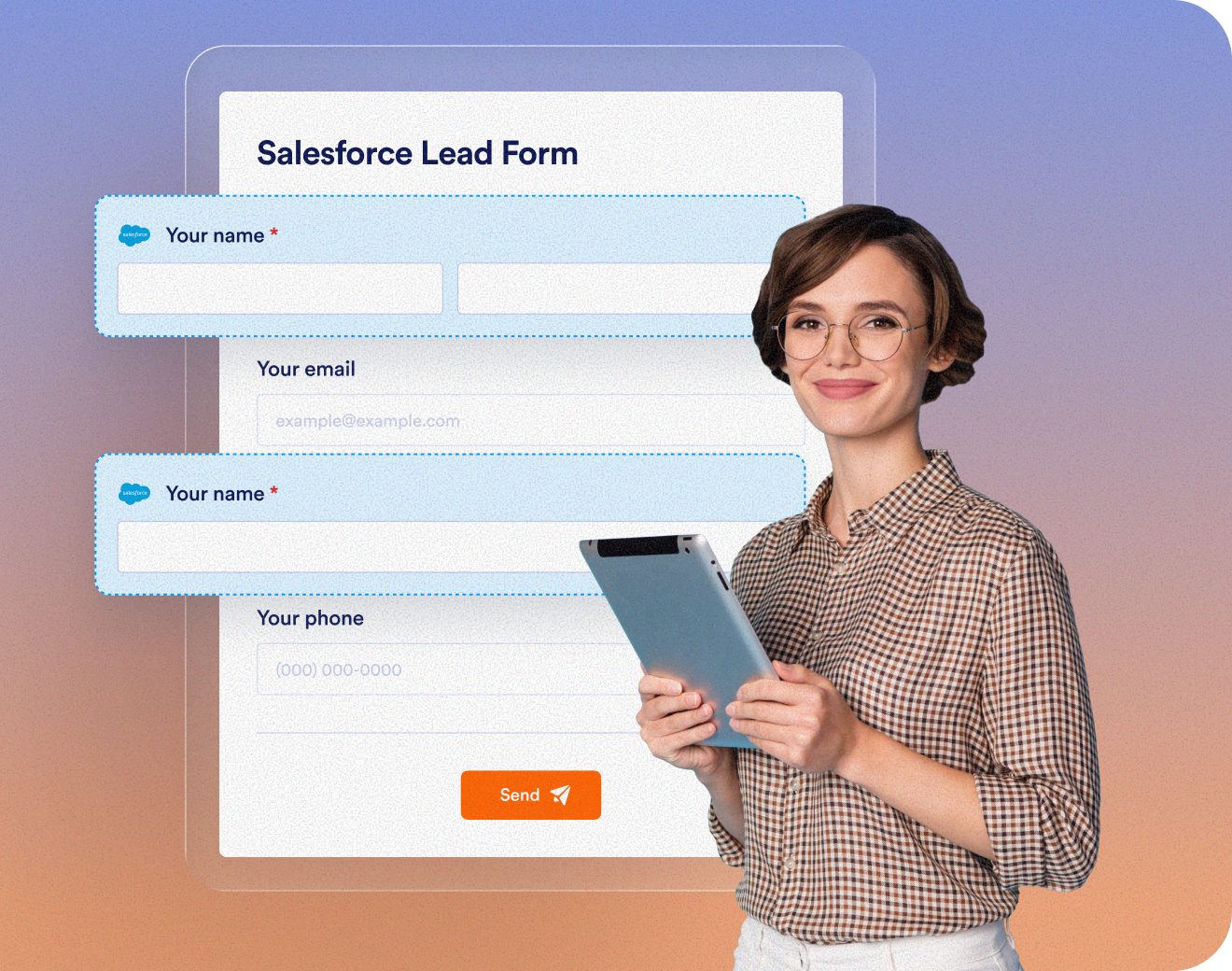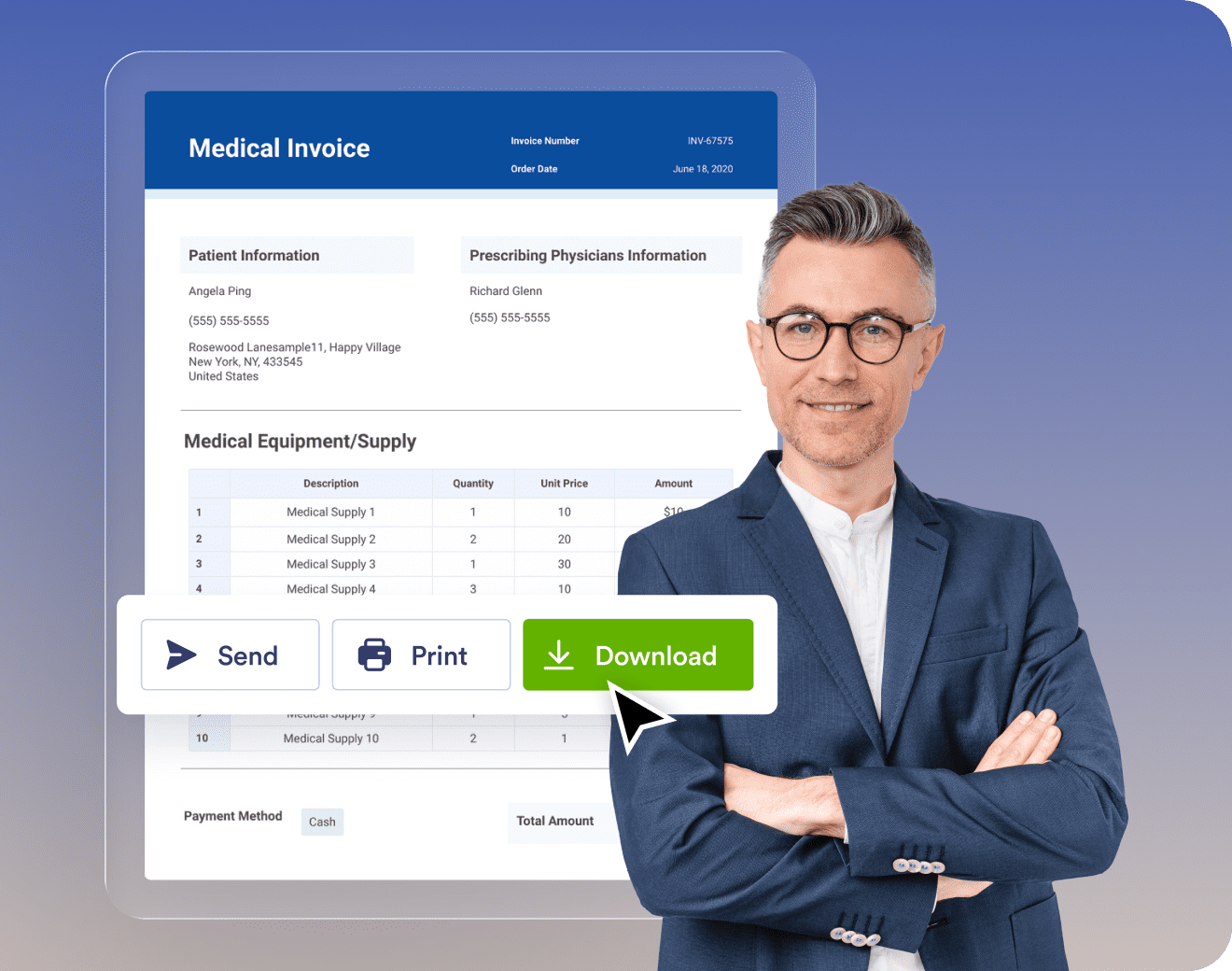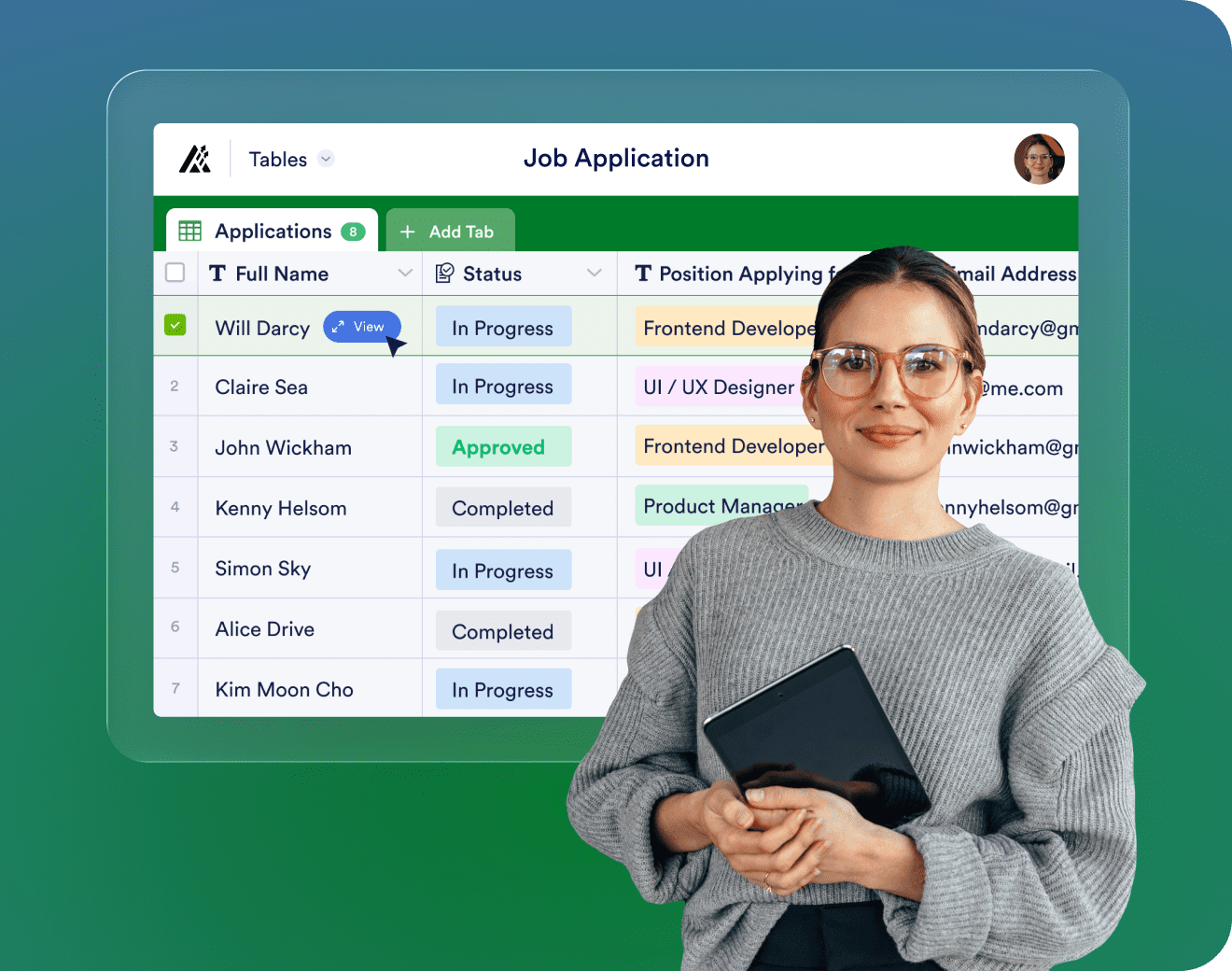Powerful forms for Salesforce
Автоматизирайте процеса на продажба с Jotform. Бързо създавайте форми за потенциални клиенти, които незабавно се синхронизират с вашия Salesforce акаунт, като ви помагат да спестите време и да сключите повече сделки.
Автоматично интегрирайте вашите формови данни с вашата Salesforce база данни

AI Chatbot for Salesforce
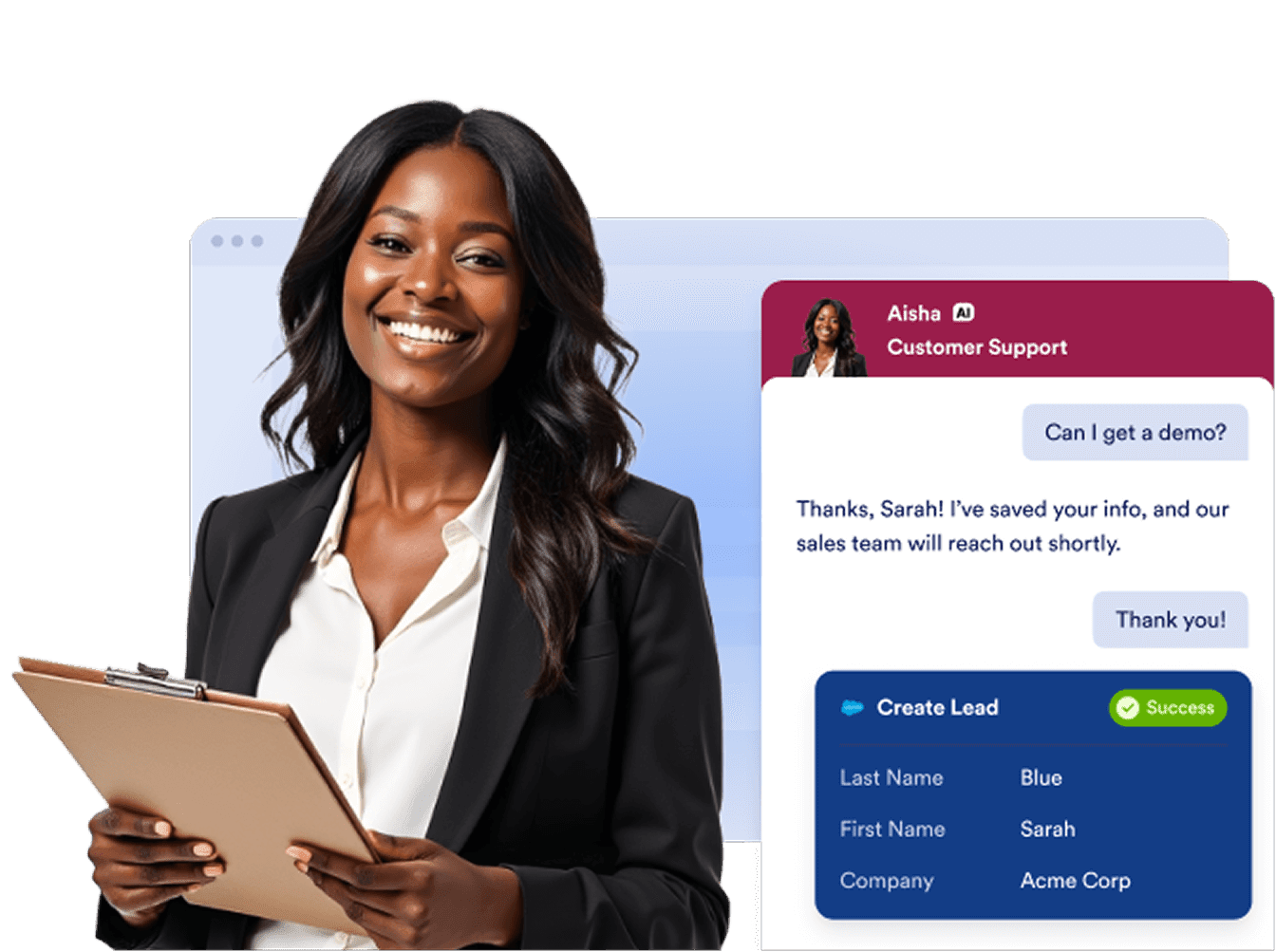
Създайте формата, от която се нуждаете за минути
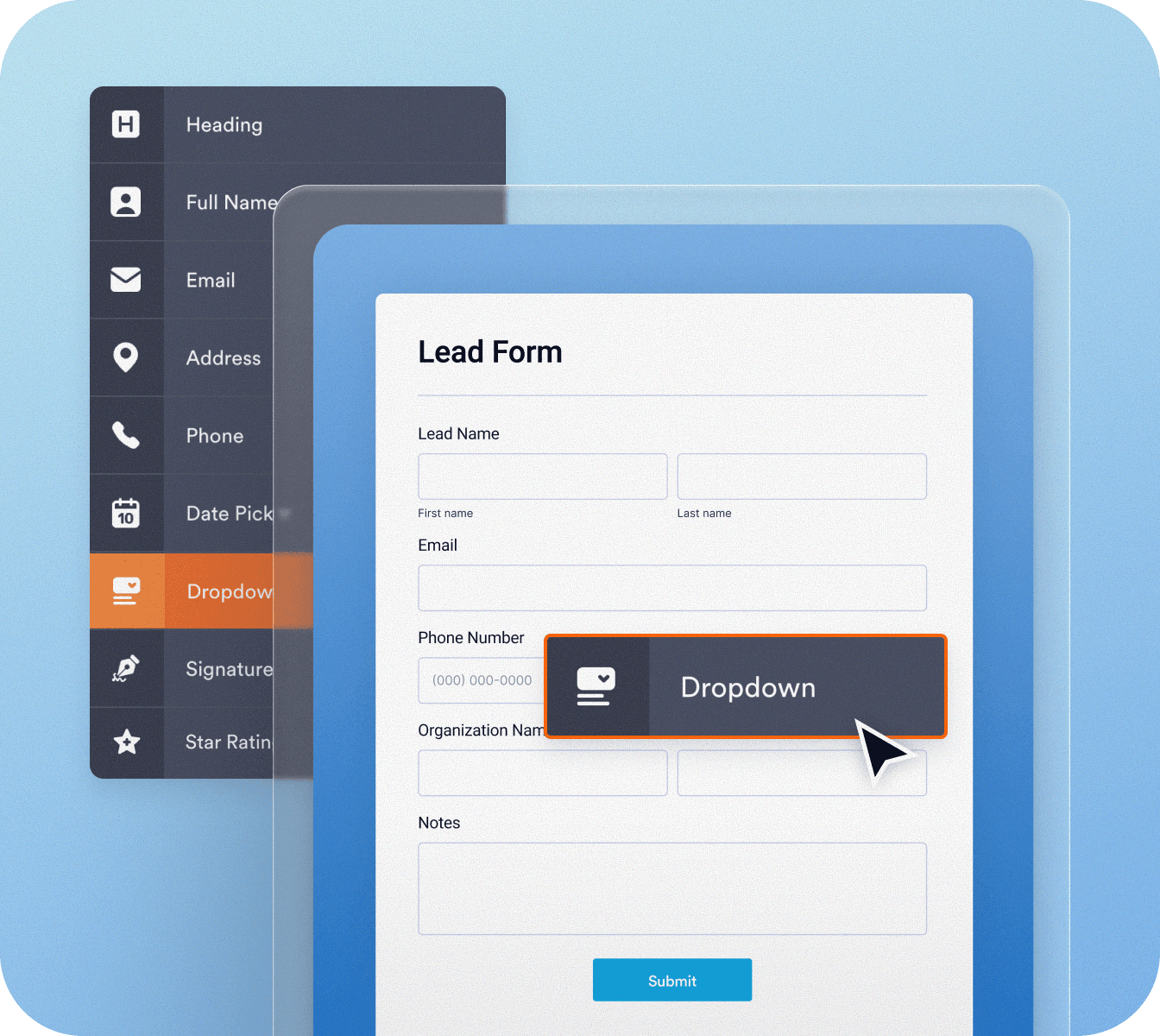
Създайте вашата идеална форма от нулата или персонализирайте безплатен шаблон с нашия конструктор на форми. Изпратете по имейл, споделете чрез копиране и поставяне на линк или вградете формата във вашия уебсайт, така че потребителите да могат да го попълнят по всяко време.
Dynamically prefill your forms with real-time data
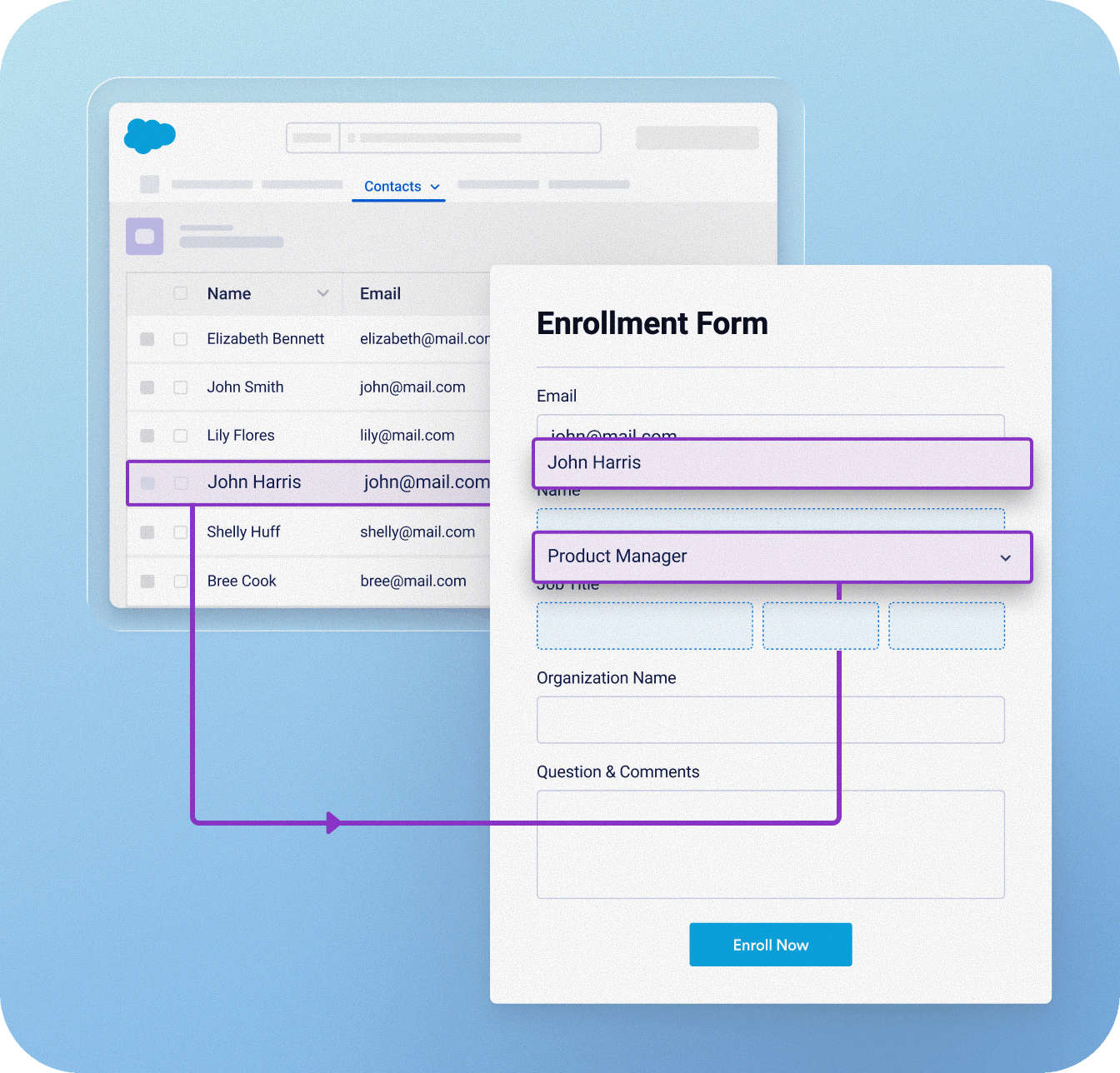
Effortlessly streamline your data management with Salesforce Dynamic Prefill, ensuring your forms are always up-to-date with the latest Salesforce information. Automatically sync data in real-time, eliminating manual entry and reducing errors. Providing a personalized experience with prefilled forms tailored to each respondent.
Съхранявайте вашите данни в Salesforce
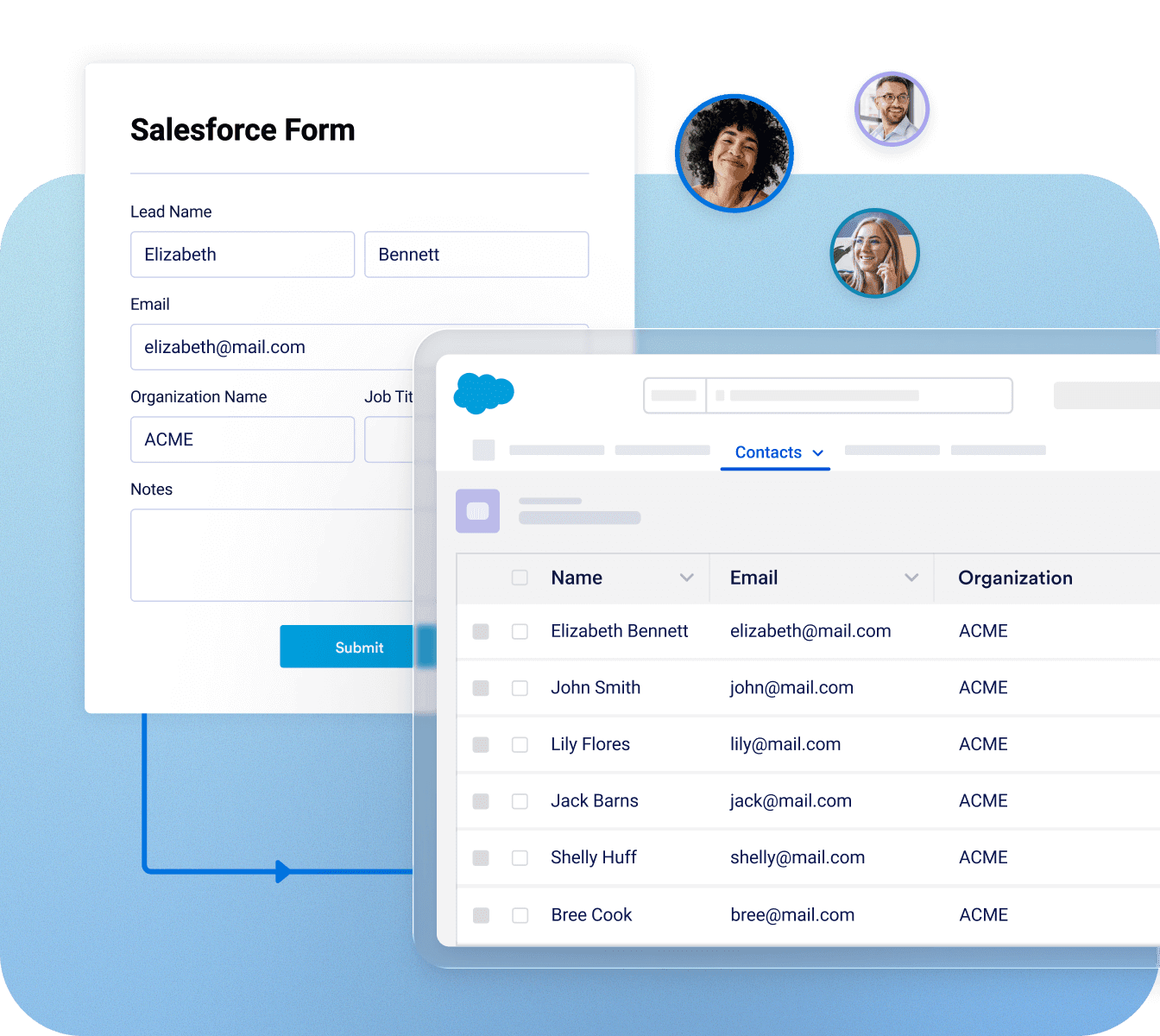
Ensure all your data is synchronized and managed within Salesforce, maintaining consistency across your CRM. Simplify your workflow and keep everything in one place, giving you full control over your data.
Use full-suite of products without leaving Salesforce
Вашите данни са безопасни и сигурни

Осигуряването на поверителност и сигурност на вашите данни е основен приоритет за нас. Можете да бъдете спокойни, знаейки, че ние предприемаме всички предпазни мерки, за да предоставим онлайн услуга за форми, с висока степен на сигурност.
240+ интеграции & платежни системи
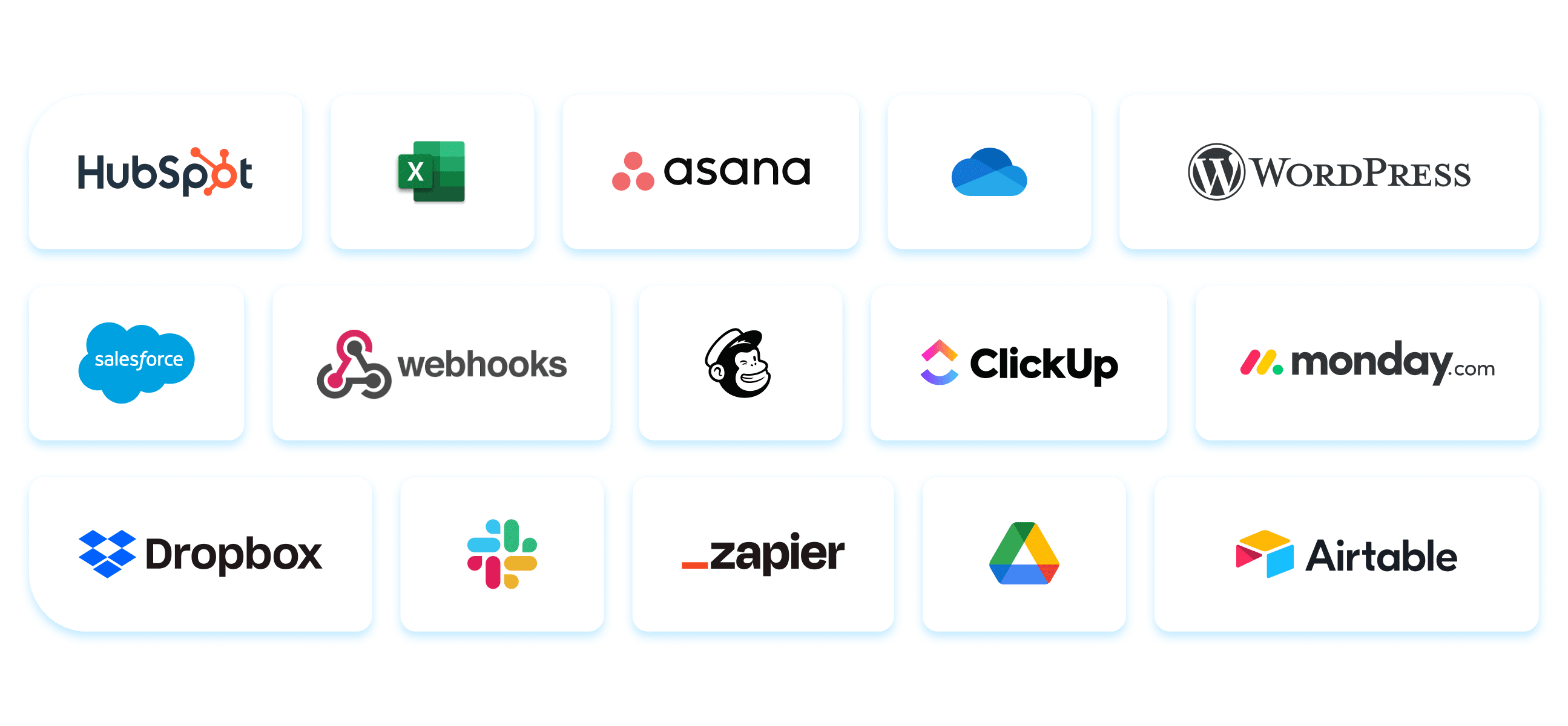
Jotform Ентерпрайз включва интеграции с ефективни софтуерни инструменти, които ви помагат да управлявате работния си процес. Тези интеграции включват всичко, от CRM и решения за съхранение в облак до платежни процесори и бордове за управление на проекти! След това, когато вашите служители, клиенти или партньори попълнят формата ви, подадената информация автоматично ще се появи в другите ви онлайн акаунти, въз основа на настройките ви на интеграциите.
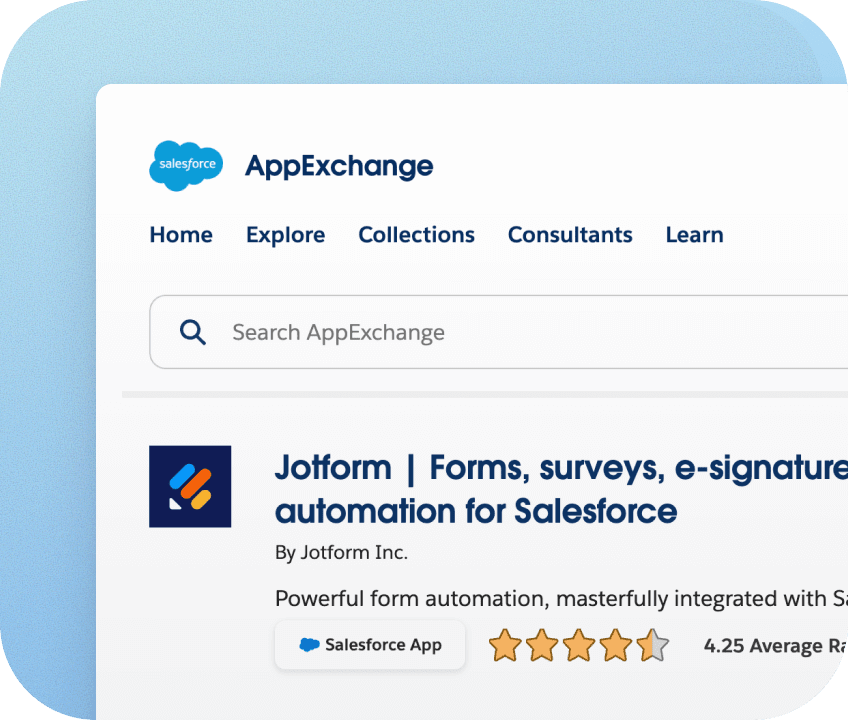
Програма за дистрибутори на Jotform

Interested in becoming a Jotform reseller? Leverage your expertise with Jotform Enterprise and Salesforce to create a new revenue stream! Purchase Jotform Enterprise on behalf of your clients and resell it with your own profit margin — perfect for individual consultants and larger companies across many industries. Our program includes prequalified leads, not-for-resale accounts, market development funds, and other helpful marketing materials to get you started. You’ll also get access to unique reseller partner discounts.
Great for industries like

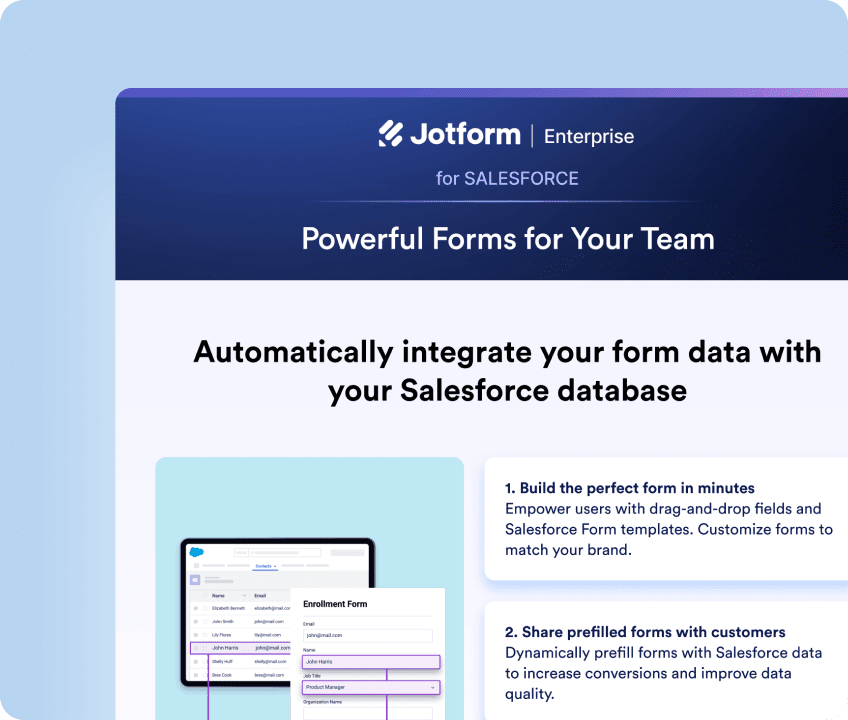
Получете практическа помощ от нашия екип

Нашият специализиран екип е тук, за да осигури безпроблемно внедряване, съобразено с нуждите на вашата организация. Получавайте експертни насоки на всяка стъпка от създаването на форма до оптимизирането на работния процес. Нека подготвим вашия ентерпрайз за успех.

How does Jotform Enterprise for Salesforce compare to Salesforce's native forms?


ЧЗВ
-
Какво е Jotform за Salesforce?
Jotform за Salesforce е мощен онлайн инструмент за създаване на форми и автоматизация на работния процес, който е наличен в Salesforce AppExchange. Jotform за Salesforce може да бъде от полза за всяка организация, която се нуждае от мощен инструмент за събиране на данни, независимо от нейната индустрия или размер.
-
Как можете да се възползвате от използването на Jotform във вашия Salesforce акаунт?
Когато използвате Jotform във вашия Salesforce акаунт, всички данни, които са събрани чрез вашите форми, автоматично попълват свързания обект в Salesforce. Ползите включват, но не се ограничават до безпроблемно прихващане на данни, подобрено генериране на потенциални клиенти, подобрено качество на данните и интегрирано потребителско изживяване.
Освен това, като използвате Jotform за Salesforce, вие ще получите достъп до голямо разнообразие от полезни функции и инструменти, включително начини за създаване без кодиране на приложения и PDF-и, събиране на е-подписи и качване на файлове, генериране на отчети и автоматизиране на вашите работни процеси.
-
Как мога да интегрирам Salesforce с моя форма?
To integrate Salesforce with your form, start by installing Jotform on the Salesforce AppExchange. After installing the app, open it by clicking on the App Launcher icon and searching for “Jotform.”
Once you’ve launched the app, click Create Salesforce Form, select an object to create a form for, select the object fields you’d like to add to your form, and then click Create Form. Your form will now be ready to collect data and automatically send it to the linked fields in your Salesforce account.
If you’d like to access Salesforce via Jotform, you can add the legacy Salesforce integration to a form in the Form Builder. To do this, open the Jotform Form Builder and select the form you’d like to connect with Salesforce.
Щракнете върху Настройки, след което отидете в раздела Интеграции и потърсете „Salesforce“. Щракнете върху бутона Удостоверяване, за да свържете вашия Salesforce акаунт. Ако вече сте свързали вашия Salesforce акаунт, не се колебайте да го изберете от падащото меню.
After connecting your account, choose either Create or update a record or Find a record. Pick an object from the list and map your form fields to the data fields from your chosen Salesforce object. Once you’re finished, click the Save button and you’re done! Your form data will now be sent to Salesforce every time a submission is received.
-
Can I get notified when an error happens in my Salesforce integration?
Yes! Integration logs can help you identify and resolve any integration issues — reducing downtime and data discrepancies. Combined with error notifications, integration logs enable you to take immediate action when an error occurs instead of manually checking the logs yourself.
-
Как можете да получите достъп до Jotform в Salesforce AppExchange?
За достъп до Jotform Ентерпрайз в Salesforce AppExchange, вие трябва да се свържете с отдела за продажби.
-
Как да настроя Jotform Ентерпрайз за Salesforce?
За да настроите Jotform Ентерпрайз за Salesforce, трябва първо да надградите вашия план, за да включва Jotform Ентерпрайз, за да имате добавката за Salesforce. След като надграждането приключи, мениджърите за успех на клиенти на Jotform ще ви помогнат да настроите. Ако искате да се справите сами, ще трябва да потърсите Jotform в Appexchange и да щракнете върху Вземете го сега и да следвате инструкциите за настройка. След като инсталирате приложението, вие можете да решите дали да го инсталирате за Само за администратори, за Всички потребители или за Конкретни профили.
You can then open the Jotform Enterprise app by clicking the App Launcher icon and searching for Jotform. Log into your Jotform account, then follow the final instructions to finish setting up the app. You should now be able to access Jotform on Salesforce AppExchange for all your form creation needs.
-
Под кои облаци се обслужва Jotform в AppExchange?
Jotform работи с Sales Cloud на Salesforce — напълно персонализируема CRM платформа, която консолидира информация за клиентите. Използвайте я за автоматизиране на административни задачи, управление на потенциални клиенти и информация за клиентите, сключване на сделки и получаване на важна информация за вашия бизнес.
-
Мога ли динамично да попълвам предварително форми с данни от Salesforce?
Yes! When you add Salesforce Dynamic Prefill to your forms, you can dynamically prefill them with data from Salesforce — meaning the data that automatically pre-populates your forms will always be the most up-to-date information in your Salesforce account. To connect your forms with Salesforce, go to the Publish tab of the Jotform Form Builder. Select Prefill from the menu on the left and then Salesforce Prefill. Complete the integration setup to add Dynamic Prefill to your forms.
-
Работи ли новото динамично предварително попълване в Salesforce с персонализирани обекти?
Yes. With the new Salesforce Dynamic Prefill, you can prefill your forms dynamically from any Salesforce object, including custom objects.
Вие можете също така да попълните предварително вашата форма от множество обекти, като свържете множество източници за предварително попълване.
-
Аз имам много контакти в моя Salesforce акаунт. Възможно ли е да се автоматизира генерирането на линкове за предварително попълване?
Да, така е. Всичко, което трябва да направите, е да копирате линка за предварително попълване в настройките ви за предварително попълване и да поставите уникалния идентификатор на полето за търсене в края на URL адреса. След това можете да използвате този линк в шаблоните ви за имейли или персонализираните ви бутони в Salesforce и да го персонализирате с полета за сливане. В комбинация с инструментите за автоматизация на Salesforce, функцията за предварително попълване на Salesforce на Jotform ви позволява да разпространявате персонализирани имейли в голям мащаб, което позволява ефективно разпространение на форми с минимални усилия.
-
Как мога да създам индивидуални линкове за предварително попълване за избраните от мен контакти?
За да създадете индивидуални линкове за предварително попълване за избраните от вас контакти в Salesforce, отидете в раздела Публикуване на Конструктор на форми на Jotform. Изберете Предварително попълване от менюто вляво и след това Предварително попълване в Salesforce. Конфигурирайте настройките за предварително попълване, след което отворете раздела Персонализирани линкове. Щракнете върху бутона Създайте нови линкове и изберете записите, за които искате да създадете конкретни формови линкове.
-
Как мога да изпратя прикачени файлове към форми към Salesforce?
С нашата подобрена интеграция със Salesforce вече можете да изпращате качени файлове и PDF-и за подаване на форми към Salesforce. Тази опция автоматично прикачва избраните файлове към записа на съответния обект.
За да изпратите прикачени файлове към Salesforce, в инструмента за създаване на форми щракнете върху Настройки, след което отидете в раздела Интеграции и потърсете „Salesforce“. Щракнете върху бутона Удостоверяване, за да свържете вашия Salesforce акаунт.
След като свържете вашия акаунт, изберете Създаване или актуализиране на запис. Изберете обект от списъка и маркирайте необходимите полета. В долната част на страницата отворете превключвателя Прикачени файлове и изберете файловете, които искате да прикачите към записа ви. След като приключите, щракнете върху бутона Запази. Докато формови данни автоматично се изпращат до Salesforce с всеки нов подаден формуляр, избраните файлове ще бъдат изпратени като прикачени файлове към новосъздадения запис и могат да бъдат достъпни от секцията Бележки и прикачени файлове.