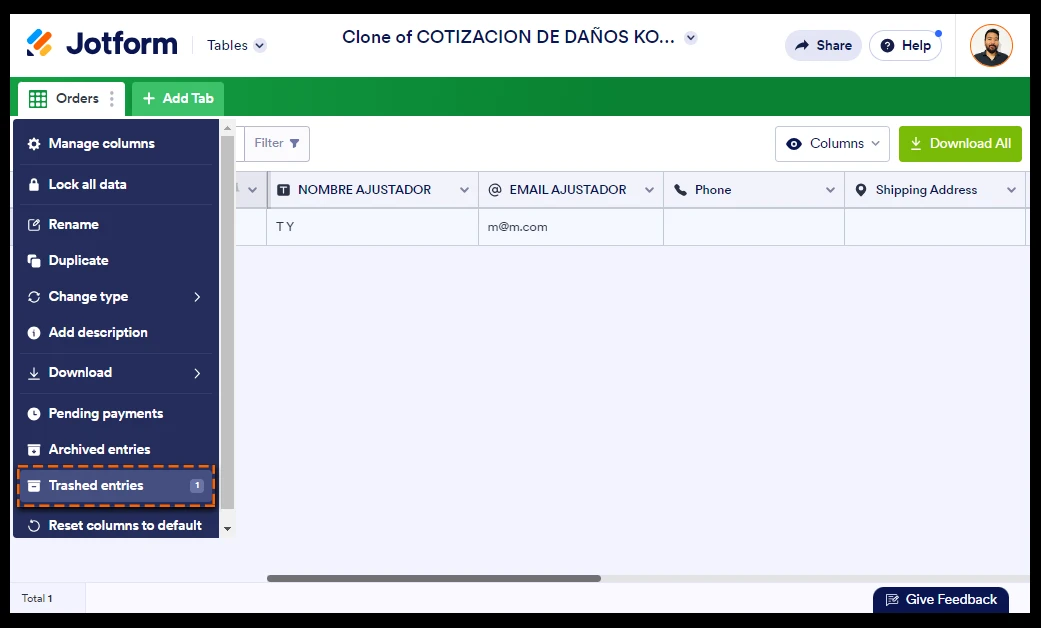-
 lorenacamarena
lorenacamarenaHola buena tarde, me podrían ayudar a saber como eliminar el historial de pedidos que tengo en mi app no encuentro la opción. Gracias
-
 Catherine_P
Catherine_PHola Lorena,
Gracias por contactarte con el equipo de soporte de Jotform. He revisado tu cuenta pero no he encontrado ningún formulario activo al momento. Por favor, ayúdanos con el URL del app o del formulario y más detalles acerca de tu requerimiento para poder revisarlo con el equipo. Puedes incluso agregar una captura de pantalla para tener una idea más clara acerca de lo que te refieres.
Estaremos atentos a tu respuesta.
-
 lorenacamarena
lorenacamarenaHola Catherine,
gracias por responder tan pronto, te comparto la captura de pantalla
tengo en la app 9 órdenes que se han generado como prueba y deseo eliminarlas. He intentado ingresar en el botón de Pedidos pero no pasa nada, me vuelve abrir la misma página.
El link de la app es https://www.jotform.com/app/build/232015660613850
-
 Mightor_M
Mightor_MHi lorenacamarena,
Thanks for reaching out to Jotform Support. Unfortunately, our Spanish Support agents are busy helping other Jotform users at the moment. I'll try to help you in English using Google Translate, but you can reply in whichever language you feel comfortable using. Or, if you'd rather have support in Spanish, let us know and we can have them do that. But, keep in mind that you'd have to wait until they're available again.
Now, let me help you with your question. Try the steps below:
- Add a payment integration to your form and send another test submission.
- Then go to the submissions' table of the app, and click on the Three Dots Menu icon of the active tab.
- Choose Trashed Entries.
- Select all the submissions you want to delete and click on the Delete Forever button.

Give it a try and let us know how it goes.
-
 lorenacamarena
lorenacamarenaI appreciate your information, thanks a lot