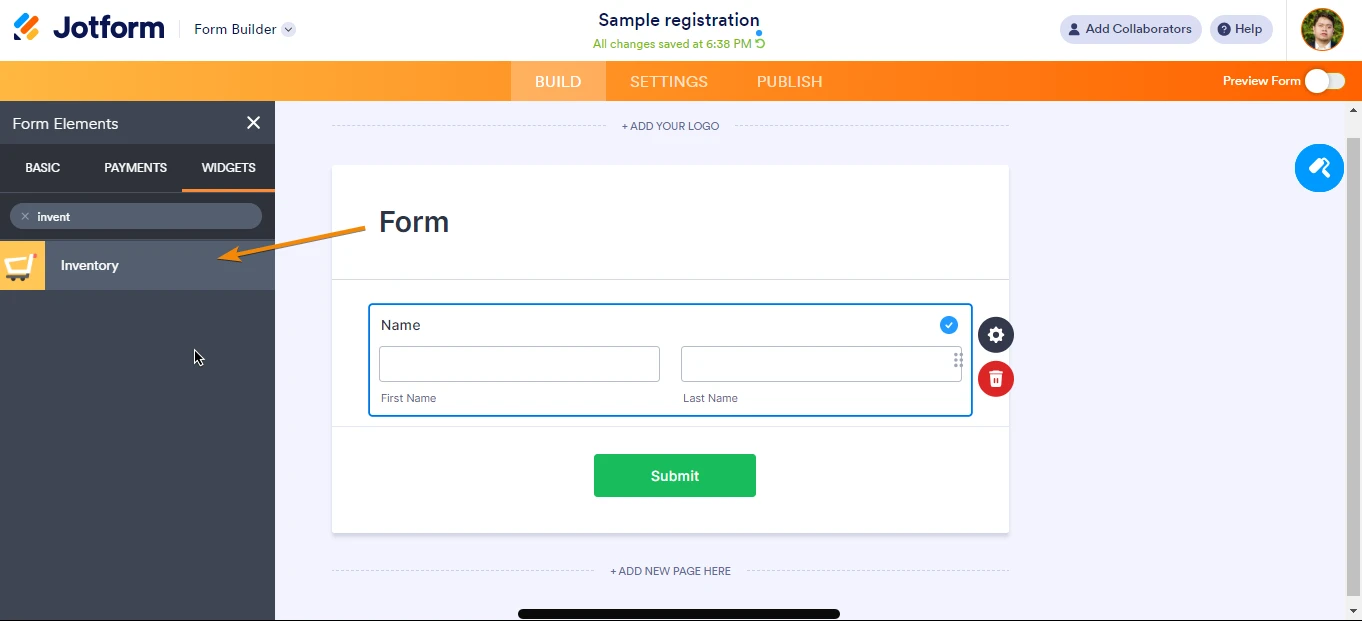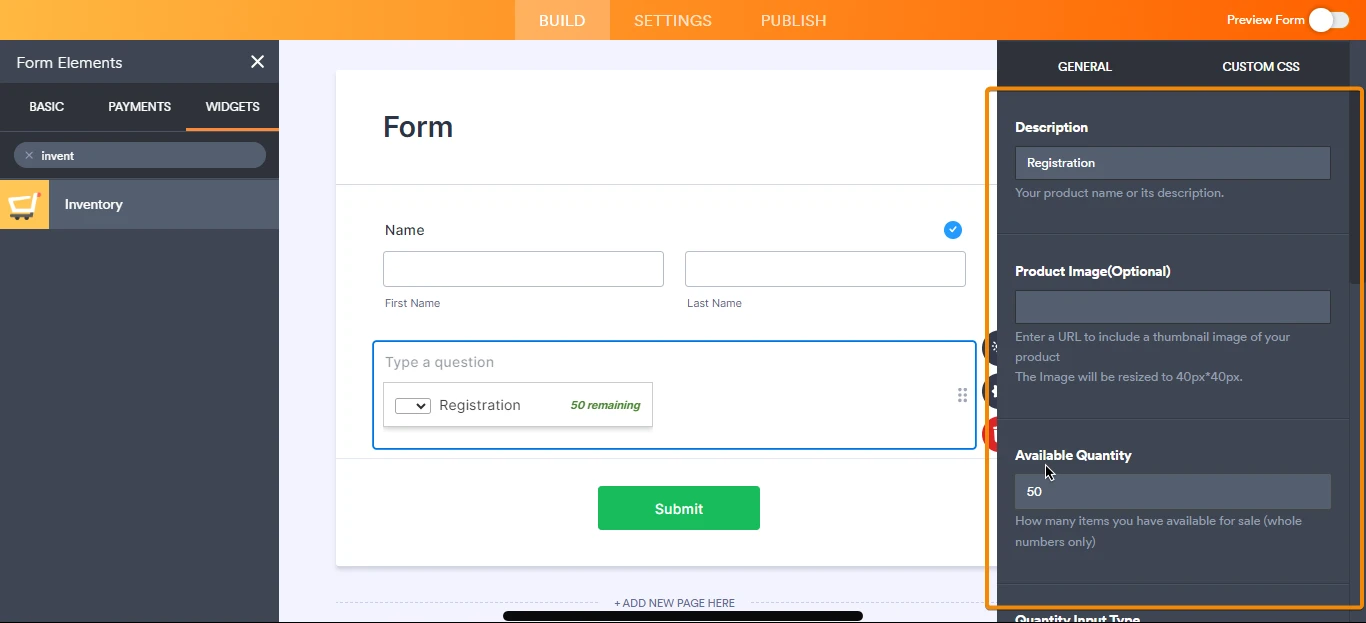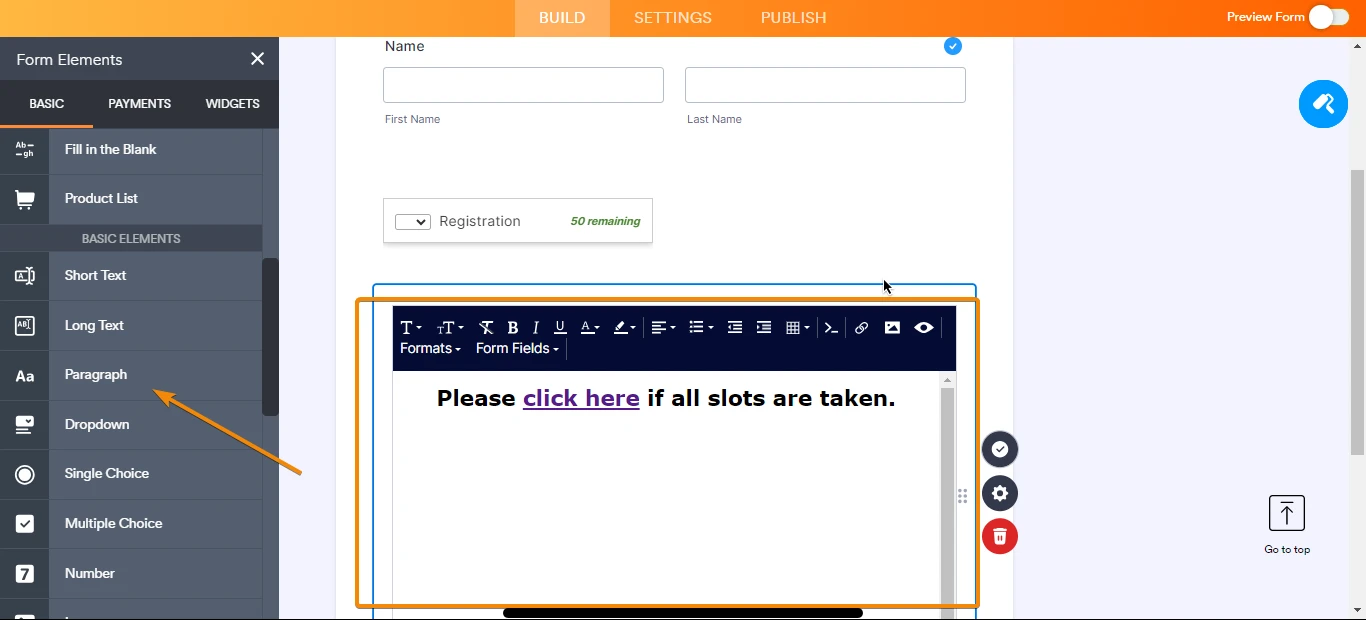-
 GuyPalinckxLS
GuyPalinckxLSHallo,
Ik wil graag een formulier maken waar ik 50 personen kan laten inschrijven voor een deelname.
Nadien wil ik de mogelijk dat het formulier sluit maar nog wel mensen kan laten inschrijven op een wachtlijst.
Hoe kan ik dit het beste doen?
alvast bedankt en groeten
Guy
-
 Mikhail Jotform Support
Mikhail Jotform SupportHi Guy,
Thanks for reaching out to Jotform Support. Unfortunately, our Dutch Support agents are busy helping other Jotform users at the moment. I'll try to help you in English using Google Translate, but you can reply in whichever language you feel comfortable using. Or, if you'd rather have support in Dutch, let us know and we can have them do that. But, keep in mind that you'd have to wait until they're available again.
Now, let me help you with your question. You can use inventory widget so that it will limit the number of registrations once the quantity is empty. To create a waiting list, you can create another form specific for waiting list only. You place that link in your form so that users who can't submit the form due to empty slots will click on the waiting list form to fill their name. Here is how to do it:
Add the Inventory Widget into the form:
- In the form builder click Add Form Element. Go to Widgets tab and search for Inventory.
- Drag and Drop the widget into the form.

- Click the wand icon or widget settings.
- You can modify the Description, Available Quantity to set limits for attendees, and the Quantity Range for the dropdown.

- Click Update Widget once done.

Next, let's add a Paragraph field to your form. This is added so we can insert the link to the Waitlist Form. When the slots are full, the next form-fillers just need to click on the link provided. Here’s how to do it:
- Drag and Drop the Paragraph element.
- Enter the text that you'd like the responders to see.
- Insert the link to the Waitlist Form. Make sure that the URL you enter has the same format as this: https://form.jotform.com/

This is how it looks like after doing these steps:
You can check out my sample form here. You can also clone it to check its configurations.
Give it a try and let us know if you have any other questions.