Cloning a form can save you time and effort as you don’t have to create a new form from scratch. After cloning, you can customize the form in the Form Builder to make any necessary adjustments for your specific needs.
Notes
- Jotform form owners can choose to prevent other users from cloning their forms as indicated by the “Unauthorized request” message that appears when cloning.
- Cloning creates a new form in your account, adding to your total form count.
To clone a form into your account
- Go to My Forms and select Create Form in the upper-left corner.
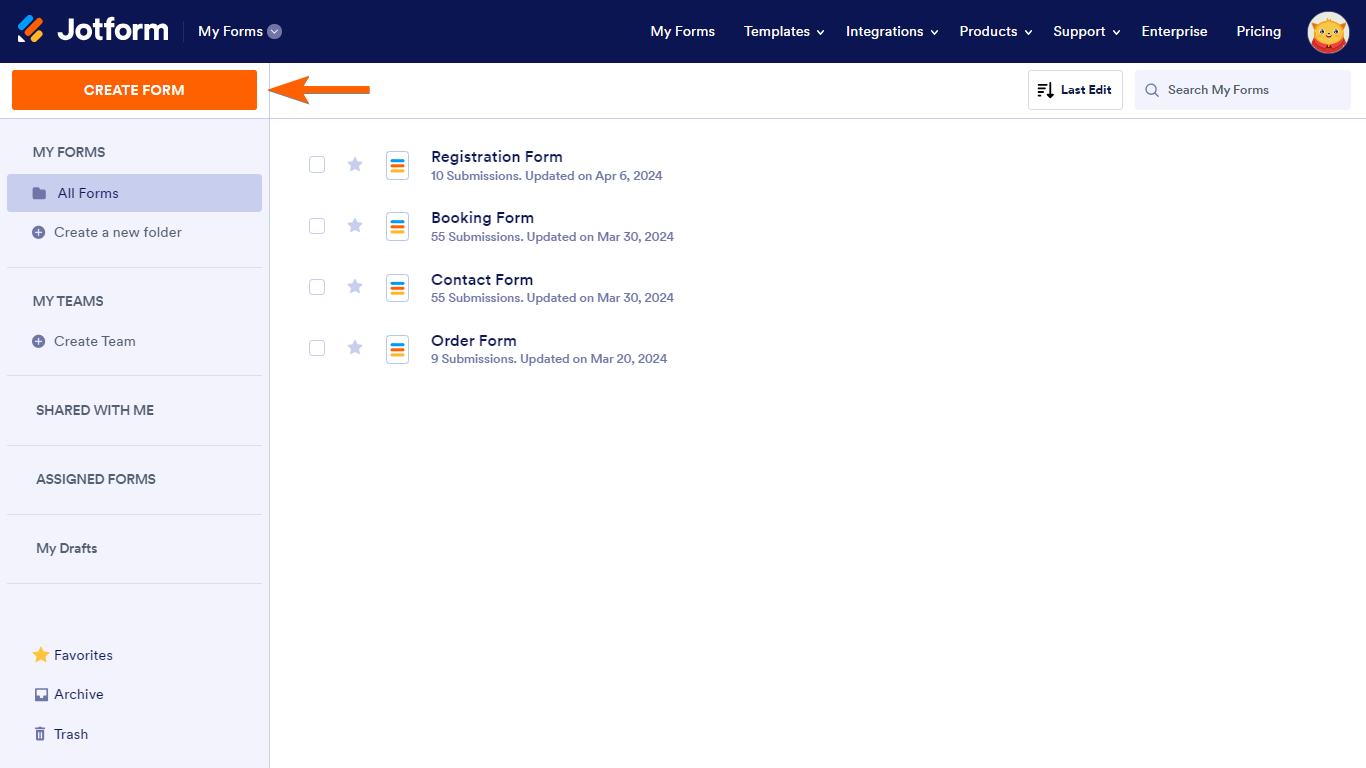
- Select Import Form.
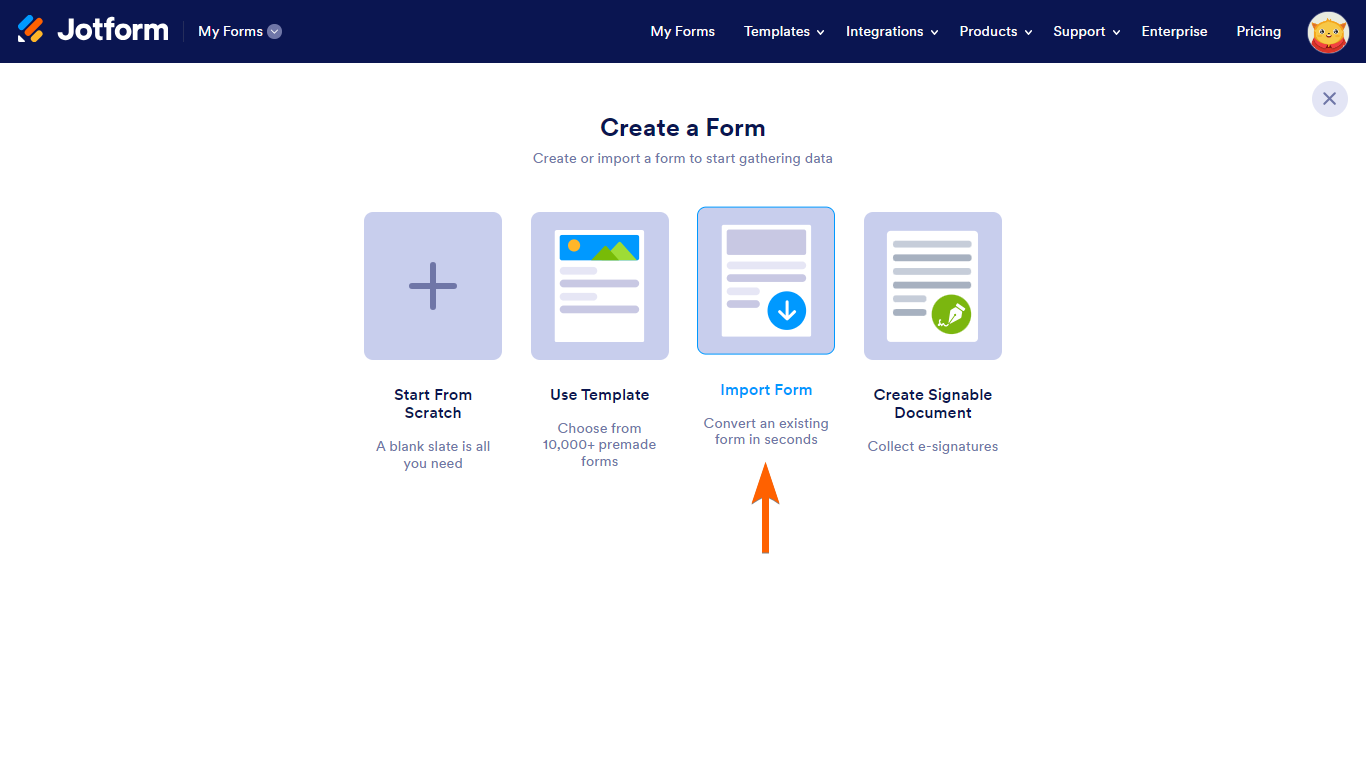
- Select From a web page.
- Enter the form’s URL, then select Create Form at the bottom.
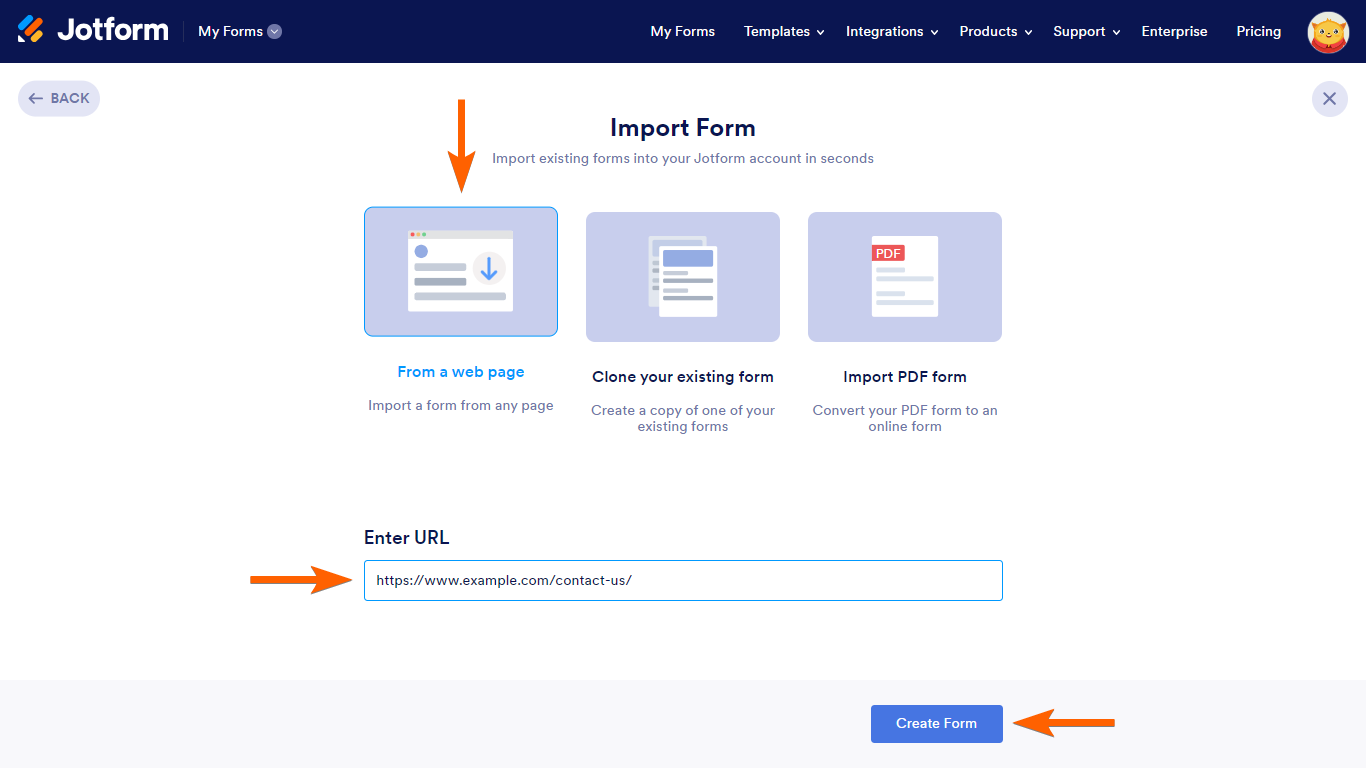
You will be redirected to the Form Builder afterward where you can start working on your newly cloned form.
See also: Cloning an Existing Form from Your Account.




























































Send Comment:
123 Comments:
165 days ago
Hi!
If I clone a form, will the newly cloned form have its own link/URL, or will it share the link/URL of the original form.
Also, weird, but that profile pic is not me. It might be the person who was before me and whose email address I inherited. Can you please delete it?
Thanks!
More than a year ago
Lucas was a great help and pointed us to this article to help our need! Thank you!!!
More than a year ago
Is there a way to have an "Add Image" button at the bottom of the form instead of requiring users to input a specific number at the start of the form?
More than a year ago
Can I please schedule a call on cloning a Form?
I have cloned two ways - one from the URL and also from the Form options. However. in each case it brings up the existing PDF - which I want to change. Is this possible?
More than a year ago
I've tried to do this today and the other user is getting a message 'Unauthorised request. You do not have access to this form'. In my account the form is enabled, published and set to allow cloning?
I have also tried adding the form as a template to the Jotform community but it does not appear there after I have shared it. It is in My templates but not found via a search in the templates via the account I am trying to share the form with so they can amend it to build their own survey from this one - the idea is to avoid them starting from scratch but this is proving very difficult!
More than a year ago
Why doesn’t the clone button under more work? You solution did not work.
More than a year ago
When attempting to clone a solution sent via Jotform I am stopped cloning it at the copy URL
After I enter it with..... 'Unauthorized request. You do not have access to this form'
What can I do
jeff
More than a year ago
My form will not import from a website so I can make a clone. I have done this before so I’m not sure why it’s not working. I’m copying and pasting the direct link of the jot form I want to import them clone. Thanks!
More than a year ago
i am not able to import from a webpage. I can only do a pdf
More than a year ago
Excellent.
Thank you.
More than a year ago
More videos on YouTube · 3. Select Import Form from the options. · 4. Select From a web page. 5. Enter the URL of the form that should be cloned. Maccas Feedback
More than a year ago
Hello, I'm trying to clone an existing form, forma a colleage account to my account, but when I put the form URL, an error appears on the bottom of the page:
"Unauthorized request. You do not have access to this form"
What can I do to have access?
More than a year ago
Hi, would I be able to schedule a phone call with someone to discuss making some forms?
More than a year ago
yo deseo clonar un formulario que un amigo me lo permite
More than a year ago
Thank you!
More than a year ago
I keep getting this error message when I am trying to clone an existing form from one of my Jotform account to the other. Help!
"Unauthorized request. You do not have access to this form" ==> I am not sure what I should click to give myself access from the other account.
More than a year ago
Thank you but I meant only clone some of the form---not all of it. We have some complex forms with over a hundred question elements....when I only want a few....do I have to clone and delete what I don't need or can I copy just what I need?
More than a year ago
Thank you
More than a year ago
I was able to get this to work, but the other user doesn't have access to the PDF's associated with the form. When they go to PDF editor, there's nothing there :(
More than a year ago
I am trying to import a form from one of my other Jotform accounts. I have said "yes" to allow cloning. When I copy the url and try to use it, I get an error message that tells me that the request is unauthorized and I don't have access to the form ?????
More than a year ago
Hi - Does this work if it is not my original form?
Am I able to talk to someone live via phone? I have several other question on setting up my form. Thank you.
More than a year ago
hello there,
I've been off the air for a couple of weeks, getting back into all this fun stuff now :)
I can't tell you all how much your assistance is ALWAYS appreciated, I hope you all get LOTS of sincere THANK YOU's.
GENERAL QUESTION : Often, the responses I receive include a video showing what to do.
Is there any way to slow down the playback speed ?
I hope so . . .
My HUGE thanks, as always.
PeterH
More than a year ago
I added a new product to my store. Now I need to create the order form and add it to the store. I haven't done this before and have a simple mind. Help!
1. Can I hire someone from Jotform to add the form?
2. If I create the form using Jotform, how so I get it to connect to the right product?
Your help is greatly appreciated! Thank you!!
More than a year ago
How do i create a short cut for a form so the form appears on the phone. At the moment i can only see one form as a short cut on my phone
More than a year ago
I cloned my PDF form but needed to add a couple of new fields. How do I get the new fields to show up on the Jotform when it is completed?