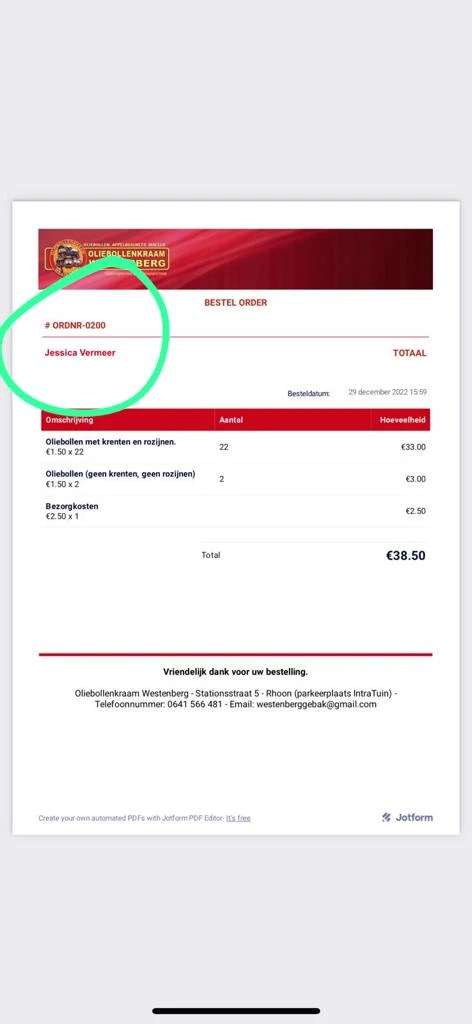-
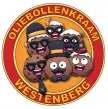 lkradolfer
lkradolferGoedenmiddag
Graag zou ik willen weten hoe ik ook een adres op de factuur krijg van de klant. Momenteel geeft deze alleen het ordernummer aan en de naam graag zou ik ook het adres onder de naam erbij willen hebben dit in verband met bezorging.Groet Leo

-
 Ericson_B
Ericson_BHi lkradolfer,
Thanks for reaching out to Jotform Support. Unfortunately, our Dutch Support agents are busy helping other Jotform users at the moment. I'll try to help you in English using Google Translate, but you can reply in whichever language you feel comfortable using. Or, if you'd rather have support in Dutch, let us know and we can have them do that. But, keep in mind that you'd have to wait until they're available again.
Now, let me help you with your question. It's easy to include the address in the invoice. Let me show you how:
- In Form Builder, click on the Downward Arrow icon next to the Jotform Logo and select PDF Editor.
- In PDF Editor, click the Add Form Element button.
- Go to Fields and select Adres from the menu.
- You can also drag and drop it anywhere to your PDF.
Check out the screenshot below to see my results:
Give it a try and let us know if you have any other questions.