-
 proem
proemDzień dobry,
Czy jest możliwość zamienienia Pola "This field is requierd" na :To pole jest wymagane. Ponieważ fomularz jest skierowany do osób z Polski.
Pozdrawiam
Sebastian Wójcik
-
 Ruan Jotform Support
Ruan Jotform SupportHi proem,
Thanks for reaching out to Jotform Support. Unfortunately, our Polish Support agents are busy helping other Jotform users at the moment. I'll try to help you in English using Google Translate, but you can reply in whichever language you feel comfortable using. Or, if you'd rather have support in Polish, let us know and we can have them do that. But, keep in mind that you'd have to wait until they're available again.
Now, let me help you with your question. I understand that you want to change the 'This field is required' message. Changing the text of the form warnings is easy. Let me show you how:
- In Form Builder, click on Settings in the orange navigation bar at the top of your screen.
- In the Form Settings tab of the left-side Panel, click on Show More Options.
- Navigate to the Form Warnings field and then click on Edit.
- Under This field is required, enter the text you want to replace it with.

- Finally, click on Save Changes.

That's it. You can also change the text of the rest of the form warnings. Check out the screenshot below to see my results:

Give it a try and let us know if you have any more questions.


