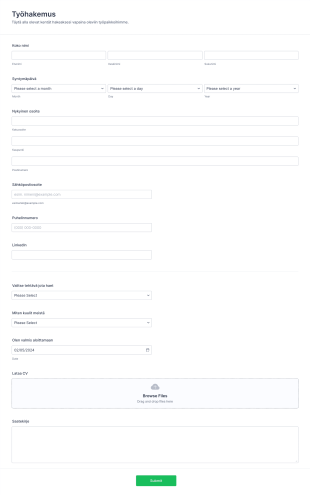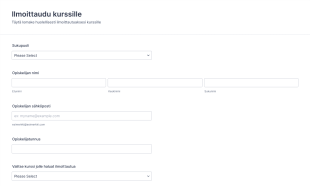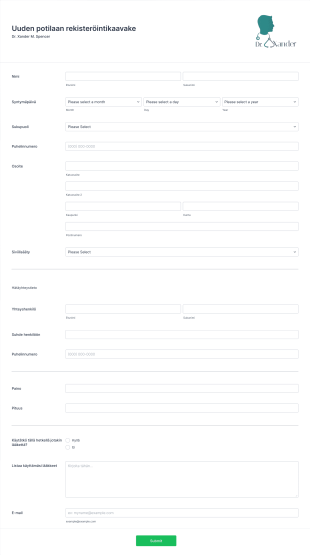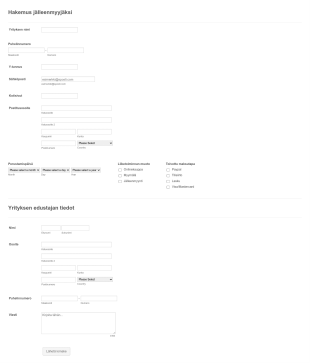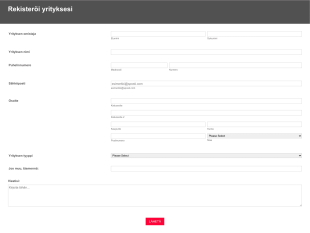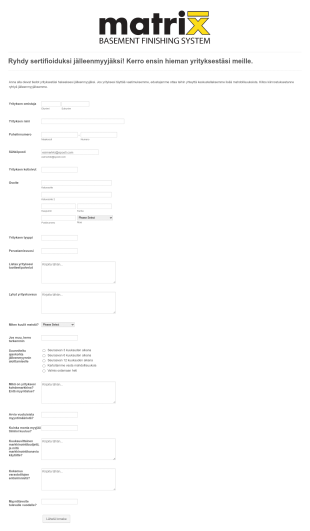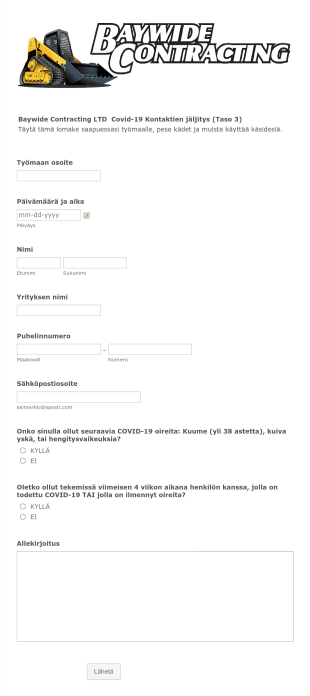Rekisteröintilomakkeet
About Rekisteröintilomakkeet
Registration forms are essential tools for collecting information from individuals who wish to sign up for events, services, memberships, classes, or any other organized activity. These forms streamline the process of gathering participant details, preferences, and consent, making them indispensable for event organizers, educational institutions, clubs, businesses, and non-profit organizations. Whether you’re managing conference sign-ups, workshop enrollments, volunteer registrations, or new customer onboarding, registration forms help ensure you capture all the necessary data in a structured and efficient manner.
With Jotform, creating and managing registration forms becomes a seamless experience. Jotform’s intuitive drag-and-drop Form Builder allows users to design custom forms tailored to their specific needs—no coding required. You can add various fields, integrate payment gateways, set up conditional logic, and automate notifications, all within a user-friendly interface. Submissions are automatically organized in Jotform Tables, making it easy to track and manage registrant information. By leveraging Jotform’s robust features, users can save time, reduce manual errors, and provide a smooth registration experience for their audience.
Use Cases of Registration Forms
Registration forms are versatile and can be adapted to a wide range of scenarios. Their primary function is to simplify the process of collecting and managing participant information, but the specifics can vary greatly depending on the context. Here’s how registration forms can be used, who might use them, and how their content may differ:
1. Possible Use Cases:
- Event registration (conferences, seminars, workshops)
- Course or class enrollment (schools, training centers)
- Membership sign-up (clubs, gyms, associations)
- Volunteer registration (non-profits, community events)
- Appointment booking (clinics, salons)
- Contest or competition entry
- New customer onboarding
2. Problem Solving Points:
- Centralizes participant data collection
- Reduces paperwork and manual entry errors
- Automates confirmation and follow-up communications
- Enables secure payment collection when needed
- Facilitates easy data export and reporting
3. Possible Owners and Users:
- Event organizers and coordinators
- School administrators and teachers
- Business owners and HR managers
- Non-profit leaders and volunteer coordinators
- Healthcare providers and service professionals
4. Differences of Creation Methods:
- Event Registration: May include fields for session selection, dietary preferences, and payment options.
- Course Enrollment: Often requires academic background, preferred schedule, and consent forms.
- Membership Sign-Up: Typically asks for contact details, membership type, and recurring payment setup.
- Volunteer Registration: May include availability, skills, and emergency contact information.
- Appointment Booking: Focuses on date/time selection and service preferences.
In summary, registration forms can be tailored to fit virtually any scenario where structured data collection is needed, with content and fields varying based on the specific use case.
How to Create a Registration Form
Creating a registration form with Jotform is a straightforward process that can be customized to suit any use case, from event sign-ups to membership applications. Here’s a step-by-step guide to help you design an effective registration form and manage submissions efficiently:
1. Start with the Right Template or a Blank Form:
- Log in to your Jotform account and click “Create” on your My Workspace page.
- Choose “Form” and decide whether to start from scratch or use one of Jotform’s 10,000+ registration form templates.
- Select a layout: Classic Form (all questions on one page) or Card Form (one question per page).
2. Add Essential Form Elements:
- Click on the “Add Element” menu to access basic fields like Name, Email, Phone Number, and Address.
- For event or course registrations, include fields for session selection, preferences, or special requirements.
- If payment is required, integrate a payment gateway (PayPal, Stripe, Square) via the Payments tab.
- Use widgets for advanced needs, such as file uploads (for resumes or ID), e-signatures (for consent), or date pickers (for appointments).
3. Customize the Form to Match Your Brand:
- Open the Form Designer by clicking the Paint Roller icon.
- Adjust colors, fonts, and layout to align with your organization’s branding.
- Add your logo and customize the form’s URL for a professional touch.
4. Set Up Conditional Logic and Notifications:
- Use conditional logic to show or hide fields based on user responses (e.g., dietary needs if “Attending Dinner” is selected).
- Set up autoresponder emails to confirm registrations and notify your team of new submissions.
5. Publish and Share Your Form:
- Click “Publish” and copy the form link to share via email, social media, or embed it on your website.
- Use QR codes for easy access at in-person events.
6. Test and Manage Submissions:
- Preview your form and submit a test entry to ensure everything works as expected.
- Monitor and manage responses in Jotform Tables, where you can filter, search, and export data as needed.
By following these steps, you can create a registration form that not only collects the right information but also provides a seamless experience for your registrants. Jotform’s features help automate communication, ensure data accuracy, and simplify the entire registration process, regardless of your specific use case.
Usein kysytyt kysymykset
1. What is a registration form?
A registration form is an online or paper form used to collect information from individuals who wish to sign up for an event, service, membership, or activity. It typically gathers personal details, preferences, and consent.
2. Why are registration forms important?
Registration forms streamline the process of collecting participant information, reduce manual errors, and help organizers manage and communicate with registrants efficiently.
3. What information is typically collected in a registration form?
Common fields include name, email, phone number, address, and any eventor service-specific details such as session choices, dietary restrictions, or payment information.
4. Are there different types of registration forms?
Yes, registration forms can be tailored for events, courses, memberships, volunteer opportunities, appointments, and more, each with unique fields and requirements.
5. Who uses registration forms?
Event organizers, educational institutions, businesses, non-profits, healthcare providers, and clubs commonly use registration forms to manage sign-ups and participant data.
6. How is privacy handled with registration forms?
It’s important to ensure that registration forms comply with data protection regulations. Jotform offers secure data storage, encryption, and privacy settings to help protect registrant information.
7. Can registration forms include payment collection?
Yes, many registration forms integrate payment gateways to collect fees for events, memberships, or services directly within the form.
8. What are the benefits of using an online registration form over paper forms?
Online registration forms save time, reduce errors, automate communication, and make it easier to organize and analyze participant data compared to traditional paper forms.