-
nilsmendleGefragt am 13. März 2024 um 05:43
In einem Formular habe ich einen Lückentext integriert. Er wir im Onlineformular auch richtig angezeigt.
Auch im PDF Editor findet sich der Text korrekt wieder.
Aber sobald man das Dokument ausdrucken möchte oder es automatisiert an den Ersteller gesendet wird, fehlt der Lückentext.

-
Eiron_O Jotform SupportGeantwortet am 13. März 2024 um 07:53
Hi nilsmendle,
Thanks for reaching out to Jotform Support. Unfortunately, our German Support agents are busy helping other Jotform users at the moment. I'll try to help you in English using Google Translate, but you can reply in whichever language you feel comfortable using. Or, if you'd rather have support in German, let us know and we can have them do that. But, keep in mind that you'd have to wait until they're available again.
Now, let me help you with your question. The Fill in the blanks field is not showing because you enabled the Hide Empty form fields in the PDF settings. You can disable this, so the field will show up in the PDF. Let me show you how:
- In the PDF editor, click the Gear icon on the right to open PDF Settings.
- Under the advanced section, disable the Hide empty form fields option.
Here's the result:

That's it. Give it a try and let us know how it goes.
-
nilsmendleGeantwortet am 13. März 2024 um 08:44
Hallo und guten Tag,
vielen Dank für die Unterstützung. Ich wünschte es wäre so einfach. Das habe ich bereits probiert.
Leider fehlt trotzdem der Passus, wenn ich das Online-Formular ausfülle.
Wie kann ich Ihnen ein Video davon senden?
-
Eiron_O Jotform SupportGeantwortet am 13. März 2024 um 08:59
Hi nilsmendle,
Thanks for getting back to us. We're sorry you're having trouble with this. Can you try to delete the current PDF and create a new one? Let me show you how:
- In the PDF editor, click the three-dot icon beside the tab name, then click Delete.
- Click on New PDF to create an update one.
As for the video, you can upload it to your Google Drive, or any file sharing apps, and share us the link so we can view it. Make sure to make the link public.
Keep us updated and let us know if you need any more help.
-
nilsmendleGeantwortet am 13. März 2024 um 09:34
Es lässt sich nicht löschen...
-
Eiron_O Jotform SupportGeantwortet am 13. März 2024 um 09:47
Hi nilsmendle,
Thanks for getting back to us. Instead of deleting, can you try to create a new one by clicking on New PDF? Also, you can try to delete the field and re-add it again and see if it works. If the issue persists, please send us a recording of what's happening, so we can better understand the issue. You can use Loom to screen record what's happening, and send it to us.
Let us know if you need any more help.
-
nilsmendleGeantwortet am 15. März 2024 um 05:54
Ich habe jetzt alle Felder gelöscht und neu angelegt.
Das Lückentextfeld fehlt wieder in der zugesandten Mail. Noch einmal zur Erläuterung.
Ich möchte das Dokument online ausfüllen und das anschließend automatisierte PDF, dass generiert und versendet wird, weiter benutzen.
Das PDF Formular wird nicht genutzt.
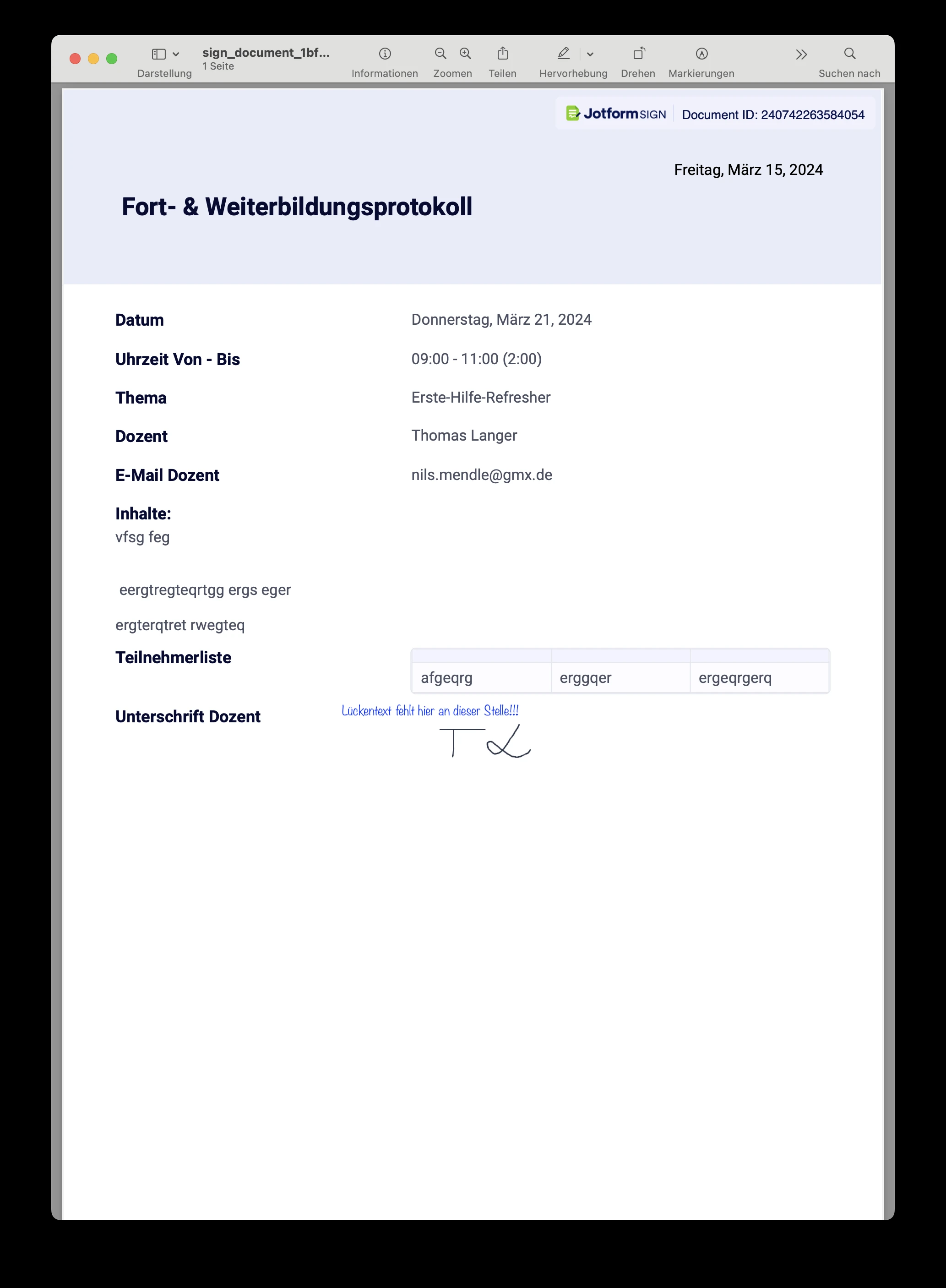
-
Eiron_O Jotform SupportGeantwortet am 15. März 2024 um 07:15
Hi nilsmendle,
Thanks for getting back to us. I see that you're referring to the PDF in Jotform Sign automation. I was able to replicate the issue when I tested the form. Since you're trying to prefill the fields in the fill in the blanks field, can you try using a Paragraph field instead? Let me show you how:
- In Form Builder, add a Paragraph Element to the form.
- Copy the text from the Fill in the Blanks field to the Paragraph field.
Here's the result:
That's it. Give it a try and let us know how it goes.
- Mobile Formulare
- Meine Formulare
- Vorlagen
- Integrationen
- INTEGRATIONEN
- 100+ Integrationen ansehen
- BELIEBTE INTEGRATIONEN
PayPal
Slack
Google Tabellen
Mailchimp
Zoom
Dropbox
Google Kalender
HubSpot
Salesforce
- Mehr anzeigen Integrations
- Produkte
- PRODUKTE
Formulargenerator
Jotform Enterprise
Jotform Apps
Shop-Generator
Jotform Tabellen
Jotform Posteingang
Jotform Mobile App
Jotform Approvals
Berichtgenerator
Smart PDF Formulare
PDF Editor
Jotform Signatur
Jotform für Salesforce Jetzt entdecken
- Support
- HILFE ERHALTEN
- Support kontaktieren
- Hilfebereich
- FAQ
- Persönlicher Support
Mit Jotform Enterprise erhalten Sie ein dediziertes Support-Team.
Vertrieb kontaktierenPersönlicher Enterprise SupportErhalten Sie persönlichen Support mit Jotform Enterprise.
Jetzt anmelden - Professional ServicesEntdecken
- Enterprise
- Preise



























































