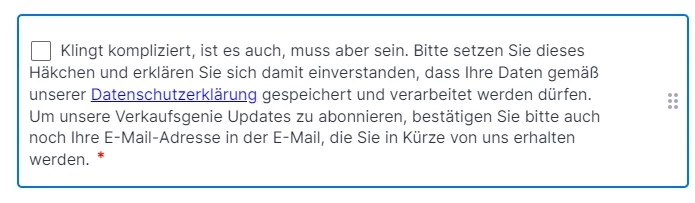-
 Platzner
PlatznerHallo liebes Support Team,
ich benötige in meinen Formularen AGBs, denen die Kunden zustimmen müssen.
Dafür verwende ich euer AGB Widget.
Ich habe folgende Probleme damit:
Die von mir hinzugefügten CSS-Styling Elemente haben keine Auswirkung.

Der Text umschließt die Checkbox (siehe Bild1), besser wäre das Aussehen, wie im Bild 2 zu sehen.


Ich bitte um Unterstützung.

-
 Raymond Jotform Support
Raymond Jotform SupportHi Michael,
Thanks for reaching out to Jotform Support. Unfortunately, our German Support agents are busy helping other Jotform users at the moment. I'll try to help you in English using Google Translate, but you can reply in whichever language you feel comfortable using. Or, if you'd rather have support in German, let us know and we can have them do that. But, keep in mind that you'd have to wait until they're available again.
I understand you'd like to apply some CSS to your Terms and Conditions widget so that the texts are not around the checkbox. Let me show you how to do that:
- In Form Builder, click on the Widget and on its Wand icon.
- Under the Custom CSS tab, apply the following codes:
/* indent label - 12883101*/
label#_label {
display: inline-block;
width: 94%;
vertical-align: top;
}
/* Ends here */
Give it a try and let us know if you need any help.
-
 PlatznerThank you. But how do I get the right label?
PlatznerThank you. But how do I get the right label?
Mit freundlichen Gren
Michael Platzner
________________________________
Von: Jotform <noreply>
Gesendet: Thursday, March 14, 2024 12:12:51 PM
An: Michael Platzner <michael>
Betreff: Re: AGB Widget in Formularen
[Jotform] <https:>
[Autoresponder]
Theres a new response on your question:
AGB Widget in Formularen
Hi Michael,
Thanks for reaching out to Jotform Support. Unfortunately, our German Support agents are busy helping other Jotform users at the moment. I'll try to help you in English using Google Translate, but you can reply in whichever language you feel comfortable using. Or, if you'd rather have support in German, let us know and we can have them do that. But, keep in mind that you'd have to wait until they're available again.
I understand you'd like to apply some CSS to your Terms and Conditions widget so that the texts are not around the checkbox. Let me show you how to do that:
* In Form Builder, click on the Widget and on its Wand icon.
* Under the Custom CSS tab, apply the following codes:
/* indent label - 12883101*/
label#_label {
display: inline-block;
width: 94%;
vertical-align: top;
}
/* Ends here */
[https://www.jotform.com/uploads/forum/Raymond_M/1710414753_65f2dba11d609_]
Give it a try and let us know if you need any help.
[Autoresponder]
Answered by
Raymond
View this thread<https:>
[Jotform Team]
4 Embarcadero Center, Suite 780, San Francisco CA 94111
24/7 Support<https:>
Unsubscribe Thread<https:>
</https:></https:></https:></https:></michael></noreply>... -
 PlatznerIt works thanks 🙏
PlatznerIt works thanks 🙏
Mit freundlichen Grüßen
Michael Platzner
________________________________
Von: Jotform <noreply>
Gesendet: Thursday, March 14, 2024 12:12:51 PM
An: Michael Platzner <michael>
Betreff: Re: AGB Widget in Formularen
[Jotform] <https:>
[Autoresponder]
There’s a new response on your question:
AGB Widget in Formularen
Hi Michael,
Thanks for reaching out to Jotform Support. Unfortunately, our German Support agents are busy helping other Jotform users at the moment. I'll try to help you in English using Google Translate, but you can reply in whichever language you feel comfortable using. Or, if you'd rather have support in German, let us know and we can have them do that. But, keep in mind that you'd have to wait until they're available again.
I understand you'd like to apply some CSS to your Terms and Conditions widget so that the texts are not around the checkbox. Let me show you how to do that:
* In Form Builder, click on the Widget and on its Wand icon.
* Under the Custom CSS tab, apply the following codes:
/* indent label - 12883101*/
label#_label {
display: inline-block;
width: 94%;
vertical-align: top;
}
/* Ends here */
[https://www.jotform.com/uploads/forum/Raymond_M/1710414753_65f2dba11d609_]
Give it a try and let us know if you need any help.
[Autoresponder]
Answered by
Raymond
View this thread<https:>
[Jotform Team]
4 Embarcadero Center, Suite 780, San Francisco CA 94111
24/7 Support<https:>
Unsubscribe Thread<https:>
</https:></https:></https:></https:></michael></noreply>... -
 Platzner
PlatznerI still have another issue with gap of the bottom of the widget.