-
HebermehlGefragt am 9. Juni 2023 um 13:02
-
Madonna_UGeantwortet am 9. Juni 2023 um 13:17
Hi Fabian,
Thanks for reaching out to Jotform Support. You can remove the Jotform branding from your form if you subscribe to our paid plans. See the screenshot below:
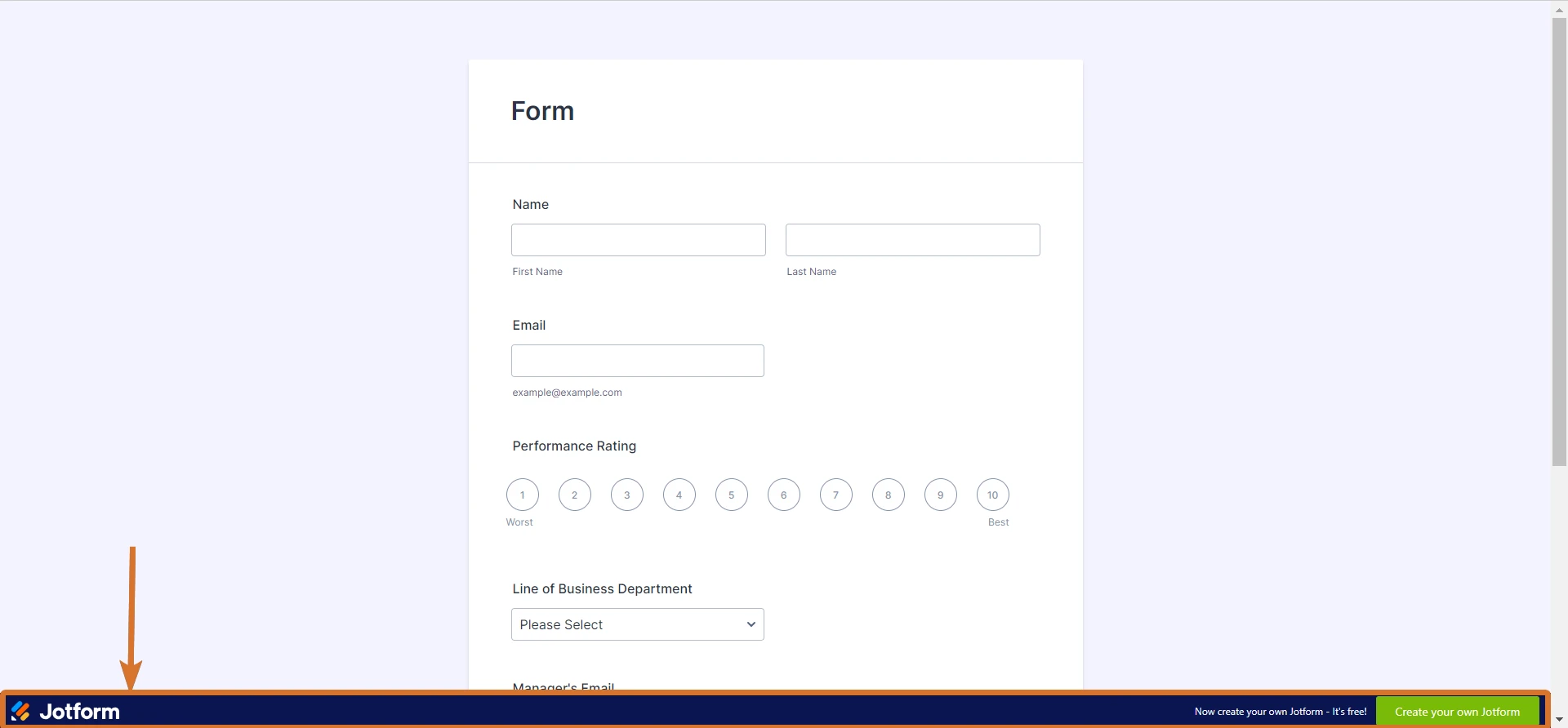
However, you can add your logo to your form, and it will be your thumbnail when sharing your form link. Let me show you how to do that:
- On your Form Builder page, click the Add Your Logo at the top of your form.
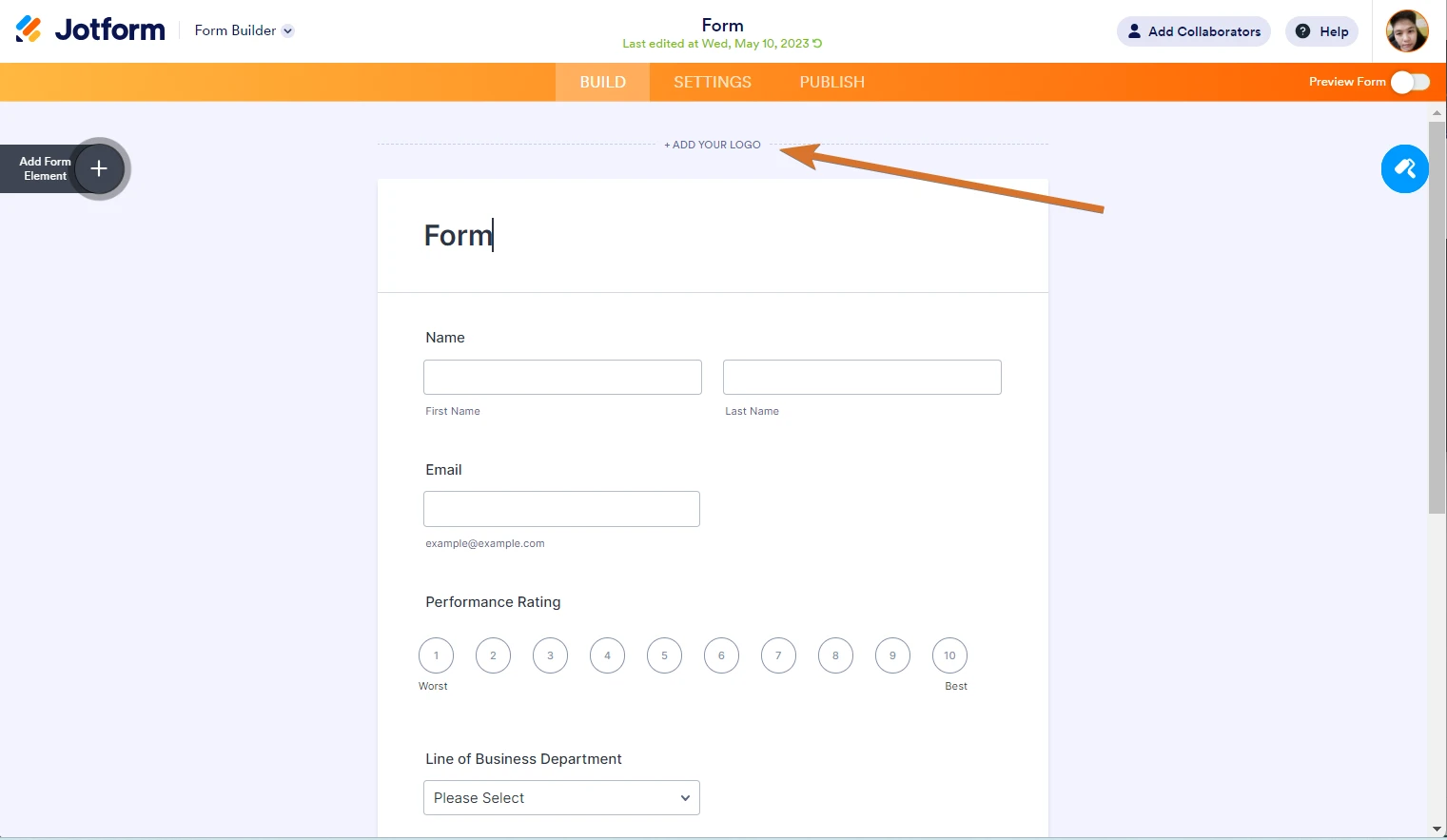
- You can Upload a file from your computer storage, click on My Images, or enter the Image URL.
- Also, you can set your logo size and alignment.

Check out the screenshot below as my example:
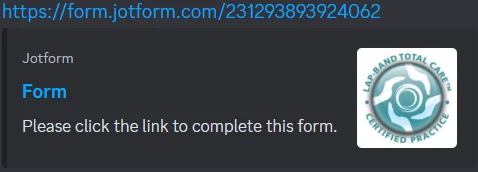
Give it a try, and let us know if there's anything else that we can do for you.
- Mobile Formulare
- Meine Formulare
- Vorlagen
- Integrationen
- INTEGRATIONEN
- 100+ Integrationen ansehen
- BELIEBTE INTEGRATIONEN
PayPal
Slack
Google Tabellen
Mailchimp
Zoom
Dropbox
Google Kalender
HubSpot
Salesforce
- Mehr anzeigen Integrations
- Produkte
- PRODUKTE
Formulargenerator
Jotform Enterprise
Jotform Apps
Shop-Generator
Jotform Tabellen
Jotform Posteingang
Jotform Mobile App
Jotform Approvals
Berichtgenerator
Smart PDF Formulare
PDF Editor
Jotform Signatur
Jotform für Salesforce Jetzt entdecken
- Support
- HILFE ERHALTEN
- Support kontaktieren
- Hilfebereich
- FAQ
- Persönlicher Support
Mit Jotform Enterprise erhalten Sie ein dediziertes Support-Team.
Vertrieb kontaktierenPersönlicher Enterprise SupportErhalten Sie persönlichen Support mit Jotform Enterprise.
Jetzt anmelden - Professional ServicesEntdecken
- Enterprise
- Preise



























































