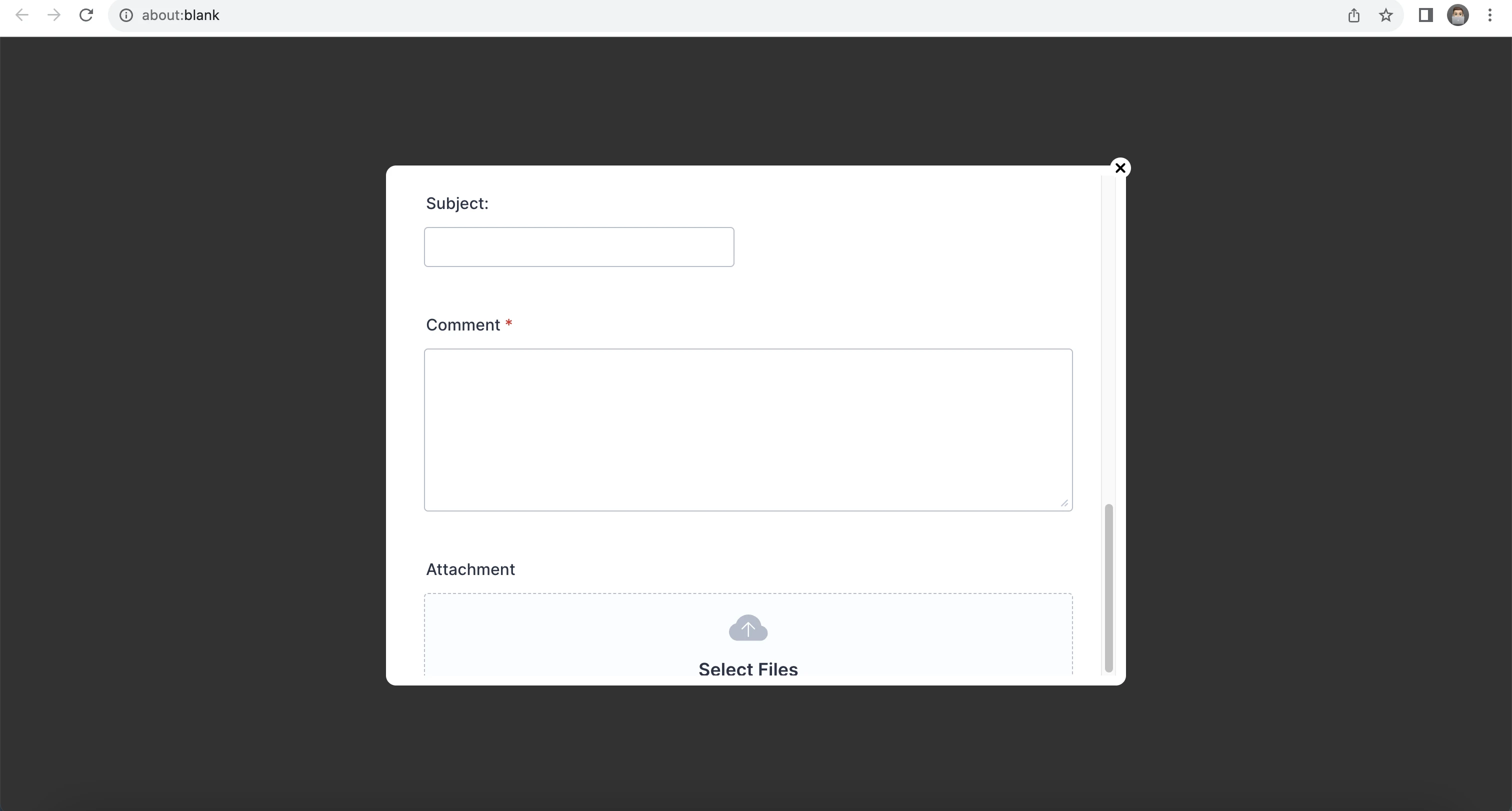-
 Kevin_Schwartz
Kevin_SchwartzSehr geehrte Damen und Herren,
siehe das Screenshot im Anhang.
Wenn ich das Formular https://form.jotform.com/233244448652357 als LightBox oder als Einbettung verwenden will, wird immer der untere Teil abgeschnitten.
Aktuell kann ich es nur nutzen, indem ich über den Link oben eine neue Seite öffne.
Bitte um kurze Rückmeldung, wie ich das Problem beheben kann.
Vielen Dank im Voraus.
Mit freundlichen Grüßen
Kevin Schwartz

-
 Neil Enterprise Support
Neil Enterprise SupportHi Kevin,
Thanks for reaching out to Jotform Support. Unfortunately, our German Support agents are busy helping other Jotform users at the moment. I'll try to help you in English using Google Translate, but you can reply in whichever language you feel comfortable using. Or, if you'd rather have support in German, let us know and we can have them do that. But, keep in mind that you'd have to wait until they're available again.
Now, let me help you with your question. Can you inject the CSS code below into your form and then embed it again on your webpage?
.form-section {
padding-bottom: 160px !important;
}
Let me walk you through it:
1. In Form Builder, click on the Paint Roller icon on the right side of the page to open Form Designer.
2. In the Form Designer menu, click on the Styles tab, scroll down and paste the code into the Inject Custom CSS box.
Here's the result:
Give it a try and let us know how it goes.