-
CAPITALPVDemandé le 28 février 2024 à 11:15
Bonjour,
Je vous écris aujourd'hui afin de vous informer d'un problème d'affichage avec vos formulaires.
Habituellement le jotform possède une ombre lorsqu'il est affiché dans un iframe et depuis quelque temps, je remarque que ce n'est plus le cas.
Comme vous pouvez le remarquer, ça donne un aspect "bizarre" au formulaire.
Pouvez-vous essayer régler ce souci s'il vous plait ?
Je vous remercie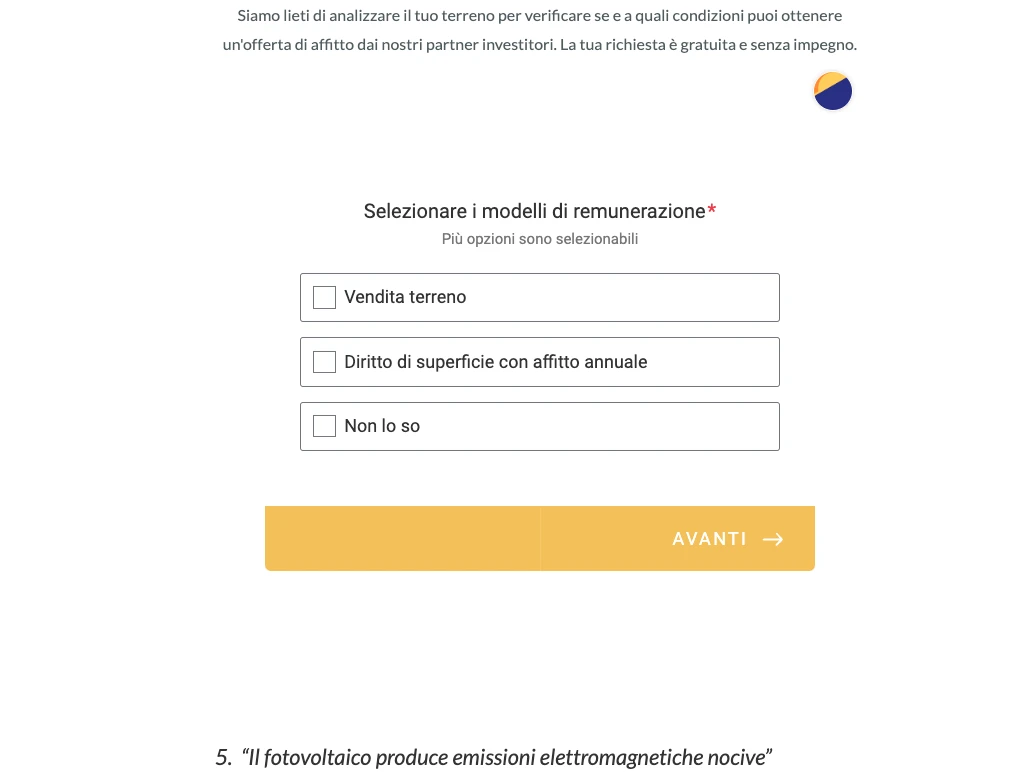

-
Mike_G Jotform SupportRépondu le 28 février 2024 à 14:21
Hi CAPITALPV,
Thanks for reaching out to Jotform Support. Unfortunately, our French Support agents are busy helping other Jotform users at the moment. I'll try to help you in English using Google Translate, but you can reply in whichever language you feel comfortable using. Or, if you'd rather have support in French, let us know and we can have them do that. But, keep in mind that you'd have to wait until they're available again.
Now, let me help you with your question. I was able to recreate the issue on a clone of the form shown in your screenshot when I embedded it here also using the iframe embed codes like you see in the screenshot below:

I created a ticket and escalated this to our Developers. As soon as we hear back from them, we’ll update you here on this thread.
While we work on the issue, you can use your form's embed script, which worked fine when I tested it here. Let me show you where to copy it:
- In Form Builder, click on Publish in the orange navigation bar at the top of the page.
- In the menu on the left side of the page, click on Embed.
- Now, click on Copy code.
- That's it. Embed the codes on your webpage and you're done.

Give it a try and let us know how it goes.
-
Sercan Jotform DeveloperRépondu le 12 mars 2024 à 04:09
Hi CAPITALPV,
Sorry for the inconvenience experience you had. This issue should be resolved now. But you need clear the browser cache.
If you need further assistance, please let us know.
Thanks for your patience and understanding.
Best,
-
CAPITALPVRépondu le 24 avril 2024 à 11:06
Hi,
Awesome ! Sorry for the late reply.
Thanks and have a nice day
- Formulaires mobiles
- Mes formulaires
- Modèles
- Intégrations
- INTEGRATIONS
- Voir plus de 100 intégrations
- INTÉGRATIONS EN VEDETTE
PayPal
Slack
Google Sheets
Mailchimp
Zoom
Dropbox
Google Agenda
Hubspot
Salesforce
- Voir plus Integrations
- Produits
- PRODUITS
Générateur de formulaires
Jotform Entreprise
Applis Jotform
Générateur de Boutique
Tableaux Jotform
Boîte de reception Jotform
Appli Jotform Mobile
Approbations Jotform
Générateur de rapport
Formulaires PDF Intelligents
Éditeur de PDF
Jotform Sign
Jotform pour Salesforce Découvrir dès maintenant
- Assistance
- OBTENEZ DE L'AIDE
- Contacter l'assistance
- Centre d'aide
- FAQ
- Assistance dédiée
Bénéficiez d'une équipe d'assistance dédiée avec Jotform Entreprise.
Contacter un commercialDedicated Assistance EntreprisePostulez à Jotform Enrerprise pour bénéficier d'une équipe d'assistance dédiée.
Candidater Maintenant - Prestations professionnellesExplorer
- Entreprise
- Tarifs




























































