-
soderjustineDemandé le 16 avril 2024 à 03:32
Bonjour,
j'aimerais que mes clients puissent s'inscire à des cours de danse chez nous mais que je puisse bloquer la capacité de ces cours (par exemple maximum 15 élèves par cours).
J'ai environ 80 cours à intégrer dans mon formulaire. Voici mon formulaire à modifier : https://eu.jotform.com/build/241061958316356
J'aimerais que ces listes à choix multiples puissent avoir donc une capacité maximale personnalisable.
Merci d'avance pour la réponse !
Justine Soder
-
Lorenz Jotform SupportRépondu le 16 avril 2024 à 06:28
Hi Justine,
Thanks for reaching out to Jotform Support. Unfortunately, our French Support agents are busy helping other Jotform users at the moment. I'll try to help you in English using Google Translate, but you can reply in whichever language you feel comfortable using. Or, if you'd rather have support in French, let us know and we can have them do that. But, keep in mind that you'd have to wait until they're available again.
With that being said, what you're trying to accomplish is certainly possible using the Gift Registry widget. Let me walk you through on how to add and set it up:
1. In the Form Builder, click on the Add Form Element button.
2. On the left panel that appeared, click on the Widgets tab.
3. Search for Gift Registry widget and add it to the form.
4. Next, setup the items and their stock/availability.
5. Lastly, click on Update Widget.

Give it a try and let us know if there's anything else we can help you with.
-
soderjustineRépondu le 23 avril 2024 à 10:33
Bonjour,
merci pour votre aide, j'ai réussi à indiquer mes cours par jour et mettre le nombre maximum d'élèves par cours https://eu.jotform.com/build/241061958316356
J'ai maintenant un souci : j'ai fait quelques inscriptions "test" que j'ai effacées et le nombre total dans le cours ne se remet pas à jour (il garde en mémoire les inscriptions que j'ai effacées).
Exemple : j'ai coché ce cours 5 fois : LUNDI 10:15-11:15 / Pilates & danse Ado-adultes TN - AN
Normalement il y a 12 places, j'ai effacé les 5 inscriptions "test" et maintenant il ne m'indique que 7 places disponibles et pas 12.
Comment faire pour qu'il n'enregistre pas les inscriptions que j'ai effacées ?
J'aurai ce problème dès qu'un élève changera de cours ou se trompera dans son inscription.
Merci d'avance pour le retour (en anglais cela va très bien aussi).
-
Haseeb Jotform SupportRépondu le 23 avril 2024 à 13:17
Hi Justine,
Thanks for reaching out to Jotform Support. You need to purge the deleted entries to reset the number in the Gift Registry widget. It's easy, let's do it:
- In your Jotform Tables, click on the three-dot icon on the main tab.
- Now select theTrashed entries.
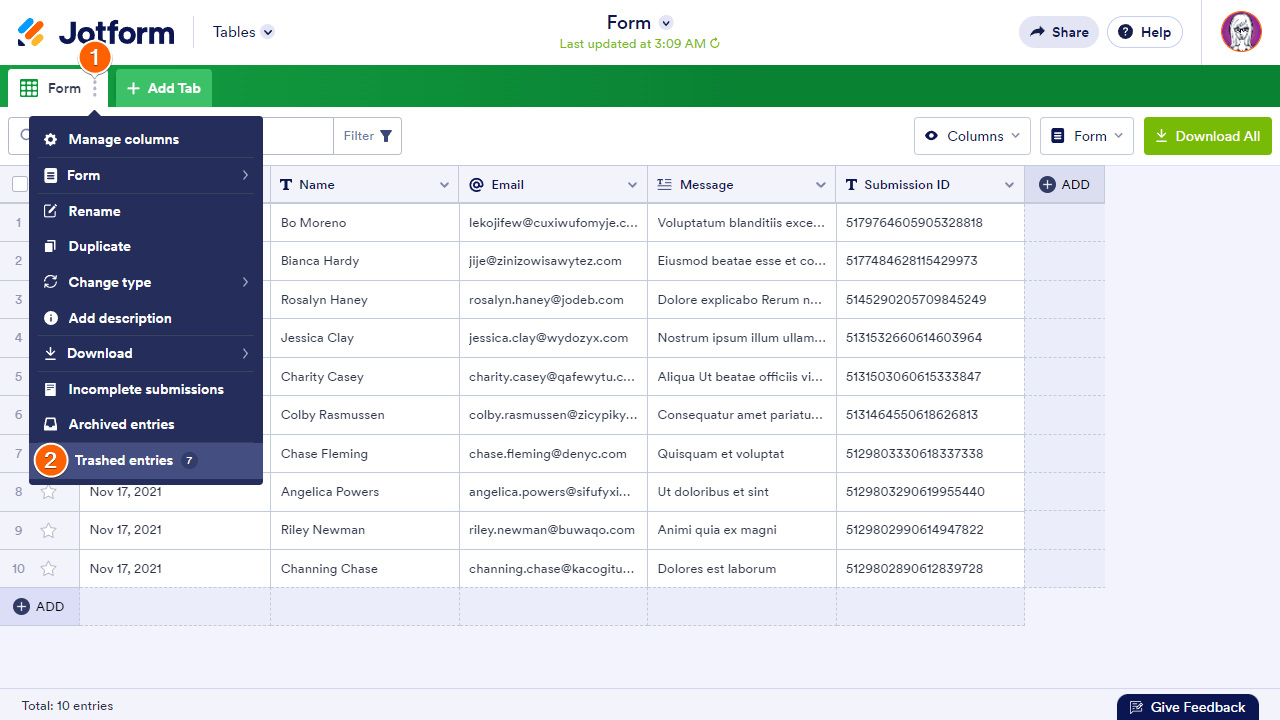
- In the Trash panel on the right, choose the submissions you want to delete, then select Delete Forever.
- Finally, select Delete in the confirmation pop-up.
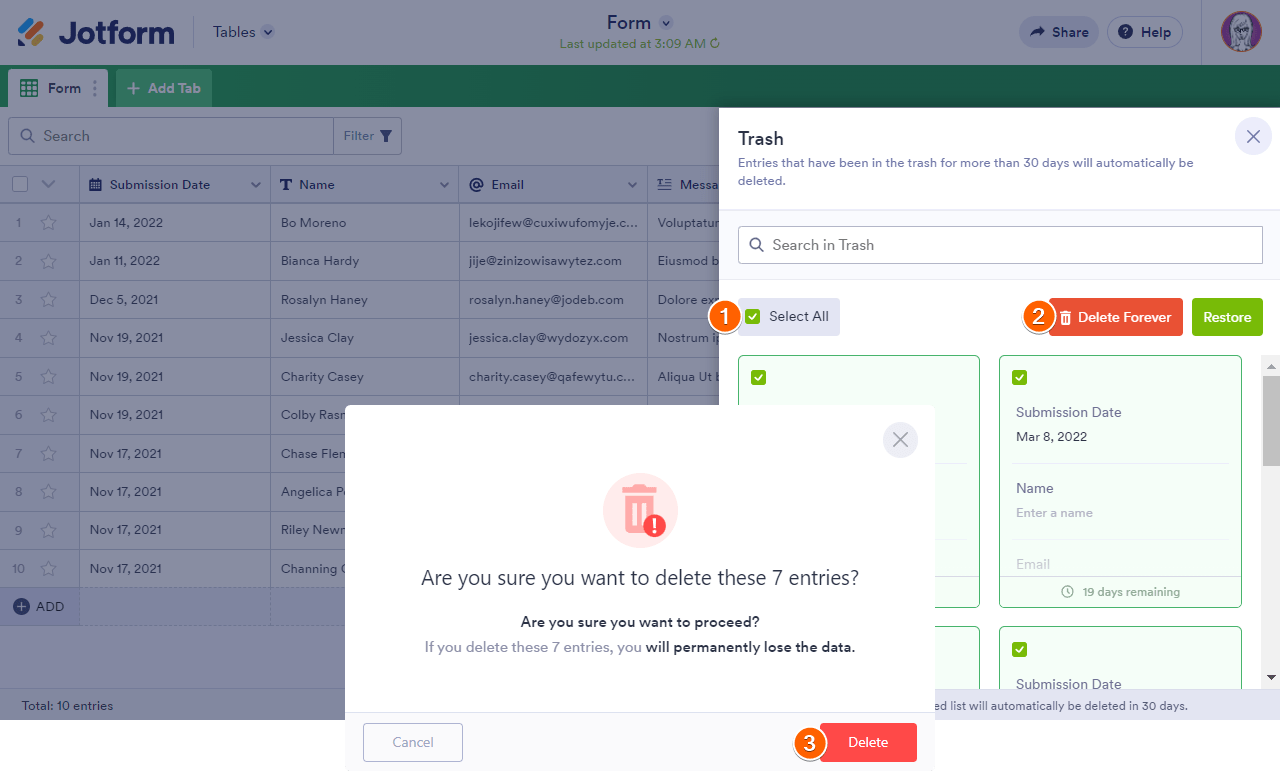
You can also modify the total number of items in the widget settings. Let me show you how:
- Click on the Quantity Gift Registry widget to highlight it, then click the Wand icon.
- Then change the number inside the curly bracket.
Give it a try and let us know if you need any help.
-
soderjustineRépondu le 25 avril 2024 à 07:21
parfait, merci pour votre aide, cela fonctionne !
- Formulaires mobiles
- Mes formulaires
- Modèles
- Intégrations
- INTEGRATIONS
- Voir plus de 100 intégrations
- INTÉGRATIONS EN VEDETTE
PayPal
Slack
Google Sheets
Mailchimp
Zoom
Dropbox
Google Agenda
Hubspot
Salesforce
- Voir plus Integrations
- Produits
- PRODUITS
Générateur de formulaires
Jotform Entreprise
Applis Jotform
Générateur de Boutique
Tableaux Jotform
Boîte de reception Jotform
Appli Jotform Mobile
Approbations Jotform
Générateur de rapport
Formulaires PDF Intelligents
Éditeur de PDF
Jotform Sign
Jotform pour Salesforce Découvrir dès maintenant
- Assistance
- OBTENEZ DE L'AIDE
- Contacter l'assistance
- Centre d'aide
- FAQ
- Assistance dédiée
Bénéficiez d'une équipe d'assistance dédiée avec Jotform Entreprise.
Contacter un commercialDedicated Assistance EntreprisePostulez à Jotform Enrerprise pour bénéficier d'une équipe d'assistance dédiée.
Candidater Maintenant - Prestations professionnellesExplorer
- Entreprise
- Tarifs




























































