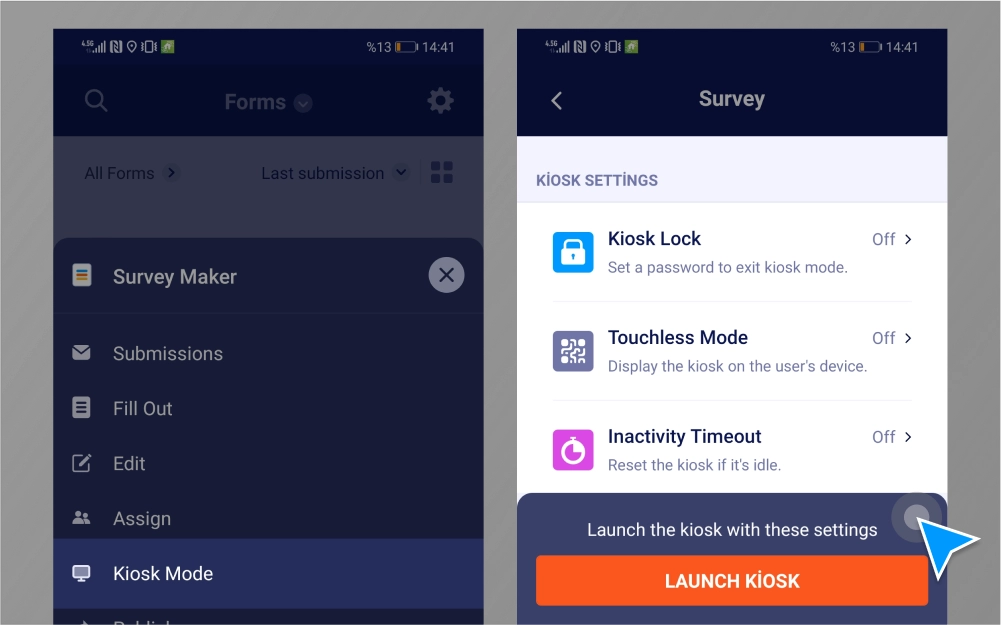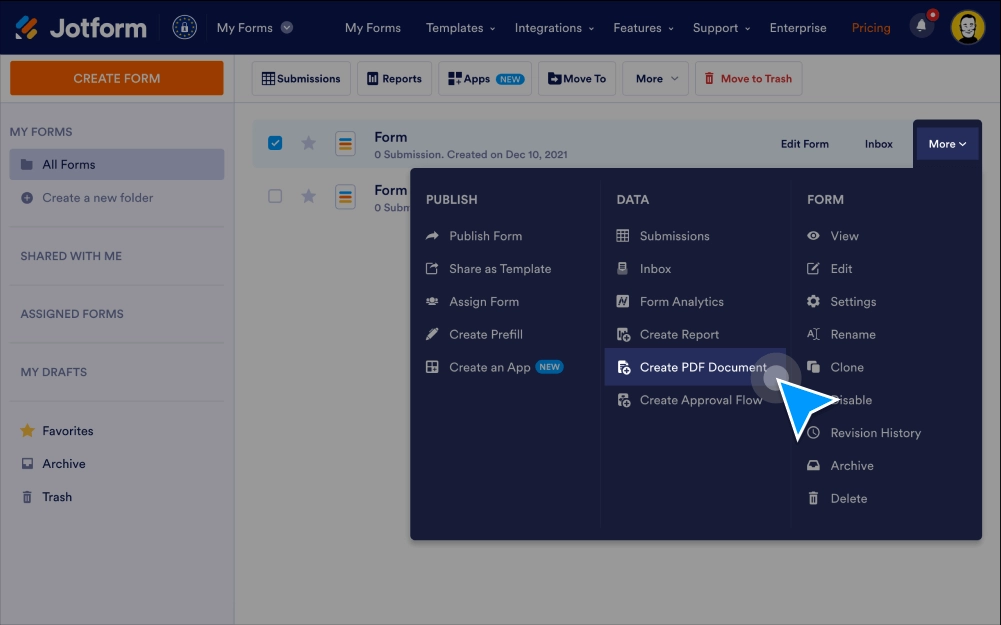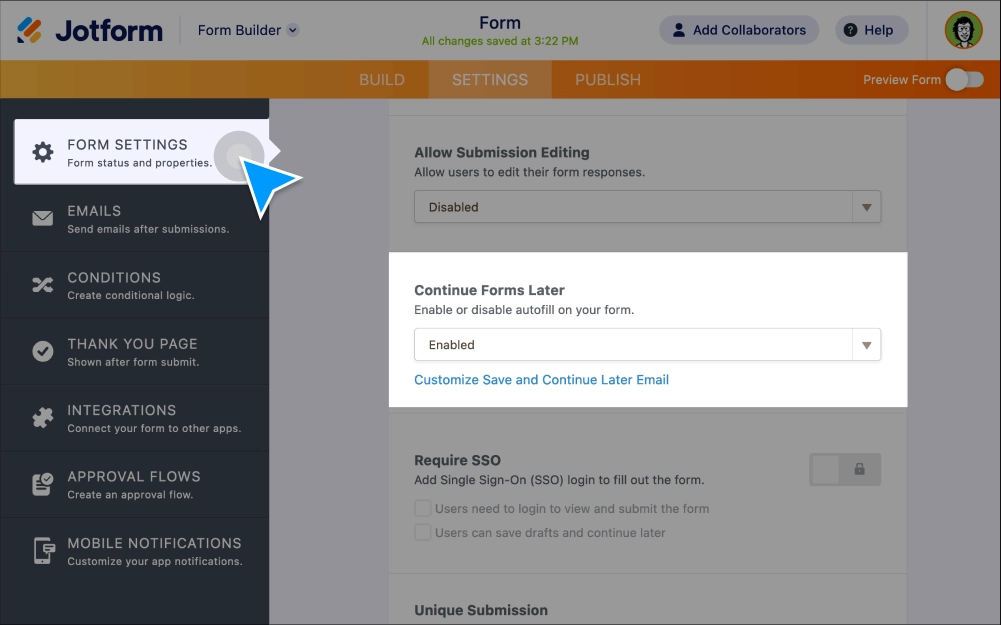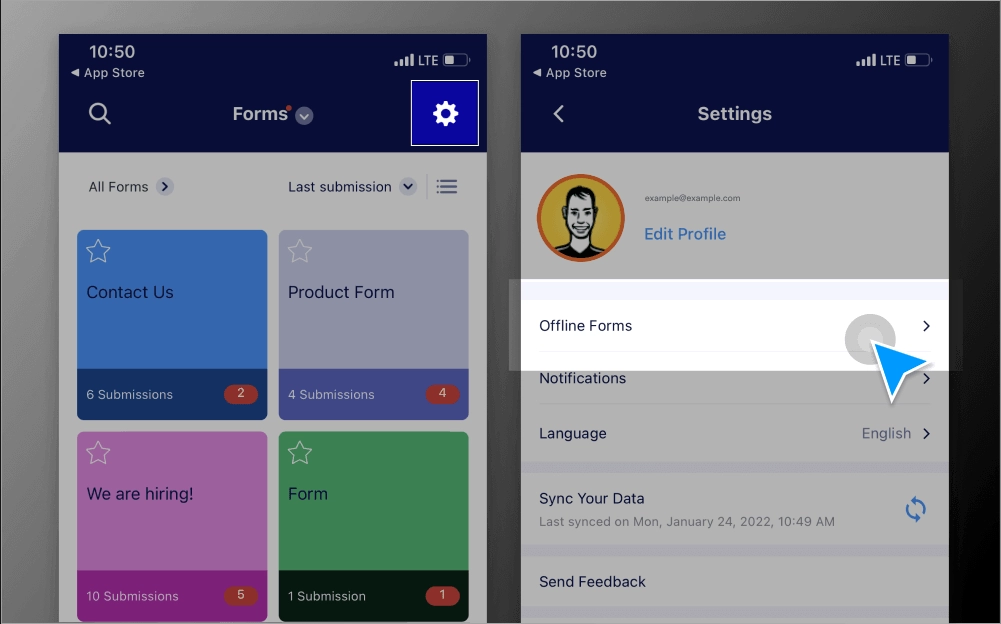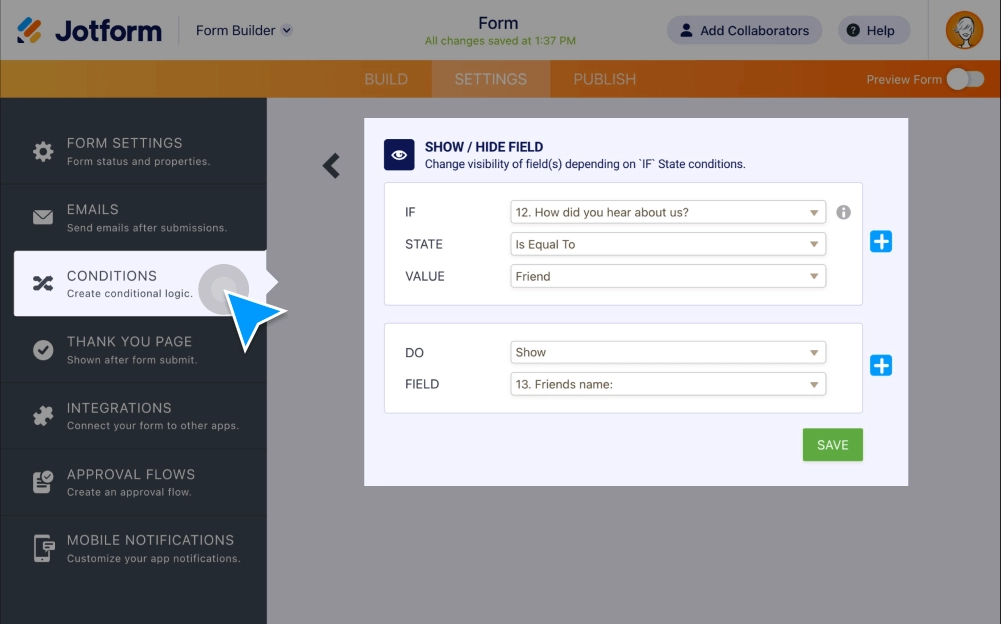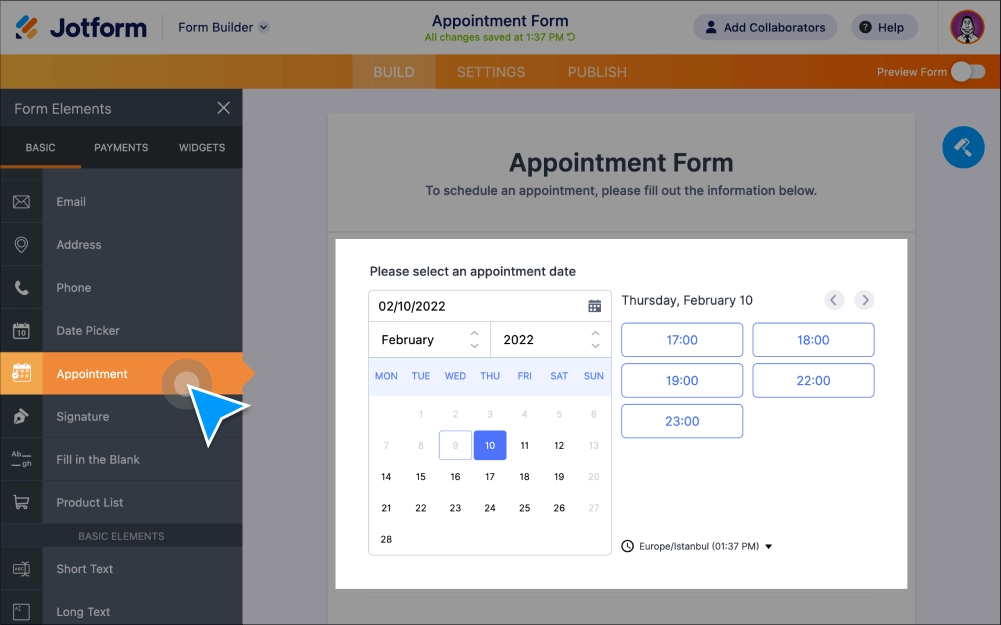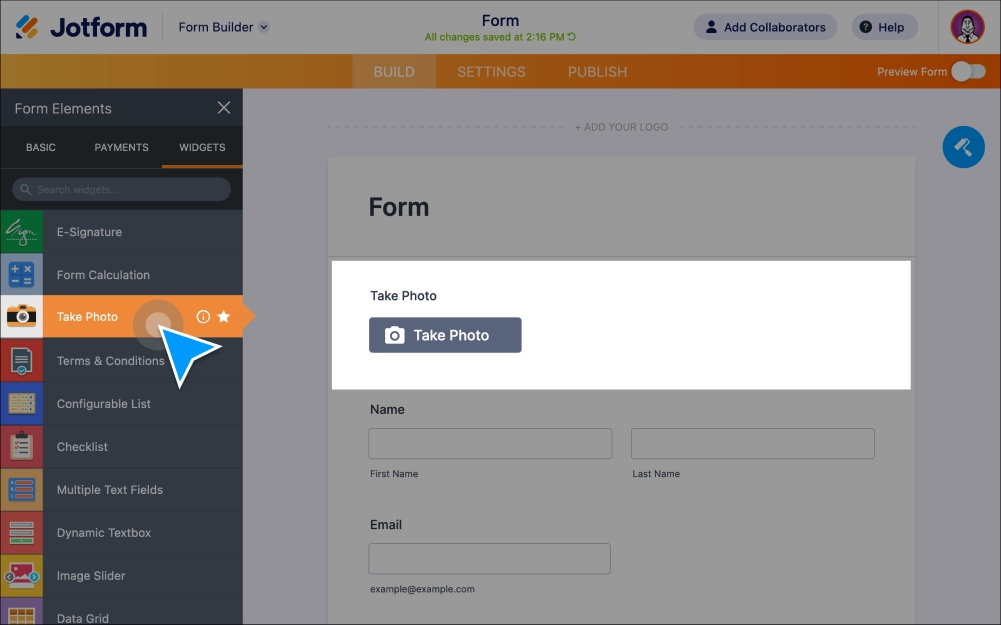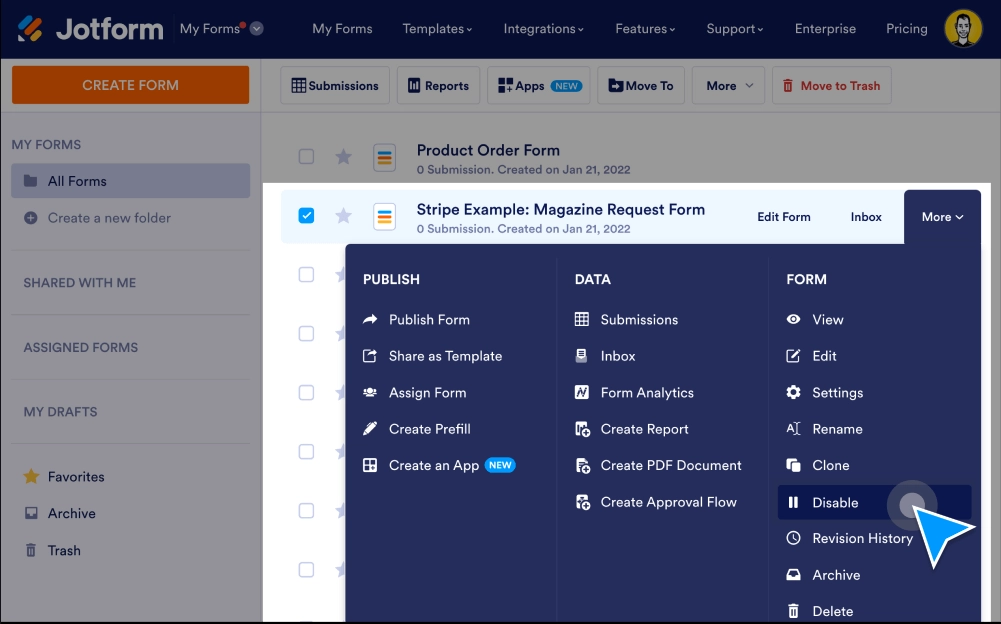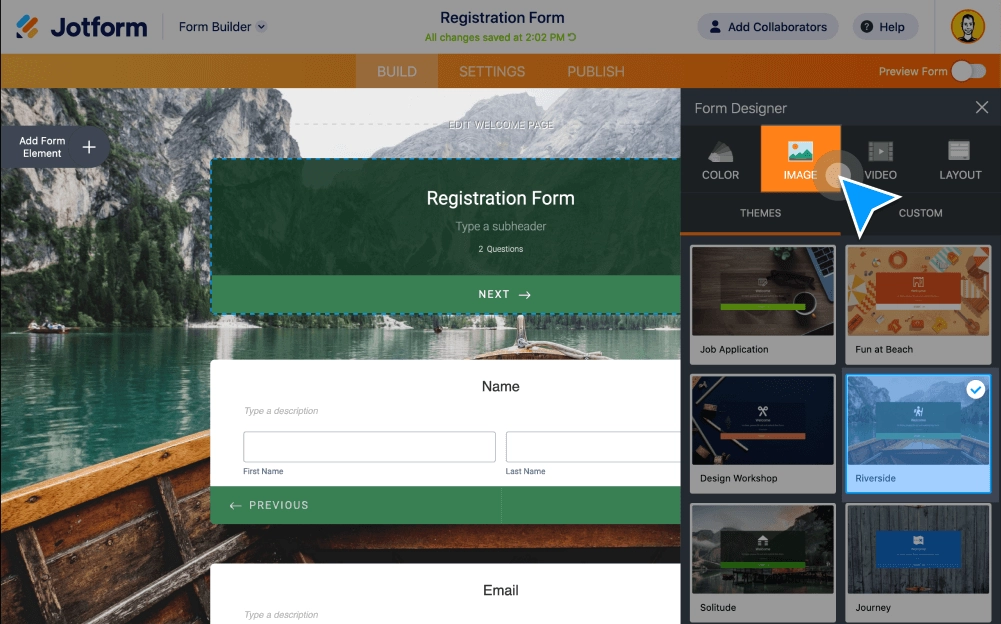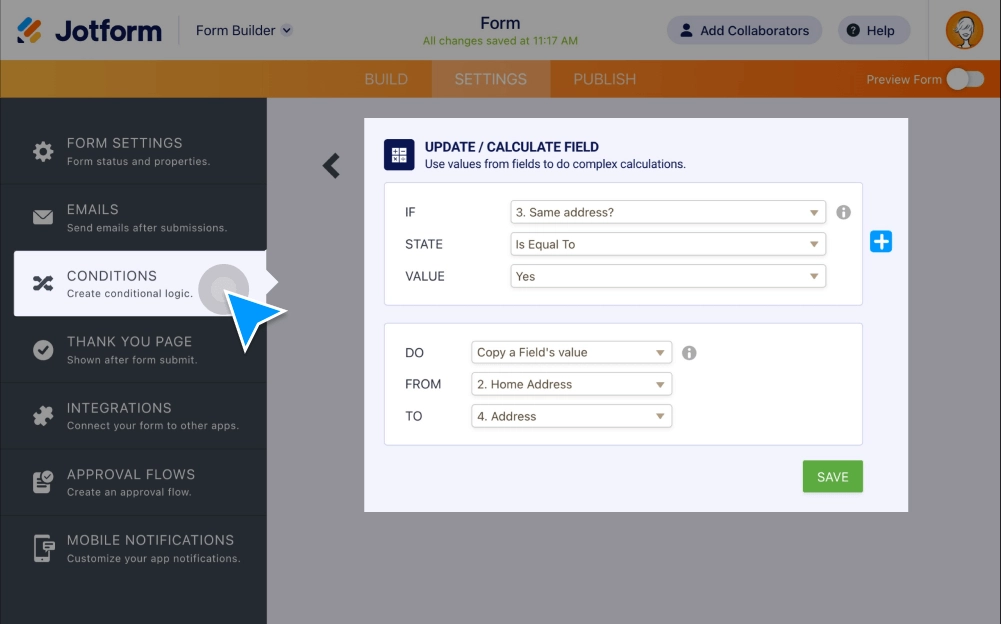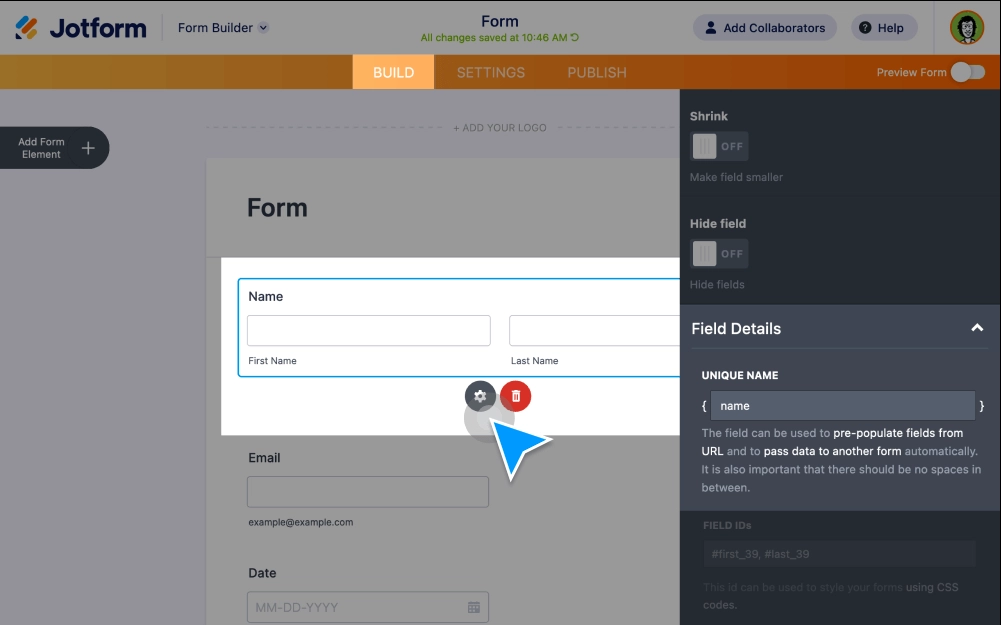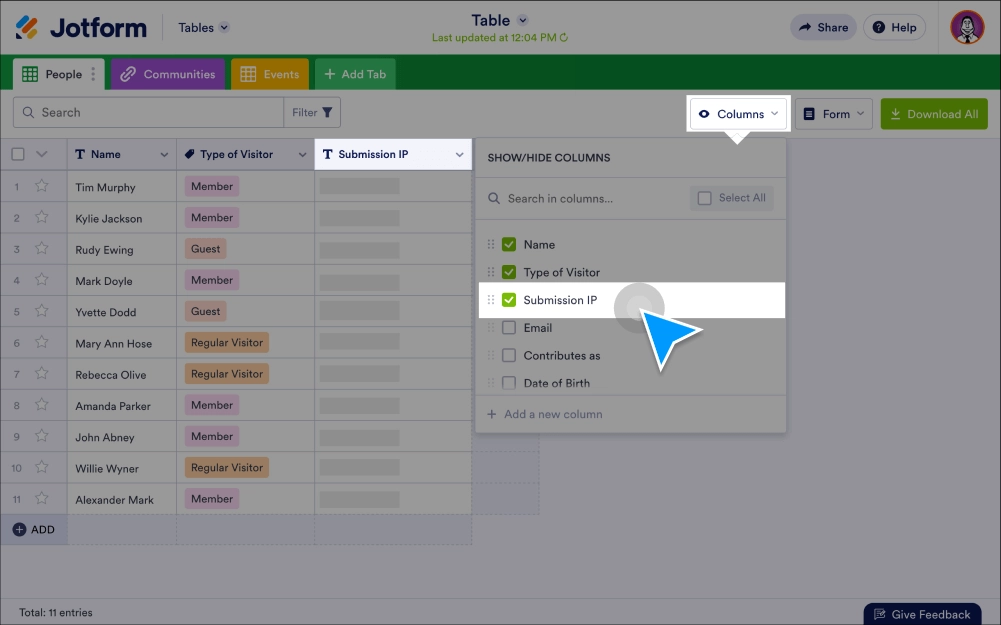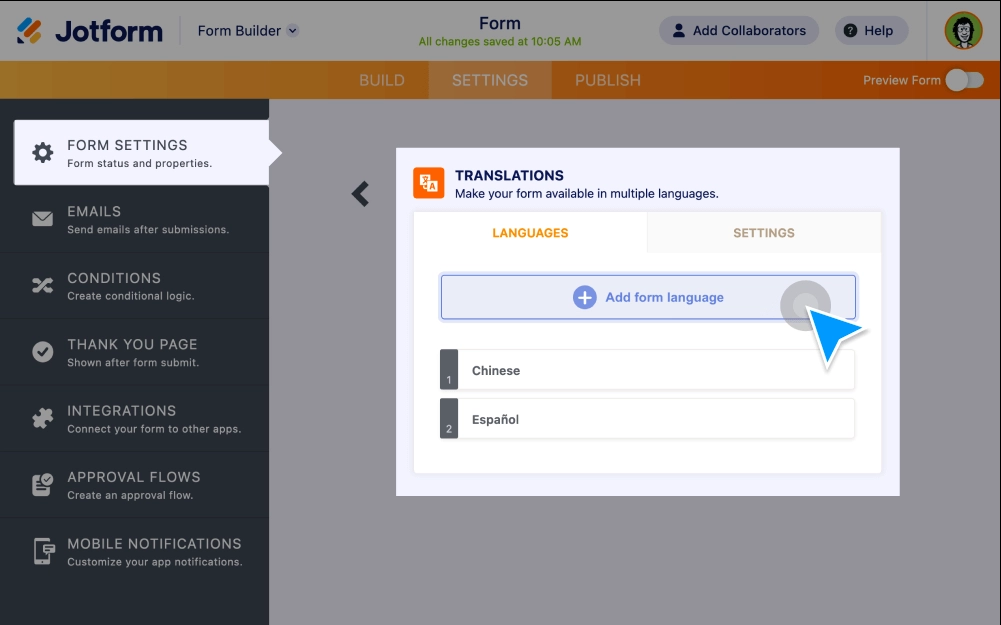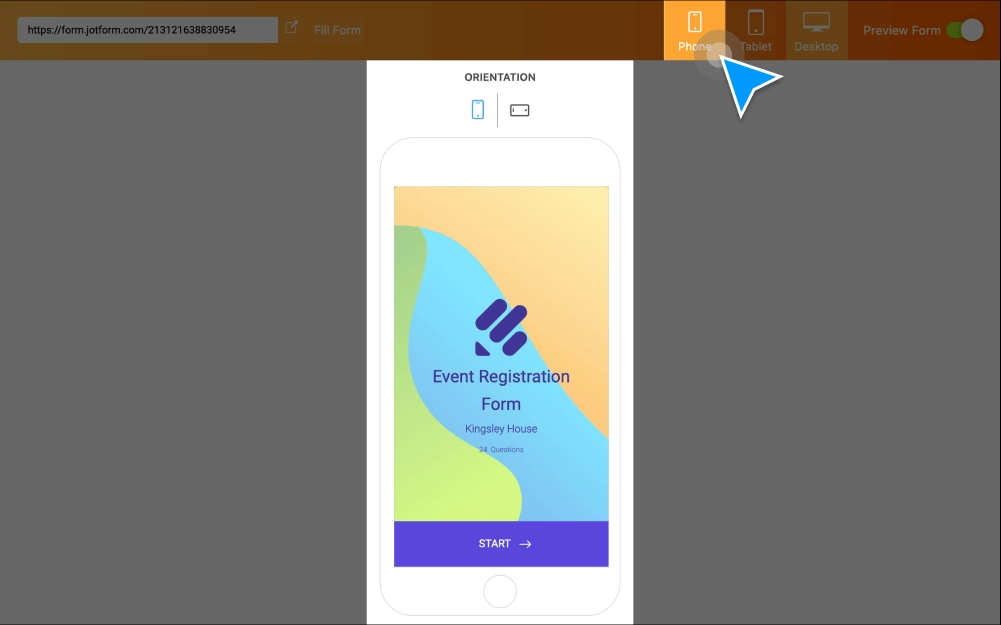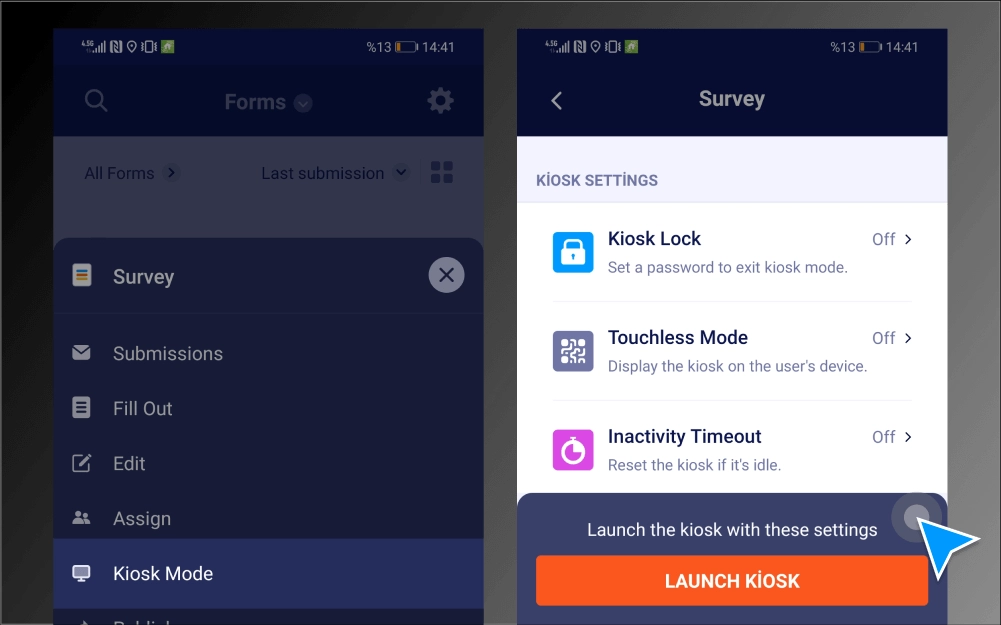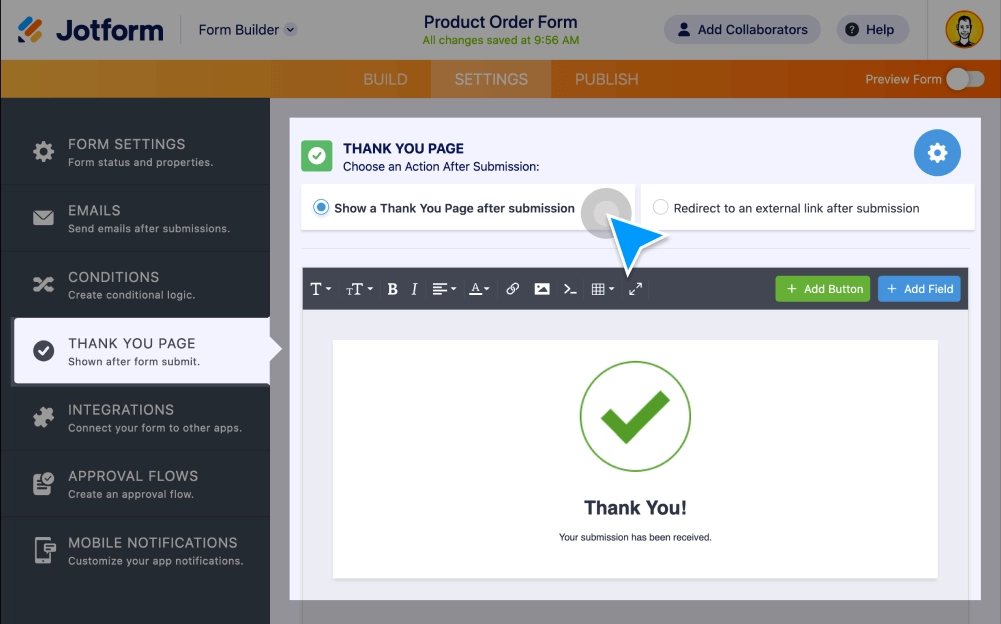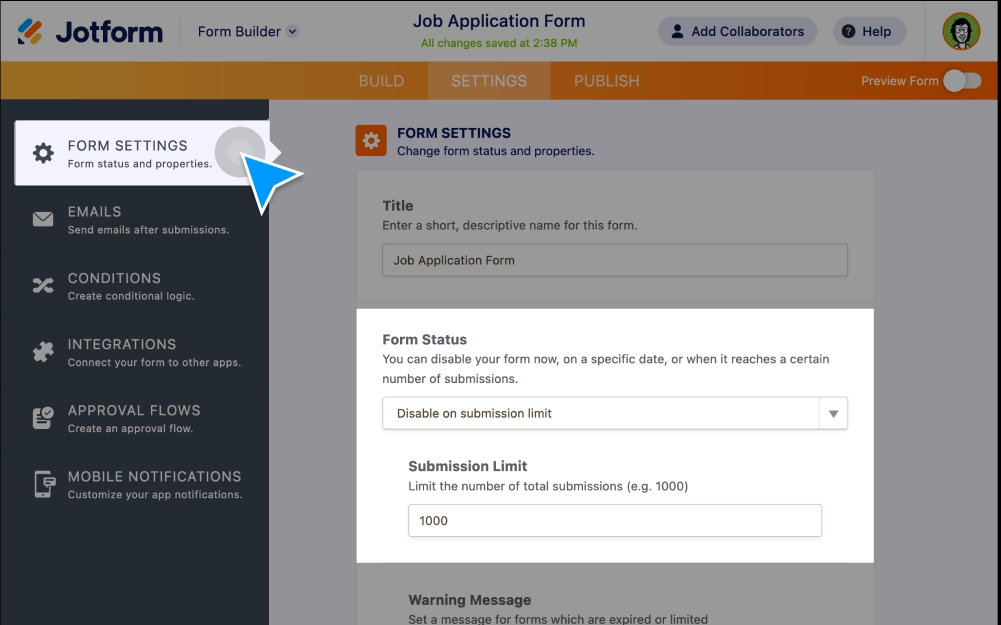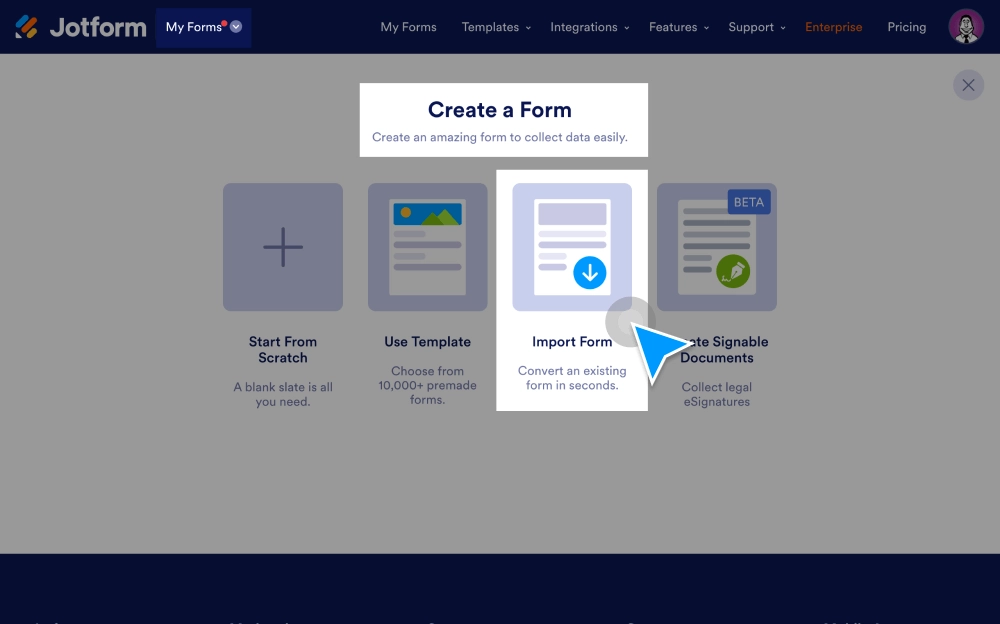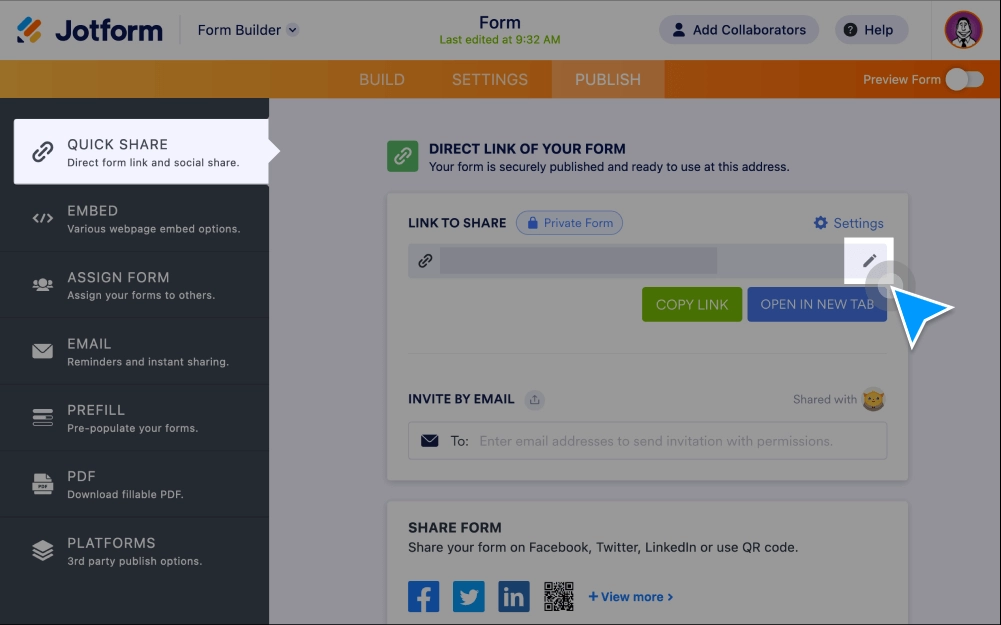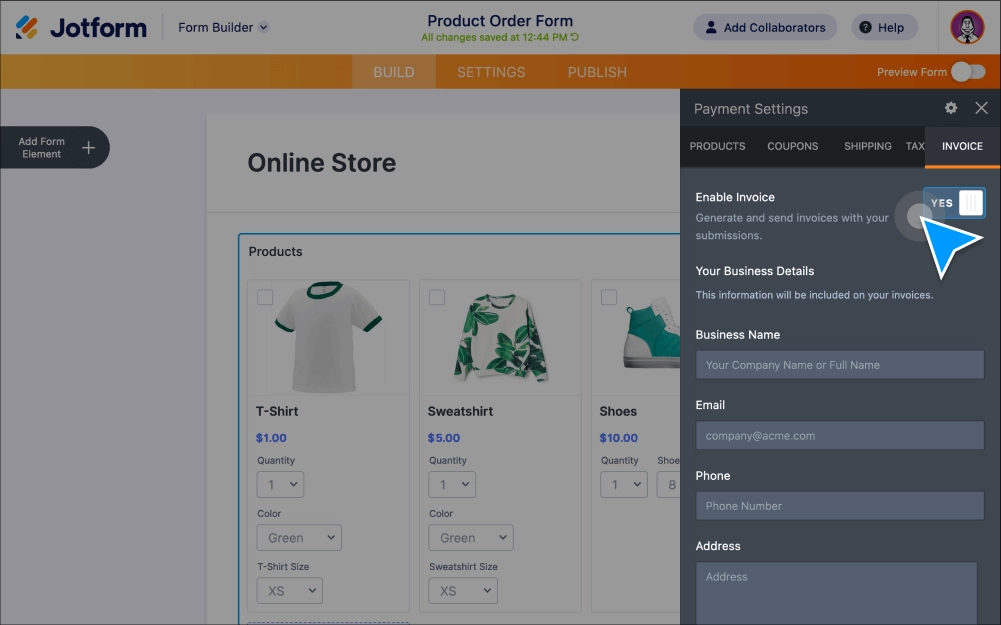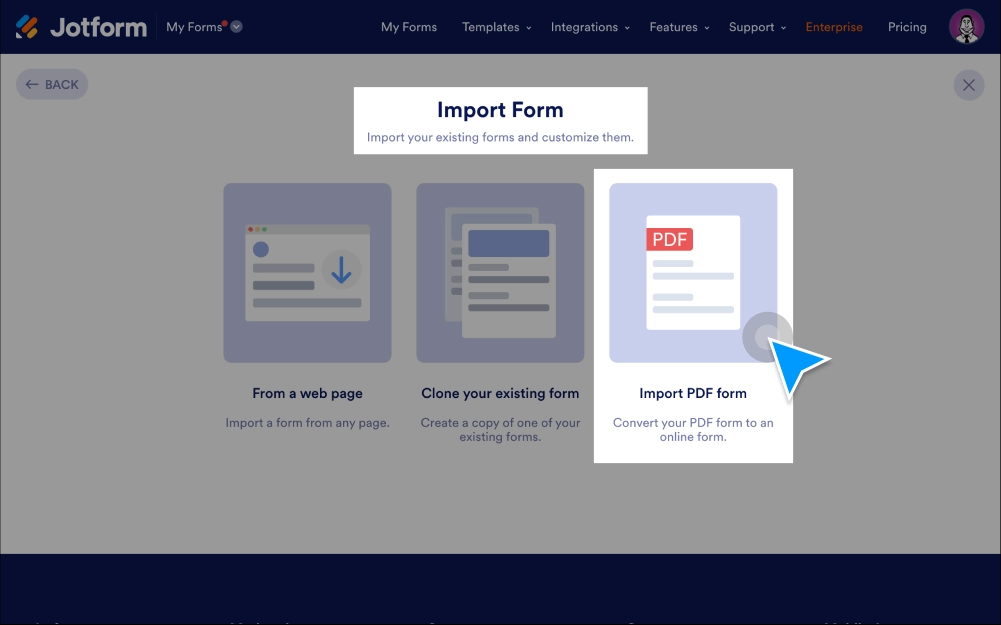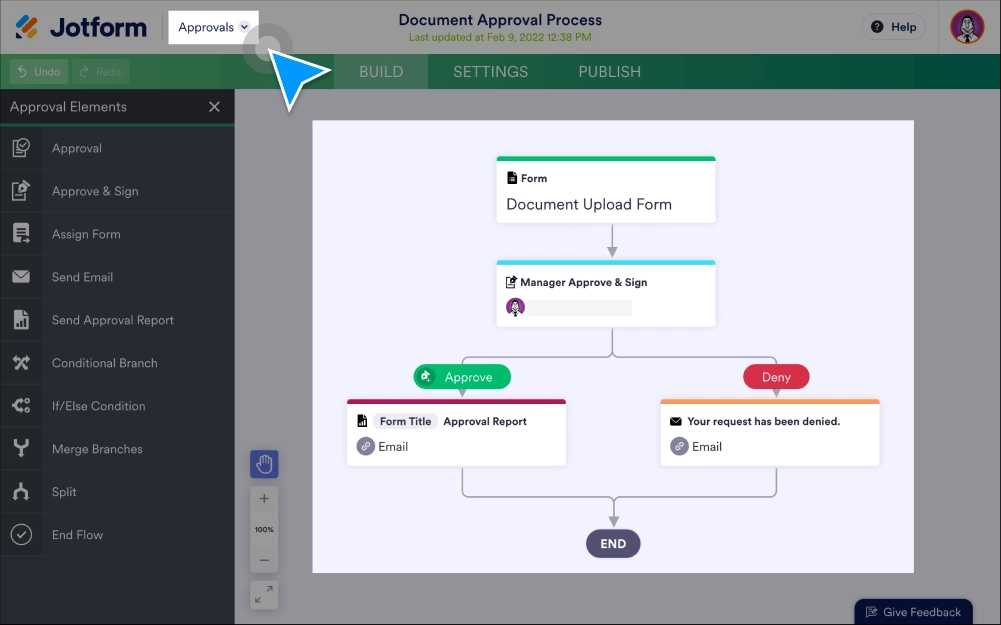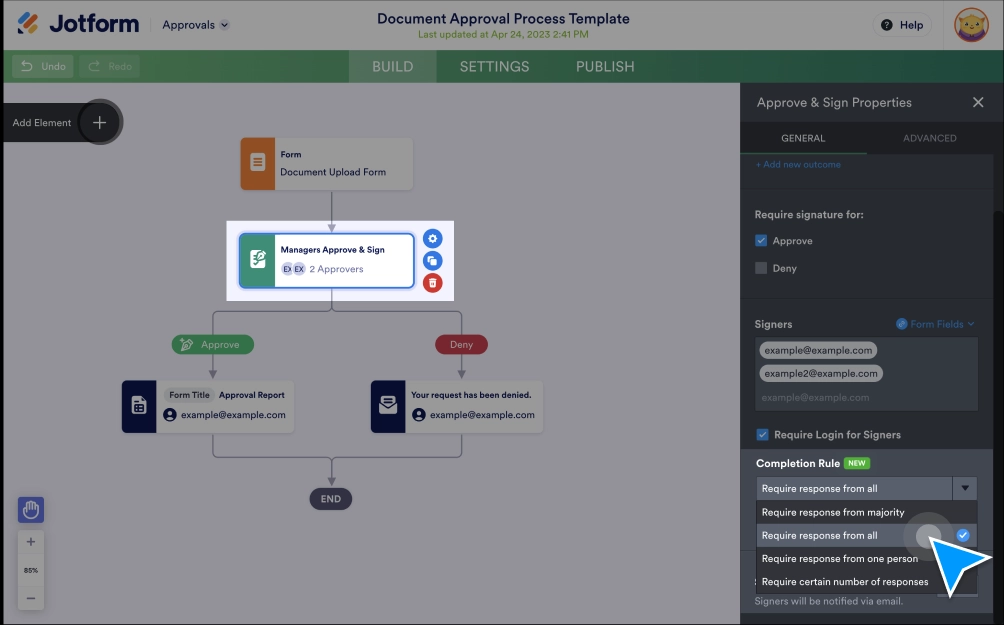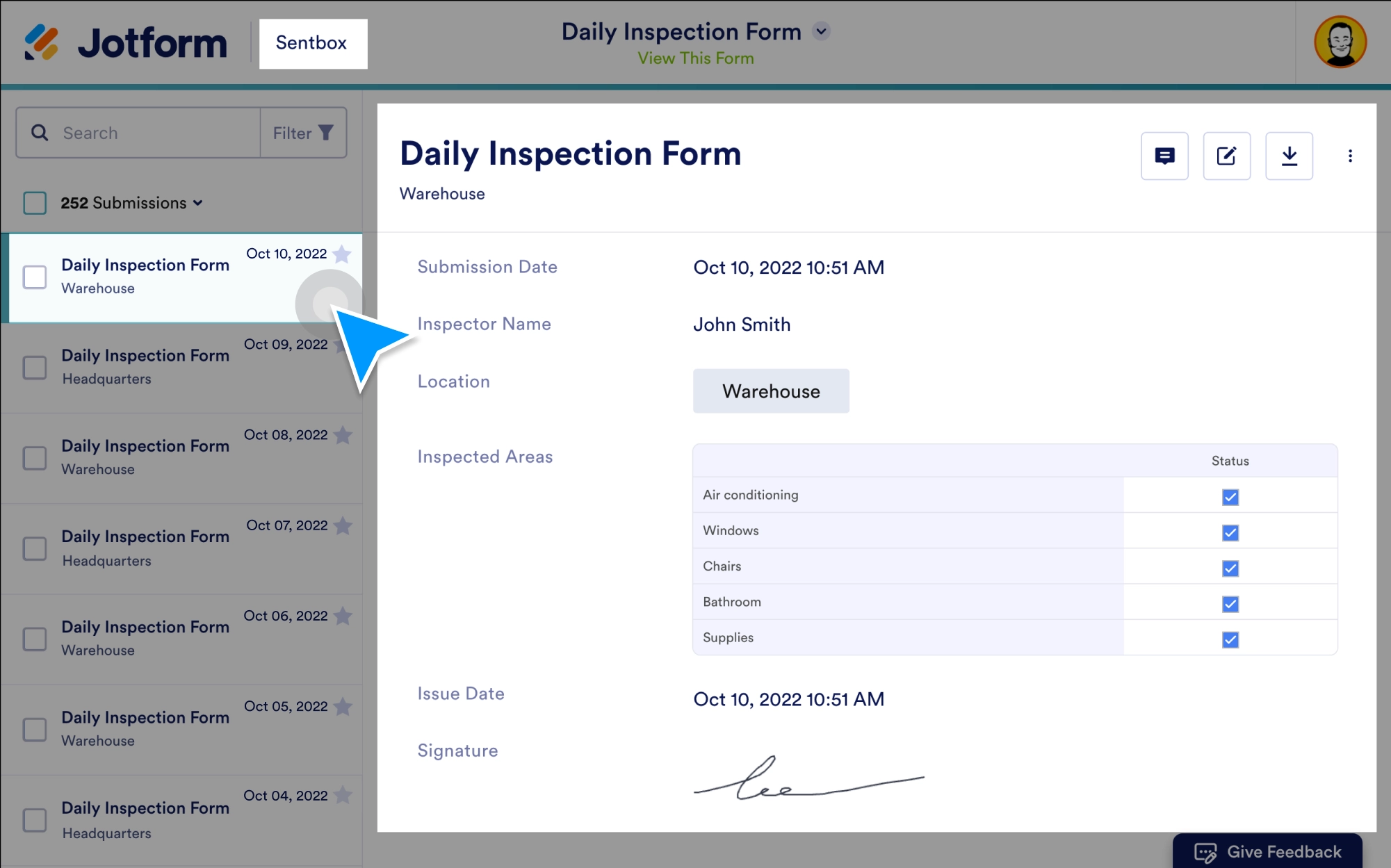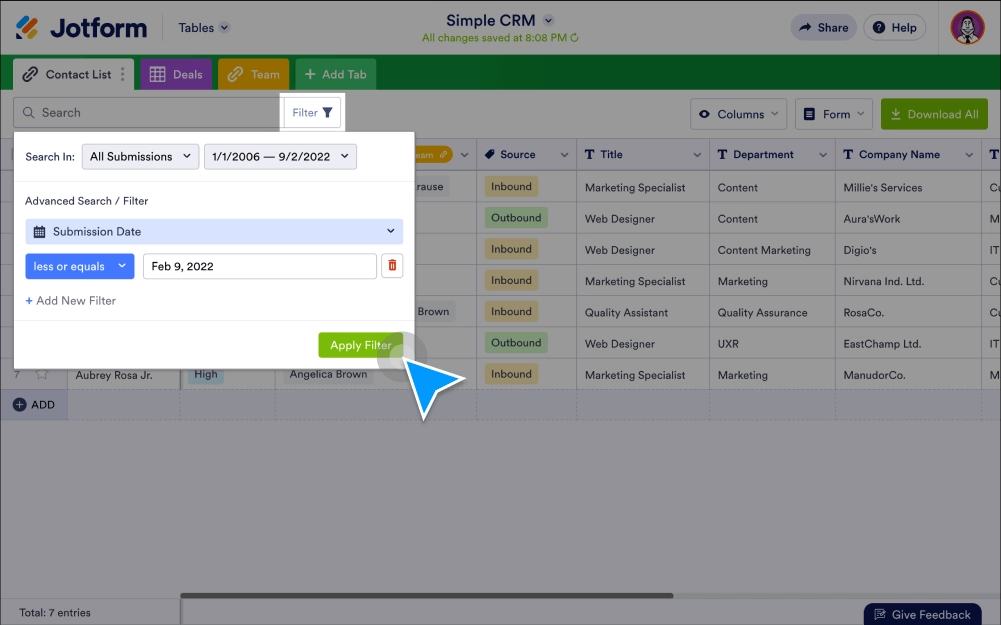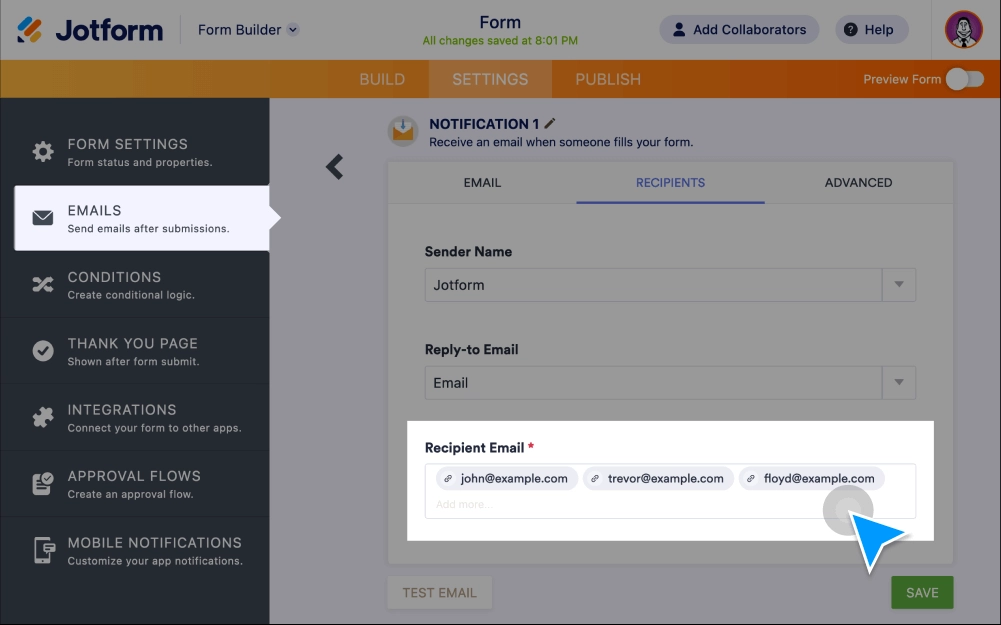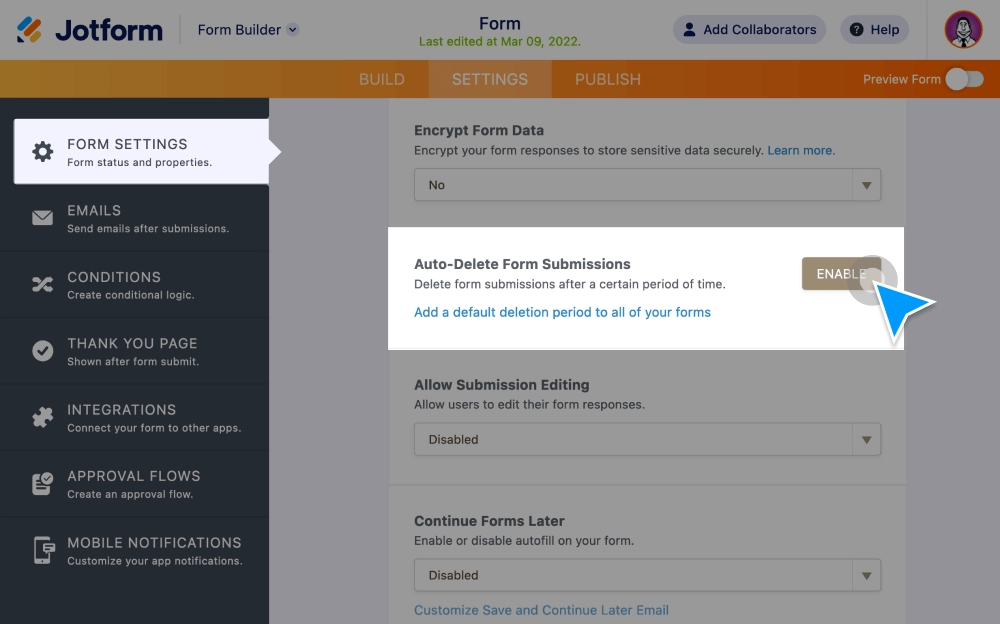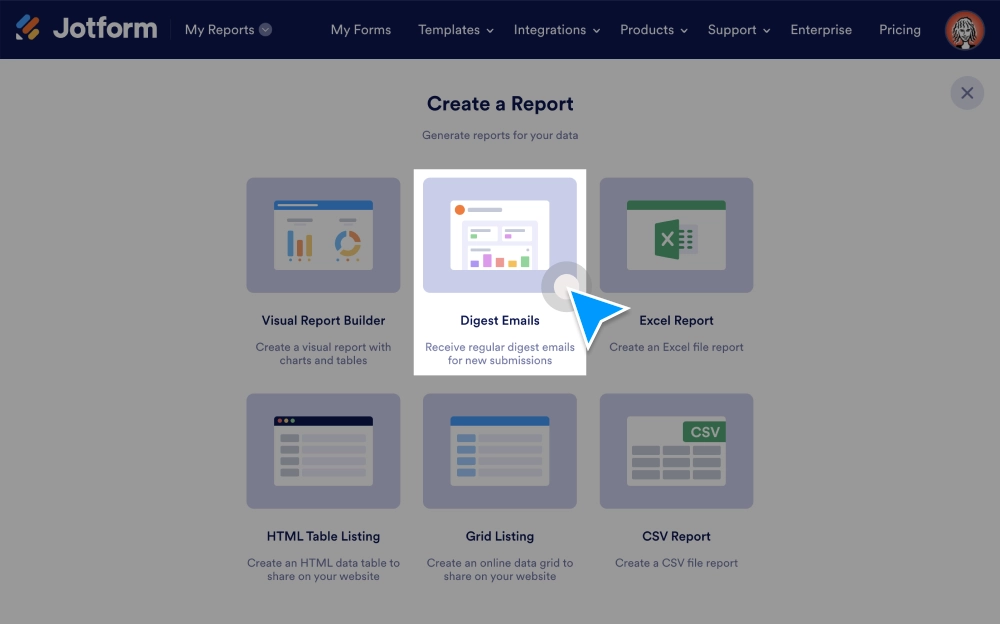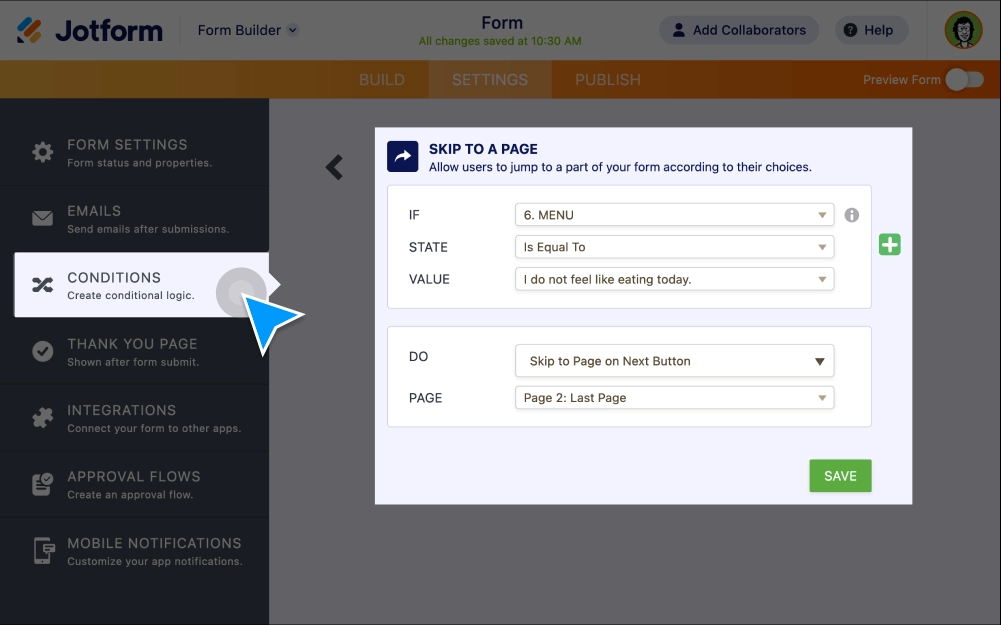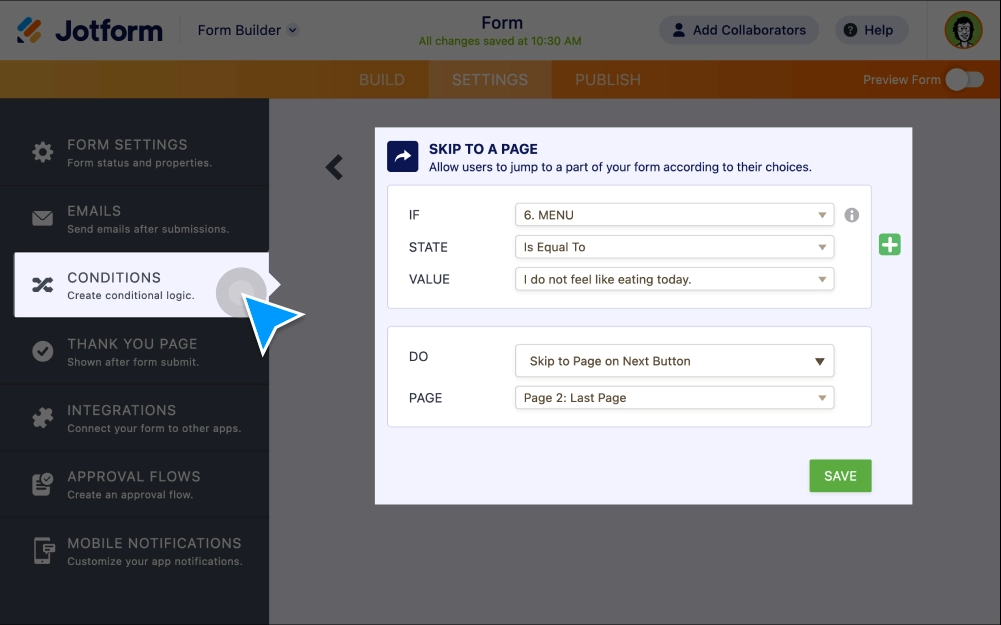Options de formulaires avancées
Convertir les soumissions en document PDF
Convertissez facilement les soumissions en documents PDF. Générez des PDF pour les soumissions de formulaires simples ou multiples.
Options de formulaires avancéesSauvegarder et continuer plus tard
Transformez les soumissions incomplètes en données. Permettez aux utilisateurs d'enregistrer leurs réponses sur votre formulaire et de revenir soumettre leurs réponses plus tard.
Générateur de formulairesFormulaires hors-ligne
Collectez des données hors ligne avec Jotform Mobile, notre application mobile gratuite ! Les réponses collectées hors ligne seront instantanément enregistrées et automatiquement synchronisées avec votre compte Jotform lorsque vous vous reconnecterez à Internet.
Options de formulaires avancéesLogique conditionnelle
Rendez vos formulaires interactifs encore plus interactifs grâce à la logique conditionnelle. Configurez votre formulaire pour afficher ou masquer certains champs de formulaire, envoyer des emails à certains utilisateurs, afficher différents messages de remerciement, etc., le tout en fonction de la manière dont l'utilisateur remplit votre formulaire.
Options de formulaires avancéesPlanification de rendez-vous
Que vous soyez, par exemple, médecin ou esthéticienne, permettez à vos clients de prendre rendez-vous sur n'importe quel appareil. Créez un formulaire de rendez-vous personnalisé avec Jotform sans avoir à rédiger une seule ligne de code. Partagez ou intégrez votre formulaire en quelques secondes.
Options de formulaires avancéesCollecter des photos
Permettez aux utilisateurs de télécharger, prendre et prévisualiser des images dans votre formulaire. Créez un formulaire de téléversement de fichiers sans aucun codage et collectez les images des utilisateurs depuis n'importe quel appareil.
Générateur de formulairesActiver et désactiver un formulaire
Choisissez quand accepter les soumissions. Activez ou désactivez automatiquement votre formulaire lorsqu'il atteint une date d'expiration ou une limite de soumission définie.
Options de formulaires avancéesFormulaires conversationnels
Améliorez l'engagement sur vos formulaires avec des formulaires conversationnels qui posent une seule question par page. Explorez toutes les super-fonctionnalités uniques et propres aux Cartes Jotform !
Options de formulaires avancéesDiffusion des Réponses
Créez une expérience plus personnalisée pour les utilisateurs de vos formulaires. Utilisez la logique conditionnelle pour insérer, ou "diffuser" les réponses des questions précédentes vers des questions ultérieures sur le même formulaire.
Options de formulaires avancéesPré-remplir les formulaires
Facilitez le remplissage de vos formulaires par vos clients ou vos collègues en utilisant des formulaires pré-remplis. Pré-renseigner les champs de formulaire à partir de soumissions précédentes, d'autres formulaires, de fichiers Excel, et bien davantage !
Options de formulaires avancéesTrouver des adresses IP
Accédez facilement aux adresses IP des répondants à votre formulaire. Générez un rapport avec les données d'adresse IP pour comprendre les données démographiques des clients.
Options de formulaires avancéesTraduction de formulaires
Vous essayez d'atteindre un public plus large en ligne ? Configurez vos formulaires avec des traductions pour permettre aux utilisateurs de les remplir dans leur langue maternelle.
Options de formulaires avancéesFormulaires responsive
Rendez vos formulaires en ligne faciles à remplir sur n'importe quel appareil. Créez des formulaires et des enquêtes entièrement réactifs sur n'importe quel ordinateur, tablette ou smartphone sans codage.
Options de formulaires avancéesMode Kiosque
Utilisez le mode kiosque en ligne ou hors ligne pour recevoir plusieurs soumissions de formulaires.
Options de formulaires avancéesPersonnalisation de la page de remerciement
Vous souhaitez afficher une page de remerciement une fois le formulaire rempli ? Rien de plus facile avec Jotform ! Créez votre propre page de remerciement personnalisée ou redirigez vos utilisateurs vers une certaine page.
Générateur de formulairesLimite de soumissions de formulaires
Désactivez automatiquement votre formulaire lorsqu'il atteint une limite de soumission ou une date d'expiration choisie, ou lorsque des informations en double sont soumises.
Options de formulaires avancéesImportateur de formulaire
Importez facilement vos formulaires depuis les autres plateformes vers Jotform.
Options de formulaires avancéesPersonnalisation de l'URL du formulaire
Personnalisez facilement les URL de vos formulaires sur Jotform.
Options de formulaires avancéesVoir les factures
Créez des factures personnalisées avec votre propre marque et envoyez-les automatiquement à chaque soumission de formulaire.
Options de formulaires avancéesImporter des PDF remplissables
Importez vos PDF remplissables et transformez-les en formulaires en ligne puissants, faciles à remplir depuis n'importe quel appareil. Vous pourrez aussi conserver la mise en page d'origine du PDF.
Options de formulaires avancéesApprobations de groupe
Rationalisez le processus de prise de décision avec les approbations de groupe Jotform pour votre entreprise. Permettez à plusieurs personnes de soumettre leurs approbations, de suivre leur activité et de superviser votre processus d'approbation.
Options de formulaires avancéesEnvoyés
Organisez vos soumissions, collaborez avec votre équipe et trouvez exactement ce que vous recherchez grâce aux filtres de recherche. Affichez ou modifiez vos soumissions via la boîte d'envoi Jotform.
Options de formulaires avancéesFiltrage des soumissions
Tirez le meilleur parti de vos données de soumission en trouvant exactement ce dont vous avez besoin avec des filtres de recherche faciles à appliquer dans les Tableaux Jotform, la boîte de reception Jotform, et le Générateur de Rapports Jotform.
Options de formulaires avancéesTransférer des soumissions
Envoyez rapidement des soumissions de formulaires à vos coéquipiers. Transférez les données du formulaire par email, depuis la Boîte de Réception Jotform ou via les Tableaux Jotform. Facile à configurer sans aucun codage requis.
Options de formulaires avancéesSuppression automatique des soumissions
Stockez les soumissions de formulaires dans votre boîte de réception ou dans d'autres applications tierces au lieu de Jotform. Supprimez automatiquement les soumissions de votre compte Jotform.
DonnéesEmails de résumé
Recevez des résumés quotidiens, hebdomadaires et mensuels concernant les formulaires sélectionnés dans un seul email.
Options de formulaires avancéesLogique de saut
Accélérez le processus de remplissage des formulaires et recevez des soumissions de formulaires plus rapidement avec la logique de saut ! Elle utilise la logique conditionnelle pour passer à des questions ou à des pages spécifiques en fonction des réponses précédentes d'un utilisateur.
Options de formulaires avancéesSaut logique
Rendez vos formulaires plus interactifs avec la logique de saut Jotform ! En fonction des réponses des utilisateurs, vous pourrez faire en sorte d'afficher, masquer ou sauter des champs.
Options de formulaires avancées