In the age of COVID-19, going to the doctor, dentist, or any business isn’t much fun. There’s a heightened need for safety — and with good reason. But patients and customers still need to check in, and professionals still need to take appointments. That’s why the ability to fill out forms on the go is essential.
In fact, mobile forms now have wider applications than they did before the coronavirus pandemic. The beauty, education and daycare, construction, fitness, and food industries all benefit from sending and collecting essential data via mobile devices or tablets.
That’s why we’re excited to introduce our contactless kiosk for mobile forms in the Jotform app. This is an exciting enhancement that will allow businesses to collect data, screen customers, and meet customers’ needs, while enabling them to supply that information on mobile devices or tablets, through a simple QR code.
Work is becoming mobile-first
The modern workforce needs to be connected in multiple ways so they can send and collect information on any device, at any time. Mobility reached an inflection point in 2020 as the pandemic magnified our reliance on remote and mobile devices for work.
Additionally, many industries have embraced cloud-based productivity solutions (i.e., G Suite, Slack, Salesforce), making team collaboration easier and mobile devices more important. According to a 2019 report on workplace mobility by T-Mobile, 63 percent of global enterprises regard mobility as the most significant factor contributing to a competitive advantage.
This trend toward mobile suits forms and data collection well. Among other things, mobile forms allow us to collect and keep track of data while we’re on the go, receive multiple submissions in person, be more productive, and ditch paperwork. Now we can do that more safely and with less effort.
Contactless kiosk for mobile data collection
Our new contactless functionality lets you collect important information as quickly and safely as possible via mobile devices or tablets. Kiosk mode enables a form to take up the entire screen on a mobile device or tablet and refresh automatically each time it’s submitted. We’ve enhanced that interaction, making it contactless by adding QR code capability.
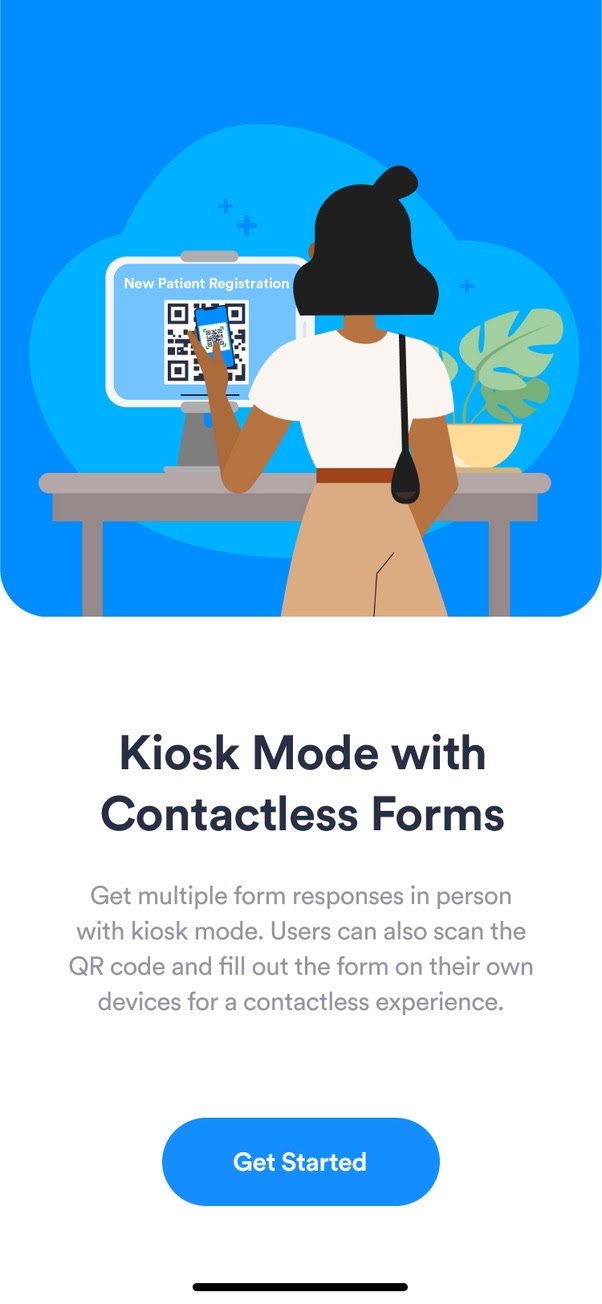
When you generate a QR code for your forms, your users can submit information from the safety of their personal mobile devices for an improved customer experience. As a result, you get greater efficiency and the flexibility of mobile data collection with the added safety of a contactless experience.
Let’s walk through some of the use cases and practical applications for the contactless kiosk with Jotform Mobile Forms.
Healthcare practitioners and clinics
- Uses and applications
- COVID-19 screening
- Registering new patients
- In-person or virtual appointments
- Electronic signatures
- Health records management
When screening patients for COVID-19, you can use a QR code to send them to the screening form. The data they submit through their mobile device will be readable and transferable whether you’re on your mobile device, desktop, or otherwise. Plus, transmission of all data is HIPAA-friendly, ensuring that confidential data is protected.
Healthcare professionals can also collect data for most administrative tasks, saving time and reducing their exposure to patients. When patients are ready to pay their bills, fill out their medical history, or confirm an appointment, they can do so while remaining socially distanced, without exchanging paperwork, pens, or tablets. Mobile devices effectively become virtual healthcare kiosks.
I love JotForm. My business simply would not exist without this HIPAA-friendly form builder with excellent backend support.
Christine May, Principal Dentist and Founder, ViDe Virtual Dental
HIPAA-friendly Mobile App for Healthcare Services
Manage appointments, health records, consent forms, intake forms, and more with the Jotform Health app. No need for paper forms — use Jotform to speed up your workflow and securely collect medical data on any device!


Construction, utilities, and local government
- Uses and applications
- Service and work requests
- Electronic signatures
- County and city permits
- Inspection forms
- COVID-19 screening
Construction and utilities workers need to collect safety reports and service information in the field; doing so via QR codes on mobile devices increases efficiency. Employees can use their mobile devices as a self check-in kiosk.
Jotform has revolutionised the way we collect data….we use it for activity reports, safety information, and service requests. We can collect data instantly and have it readily available at the click of a button. The functionality of having our assignees use the apps was a big selling point as all of our staff work in remote locations and may not physically come back to the office for months at a time.
Kele Maher, Geologist, Highland Drilling
Food and beverage, beauty salons, convention exhibitors
- Uses and applications
- Online order forms
- Digital menus
- Customer intake
- Lead capture
- Customer COVID-19 screening
We all want our favorite bars, restaurants, hair salons, and stores to return to full operation. Forms and data mobility have played a part in helping them at least reopen their doors. The contactless kiosk for Jotform Mobile Forms allows business owners to obtain customer consent, work with their vendors, and collect orders with a simple QR code.
Jotform has been simple to use and set up. It made a difference in our customer check-in process after we reopened from our COVID closure to allow for electronic forms and signatures for consent of services.
Janet Williams, Salon & Spa owner
How to use the contactless kiosk feature
To use the contactless kiosk on your mobile form, access your existing forms in the mobile app. You can also create or import a form directly in the mobile app if you wish.
When you’ve found the form you’d like to send as a QR code, tap on it, and the menu will appear. Then open kiosk mode.
Healthcare professionals who need to comply with HIPAA, and those dealing with sensitive customer information, need to enable the app lock function in conjunction with kiosk mode. Then you can select a four-digit PIN. App lock also ensures users in kiosk mode cannot access other information on your phone or in the app.
Next, select contactless mode to enable the QR code for your form. If you like, you can customize the background and color of your QR code as well.
The finished form as well as the associated QR code will appear. From there, the user can scan the QR code, fill out the form on their mobile device, and send it back to you. The QR code, like your forms, can be sent or shared via email or text, printed, or embedded online on your website.
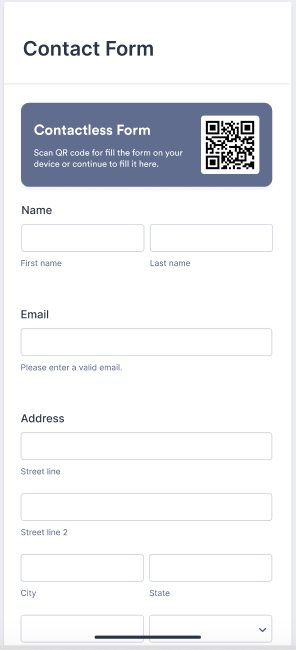
To get started with our contactless kiosk for mobile forms, download Jotform Mobile Forms (or scan the QR code to download it) below.
Scan QR code to download app


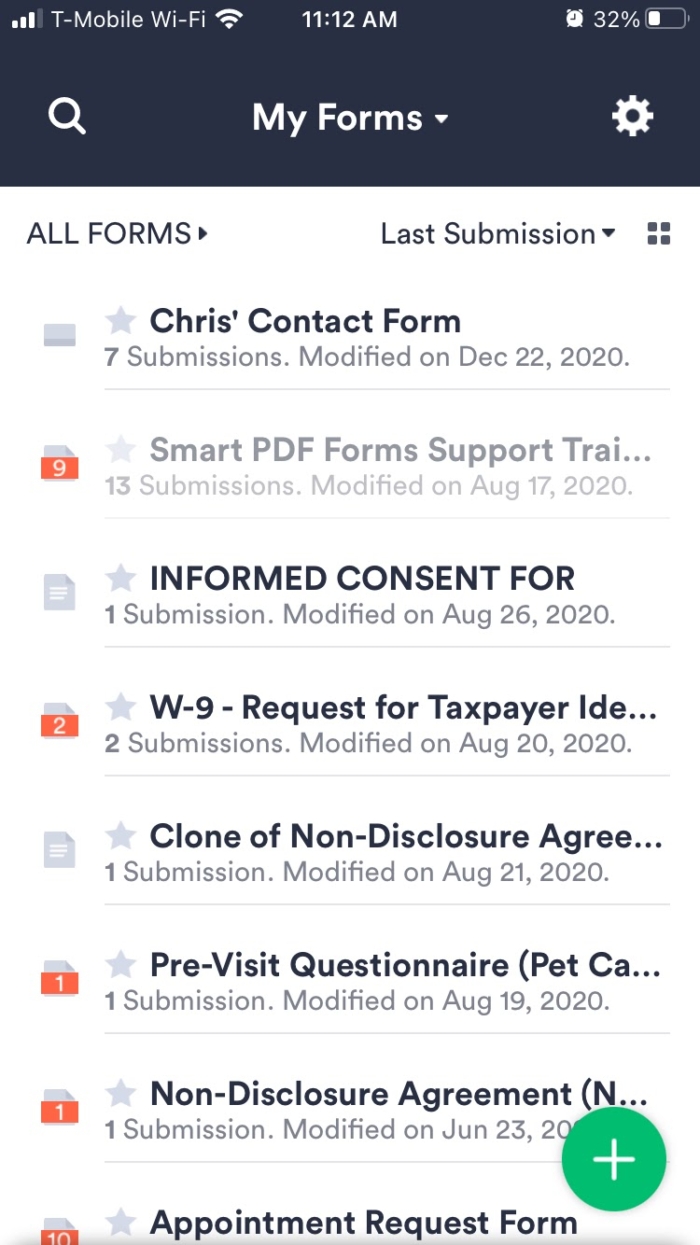
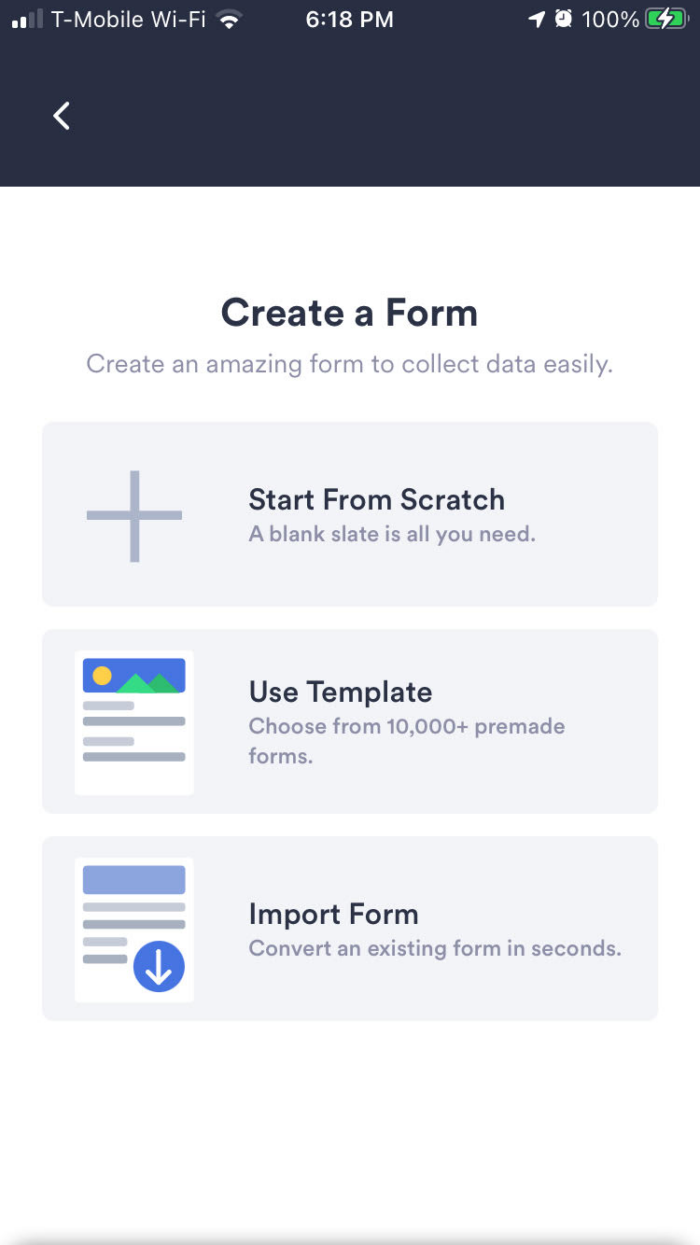
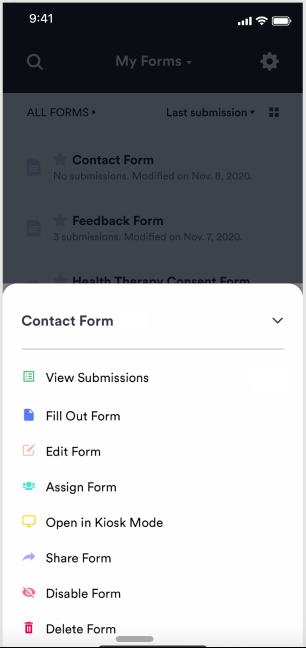
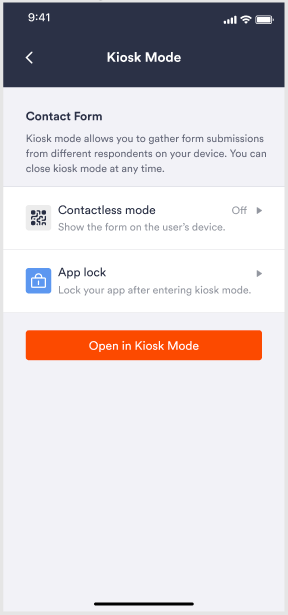
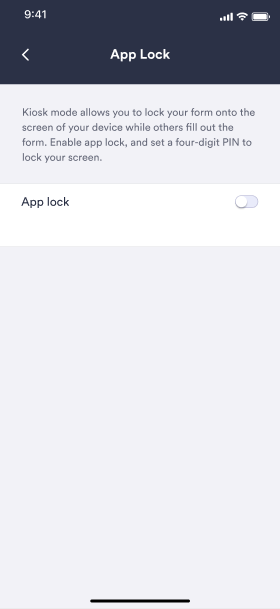
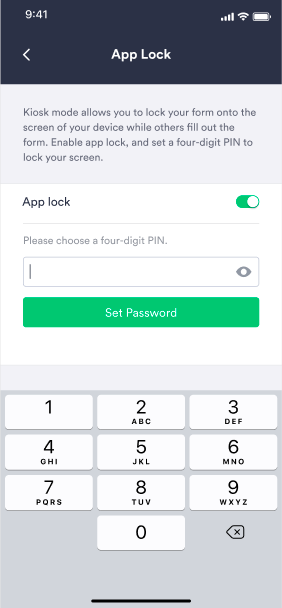
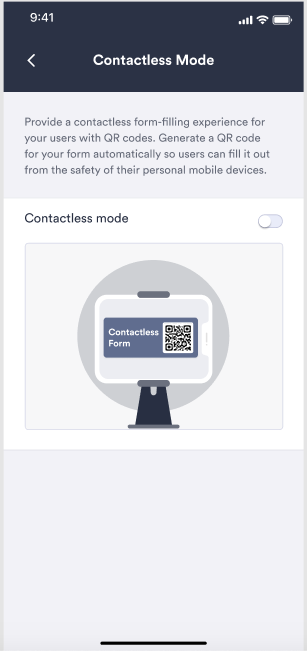
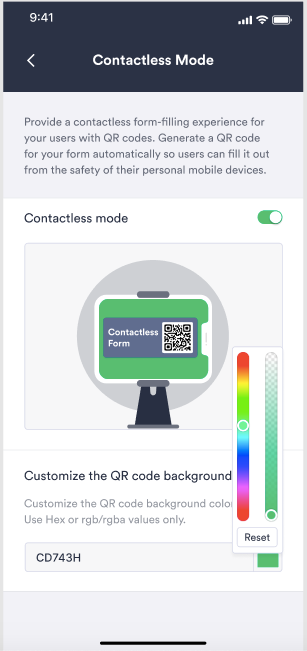



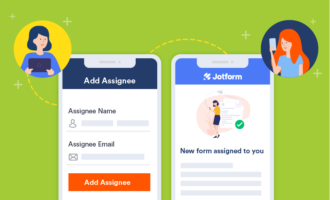










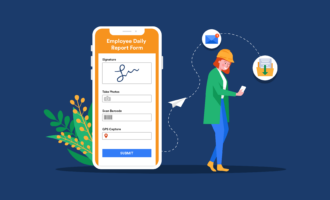

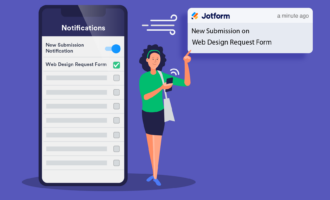
Send Comment:
2 Comments:
More than a year ago
come posso collaborare con Jotform ?
More than a year ago
My password