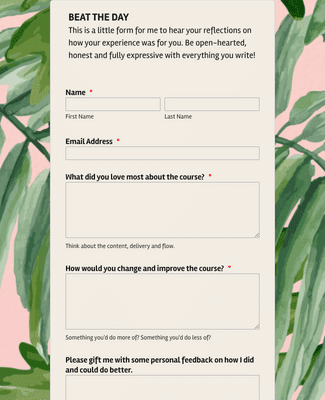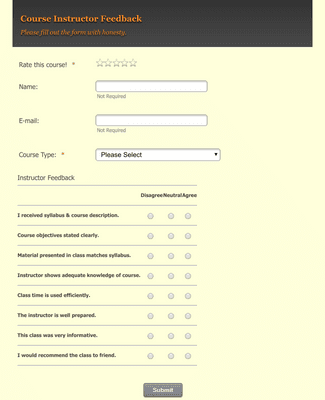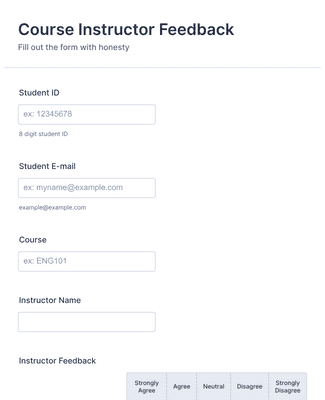- Formulir Seluler
- Formulir Saya
- Templat
- Integrasi
- Produk
- PRODUK
Pembuat Formulir
Jotform Enterprise
Aplikasi Jotform
Pembuat Toko
Jotform Table
Kotak Masuk Jotform
Aplikasi Seluler Jotform
Persetujuan Jotform
Pembuat Laporan
Formulir Smart PDF
Editor PDF
Tanda Tangan Jotform
Jotform untuk Salesforce Jelajahi Sekarang
- Dukungan
- MINTA BANTUAN
- Hubungi Dukungan
- Pusat Bantuan
- FAQ
- Dukungan Khusus
Dapatkan tim dukungan khusus dengan Jotform Enterprise.
Hubungi Sales - Layanan ProfesionalEksplorasi
- Enterprise
- Harga