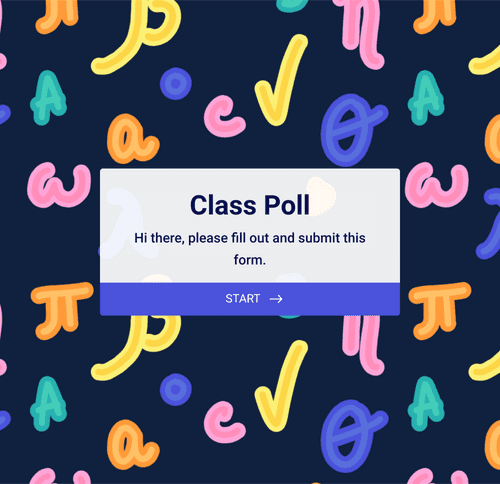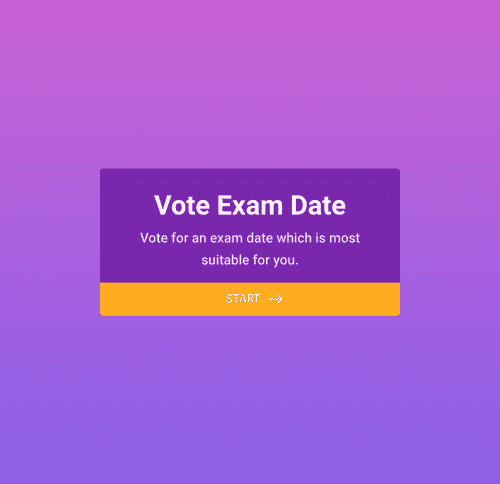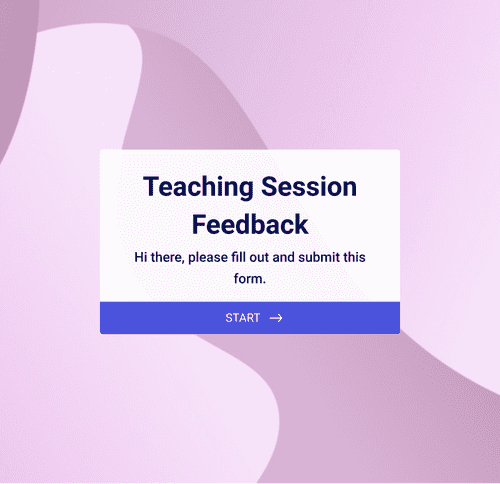To create your own custom student poll, open your Jotform account and click Create Form. You can either choose one of our ready-made form templates or select Start From Scratch to begin the creation process. If you choose one of our templates, you can customize it to fit your needs with our drag-and-drop poll builder. Change fonts and colors, upload images, and more.
If you want to create your poll from scratch, select Start From Scratch instead of picking a template, and choose your desired form layout — either Classic Form or Card Form depending on what type of look you want for your poll. Once you’re in the Form Builder, open the Form Elements bar on the left side of your screen. Browse the elements, and then drag and drop the ones you need into your custom poll. Some popular elements for your form include multiple-choice questions, single-choice questions, or star and scale rating questions.
After you’ve added the questions you’d like to include in your student poll, go to JotPoll. JotPoll is a useful integration that allows your poll respondents to see their poll results in a sleek chart format.
To use JotPoll, select your new form in JotPoll and click Generate URL. Copy that generated link and then return to your new poll on Jotform. Click Settings, Thank You Page, and then the button that says Redirect to an external link after submission. Insert the link that you copied from JotPoll, and you should be all set.
If you’d like to share only the results of your student poll and not the poll itself, all you have to do is share that generated link from JotPoll with your audience instead of linking to it in your Thank You page.
Pembuat Formulir
Jotform Enterprise
Aplikasi Jotform
Pembuat Toko
Jotform Table
Kotak Masuk Jotform
Aplikasi Seluler Jotform
Persetujuan Jotform
Pembuat Laporan
Formulir Smart PDF
Editor PDF
Tanda Tangan Jotform
Jotform untuk Salesforce Jelajahi Sekarang