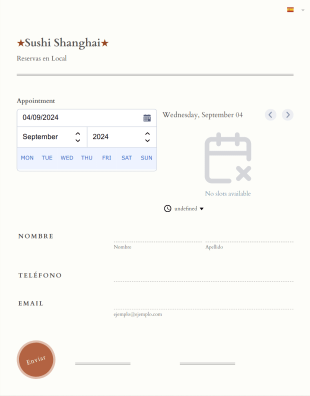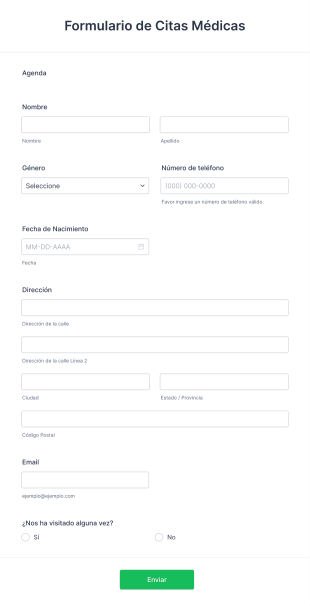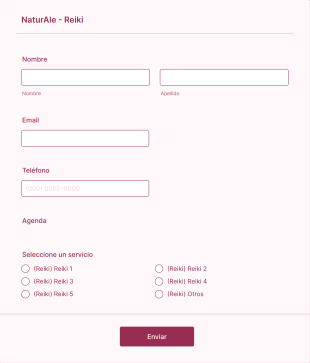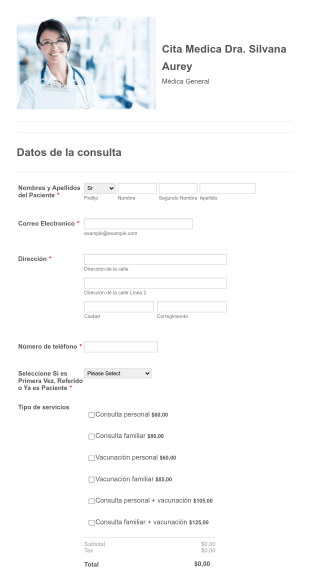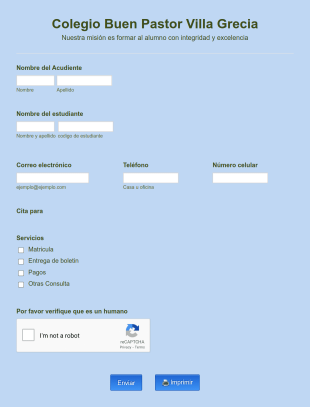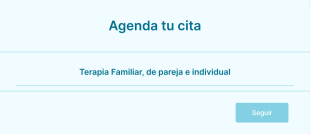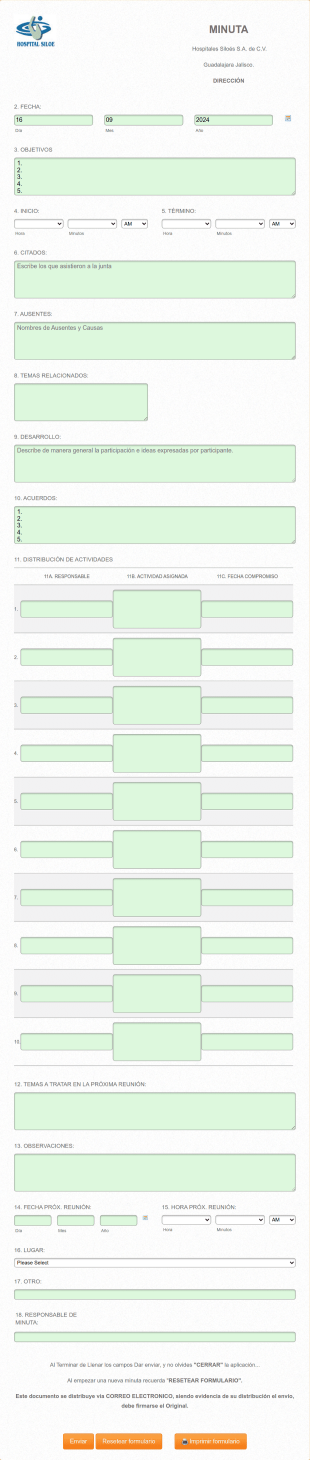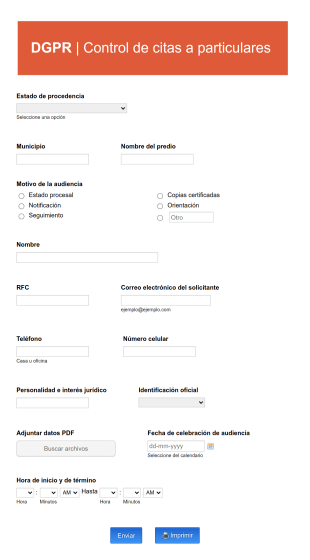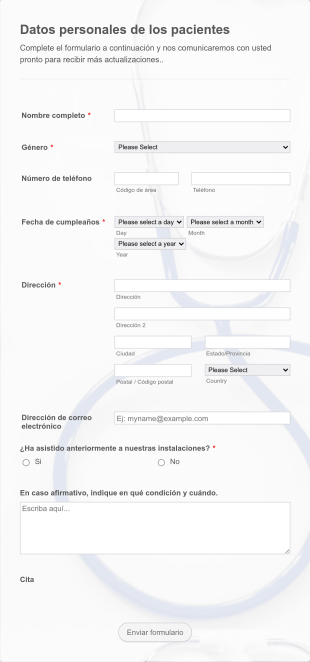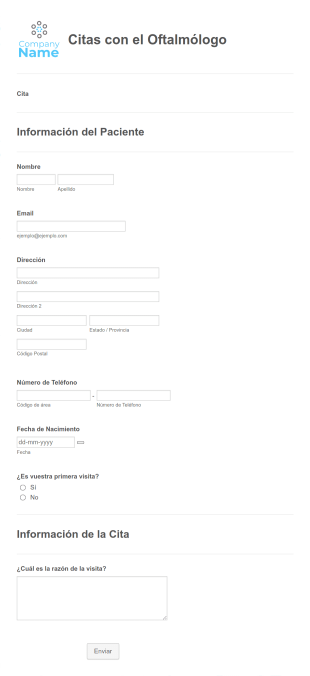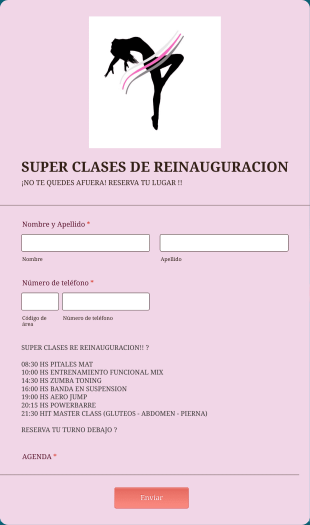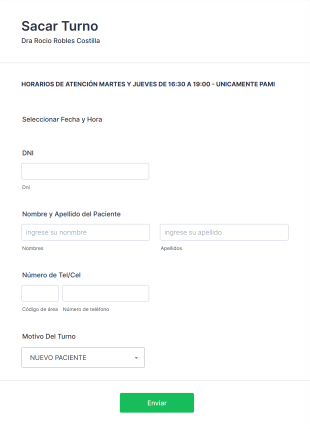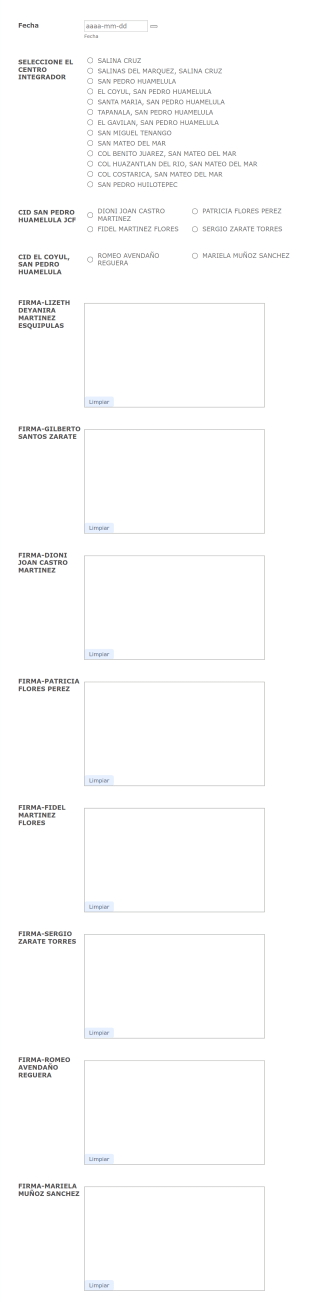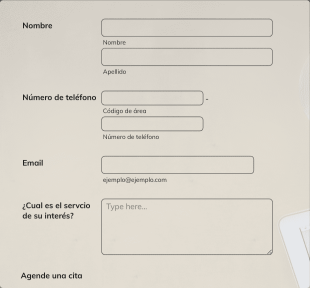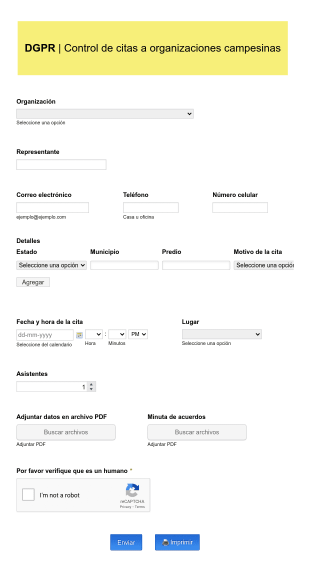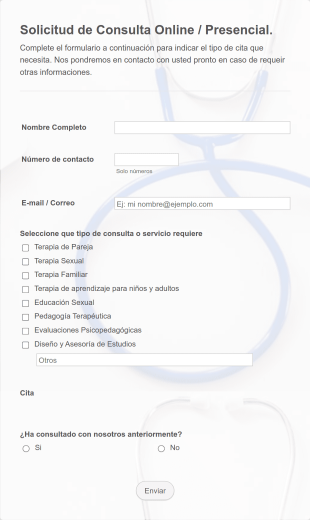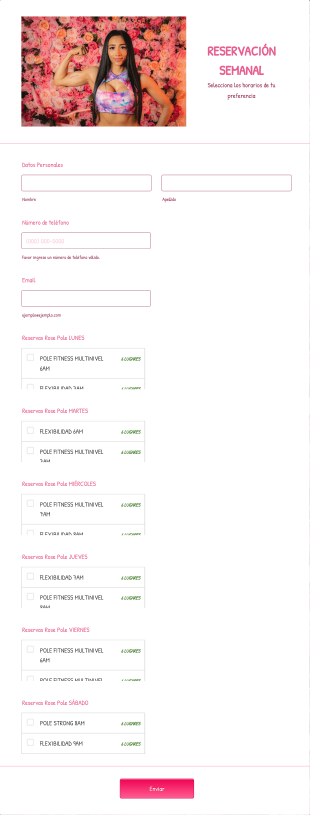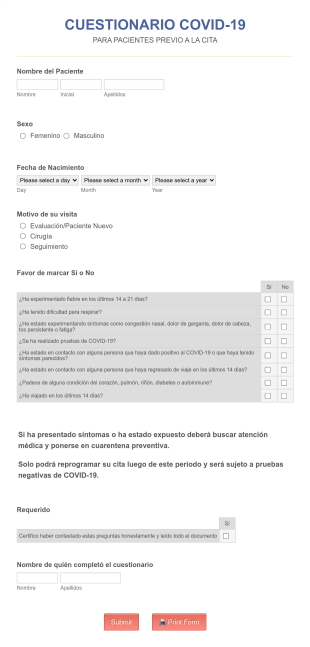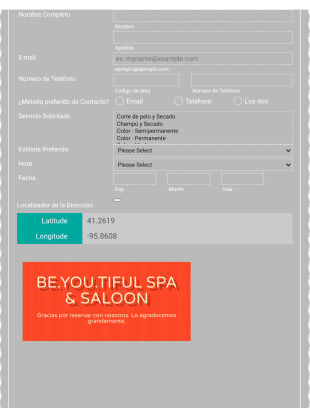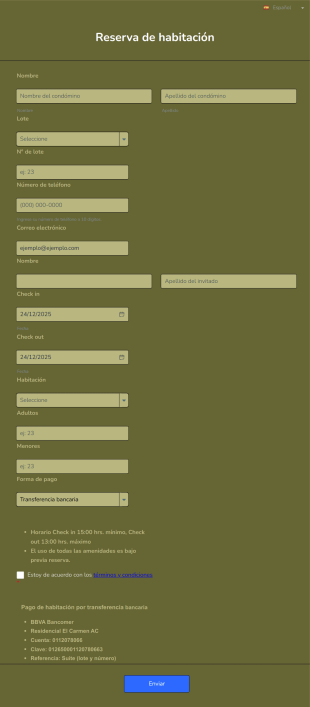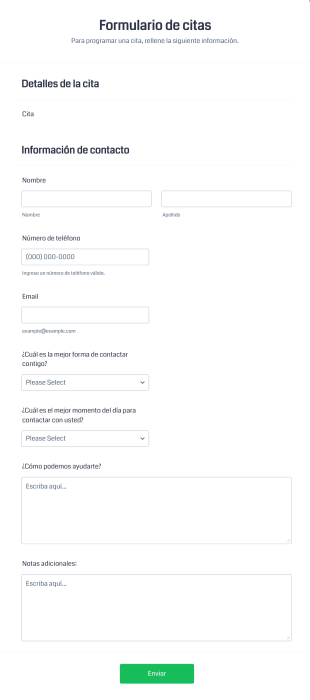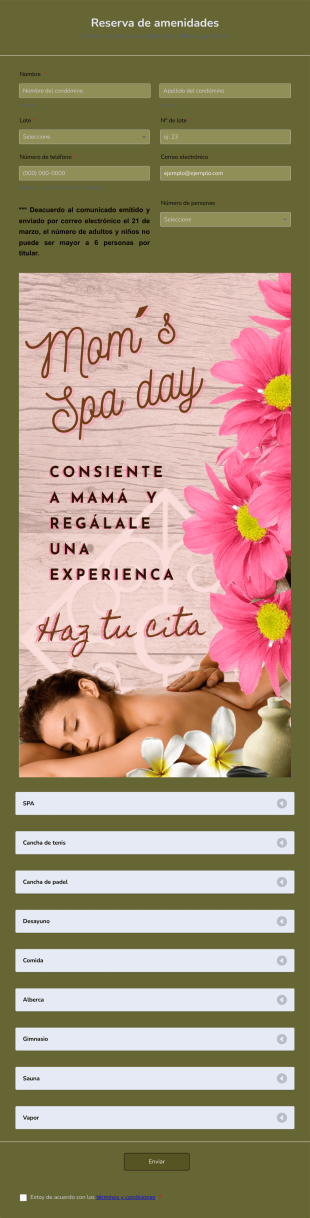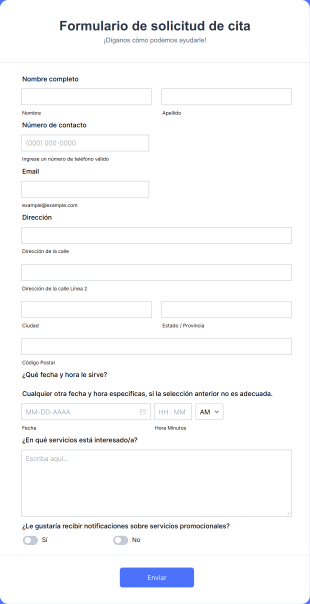Formularios de cita
Acerca de Formularios de cita
Los formularios de citas son herramientas digitales diseñadas para agilizar el proceso de agendar reuniones, consultas, entrevistas o cualquier tipo de cita entre proveedores de servicios y clientes. Estos formularios son comúnmente utilizados por profesionales de la salud, salones de belleza, instituciones educativas, consultores y empresas que requieren una gestión organizada del tiempo para sus servicios. Al recopilar información esencial como fechas preferidas, horarios, datos de contacto y solicitudes específicas de servicio, los formularios de citas ayudan a reducir conflictos al agendar, minimizar las inasistencias y mejorar la eficiencia general. Ya sea que gestione una clínica ocupada, coordine entrevistas o reserve sesiones de entrenamiento personal, los formularios de citas proporcionan una manera estructurada de manejar las reservas y mantener su calendario organizado.
Con Jotform, crear y gestionar formularios de citas se vuelve sencillo y sumamente personalizable. Con el creador de formularios sin código y la función de arrastrar y soltar de Jotform, los usuarios pueden diseñar rápidamente formularios adaptados a sus necesidades determinadas para agendar citas. La plataforma ofrece una amplia variedad de plantillas, listas para usar, integración con sistemas populares de calendario y pago, y funciones avanzadas como condiciones lógicas y notificaciones automatizadas. Esto significa que puede recopilar, organizar y gestionar solicitudes de citas cómodamente, garantizando una experiencia sencilla tanto para usted como para sus clientes. Los formularios de citas de Jotform son el punto de partida perfecto para automatizar su flujo de trabajo de programación y mejorar la prestación de sus servicios.
Casos de uso de Formularios de Citas
Los formularios de citas son versátiles y se pueden adaptar a una amplia variedad de industrias y necesidades para agendar citas. Su función principal es resolver los desafíos de las reservas manuales, las reservas duplicadas y la comunicación ineficiente. A continuación, le explicamos cómo se pueden usar los formularios de citas, quiénes pueden beneficiarse de ellos y cómo puede variar su contenido:
1. Posibles casos de uso:
- Clínicas médicas y dentales para citas de pacientes
- Salones de belleza y spas para agendar servicios
- Instituciones educativas para reuniones entre padres y profesores o asesoramiento estudiantil
- Consultores y freelancers para agendar sesiones con clientes
- Entrenadores físicos y coaches de bienestar para agendar clases o sesiones
- Departamentos de Recursos Humanos para agendar entrevistas
- Organizadores de eventos para citas con proveedores o asistentes
2. Puntos clave para la resolución de problemas:
- Elimina la comunicación de ida y vuelta al permitir que los clientes agenden sus propias citas
- Reduce la carga administrativa y el error humano
- Minimiza las reservas duplicadas y los conflictos de horario
- Envía recordatorios automáticos para reducir las ausencias
3. Posibles propietarios y usuarios:
- Proveedores de atención médica, administradores de clínicas
- Propietarios de salones de belleza y spas
- Administradores escolares, profesores, consejeros
- Consultores, entrenadores, freelancers
- Profesionales de recursos humanos, reclutadores
- Coordinadores de eventos
4. Diferencias entre los métodos de creación:
- Citas Médicas: Pueden requerir campos para información del seguro, motivo de la visita e historial médico.
- Reservas de Salón de Belleza: Pueden incluir selección de servicios, preferencia de estilista y opciones adicionales.
- Reuniones Educativas: Pueden solicitar datos del estudiante, nivel de grado y formato de reunión preferido (presencial/virtual).
- Consultas: A menudo requieren una descripción del problema o tema, el método de comunicación preferido y la zona horaria.
- Citas para Eventos: Pueden solicitar el nombre de la empresa, número de stand y horarios específicos.
En resumen, los formularios de citas se pueden adaptar a cualquier escenario en el que se requiera agendar, con campos y flujos de trabajo personalizados según los requisitos únicos de cada industria o caso de uso.
Cómo crear un Formulario de Citas
Crear un formulario de citas con Jotform es un proceso sencillo que se puede adaptar a cualquier escenario de para agendar citas, desde citas médicas hasta consultas de negocios. A continuación, le presentamos una guía paso a paso para crear un formulario de citas efectivo que se ajuste a sus necesidades específicas:
1. Empiece con la plantilla adecuada o un formulario en blanco:
- Inicie sesión en su cuenta de Jotform y haga clic en "Crear" en su página de Mi Espacio de Trabajo.
- Elija "Formulario" y empiece desde cero o seleccione de la extensa biblioteca de plantillas de formularios de citas de Jotform.
- Si empieza desde cero, seleccione entre un Formulario Clásico (todas las preguntas en una página) o un Formulario de Tarjeta (una pregunta por página).
2. Agregue elementos esenciales del formulario:
- Utilice el Creador de Formulario con la función de arrastrar y soltar para agregar campos como Nombre, Email, Número de Teléfono y Fecha/Hora de la Cita.
- Para casos de uso específicos, incluya campos adicionales:
- Médico: Detalles del seguro, motivo de la visita, médico de preferencia.
- Salón de Belleza: Selección de servicio, preferencia de estilista, complementos.
- Educación: Nombre del estudiante, grado, tipo de reunión.
- Consulta: Tema de discusión, método de comunicación preferido.
3. Integre widgets para agendar citas:
- Agregue el campo de Cita de Jotform para permitir que los usuarios seleccionen los horarios disponibles.
- Establezca su disponibilidad, tiempos de margen y número máximo de citas por día.
- Integre con Google Calendar u otras herramientas de calendario para sincronización en tiempo real.
4. Personalice el diseño del formulario:
- Haga clic en el icono del rodillo de pintura para abrir el diseñador de formulario.
- Ajuste los colores, las fuentes y el diseño para que se adapten al estilo de su marca u organización.
- Aplique un tema profesional o cree un aspecto personalizado para su formulario.
5. Configure notificaciones y recordatorios automáticos:
- En el menú de Configuración, configure las notificaciones por email para usted y los emails de confirmación para los clientes.
- Agregue correos de respuesta automática con los detalles de la cita y las instrucciones correspondientes.
- Habilite mensajes SMS o recordatorios adicionales si es necesario.
6. Habilite integración de pagos (si aplica):
- Para citas con pago, integre con pasarelas de pago como PayPal, Stripe o Square.
- Agregue campos para la selección de servicios y calcular automáticamente las tarifas.
7. Publique y comparta su formulario:
- Haga clic en "Publish" y copie el enlace del formulario para compartir por email, sitio web o redes sociales.
- Integre el formulario directamente en su sitio web para un acceso sin inconvenientes.
8. Pruebe y gestione envíos:
- Utilice la función de vista previa para probar su formulario y asegurarse de que todos los flujos de trabajo funcionen correctamente.
- Haga un seguimiento de los envíos en Jotform Tablas, filtre por fecha o estado, y exporte los datos según sea necesario.
Siguiendo estos pasos, puede crear un formulario de citas personalizado que agiliza el proceso de agendar citas, reduce el trabajo administrativo y mejora la experiencia tanto para usted como para sus clientes. Las herramientas flexibles de Jotform aseguran que su formulario se adapte a cualquier escenario de citas, facilitando la gestión de reservas y el crecimiento de su negocio.
Preguntas Frecuentes
1. ¿Qué es un formulario de citas?
Un formulario de citas es una herramienta en línea utilizada para recopilar datos de personas que desean agendar una reunión, consulta o servicio. Ayuda a automatizar el proceso de reserva y garantiza que se recopilen todos los detalles necesarios.
2. ¿Por qué son importantes los formularios de citas para las empresas?
Los formularios de citas ayudan a las empresas a gestionar sus horarios de manera eficiente, reducir las reservas duplicadas, minimizar las ausencias y proporcionar una experiencia profesional y organizada para los clientes.
3. ¿Qué información debe incluirse en un formulario de citas?
Los campos típicos incluyen nombre, información de contacto, fecha y hora preferidas, tipo de servicio y cualquier solicitud o nota específica. Se pueden agregar campos adicionales según la industria o el servicio.
4. ¿Existen diferentes tipos de formularios de citas?
Sí, los formularios de citas se pueden personalizar para varias industrias como salud, belleza, educación, consultoría y eventos, cada uno con campos y requisitos únicos.
5. ¿Quién puede usar los formularios de citas?
Cualquier persona que necesite agendar reuniones o servicios puede usar formularios de citas, incluyendo médicos, propietarios de salones, profesores, consultores, profesionales de recursos humanos y organizadores de eventos.
6. ¿Cómo ayudan los formularios de citas a reducir las ausencias?
Al enviar confirmaciones automáticas y recordatorios por email o mensajes SMS, los formularios de citas mantienen informados a los clientes y reducen la probabilidad de citas perdidas.
7. ¿La información enviada a través de los formularios de citas es segura?
Sí, las plataformas reconocidas como Jotform utilizan cifrado y almacenamiento seguro de datos para proteger la información confidencial enviada a través de formularios de citas.
8. ¿Los formularios de citas se pueden integrar con calendarios o sistemas de pago?
Por supuesto. Los formularios de citas pueden sincronizarse con calendarios digitales (como Google Calendar) e integrarse con pasarelas de pago para agendar citas y recopilar pagos.