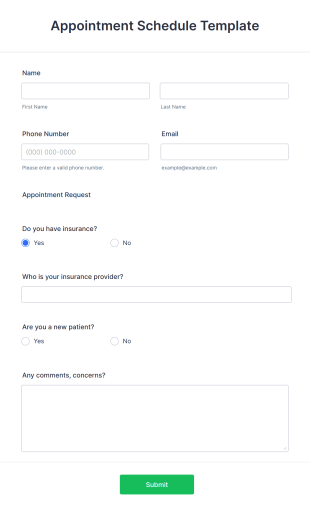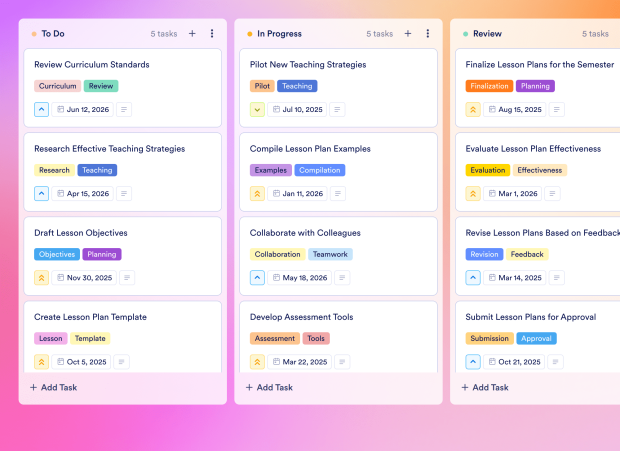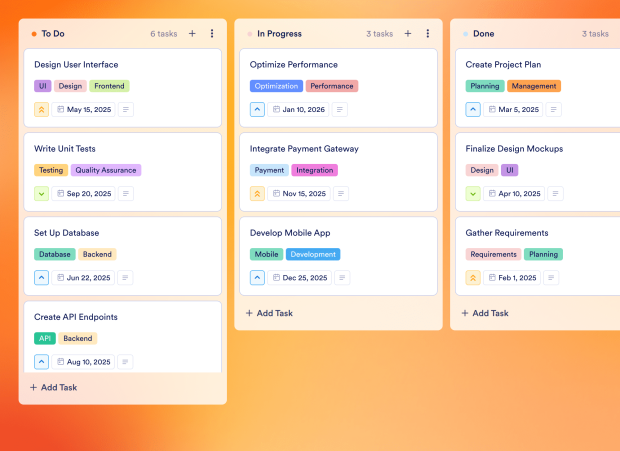Schedule Timeline Template FAQs
1) What is this Schedule Timeline Template used for?
This Schedule Timeline Template is designed to help teams and individuals manage appointment scheduling tasks efficiently. It aids in organizing client information, setting up appointment slots, and tracking confirmation communications.
2) What should be included in a Schedule Timeline Template?
The template should include tasks such as collecting client information, setting up appointment slots, sending confirmation emails, and gathering feedback post-appointment to ensure a comprehensive scheduling process.
3) When to use a Schedule Timeline Template?
Utilize this template whenever you need to manage client appointments, ensuring all necessary steps are taken from initial scheduling to post-appointment follow-up. It's particularly useful during busy periods or when implementing new scheduling systems.
4) Who can use a Schedule Timeline Template?
This template is ideal for administrative professionals, freelancers, and anyone involved in client management. It serves as a valuable tool for teams looking to streamline their appointment scheduling processes.
5) What are the benefits of using a Schedule Timeline Template?
This template improves organization, enhances communication with clients, and ensures that all scheduling tasks are tracked effectively. It allows for better time management and helps prevent scheduling conflicts.
6) Can I assign tasks to specific team members?
Yes, you can assign specific tasks within the Schedule Timeline Template to team members, ensuring clear accountability for each scheduling task.
7) How do I track the progress of tasks on this board?
You can monitor task progress using the Kanban board view by moving tasks between stages such as Backlog, In Progress, and Done, allowing for easy visual tracking.
8) Can I connect my forms to this board to create tasks automatically?
Absolutely! By integrating your Jotform forms with the Schedule Timeline Template, new appointment requests can automatically generate tasks, streamlining your workflow and reducing manual data entry.