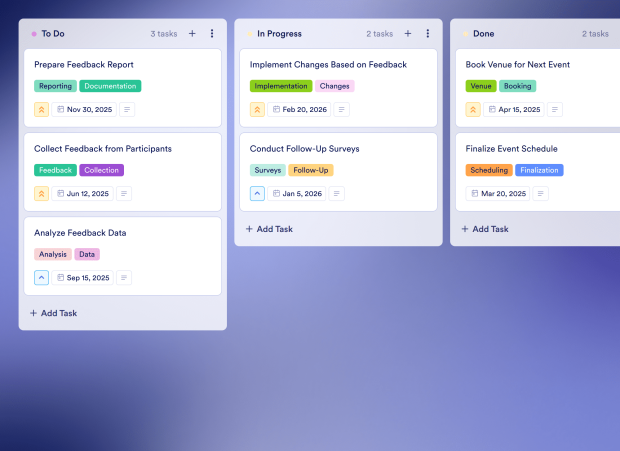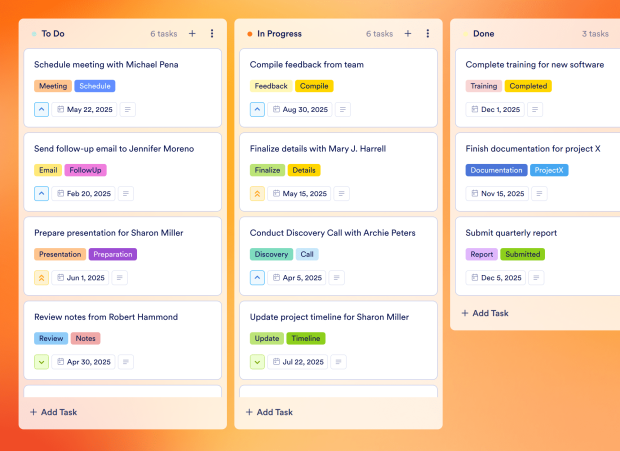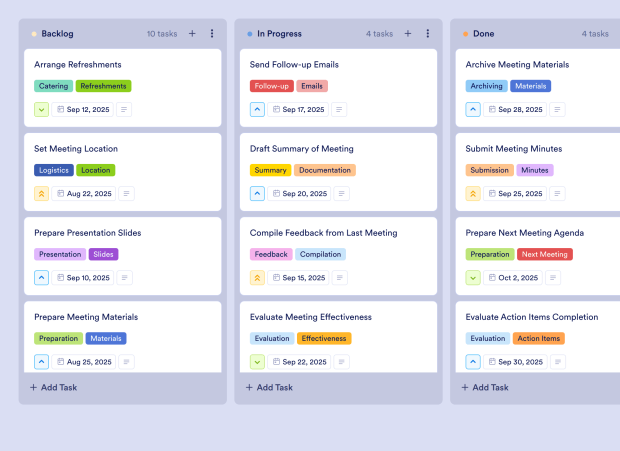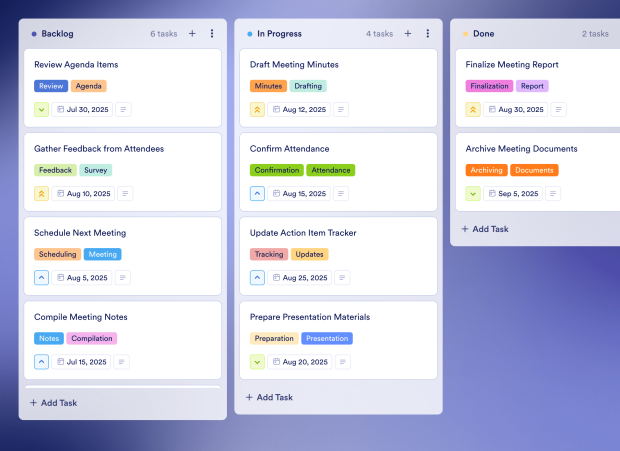Status Meeting Template FAQs
1) What is this Status Meeting Template used for?
This Status Meeting Template is designed to help teams organize and manage their weekly meetings effectively. It facilitates the compilation of accomplishments, drafting of goals, and review of feedback, ensuring a productive meeting environment.
2) What should be included in a Status Meeting Template?
The template should include sections for weekly accomplishments, goals for the upcoming week, feedback from the previous week, and any necessary preparations for team meetings.
3) When to use a Status Meeting Template?
Use this template during your weekly team meetings to structure discussions, track progress, and assign action items. It is especially useful for teams wanting to maintain accountability and focus on key objectives.
4) Who can use a Status Meeting Template?
This template can be utilized by managers, team leaders, project coordinators, and any team members involved in weekly meetings. It is beneficial for fostering collaboration and ensuring everyone is aligned on priorities.
5) What are the benefits of using a Status Meeting Template?
Using this template enhances meeting efficiency by providing a clear structure for discussions, ensuring that all relevant topics are covered, and helping teams stay accountable for their tasks and goals.
6) How do I track the progress of tasks on this board?
You can monitor task progress by moving items between the various lists on the Kanban board, such as Backlog, In Progress, and Done, allowing for visual tracking of each task's status.
7) Can I connect my forms to this board to create tasks automatically?
Yes, you can integrate Jotform forms with this board. This allows new tasks to be created automatically based on form submissions, streamlining workflow automation.
8) Can team members leave comments on tasks?
Absolutely! Team members can add comments on tasks to facilitate communication, share updates, and collaborate effectively within the board.