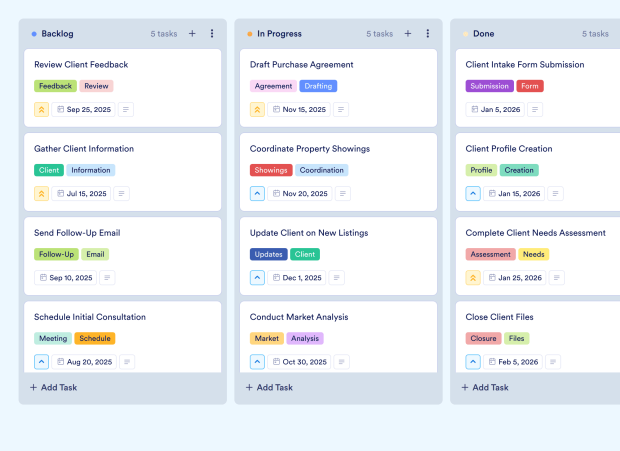Weekly Project Status Report Template FAQs
1) What is this Weekly Project Status Report Template used for?
This Weekly Project Status Report Template is designed to help teams and project managers organize, track, and report on project progress on a weekly basis. It ensures that key accomplishments, goals, and performance metrics are documented and communicated effectively.
2) What should be included in a Weekly Project Status Report Template?
The template should include sections for compiling weekly accomplishments, setting goals for the upcoming week, reviewing last week's performance, and gathering feedback from team members. This structured approach enhances clarity and accountability.
3) When to use a Weekly Project Status Report Template?
Use this template at the end of each week to summarize progress, set objectives for the next week, and facilitate discussions during team meetings. It is particularly useful for ongoing projects that require regular updates and adjustments.
4) Who can use a Weekly Project Status Report Template?
Project managers, team leads, and any team members involved in project execution can benefit from this template. It is particularly valuable for cross-functional teams that need to stay aligned on project goals and outcomes.
5) What are the benefits of using a Weekly Project Status Report Template?
This template streamlines project reporting, enhances communication among team members, and keeps everyone informed about progress and challenges. It fosters accountability by clearly defining roles and expectations for the upcoming week.
6) Can I assign tasks to specific team members?
Yes, you can assign tasks to specific team members within the board. This feature ensures clear ownership and accountability for each task, making it easier to track progress and follow up.
7) How do I track the progress of tasks on this board?
You can monitor the status of tasks using the Kanban board layout. Move tasks between different stages such as "Backlog," "In Progress," and "Done" to visually track their progress.
8) Can I connect my forms to this board to create tasks automatically?
Absolutely! You can integrate your Jotform forms with this board. When a new form submission is received, it automatically creates a corresponding task, streamlining the process of compiling weekly reports.