-
harsaloAsked on 30. kesäkuuta 2023 klo 4.42
Hei,
Missä on vika kun lomakkeen Åsenbryggin sukukirjan tilauslomake - ei lähetä enää sähköpostia saapuneesta tilauksesta.
Sähköpostiviesti pitäisi tulla osoitteeseeni harrim.salo@gmail.com
Terveisin
Harri Salo
-
Myla Jotform SupportReplied on 30. kesäkuuta 2023 klo 7.47
Hi harsalo,
Thanks for reaching out to Jotform Support. Unfortunately, our Finnish Support agents are busy helping other Jotform users at the moment. I'll try to help you in English using Google Translate, but you can reply in whichever language you feel comfortable using. Or, if you'd rather have support in Finnish, let us know and we can have them do that. But, keep in mind that you'd have to wait until they're available again.
Now, let me help you with your question. I believe you are referring to this form. When I cloned and tested your form, everything worked the way it was supposed to. Take a look at the screenshot below to see my results:
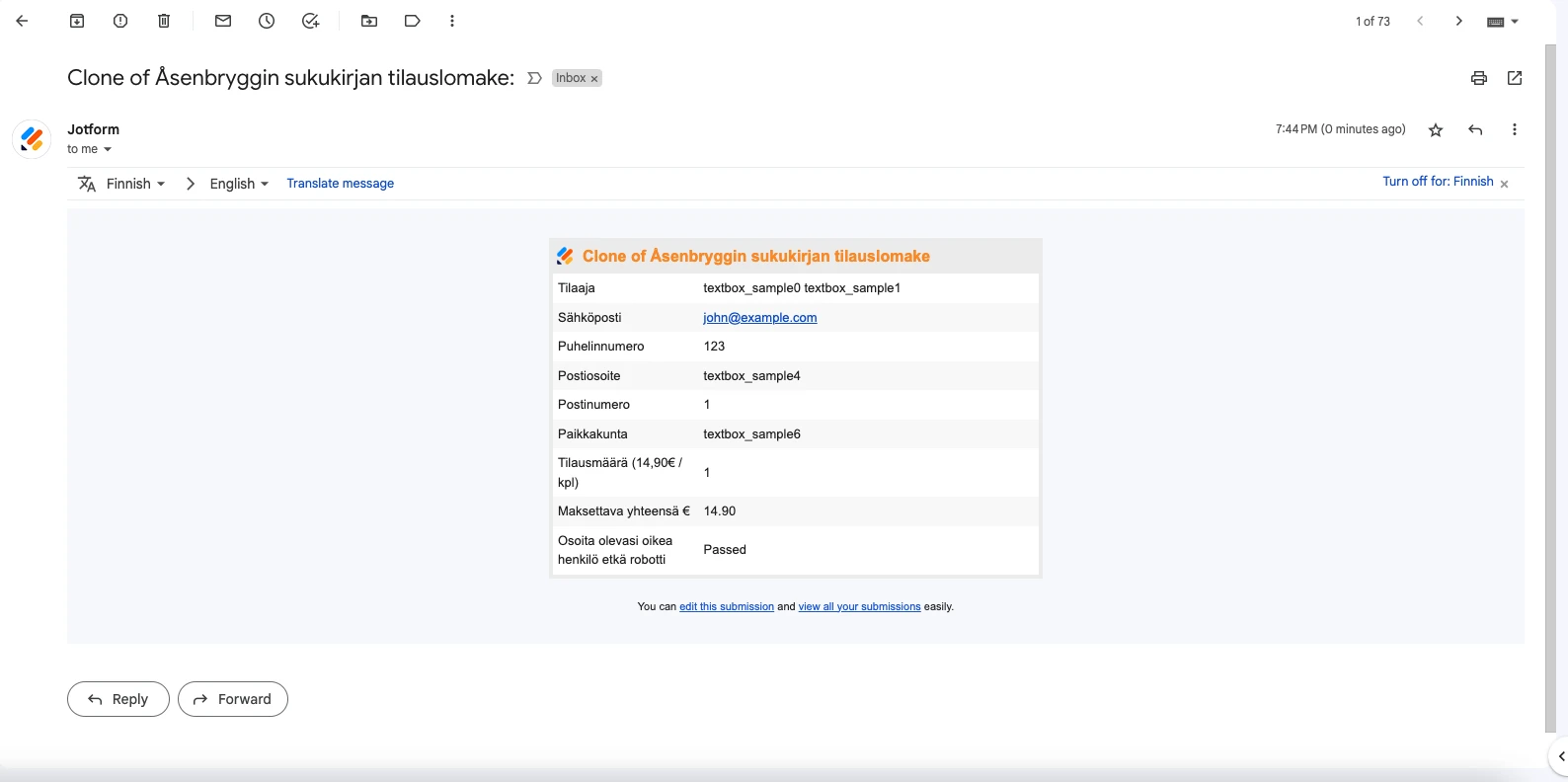
Most of the time, if we remove it and then add it back, that solves the problem. Let me help you do that:
- In Form Builder, in the orange navigation bar at the top of the page, click on Settings.
- In the menu on the left side of the page, click on Emails.
- On the right side of the Notification field, click on the Trash Can icon, and delete the existing Notification Email.

Now that we've removed the old Notification Email, we'll just add a new one. Let's do it:
- While you're still under the Emails tab on the left side of the page in Form Builder, click on Add Email.
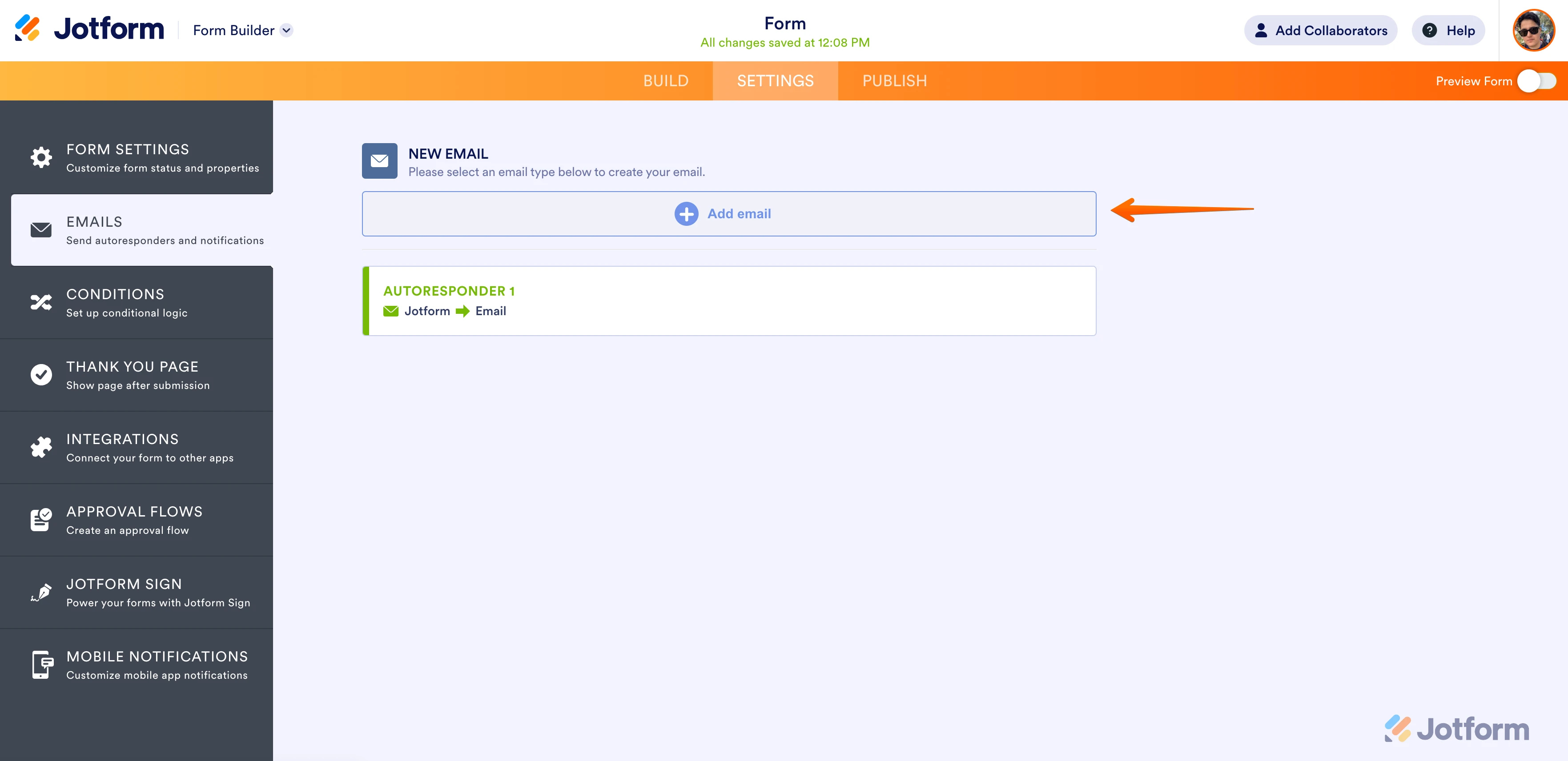
- Next, select Notification Email.
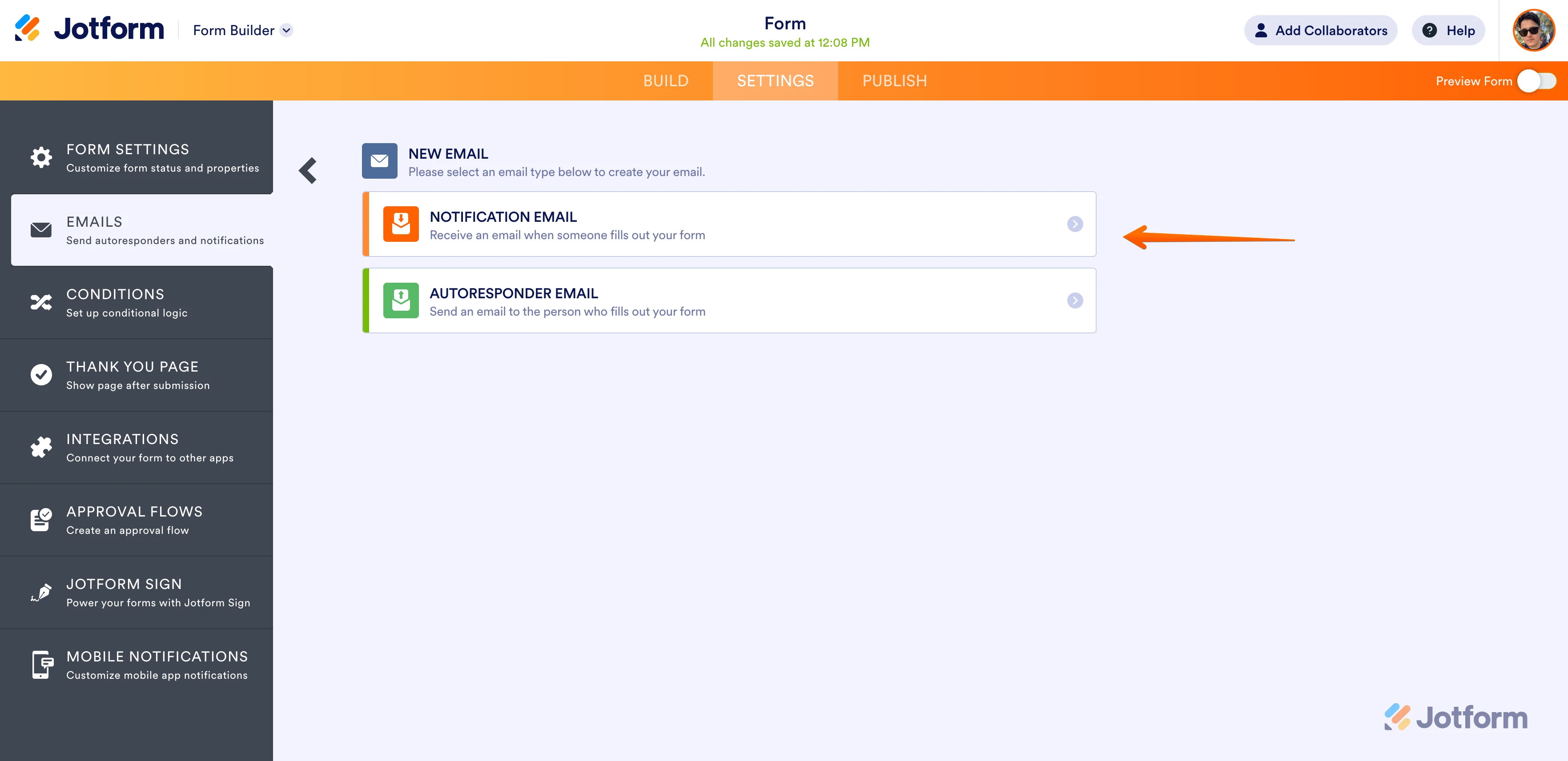
- Click on the Recipients tab and enter your email address in the Recipient Email field. Then, click on Save.
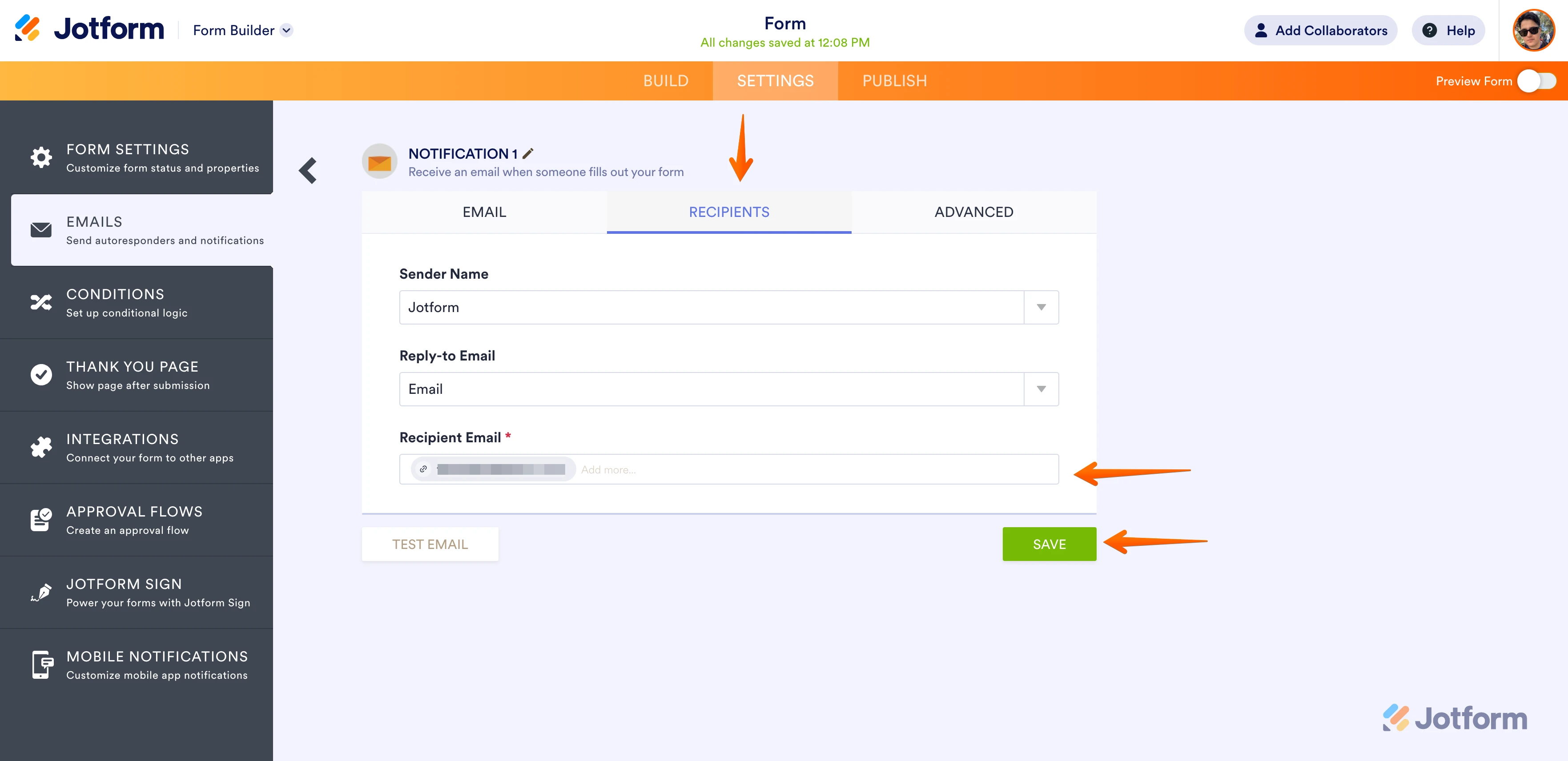
Can you go ahead and try it again and let us know how it goes? If the same thing happens again, we'll investigate it more to see if we can figure out what's going on.
Give it a try and let us know if you need any help.
-
harsaloReplied on 2. heinäkuuta 2023 klo 5.12
Hi,
Thank you for your prompt reply.
I have done according your advice. I will contact you again in case this didn't help.
Thank you
Best regards
Harri Salo
- Mobiililomakkeet
- Omat lomakkeet
- Pohjat
- Integraatiot
- INTEGRAATIOT
- Yli 100 muuta integraatiota
- SUOSITELLUT INTEGRAATIOT
PayPal
Slack
Google Sheets
Mailchimp
Zoom
Dropbox
Google Kalenteri
Hubspot
Salesforce
- Lisää Integrations
- Asiakkuudenhallinta
Salesforce
Hubspot
Zoho CRM
ActiveCampaign
Pipedrive
Zendesk
Insightly
Keap
EngageBay
- Lisää CRM Integrations
- TALLENNUSTILA
Google Drive
Dropbox
OneDrive
Laatikko
Egnyte
 FTP
FTP Galleria
Galleria- Lisää Storage Integrations
- Tuotteet
- TUOTTEET
Lomake-työkalu
Jotform Enterprise
Jotform Apps
Store Builder
Jotform Tables
Jotform Saapuneet-laatikko
Jotform Mobile App
Jotform Approvals
Raporttirakentaja
Älykkäät PDF-lomakkeet
PDF-editori
Jotform Sign
Jotform for Salesforce Tutustu nyt
- Tuki
- HANKI APUA
- Ota yhteyttä tukitiimiin
- Tukifoorumi
- UKK
- Dedicated Support
Sinulle omistettu tukitiimi on aina valmis auttamaan Jotform Enterprise-asiakkaita.
Ota yhteyttä myyntitiimiinDedicated Enterprise supportApply to Jotform Enterprise for a dedicated support team.
Hae nyt - Ammatilliset palvelutTutustu
- Enterprise
- Hinnasto



























































