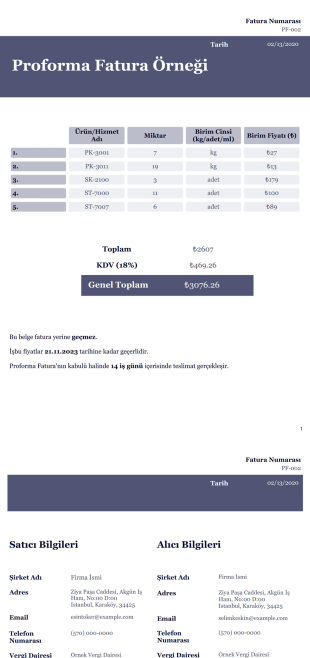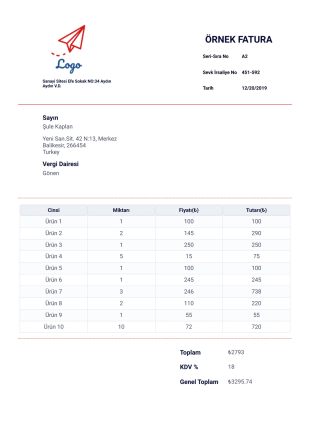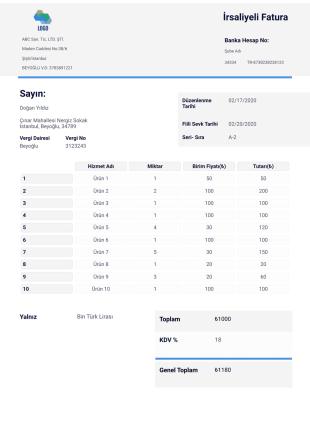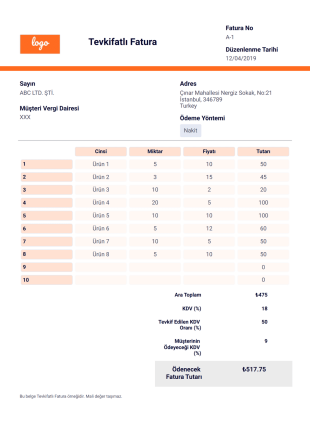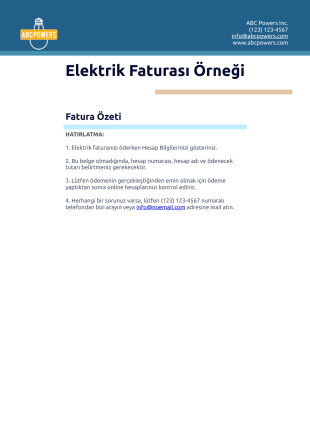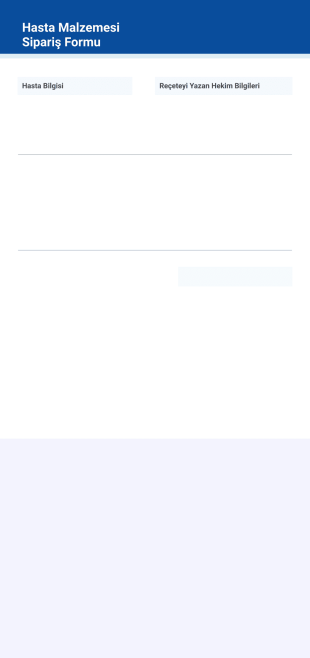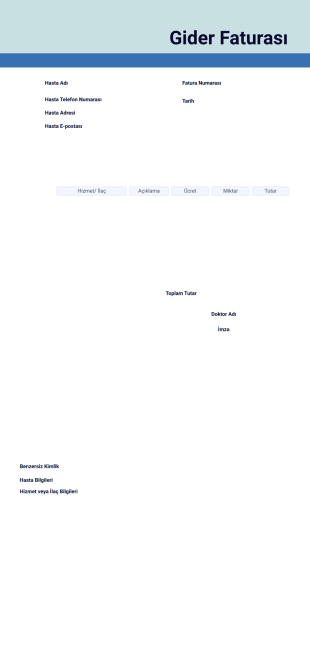Fatura PDF Şablonları
Fatura PDF Şablonları Hakkında
Müşteriler için fatura hazırlamak, ürünleriniz veya hizmetleriniz karşılığında ödeme almanızı sağlamak için gereklidir. Ancak, faturaları elle yazmak ve göndermek, işinizi büyütmeye ayırabileceğiniz zamana göre en verimli yöntem değildir. Hazır fatura şablonları kullanmak, hem müşteri faturalandırma sürecinizi hızlandırır hem de faturalarınızın her zaman doğru, tutarlı ve profesyonel olmasını sağlar.
Jotform, online faturalandırmayı her zamankinden daha kolay hale getiriyor. Hangi tür işletmeyi yönetirseniz yönetin, bu ücretsiz fatura PDF şablonları sayesinde kolayca fatura oluşturabilir ve gönderebilirsiniz; proforma faturalar dahil. Her fatura şablonu, gönderilen bilgileri anında profesyonel PDF faturalarına dönüştürür. Faturalarınız indirilebilir PDF olarak kaydedildiği için, bunları müşterilere e-posta ile gönderebilir veya yazdırarak elden teslim edebilirsiniz.
Sürükle-bırak PDF Düzenleyicimiz ile özelleştirmek için aşağıdaki fatura şablonlarından birini seçin. Şirketinizin logosunu yükleyin, şartlar ve koşulları ekleyin, verilen metni değiştirin ve şablon düzenini zevkinize göre yeniden düzenleyin. Özel fatura şablonunuz otomatik olarak her yanıt için PDF faturası oluşturarak işletmenizde olan her satışın takibini yapın. Fatura onay yazılımı ile sorunsuzca değerlendirme ve onay sürecinizi yöneterek fatura iş akışınıza daha da fazla verim katarsınız.
Fatura PDF Şablonlarının Kullanım Alanları
Fatura PDF Şablonları oldukça uyarlanabilir ve çeşitli faturalandırma ve ödeme senaryolarına uyacak şekilde özelleştirilebilir. Esneklikleri, farklı sektörler ve iş modelleri için değerli kılar. Nasıl kullanılabilecekleri, kimler faydalanabilir ve her kullanım örneğini benzersiz kılan özellikleri aşağıda görebilirsiniz:
1. Olası Kullanım Alanları:
- Serbest Çalışan Faturalandırma: Proje bazlı veya saatlik çalışma için müşterilere fatura kesen bağımsız profesyoneller için.
- Perakende ve E-ticaret Satışları: Online ve mağaza içi ürün satışları için fatura düzenleyen işletmeler için.
- Hizmet Sağlayıcıları: Verilen hizmetler için fatura kesen danışmanlar, acenteler veya yükleniciler.
- Yinelenen Ödemeler: Düzenli faturalandırma gerektiren abonelik tabanlı işletmeler veya üyelikler için.
- Etkinlik Yönetimi: Sponsorlara, tedarikçilere veya katılımcılara fatura kesen düzenleyiciler için.
- Kira Sözleşmeleri: Kira veya faturalar için kiracılara fatura kesen ev sahipleri veya mülk yöneticileri için.
2. Problem Çözme Noktaları:
- Elle yapılan giriş hatalarını azaltır ve gerekli tüm fatura bilgilerinin dahil edilmesini sağlar.
- Tutarlılık ve profesyonellik için faturalandırma sürecini standartlaştırır.
- Fatura oluşturma ve teslimini otomatikleştirir, zaman ve emek tasarrufu sağlar.
- Kayıt tutma ve finansal takip işlemlerini kolaylaştırır.
3. Olası Sahipler ve Kullanıcılar:
- Küçük işletme sahipleri ve girişimciler
- Serbest çalışanlar ve danışmanlar
- Muhasebeciler ve finans ekipleri
- E-ticaret mağaza yöneticileri
- Etkinlik planlayıcıları ve koordinatörleri
- Emlak yöneticileri ve ev sahipleri
Özetle Fatura PDF Şablonları, her faturanın işletmenin ve müşterilerinin özel ihtiyaçlarını karşılamasını sağlamak için herhangi bir faturalama senaryosuna uyacak şekilde özelleştirilebilir.
Sıkça Sorulan Sorular
1) Fatura şablonu nedir?
Fatura şablonu, bir faturanın temel elemanları için boşluklar ve alanlar içeren önceden hazırlanmış bir belgedir.
Fatura şablonları sayesinde işletme sahipleri faturalama sürecini kolaylaştırır çünkü bir müşteriye her fatura kestiklerinde faturaları yeniden sıfırdan oluşturmaları gerekmez. İhtiyaçlarınıza uyacak şekilde kendi fatura şablonunuzu oluşturabilir veya tasarım ve yapılandırmada zaman kazanmak için online bir şablon indirebilirsiniz.
2) Fatura türleri nelerdir?
Mal veya hizmet satışı yapan hemen hemen her işletme veya kişi fatura kullanır. İşletmenizin sektörü veya büyüklüğü ne olursa olsun herhangi bir fatura şablonunu ihtiyaçlarınıza göre güncelleyebilir ve kullanabilirsiniz.
Müşterilerden ödeme talep ettiğinizde, istediğiniz sayıda fatura türü arasından seçim yapabilirsiniz. Bazı fatura türleri şunlardır:
- Tıbbi faturalar
- Hizmet faturaları
- Serbest çalışan faturaları
- Saatlik faturalar
- Tamirat faturaları
- Danışmanlık faturaları
3) Nasıl fatura şablonu oluşturabilirim?
Fatura şablonu oluşturmak kolaydır, özellikle de Jotform gibi online, kodlama gerektirmeyen bir araç kullanıyorsanız. Jotform, doğrudan faturalandırmaya başlayabilmeniz için önceden hazırlanmış şablonlar da sunsa da kendi fatura şablonunuzu sıfırdan oluşturmak isteyebilirsiniz. İsterseniz bu talimatları izleyerek Jotform ile bunu yapabilirsiniz:
4) Fatura şablonunu şirketimin ihtiyaçlarına göre özelleştirebilir miyim?
Evet, bir fatura şablonunu şirketinizin ihtiyaçlarını karşılayacak ve marka renklerinize uyacak şekilde dilediğiniz gibi özelleştirebilirsiniz.
Fatura şablonlarının en iyi özelliği, sizin tasarlamanıza gerek kalmadan istediğiniz gibi tasarımını değiştirme esnekliğini vermesidir. Jotform'un 70'den fazla fatura şablonu vardır yani yaratıcı markanıza uyan bir tasarım seçebilirsiniz.
İhtiyaçlarınızı karşılayan şablonu seçtikten sonra; logonuzu ekleyin, bilgilerinizi doldurun ve fiziksel bir faturada olduğu gibi hemen müşterinize gönderin.
Jotform PDF Düzenleyici sadece Jotform PDF şablonlarını düzenlemenizi değil aynı zamanda çoktan var olan her türlü PDF şablonunu düzenlemenizi sağlar. Var olan bir PDF formunu Jotform'a yükleyin ve imza alanları ekleyip renkleri değiştirin.
5) Müşterilerimi faturalandırmak için fatura şablonunu nasıl kullanabilirim?
Sıra müşterilerinizi faturalandırmaya gelince, faturanızı hazırlamak için bu adımları takip edin:
- Form Oluşturucusunu açın.
- Bilgilerinizin doğru ve güncel olduğundan emin olmak için kontrol edin. Şablon kullanmanın zorluklarından biri, önceden doldurulmuş bilgileri görmezden gelme olasılığıdır. Her şeyin doğru ve mantıklı olduğundan emin olmak için iki defa kontrol edin.
- Ödeme işlemlerini düzenlemek için kolay ödeme şekilleri ayarlayın. Şablonunuza online ödeme işlemcileri ekleyerek hızlı ödeme alma şansınızı arttırır ve vadesi geçmiş fatura olasılığını azaltırsınız.
- Geciken ödemeleri önlemek için vade tarihlerine vurgu yapın. Müşterileriniz faturalarını vade tarihinde ödemezse sebebi tarihin şablonunuzda net olmaması olabilir. Tarihlerin fark edilir, okunabilir ve aciliyeti bildiren bir tasarımda olduğundan emin olun.
Şablonu oluşturduğunuzda, ihtiyacınıza göre 2-4 adımlarını basitçe tekrar edin. Her fatura için bu işlemi gerçekleştirmek, her müşteri için verimli ve tutarlı bir faturalandırma süreci oluşmasını sağlar.
6) Fatura şablonunda hangi alanlar olmalıdır?
Fatura şablonunuzu oluştururken ve özelleştirirken bütün zorunlu alanları içerdiğinden emin olun. Faturalarınızın özellikleri şablondan şablona değişse de her biri aşağıdaki bilgileri içermelidir:
- İşletmenizin adı ve iletişim bilgileri
- "Fatura" kelimesi
- Bir fatura numarası
- İsim, şirket ismi, telefon numarası, adres ve e-posta gibi müşteri bilgileri
- Fatura tarihi
- Son ödeme tarihi
- Faturalandırılmış ürün ve hizmetlerin satın alım/hizmet tarihi, birim fiyatı, başlığı, miktarı ve toplam fiyatını içeren tanımı
- Alt toplam, vergiler, indirimler ve son fiyat
- Ödeme şekillerinden, gecikme ücretlerinden ve ödeme şartlarından feragat
7) Bir fatura nasıl gözükmelidir?
Gerekli olan finans ve işletme bilgilerinin ötesinde, faturaların birkaç genel tasarım elemanını içermesi gerekir. En önemlisi, faturalandırılmış hizmetlerin anlaşılır bir şekilde sunulması için fiyatların ve hizmetlerin bir tabloda düzenlenmesidir.
İşletme materyallerinizde tutarlılığı sağlamak için faturalarınızın logonuzu ve marka renklerini barındırması gerekir. Logonuzu ve marka renklerinizi eklemek aynı zamanda müşterilerinize faturayı gönderenin kim olduğuna dair hızlı bir işaret vermiş olur. Son fiyat da genellikle alt kısımda alt toplam, vergiler, indirimler ve son fiyat olarak alt alta farklı kısımlara ayrılır.
8) Fatura şablonu kullanmanın avantajları nedir?
Fatura şablonları; fatura oluşturma sürecinde ekibinizin iş gücü masraflarını azaltarak zaman, para ve çabadan tasarruf ettirdikleri için he türlü işletme için yararlı araçlardır. Tekrar kullanılabilirliklerine bağlı olarak fatura şablonları, müşterileri faturalandırmaya ayrılan iş gücünü azaltarak işlemlerinizi kolaylaştırır.
İster kendiniz bir şablon oluşturun ister online olarak bir tane indirin, fatura şablonu kullanmak müşterilerinizin gözünde şirketinize görsel tutarlılık ve profesyonellik katar. Oluşturma kısmını geçip önceden yapılmış bir şablon kullanmak isterseniz, aynı şekilde grafik tasarım masraflarını azaltmış olacaksınız.
9. Bu şablonlar serbest çalışanlar ve küçük işletmeler için uygun mu?
Evet. Elle yapılan tasarım işi gerektirmeden profesyonel biçimlendirme sunarak faturalandırma süreçlerini basitleştirir, hem küçük ekipler hem de bağımsız hizmet sağlayıcılar için idealdir.