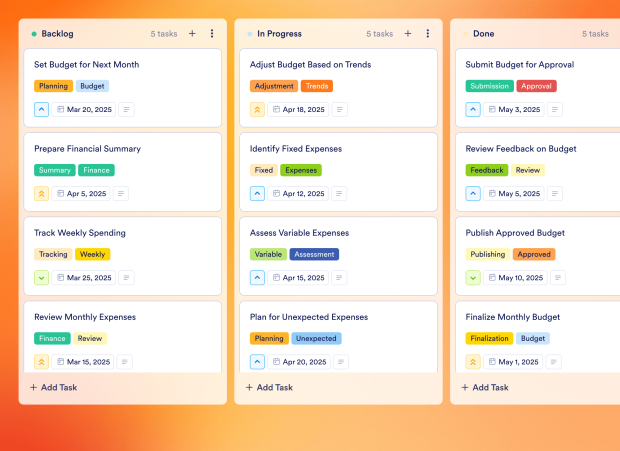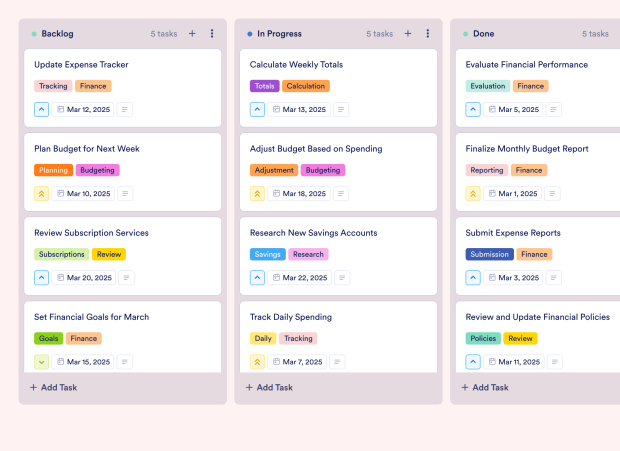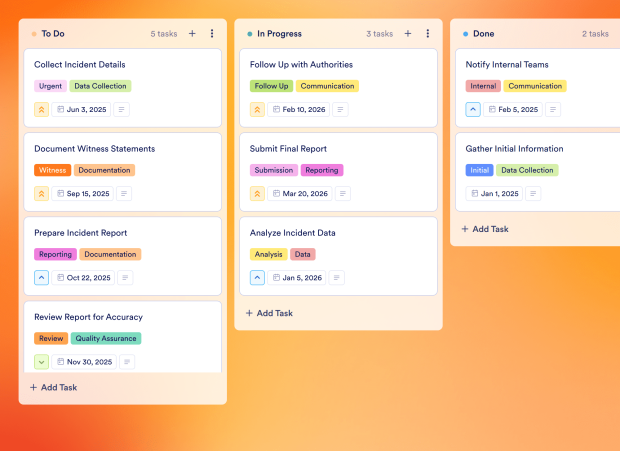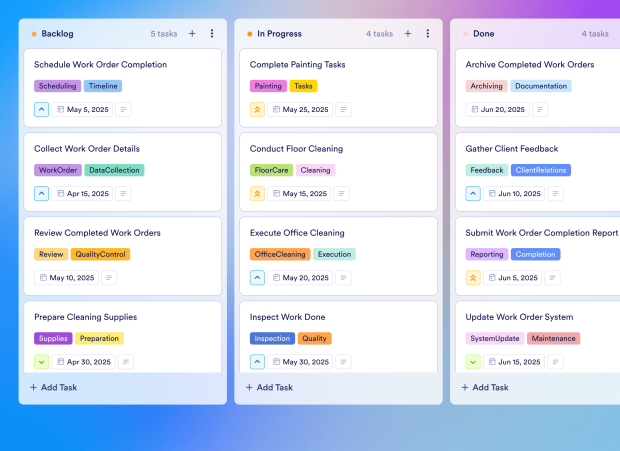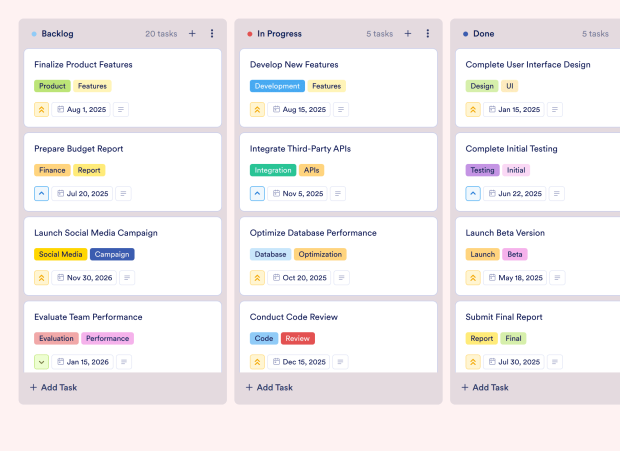Internal Communications Calendar Template FAQs
1) What is this Internal Communications Calendar Template used for?
This Internal Communications Calendar Template helps teams organize and manage their internal announcements effectively. It is designed to streamline the process of drafting, reviewing, and distributing communications.
2) What should be included in an Internal Communications Calendar Template?
The template should include tasks such as drafting announcements, reviewing content, preparing distribution lists, scheduling releases, and collecting feedback to ensure a structured communication process.
3) When to use an Internal Communications Calendar Template?
Use this template whenever you need to plan and execute internal communications, especially for important announcements, updates, and organizational changes that require careful tracking and coordination.
4) Who can use an Internal Communications Calendar Template?
This template is ideal for marketing teams, HR professionals, and executives who are responsible for internal communications. It can be utilized by anyone involved in drafting and distributing announcements within an organization.
5) What are the benefits of using an Internal Communications Calendar Template?
This template enhances communication efficiency by providing a clear structure for managing announcements. It helps teams stay organized, ensures timely distribution, and facilitates feedback collection to improve future communications.
6) Can I assign tasks to specific team members?
Yes, you can assign specific tasks related to announcements to team members. This ensures clear accountability and helps track who is responsible for each step in the communication process.
7) How do I track the progress of tasks on this board?
You can easily monitor task progress using the Kanban board view. Move tasks between stages, such as "To Do," "In Progress," and "Done," to visualize the workflow and ensure timely completion.
8) Can I connect my forms to this board to create tasks automatically?
Absolutely! You can integrate your Jotform forms with this board, allowing new form submissions to automatically create corresponding tasks, streamlining your announcement process.